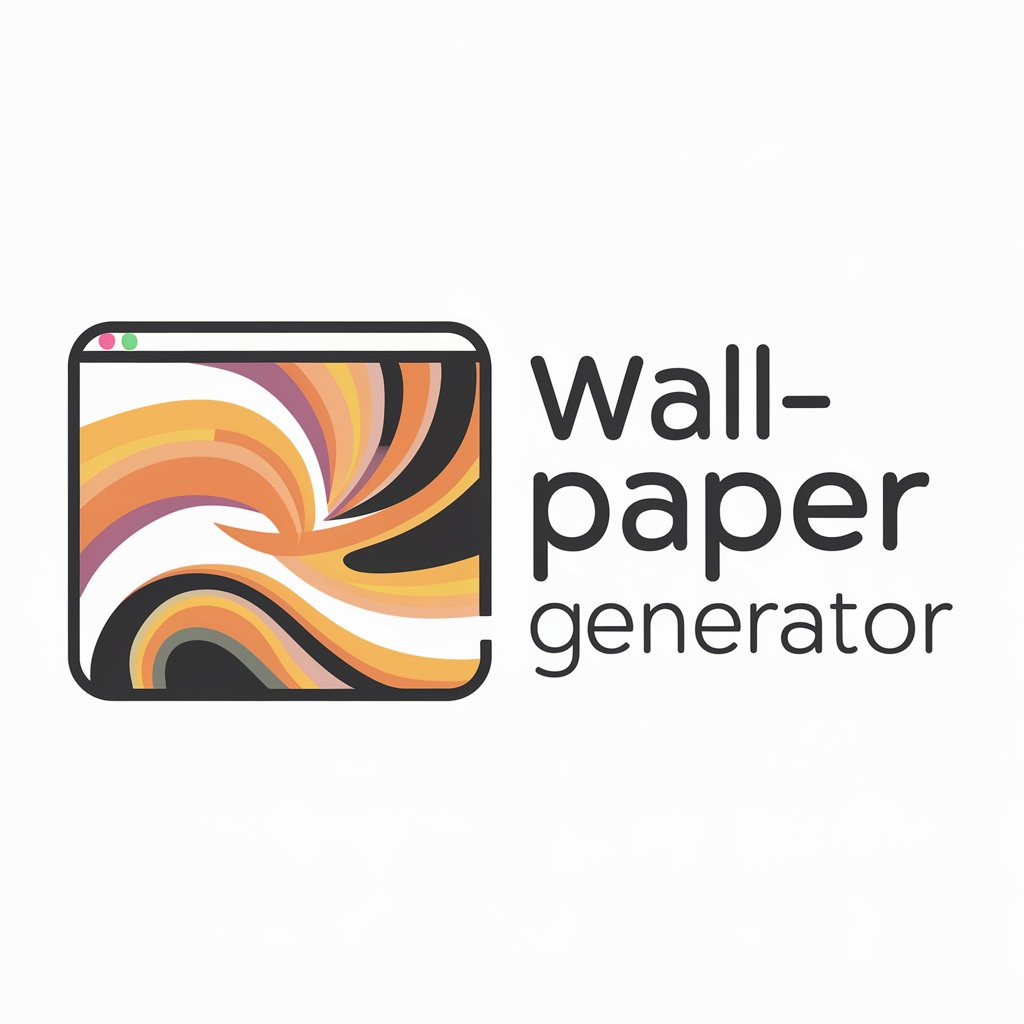Wall Art Generator - Custom Wall Art Creation

Welcome to Wall Art Generator! Let's create stunning custom art together.
Turn inspiration into AI-powered art.
Design a piece of wall art inspired by a vintage botanical illustration.
Create a modern geometric wall art design that complements minimalist interiors.
Generate an abstract wall art piece inspired by the colors and patterns of a sunset.
Produce a nature-themed wall art design that captures the essence of a serene forest.
Get Embed Code
Introduction to Wall Art Generator
Wall Art Generator is a specialized AI-driven tool designed to create custom wall art designs inspired by user-provided reference images. Its primary function is to understand the style, aesthetic elements, and overall feel of a reference image, which could range from interior design photos to specific design motifs, and then generate a new, unique piece of wall art that maintains the same style. This tool adds a fresh perspective to the design while ensuring it is consistent with the reference style, making it ideal for creating bespoke artwork for home decor, office spaces, or any environment seeking an aesthetic enhancement. For example, if a user uploads an image of a minimalist Scandinavian interior, Wall Art Generator would produce a wall art design that complements this style, focusing on simplicity, functionality, and the use of natural elements. Powered by ChatGPT-4o。

Main Functions of Wall Art Generator
Style Analysis and Replication
Example
Analyzing a Baroque-style painting and generating wall art that captures its characteristic details, such as dramatic lighting and rich colors.
Scenario
A user wants to decorate their dining room with artwork that matches an existing Baroque theme but desires a unique piece not found anywhere else.
Custom Design Creation
Example
Creating a piece of wall art inspired by a photograph of a sunset, translating its colors and mood into an abstract design.
Scenario
A user wishes to capture the memory of a special sunset in a stylized, abstract piece of art for their living room.
Aesthetic Enhancement
Example
Refining a user's rough sketch of a floral design into a polished, ready-to-hang piece of wall art.
Scenario
An amateur artist seeks to transform their floral sketch into a sophisticated artwork for their personal gallery space.
Ideal Users of Wall Art Generator Services
Interior Designers
Professionals looking for unique, custom artwork to complement their interior design projects. Wall Art Generator helps them find or create artwork that perfectly matches the aesthetic and theme of their spaces.
Home Decor Enthusiasts
Individuals seeking to personalize their living spaces with artwork that reflects their style and taste. They benefit from the ability to transform inspiration into custom wall art.
Artists and Creatives
Artists looking to explore new styles or digitize their work for a broader audience. The tool offers them a platform to experiment with and refine their designs.

How to Use Wall Art Generator
1
Begin by accessing the tool for free at yeschat.ai, where no login or ChatGPT Plus subscription is required.
2
Upload a reference image that captures the style or theme you want your wall art to emulate. This could be anything from an interior design photo to an abstract painting.
3
Specify any additional preferences or requirements for your wall art design, such as color schemes, dimensions other than the default 1024x1024, or particular motifs.
4
Submit your request and wait for the AI to generate a unique wall art design that mirrors the style and aesthetics of your reference image.
5
Review the generated wall art. If it meets your expectations, you can download it for personal use. If not, consider adjusting your preferences or reference image and repeat the process.
Try other advanced and practical GPTs
Structure
Empowering design through AI-powered architectural insights

Radar Architect/雷达建筑师
AI-Powered Radar Design and Analysis

Creative architect
Empowering your brand's Instagram narrative.

Interior Architecture
Design smarter spaces with AI

Safety Moment Creator
Automate Safety Insights with AI

Urban Planner Pro
AI-powered Urban Planning Simplified

Vucrein Art Generator
Crafting Vintage Fantasy Worlds with AI

Art Creator
Empowering creativity with AI

Wall Art Creator
Transform images into stunning art with AI

Visual Muse
Envision, Create, Transform with AI

LookIt
Crafting Your Imagination with AI
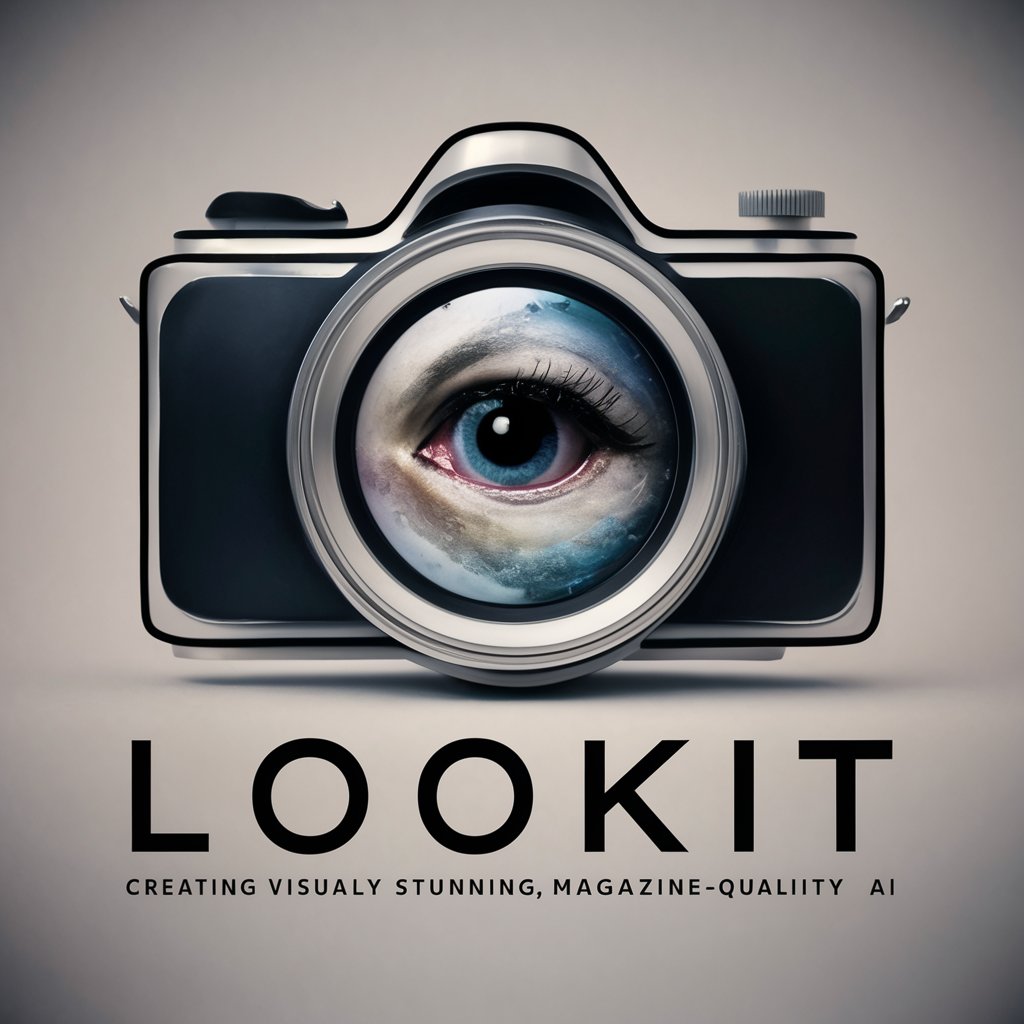
Delve Whimsical GPT
Empowering Creativity with AI Insight

Frequently Asked Questions About Wall Art Generator
What types of reference images can I use with Wall Art Generator?
You can use a wide range of images as references, including interior design photos, artwork, patterns, or even specific color palettes. The key is that the reference should clearly convey the style or theme you desire for your wall art.
Can I request specific dimensions for my wall art?
While the default output size is 1024x1024 pixels, you can specify if you have different requirements. However, keep in mind that extreme deviations from the default size may affect the design's quality or composition.
How does the AI ensure the generated art matches my reference image?
The AI analyzes your reference image for style, color, composition, and theme. It then uses this analysis to create a new piece of art that reflects these elements while introducing unique aspects.
Is it possible to have the AI revise the generated art?
If the initial design doesn't meet your expectations, you can adjust your preferences or provide a more detailed description or a different reference image. The AI will then generate a new design based on the updated inputs.
Can I use the generated art for commercial purposes?
The art generated is intended for personal use. If you're considering commercial use, ensure you have the right permissions or licenses, as the terms of use may vary.