Safety Moment Creator - Safety Moment Generator

Welcome! Let's ensure every task is done safely and efficiently.
Automate Safety Insights with AI
Discuss the importance of wearing personal protective equipment (PPE) on a construction site.
Explain the correct procedure for safely operating heavy machinery.
Outline the steps for conducting a hazard assessment before starting a task.
Describe best practices for maintaining a safe and organized worksite.
Get Embed Code
Introduction to Safety Moment Creator
Safety Moment Creator is a specialized tool designed to enhance safety awareness and practices within the design and construction industry. Its primary objective is to generate safety moment topics and content tailored to specific tasks on a project, aiming to foster a culture of safety and vigilance. This tool combines authoritative safety insights with the convenience of automated generation, offering users the ability to create safety moments that are both relevant and engaging. For instance, if a construction project involves working at heights, Safety Moment Creator can generate a safety moment focusing on the proper use of personal fall arrest systems, highlighting key safety checks and risk mitigation strategies. Powered by ChatGPT-4o。

Main Functions of Safety Moment Creator
Generation of Task-Specific Safety Moments
Example
For a task involving electrical installations, Safety Moment Creator can provide a safety moment discussing the importance of lockout/tagout procedures to prevent electrical accidents.
Scenario
In a scenario where a team is scheduled to perform maintenance on high-voltage equipment, using Safety Moment Creator can help in briefing the team on the critical steps for ensuring personal and team safety.
Customizable Safety Moment Content
Example
Users can input specific details about their project tasks, and Safety Moment Creator will tailor the safety moment to address those specific conditions and risks.
Scenario
Before the commencement of excavation work, project managers can use Safety Moment Creator to develop a safety moment that addresses the unique risks present in their work environment, such as proximity to underground utilities.
Automated Visual Content Creation
Example
Alongside textual safety moments, Safety Moment Creator also generates complementary images, such as a visual checklist for inspecting scaffolding.
Scenario
When introducing a safety moment about ladder safety, the tool can automatically generate an image that illustrates proper ladder setup and use, enhancing comprehension and retention among the workforce.
Ideal Users of Safety Moment Creator
Project Managers and Supervisors
These professionals are responsible for ensuring the safety of their teams and the successful completion of projects. Safety Moment Creator helps them quickly generate relevant safety content to share during briefings, meetings, or training sessions, promoting a culture of safety among their teams.
Safety Officers and Professionals
Safety officers and professionals can utilize Safety Moment Creator to maintain and update their safety education materials, ensuring that the latest best practices and regulatory requirements are communicated effectively to all workers.
Construction and Design Teams
Individuals directly involved in the construction and design processes can use Safety Moment Creator to stay informed about potential hazards specific to their tasks, fostering personal accountability and vigilance in safety practices.

How to Use Safety Moment Creator
Start without Login
Begin by visiting yeschat.ai to access a free trial of Safety Moment Creator without the need for login or ChatGPT Plus.
Choose a Category
Select a conversation starter or category related to design and construction safety to focus your safety moment on.
Specify Task
From the chosen category, specify a task-level activity for which you'd like to create a safety moment, or select from suggested options.
Receive Safety Moment
Safety Moment Creator will generate a detailed safety moment write-up, tailored to the specified task, complete with safety tips and best practices.
View Complementary Image
Along with the write-up, a complementary safety moment image will be automatically generated to visually support the safety message.
Try other advanced and practical GPTs
Urban Planner Pro
AI-powered Urban Planning Simplified

EnginCon Elite
Empowering projects with AI-driven insights

Anime Scout
Discover anime with a playful twist

2D Monster Crafter
Craft Your Monsters, Unleash Creativity

Darwin's Insight
Unlocking Nature's Secrets with AI
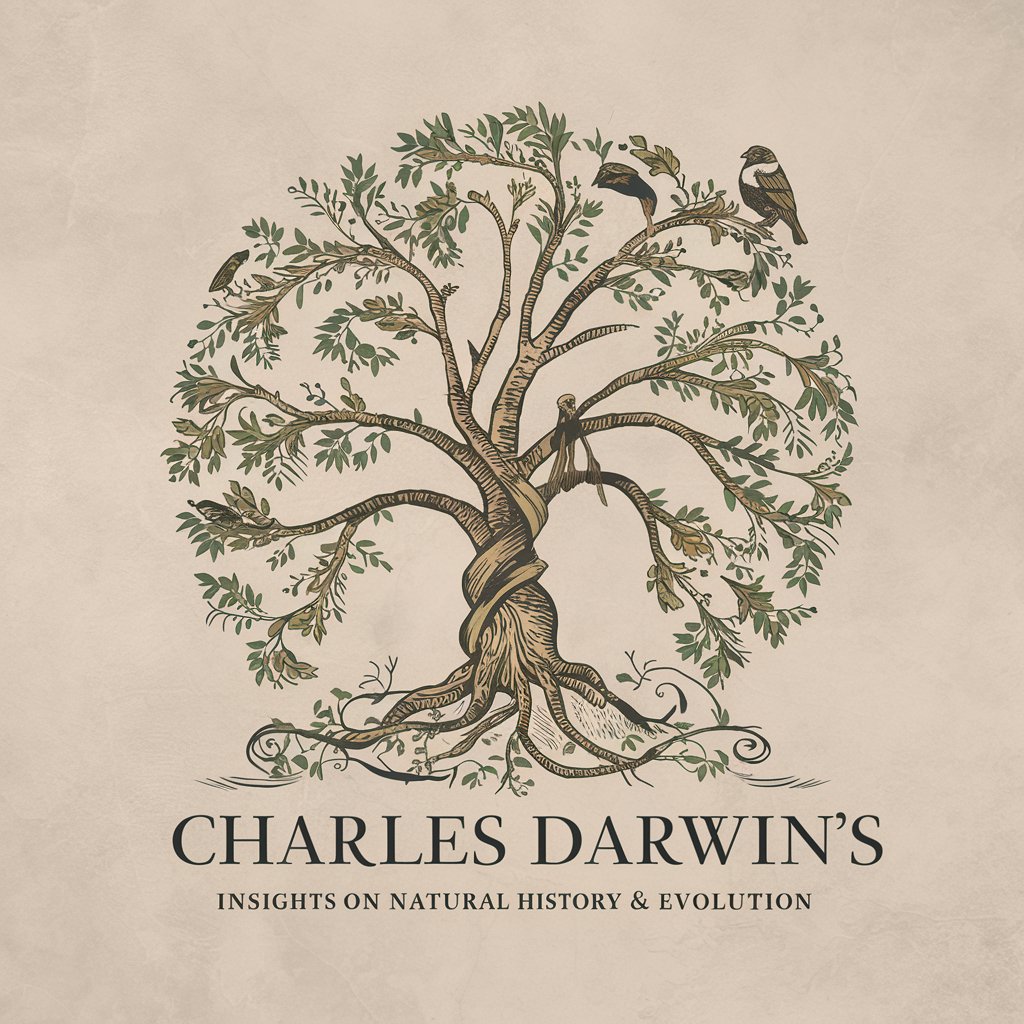
Roman Numerals Converter
Elevate Your Numerals with AI Precision

Interior Architecture
Design smarter spaces with AI

Creative architect
Empowering your brand's Instagram narrative.

Radar Architect/雷达建筑师
AI-Powered Radar Design and Analysis

Structure
Empowering design through AI-powered architectural insights

Wall Art Generator
Turn inspiration into AI-powered art.

Vucrein Art Generator
Crafting Vintage Fantasy Worlds with AI

Frequently Asked Questions about Safety Moment Creator
What is a Safety Moment Creator?
Safety Moment Creator is an AI-powered tool designed to generate safety moments tailored to specific tasks in the design and construction industry. It offers authoritative advice and insights, aligning with industry standards.
Can Safety Moment Creator generate safety moments for any construction task?
Yes, it can generate safety moments for a wide range of task-level activities within the construction and design sector, focusing on promoting safety standards and best practices.
How does the image generation feature work?
Upon generating a safety moment write-up, the tool automatically creates a complementary image that visually represents the safety measures or concerns discussed, enhancing comprehension and retention.
Is there a cost to use Safety Moment Creator?
Safety Moment Creator offers a free trial accessible without login or the need for ChatGPT Plus, making it easily available for initial use and evaluation.
How can Safety Moment Creator benefit safety professionals?
It assists safety professionals by providing quick, reliable, and tailored safety moments that can be used in meetings or training sessions to promote a culture of safety within their teams and projects.
