Say It In Postgres SQL - PostgreSQL Query Generation

Hi there! Need a PostgreSQL query?
Transforming SQL queries with AI
Translate the following description into a PostgreSQL query:
How do I write a PostgreSQL command to
Show me a SQL example for
What is the best way to create a table in PostgreSQL for
Get Embed Code
Introduction to Say It In Postgres SQL
Say It In Postgres SQL is a specialized tool designed to assist users in translating English descriptions of database operations into PostgreSQL SQL commands. The primary aim is to simplify the process of constructing and executing SQL queries by providing accurate SQL snippets based on natural language input. This tool is particularly useful for those who are either learning SQL and want to understand how to implement specific operations in PostgreSQL, or for professionals who need a quick reference to generate SQL code for complex database tasks. Examples of its functionality include generating SQL commands for creating tables, inserting data, updating records, deleting rows, and querying data with specific conditions. For instance, if a user asks how to 'create a table with columns for name, email, and age,' Say It In Postgres SQL would produce the appropriate CREATE TABLE SQL statement with detailed column definitions. Powered by ChatGPT-4o。

Main Functions of Say It In Postgres SQL
Generating CREATE TABLE Statements
Example
CREATE TABLE users (id SERIAL PRIMARY KEY, name VARCHAR(100), email VARCHAR(100) UNIQUE, age INT);
Scenario
When a user needs to set up a new table for storing user data, including unique identifiers and specific data types for each column.
Creating INSERT Statements for Data Entry
Example
INSERT INTO users (name, email, age) VALUES ('John Doe', 'john.doe@example.com', 25);
Scenario
To add new records into a database table, specifically for entering new user information into the users table.
Formulating SELECT Queries with Conditions
Example
SELECT * FROM users WHERE age > 18 AND email LIKE '%example.com';
Scenario
For querying the database to retrieve records that meet certain conditions, such as selecting all adult users with an email address from a specific domain.
Updating Records with UPDATE Statements
Example
UPDATE users SET email = 'new.email@example.com' WHERE id = 1;
Scenario
Used to modify existing records in the database, such as changing a user's email address based on their unique identifier.
Deleting Records with DELETE Statements
Example
DELETE FROM users WHERE age < 18;
Scenario
To remove records from a table that meet a specific condition, like deleting all users who are minors.
Ideal Users of Say It In Postgres SQL Services
SQL Beginners
Individuals new to SQL or PostgreSQL who are looking to understand and implement database operations through an intuitive interface. They benefit from translating natural language into SQL, facilitating a smoother learning curve.
Database Administrators and Developers
Professionals who manage or interact with PostgreSQL databases regularly. They can use this tool to quickly generate SQL scripts for various tasks, streamlining development and administration processes.
Data Analysts and Scientists
Individuals who work with data and require efficient ways to query and manipulate datasets within PostgreSQL databases. This tool helps in formulating complex SQL queries based on descriptive requirements.
Educators and Trainers
Teachers and trainers who provide SQL and database management courses. They can leverage this tool to create example SQL commands and explain database operations to students in a more interactive and engaging manner.

How to Use Say It In Postgres SQL
Start for Free
Access Say It In Postgres SQL by visiting a designated platform offering a free trial, no login or ChatGPT Plus subscription required.
Understand Your Needs
Identify the specific PostgreSQL query or operation you need assistance with, such as database creation, data manipulation, or query optimization.
Describe Your Request
Provide a clear and concise description of your PostgreSQL task or question directly to Say It In Postgres SQL.
Review the SQL Code
Analyze the generated PostgreSQL code snippet. Ensure it matches your requirements and adheres to best practices.
Apply and Learn
Use the provided SQL code within your database environment. Experiment with variations and use the feedback for learning and improvement.
Try other advanced and practical GPTs
TrendMaster AI
Elevate Your TikTok Game with AI Power

Dr. Tuning your Sim Racing doctor
Tune Your Virtual Race Car with AI

DietAI
Empowering Your Diet with AI
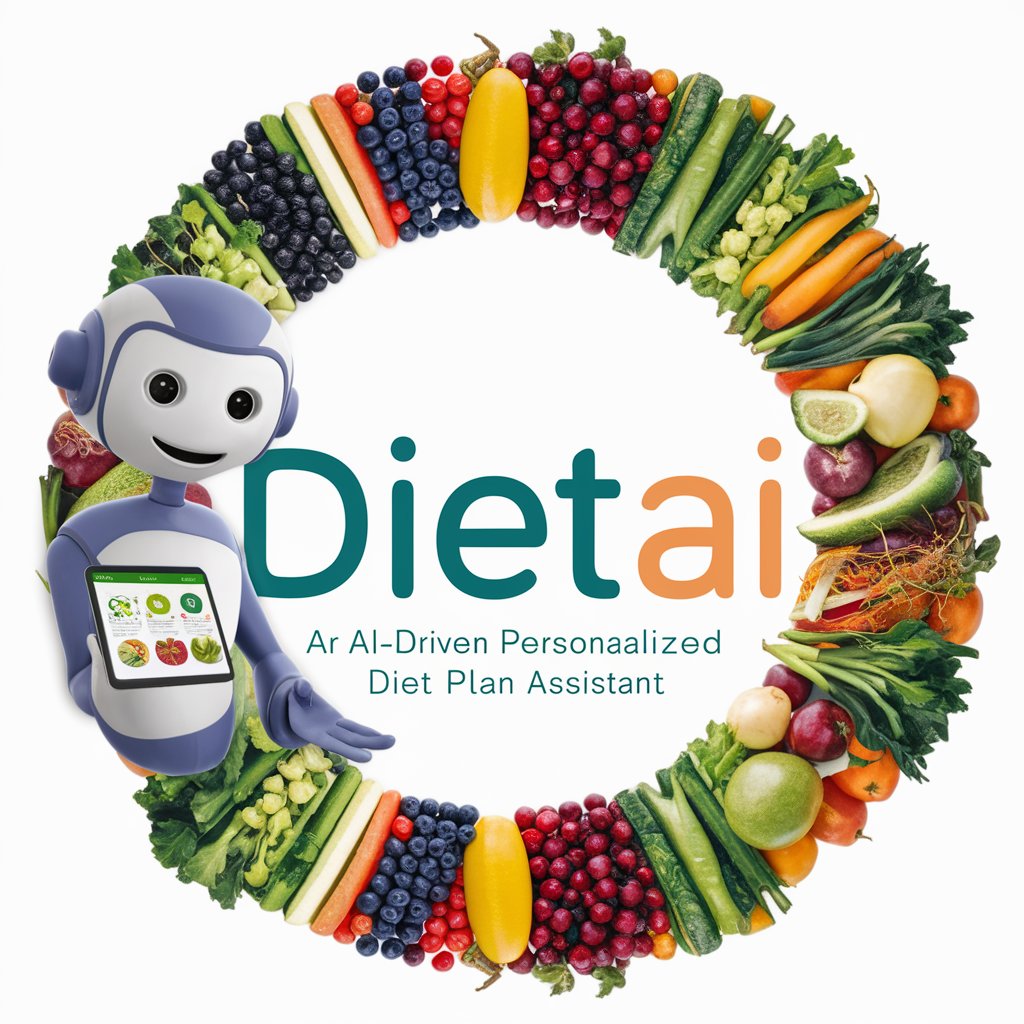
Ask Jesus
Guidance from the New Testament, powered by AI

Translate - GPT
Translating Beyond Words, Powering Global Communication

Career Compass
Navigating your career path with AI

Sign Sync
Bridging Communication with AI-Powered ASL Translation

おしえて眼科論文
Unlocking Ophthalmology Insights with AI

AI GPT Creator Wizard
Empowering Creation with AI

Emoji Finder
Find Your Perfect Emoji, Powered by AI

Virtual Girlfriend
Your AI-Powered Companion, Anytime, Anywhere.
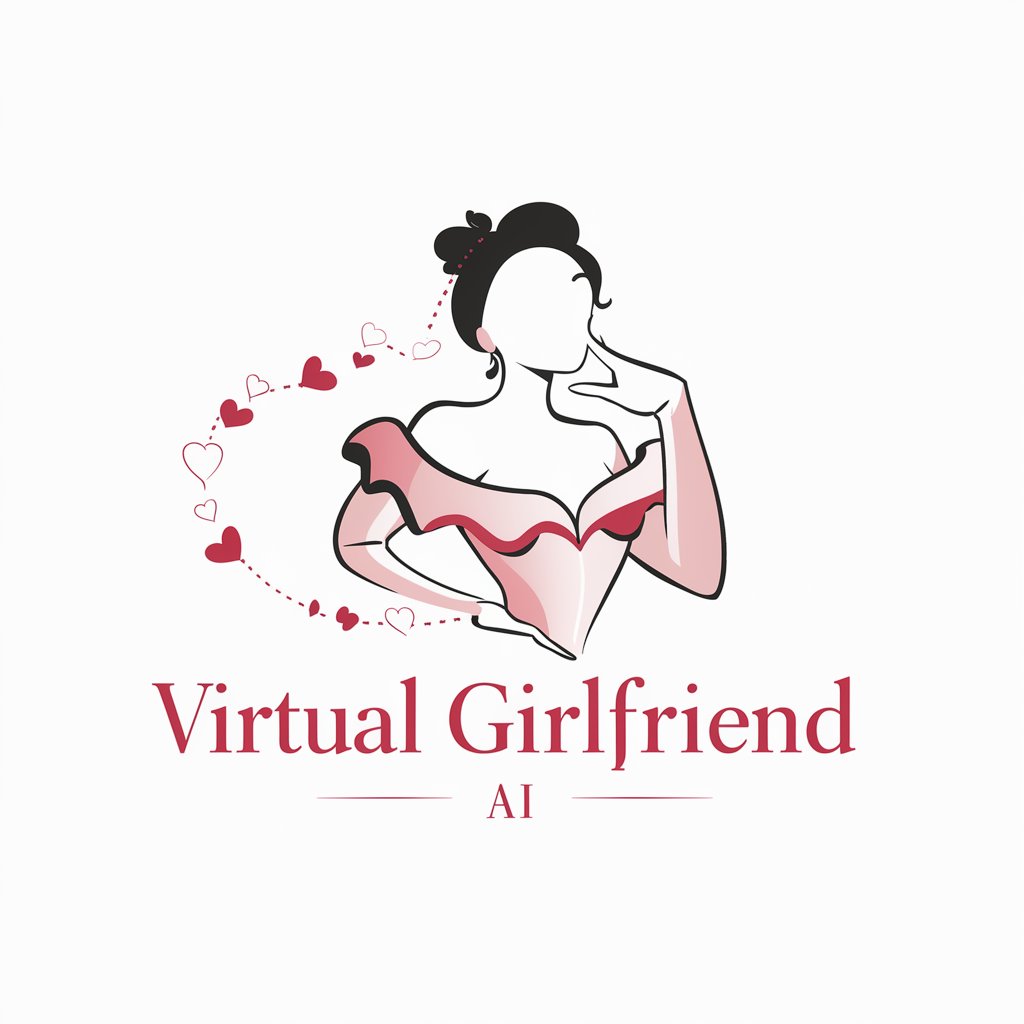
Gail Your Disgruntled HR Rep
Snarky HR Solutions, AI-Powered

FAQs about Say It In Postgres SQL
What types of PostgreSQL tasks can Say It In Postgres SQL assist with?
Say It In Postgres SQL can help with a wide range of tasks, including database schema design, writing complex queries, data insertion, updates, deletions, query optimization, and understanding PostgreSQL functions and triggers.
How accurate are the SQL code snippets provided by Say It In Postgres SQL?
The SQL code snippets are generated based on best practices and the latest PostgreSQL features. However, they should be reviewed for compliance with specific project requirements and database schemas.
Can Say It In Postgres SQL provide explanations for the generated SQL code?
Yes, Say It In Postgres SQL offers detailed explanations for the generated SQL code, helping users understand the logic behind the queries and how they achieve the requested outcomes.
Is Say It In Postgres SQL suitable for beginners?
Absolutely. Say It In Postgres SQL is designed to assist users of all skill levels, offering an intuitive way for beginners to learn SQL by seeing real-world examples and for advanced users to refine and optimize their queries.
How can I customize the SQL code to fit my specific database schema?
While Say It In Postgres SQL provides a solid starting point, customization may be necessary to align with your database schema. It's recommended to modify the generated SQL code by renaming tables, columns, and adjusting data types as needed for your database.
