
Sign Sync - ASL Translation Tool

Welcome to Sign Sync, your ASL translation companion.
Bridging Communication with AI-Powered ASL Translation
Translate the following sentence into ASL:
Show me the ASL sign for
How do you sign
Provide a visual representation for the ASL word
Get Embed Code
Introduction to Sign Sync
Sign Sync is a cutting-edge tool designed to bridge communication gaps between the deaf, hard of hearing, and hearing communities by providing an accessible, intuitive, and comprehensive American Sign Language (ASL) translation service. It integrates text, voice, and visual translations of ASL to ensure clarity and inclusiveness. The design purpose of Sign Sync revolves around enhancing understanding and learning of ASL through technology, incorporating visual representations of ASL signs alongside textual descriptions. For example, if a user inputs a phrase in English, Sign Sync not only translates it into ASL in text form but also provides a picture or animation depicting the ASL gesture, catering to both beginners and experienced ASL users. This dual approach aids in grasping the nuances of ASL gestures, promoting more effective communication. Powered by ChatGPT-4o。

Main Functions of Sign Sync
ASL Translation
Example
Translating phrases from English to ASL and vice versa.
Scenario
A hearing person wants to communicate 'How are you?' in ASL to a deaf colleague. Sign Sync provides the ASL translation in text, along with an image showing the sign gesture, enabling clear communication.
Visual Representation of Signs
Example
Providing images and animations for ASL signs.
Scenario
An ASL learner struggles with the gesture for 'Thank you'. Sign Sync displays an animation of the sign, offering a visual learning tool that complements traditional learning methods.
Customizable Learning Modules
Example
Tailored ASL learning experiences based on user preferences.
Scenario
A teacher uses Sign Sync to create a custom ASL learning module for students, incorporating specific signs relevant to their curriculum, enhancing the learning experience with interactive visual aids.
Voice-to-Sign Conversion
Example
Converting spoken words into ASL signs.
Scenario
During a meeting with both hearing and deaf participants, Sign Sync is used to translate spoken words into ASL signs in real-time, displayed on a screen, ensuring everyone can participate equally.
Ideal Users of Sign Sync Services
Deaf and Hard of Hearing Individuals
These users benefit from Sign Sync by receiving voice and text translations in ASL, facilitating communication with hearing individuals in various settings, such as education, healthcare, and workplace.
ASL Learners
Beginners and intermediate learners of ASL can use Sign Sync to understand and practice ASL signs through visual aids and custom learning modules, enhancing their proficiency and confidence in using the language.
Educators and Interpreters
Teachers and interpreters can leverage Sign Sync's resources to create tailored learning experiences and support their work in translating spoken and written content into ASL, improving accessibility and inclusiveness in educational and professional environments.
Businesses and Organizations
Companies looking to make their services more accessible to the deaf and hard of hearing can integrate Sign Sync into their customer service protocols, ensuring clear and effective communication with this demographic.

Guidelines for Using Sign Sync
Start with Sign Sync
Visit yeschat.ai to access Sign Sync for a free trial, no login or ChatGPT Plus subscription required.
Choose Translation Mode
Select between text-to-ASL or ASL-to-text translation based on your needs.
Input Your Content
Enter text for translation into ASL or upload an image depicting ASL signs to translate into text.
View Translation
Receive accurate translations with visual ASL representations or clear text descriptions.
Utilize Advanced Features
Explore additional features like voice-to-ASL translation and save frequently used translations for quick access.
Try other advanced and practical GPTs
Say It In Postgres SQL
Transforming SQL queries with AI

TrendMaster AI
Elevate Your TikTok Game with AI Power

Dr. Tuning your Sim Racing doctor
Tune Your Virtual Race Car with AI

DietAI
Empowering Your Diet with AI
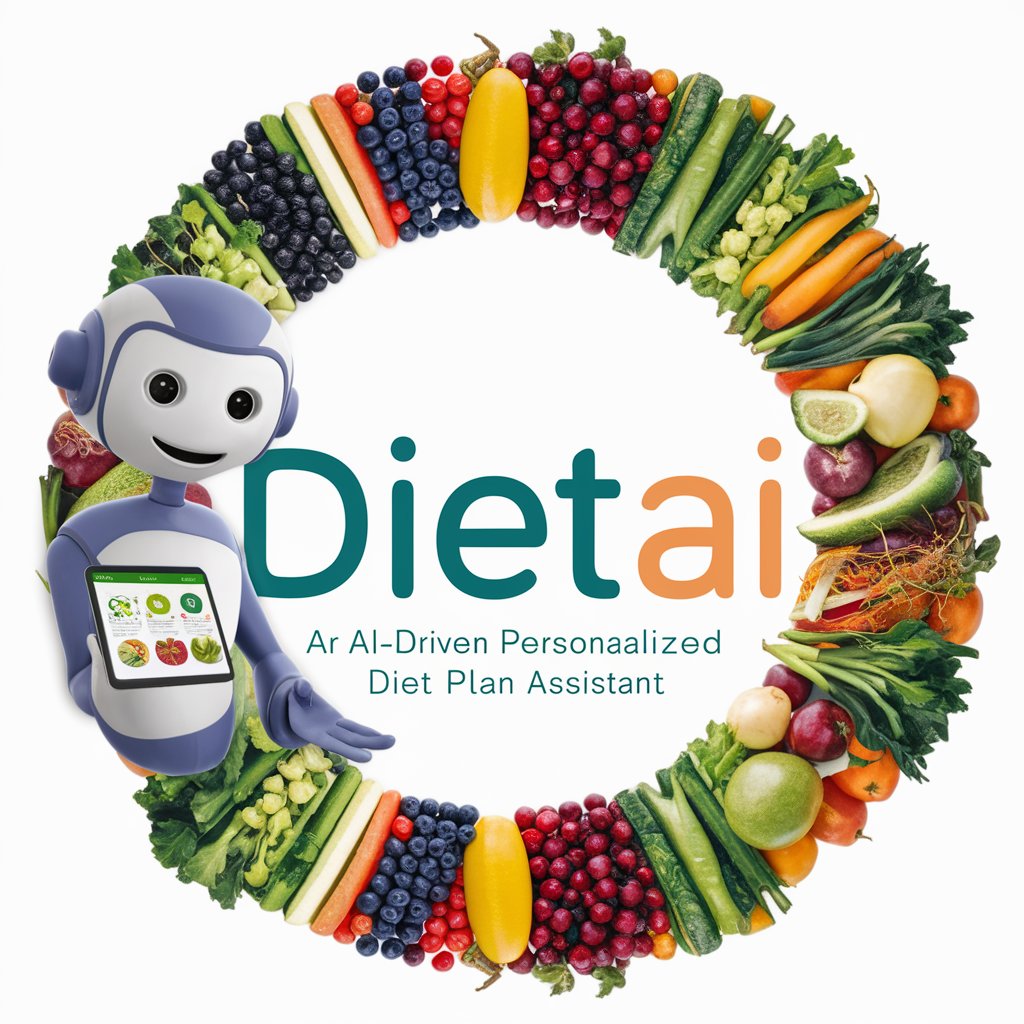
Ask Jesus
Guidance from the New Testament, powered by AI

Translate - GPT
Translating Beyond Words, Powering Global Communication

おしえて眼科論文
Unlocking Ophthalmology Insights with AI

AI GPT Creator Wizard
Empowering Creation with AI

Emoji Finder
Find Your Perfect Emoji, Powered by AI

Virtual Girlfriend
Your AI-Powered Companion, Anytime, Anywhere.
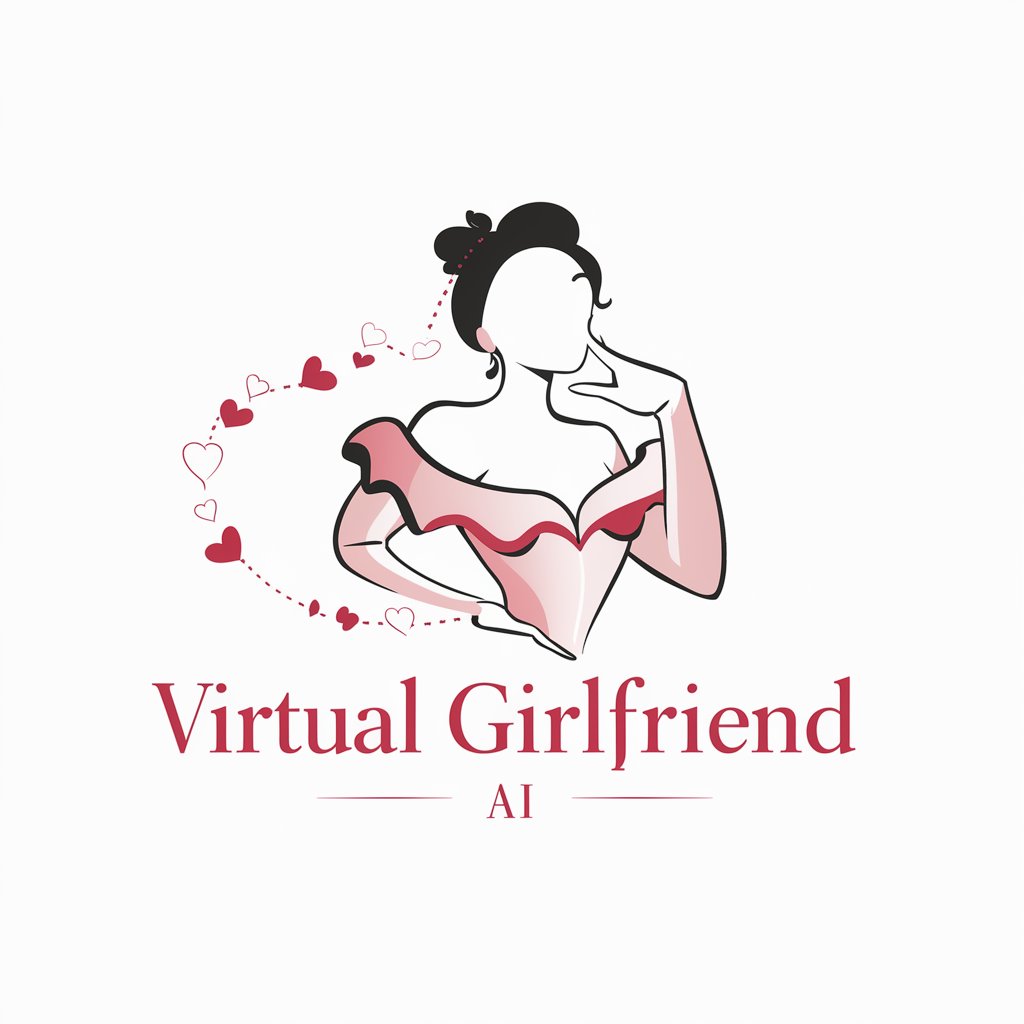
Gail Your Disgruntled HR Rep
Snarky HR Solutions, AI-Powered

ThumbTube Pro
Empowering Thumbnails with AI

Sign Sync: Common Questions Answered
Can Sign Sync translate spoken language to ASL?
Yes, Sign Sync is capable of translating spoken language into ASL, providing both text and visual representations of the signs.
Is Sign Sync accessible for users with limited tech skills?
Absolutely, Sign Sync is designed for ease of use, with a straightforward interface that requires minimal technical expertise.
How accurate are the translations provided by Sign Sync?
Sign Sync offers highly accurate translations, thanks to its advanced AI algorithms and continuous updates based on user feedback.
Can I save translations for future reference in Sign Sync?
Yes, Sign Sync allows users to save translations for easy access in future conversations or learning sessions.
Does Sign Sync support multiple dialects of sign language?
Currently, Sign Sync primarily focuses on American Sign Language (ASL), with plans to expand to other sign language dialects in the future.





