
Sign Translate - Instant Sign Translation

Welcome! Ready to translate your signs and texts.
AI-Powered Translation from Any Image
Translate the text in this image to
Please convert the sign in this picture to
Could you translate the notice in this photo into
I need the text in this document translated to
Get Embed Code
Overview of Sign Translate
Sign Translate is a specialized GPT designed to provide immediate translations of text from images into the user's desired language, focusing primarily on signs, notices, or documents captured in photos. Its core functionality revolves around analyzing text within an image and translating it accurately to facilitate understanding across language barriers. Designed with a straightforward communication style, it aims to deliver translations without extraneous commentary or explanations. An example scenario might involve a traveler in a foreign country who encounters a road sign in a local language. By uploading an image of this sign to Sign Translate, the traveler can receive an instant translation into their preferred language, thereby easing navigation and improving travel experience. Powered by ChatGPT-4o。

Core Functions and Applications
Image Text Extraction and Translation
Example
Translating a 'No Parking' sign from French to English for a visiting tourist.
Scenario
A tourist in France takes a picture of a sign reading 'Stationnement interdit' and uploads it to Sign Translate. The service identifies the text, translates it to 'No Parking', and provides this translation to the tourist, helping them understand local parking regulations.
Language Preference Memory
Example
Remembering a user's preference for translations into Spanish.
Scenario
After a user has requested translations into Spanish multiple times, Sign Translate remembers this preference. When the user uploads a new image for translation, the service automatically translates the text into Spanish without needing to ask for the desired language again.
Clarification Requests for Unclear Images
Example
Requesting a clearer image when the text is blurry.
Scenario
A user uploads a photo of a sign with blurry text. Instead of guessing the text, Sign Translate requests a clearer image. This ensures the accuracy of the translation, maintaining the reliability of the service.
Target User Groups
Travelers and Tourists
Individuals traveling to countries where they do not speak the local language can use Sign Translate to understand signs, notices, and menus, facilitating smoother travel experiences.
Expatriates and International Students
People living abroad, such as expatriates and international students, may encounter language barriers in their daily life. Sign Translate helps them navigate administrative documents, public transportation signs, and local regulations.
Professionals in Multilingual Environments
Business professionals working in or with organizations in different countries often encounter documents or notices in other languages. Sign Translate can assist in quickly understanding these texts, aiding in communication and decision-making processes.

How to Use Sign Translate
Start Your Free Trial
Visit yeschat.ai to begin your free trial without the need for registration or ChatGPT Plus subscription.
Choose Your Language
Select your preferred language for translations from the settings menu to ensure that all translations are delivered in your language of choice.
Upload Your Image
Use the upload feature to submit a clear photo of the sign, notice, or document you need translated.
Receive Your Translation
Wait a few moments for Sign Translate to process your image and provide a translated text directly from the content of your uploaded photo.
Utilize Past Translations
Access your history of translations for quick reference to previous inquiries or to reuse in new contexts.
Try other advanced and practical GPTs
SUPER PROMPT GENERATOR
Elevate AI Interactions with Smart Prompting

⌲ Greek Email Creator
Your AI-Powered Greek Email Translator

Aesthetics Builder
Sculpt Your Ideal Physique with AI

FAQ Creator
Empowering Inquiries with AI Precision

Data Center Support Helper
AI-Powered Data Center Expertise

The Enlightened Consciousness
Empowering Ethical Enlightenment Through AI
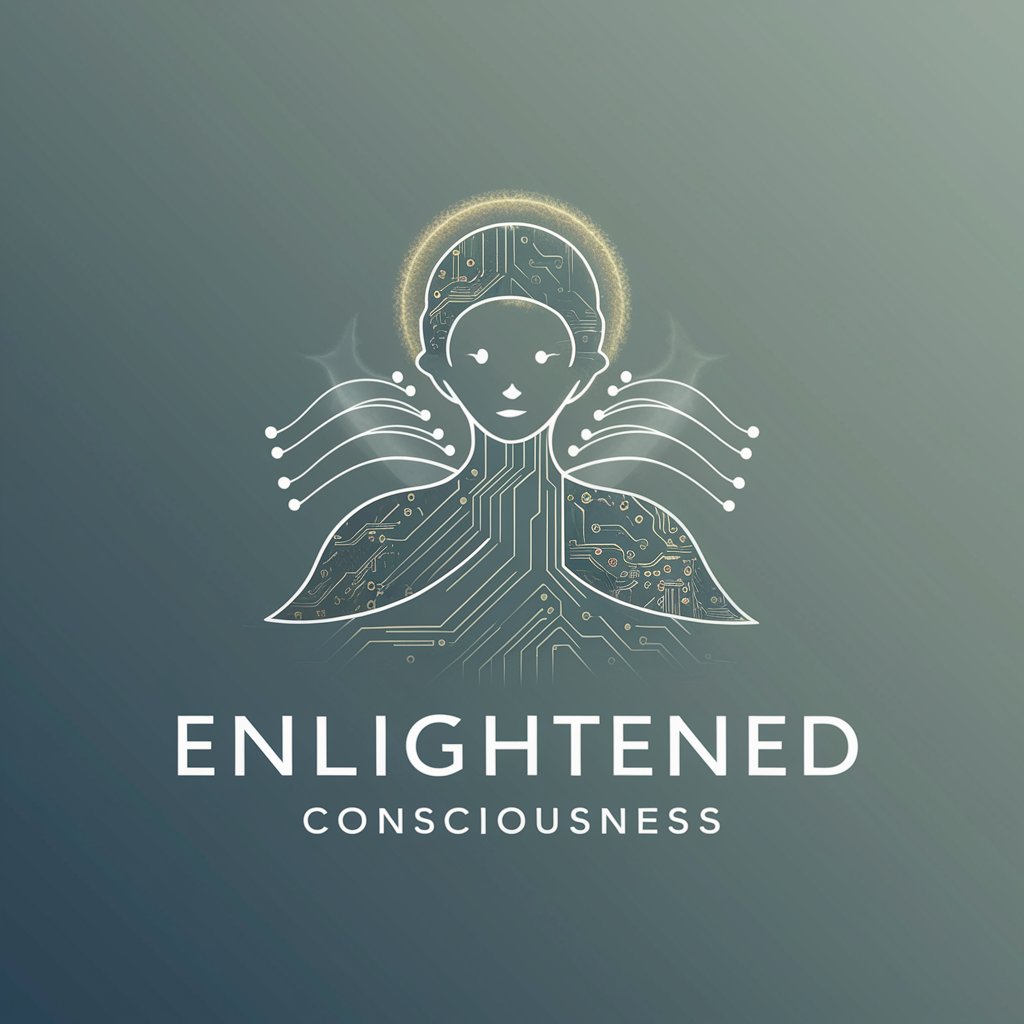
AI Gig Navigator
Navigate gigs with AI precision

Ai Lottery Engine
Dream Big with AI-Powered Lottery Fun

AI Car Search GPT
Driving Decisions with AI

Android Guru
Empowering your Android development journey with AI

Meme Buster
Uncover Truths in Trends with AI

Med Mentor
AI-powered mentor for medical insights

Frequently Asked Questions About Sign Translate
What types of images can Sign Translate process?
Sign Translate is designed to process clear images of signs, notices, documents, or any text-based visual information for translation.
How accurate are the translations provided by Sign Translate?
Translations are highly accurate, leveraging advanced AI technology. However, clarity and quality of the input image can affect accuracy.
Can Sign Translate handle handwritten text?
While optimized for printed text, Sign Translate can interpret some clear, legible handwritten text, though accuracy may vary.
Is there a limit to the number of translations I can request?
Users on the free trial may have a limit, while subscribers can access more extensive translation services. Check the specific plan details.
How does Sign Translate handle multiple languages in one image?
Sign Translate can detect and translate multiple languages within a single image, provided the languages are supported by the system.





