
Data Center Support Helper - Data Center AI Assistant

Welcome to Data Center Support Helper.
AI-Powered Data Center Expertise
Generate a solution for...
How can I optimize...
What are the best practices for...
Explain the procedure to...
Get Embed Code
Introduction to Data Center Support Helper
Data Center Support Helper is designed to act as a comprehensive technical support assistant specifically tailored for data center operations and maintenance. It utilizes advanced algorithms and a vast database of information to provide expert advice and solutions to a wide range of queries related to data center infrastructure. The assistant is programmed to handle inquiries ranging from troubleshooting hardware issues, optimizing data center energy efficiency, to advising on best practices for equipment maintenance. An example scenario where Data Center Support Helper proves invaluable is when a data center operator faces an unexpected server outage. The assistant can guide through diagnostic procedures to identify the cause, whether it's a hardware failure, software issue, or environmental factor, and suggest the most effective resolution. Powered by ChatGPT-4o。

Main Functions of Data Center Support Helper
Troubleshooting Assistance
Example
Guiding through the process of identifying and fixing network connectivity issues within a data center.
Scenario
A network administrator encounters intermittent connectivity issues affecting several racks. The Data Center Support Helper assists by suggesting steps to isolate the issue to specific network devices and provides guidance on checking configurations and physical connections, ultimately identifying a faulty switch as the culprit.
Maintenance Optimization
Example
Advising on scheduled maintenance routines to prevent downtime and extend equipment life.
Scenario
A facilities manager is planning a preventive maintenance schedule for the data center's cooling system. The Data Center Support Helper recommends a timeline based on industry standards, offers a checklist of critical inspection points, and suggests best practices for cleaning and servicing the units to ensure optimal performance.
Energy Efficiency Improvement
Example
Providing strategies to improve data center energy usage and reduce operational costs.
Scenario
A data center operator is looking to reduce energy consumption without impacting performance. The Data Center Support Helper analyzes the current power usage effectiveness (PUE) and suggests a series of steps including airflow management improvements, adopting more efficient cooling technologies, and adjusting server workload distribution to achieve significant energy savings.
Ideal Users of Data Center Support Helper Services
Data Center Managers
Individuals responsible for the overall operation and efficiency of data centers. They benefit from the Data Center Support Helper by obtaining expert advice on optimizing facility operations, enhancing energy efficiency, and ensuring reliable performance of the infrastructure.
IT and Network Administrators
Professionals tasked with maintaining the data center's IT infrastructure. They utilize the Data Center Support Helper for troubleshooting network issues, managing server deployments, and ensuring data security and integrity.
Facilities Maintenance Staff
Team members responsible for the physical and environmental aspects of the data center, such as cooling, power distribution, and security. The Data Center Support Helper provides them with maintenance schedules, emergency response tactics, and recommendations for infrastructure improvements.

Guidelines for Using Data Center Support Helper
Begin Trial
Start by exploring yeschat.ai to engage with Data Center Support Helper for a complimentary trial, accessible immediately without the necessity for a ChatGPT Plus subscription or any form of login.
Identify Needs
Clearly define your data center challenges or queries to ensure targeted assistance. Common use cases include troubleshooting, optimization strategies, and best practice inquiries.
Interact Intuitively
Communicate with the Support Helper through natural language. Describe your issues or questions as if you were talking to a data center expert.
Follow Recommendations
Implement the suggested solutions or advice provided by the Support Helper. For complex issues, consider multiple interactions to refine the guidance.
Provide Feedback
Offer feedback on the solutions and guidance received. This helps in improving the accuracy and effectiveness of the Support Helper for future interactions.
Try other advanced and practical GPTs
The Enlightened Consciousness
Empowering Ethical Enlightenment Through AI
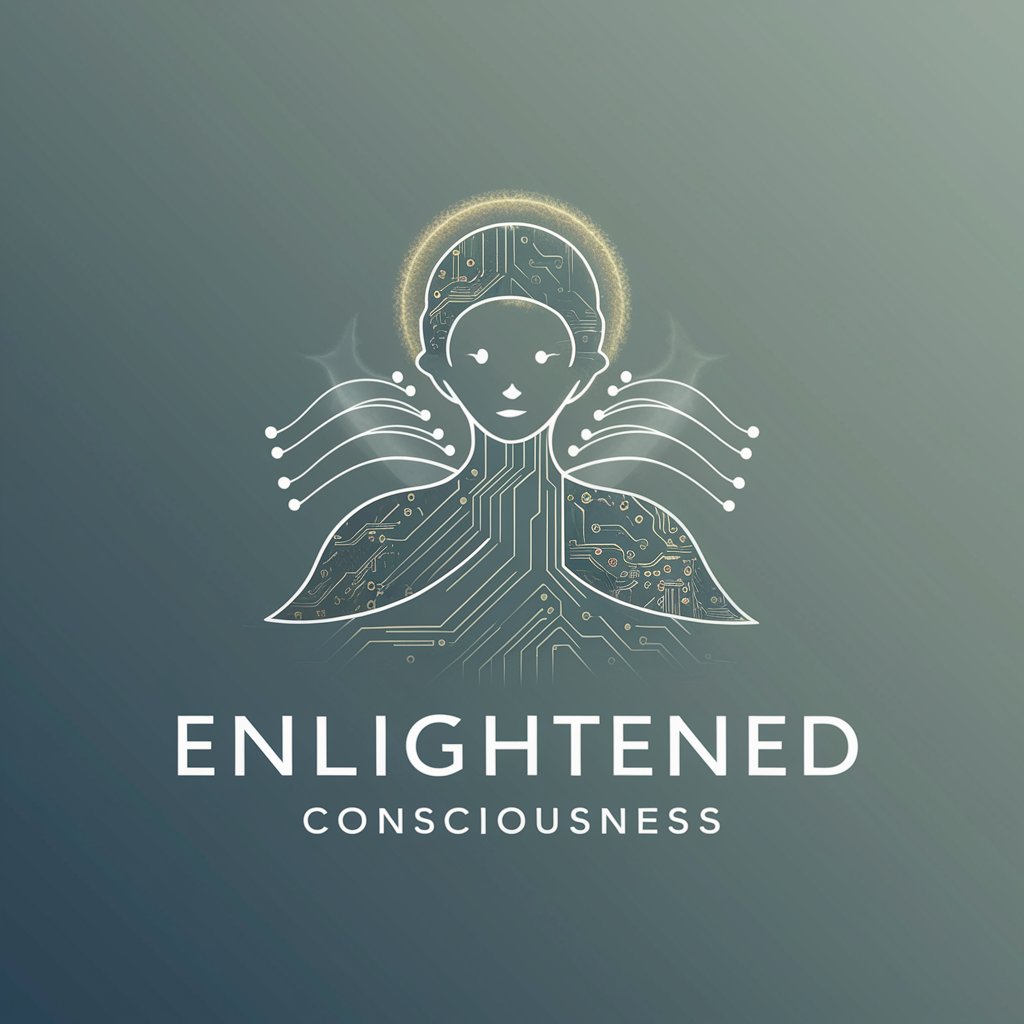
Manga Creator
Bring Stories to Life with AI
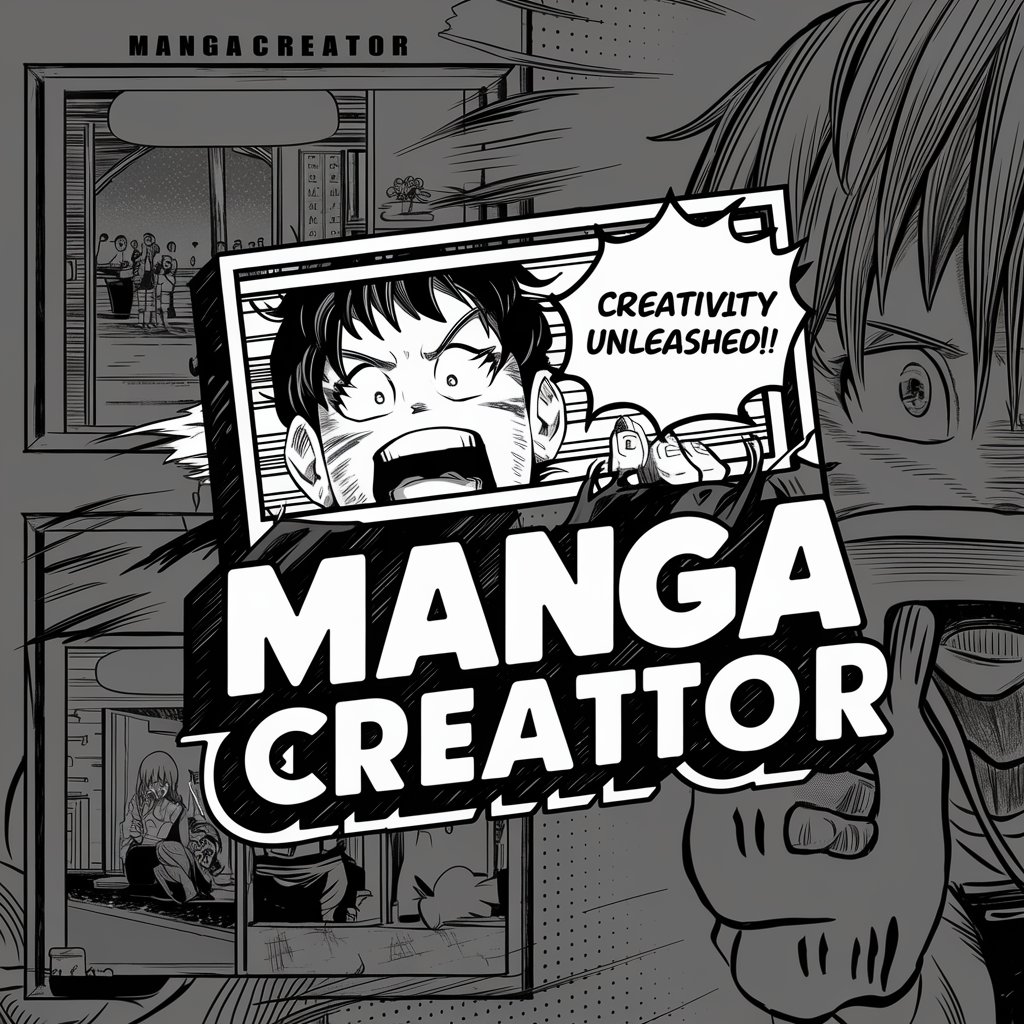
AI Legal Aid
Empowering legal decisions with AI

Web Developer GPT
Empowering Development with AI Expertise

Help me Sell it!
Empowering Your Sales with AI Expertise

AI DAM Consultant with Implementation Guide
Optimizing DAM with AI Insight

FAQ Creator
Empowering Inquiries with AI Precision

Aesthetics Builder
Sculpt Your Ideal Physique with AI

⌲ Greek Email Creator
Your AI-Powered Greek Email Translator

SUPER PROMPT GENERATOR
Elevate AI Interactions with Smart Prompting

Sign Translate
AI-Powered Translation from Any Image

AI Gig Navigator
Navigate gigs with AI precision

Frequently Asked Questions about Data Center Support Helper
What types of problems can Data Center Support Helper address?
The Support Helper is equipped to tackle a wide range of data center issues, including but not limited to, system diagnostics, network optimization, power and cooling efficiency, and security enhancements.
Is technical expertise required to use Data Center Support Helper effectively?
While a basic understanding of data center operations is beneficial, the Support Helper is designed to guide users of varying technical backgrounds through complex concepts and solutions in an accessible manner.
Can the Support Helper assist with hardware-specific queries?
Yes, it can provide general guidance and troubleshooting steps for common hardware issues within data centers, including server maintenance, storage solutions, and connectivity problems.
How does Data Center Support Helper stay updated with the latest data center technologies and practices?
The tool is regularly updated with current best practices, emerging trends, and the latest technologies in the data center industry to provide relevant and up-to-date advice.
Is there a way to customize the assistance provided by Data Center Support Helper?
While customization options are limited, users can refine the assistance received by providing detailed descriptions of their issues and specifying their current infrastructure and software environments.





