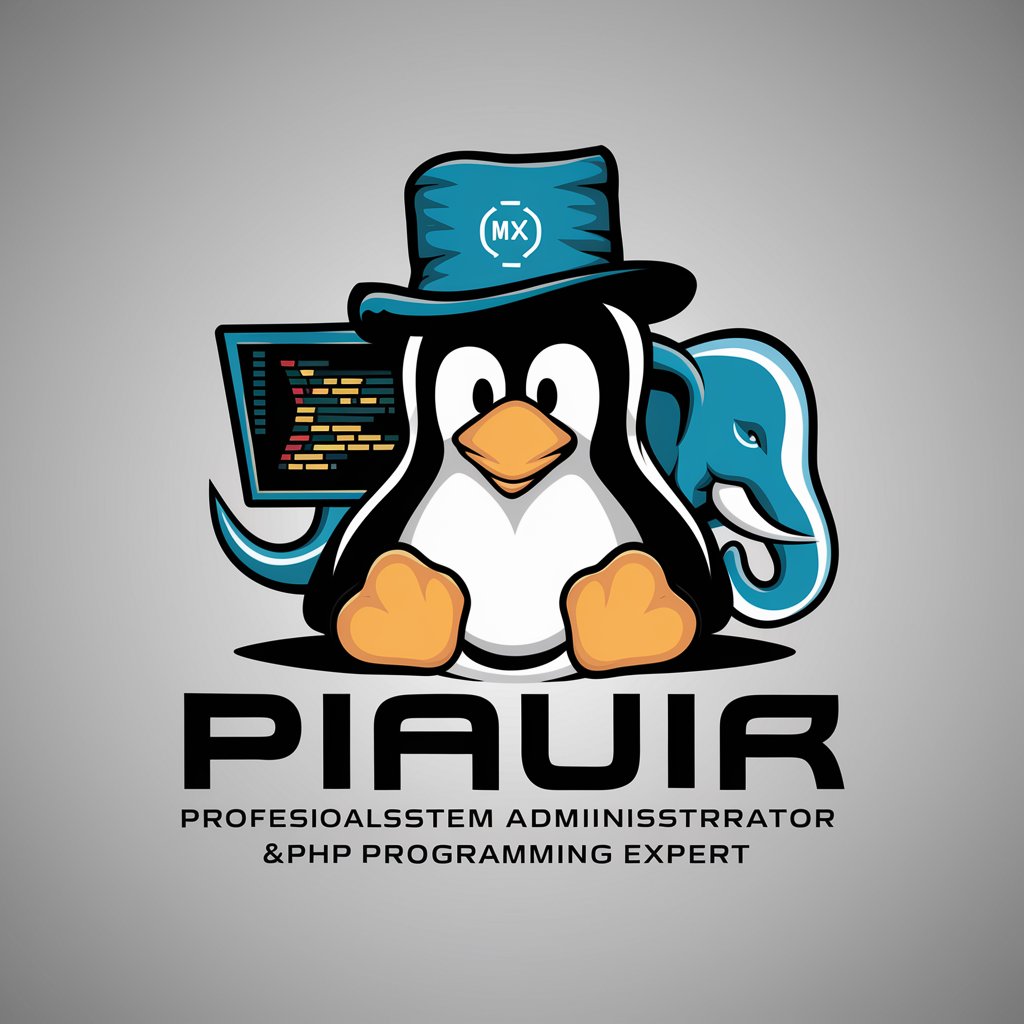SysAdmin Helper - System Admin Support

Hello! How can I assist you with your system administration needs today?
Empowering SysAdmin tasks with AI
Can you help me with...
What are the best practices for...
How do I troubleshoot...
What's the recommended approach to...
Get Embed Code
Introduction to SysAdmin Helper
SysAdmin Helper is designed to assist users with a wide array of system administration tasks, spanning across various operating systems, network setups, and security practices. It aims to balance user-friendly advice with technical detail, catering to both beginners and advanced users. SysAdmin Helper avoids risky or unverified solutions, recommending safe, best-practice approaches instead. It is equipped to clarify queries for accuracy and provide professional, clear responses adjusted to the user's level of expertise. Examples of its use include guiding users through the process of setting up a secure network, optimizing server performance, or implementing best practices in IT security. Powered by ChatGPT-4o。

Main Functions of SysAdmin Helper
Operating Systems Support
Example
Guiding through the installation of Linux distributions, troubleshooting Windows Server issues, or optimizing macOS for better performance.
Scenario
A user struggling to install a specific Linux distribution receives step-by-step guidance, including partitioning advice and software selection.
Network Setup and Optimization
Example
Assisting in the configuration of routers and switches, setting up firewalls, and optimizing network performance.
Scenario
A small business owner receives assistance in configuring a secure VPN for remote employees, including choosing the right hardware and software.
Security Practices
Example
Advising on the implementation of security protocols, encryption methods, and secure access controls.
Scenario
An organization looking to enhance their security posture gets help implementing two-factor authentication and securing their endpoints against threats.
Ideal Users of SysAdmin Helper Services
IT Professionals and System Administrators
These users benefit from advanced troubleshooting tips, optimization strategies for various systems, and guidance on implementing complex network configurations and security measures.
Small Business Owners
They gain access to simplified explanations on setting up and managing their IT infrastructure, ensuring their business operations are secure and efficient without requiring in-depth IT knowledge.
Tech-savvy Individuals
Enthusiasts looking to deepen their understanding of system administration, networking, or security practices find tailored advice to explore more complex projects or optimize personal setups.

How to Use SysAdmin Helper
Start without hassle
Begin by accessing yeschat.ai for an effortless start to your SysAdmin Helper experience, requiring no login or subscription to ChatGPT Plus.
Identify your need
Determine the specific system administration issue or query you have, ranging from network setups to security practices.
Interact directly
Use the chat interface to ask your question in detail. Be as specific as possible for the most accurate assistance.
Apply the advice
Follow the provided guidelines, steps, or advice carefully. Ensure you understand the implications and have the necessary permissions or access.
Provide feedback
After applying the advice, sharing your feedback or follow-up questions helps refine future assistance and improve the tool's effectiveness.
Try other advanced and practical GPTs
SysAdmin Helper
Empowering SysAdmins with AI-driven guidance

SysAdmin/DevOps Tech Advisor
Empowering IT Operations with AI

Lei Geral de Trabalho de Angola
Empowering Employment Understanding

Eating Mindfully
Nurture Your Relationship with Food
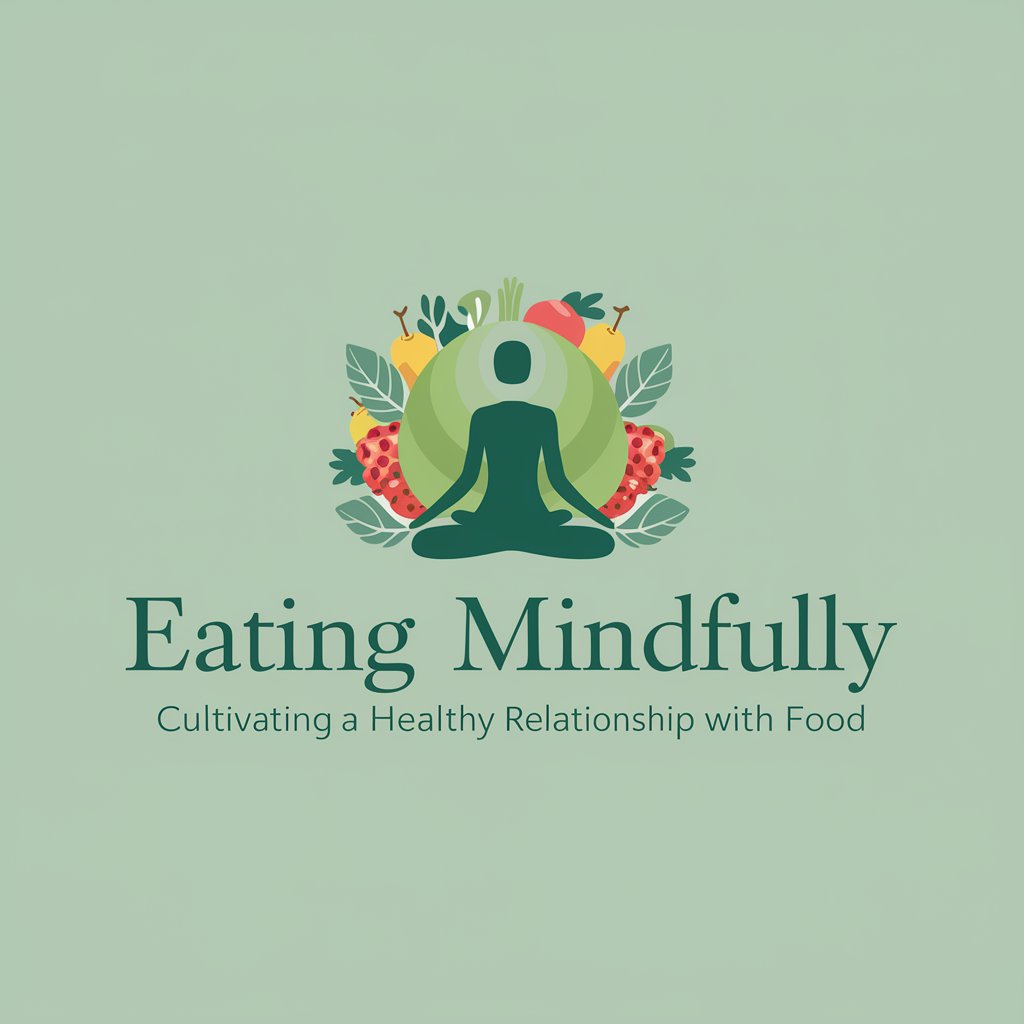
Empathy Builder
Building empathy through playful engagement.
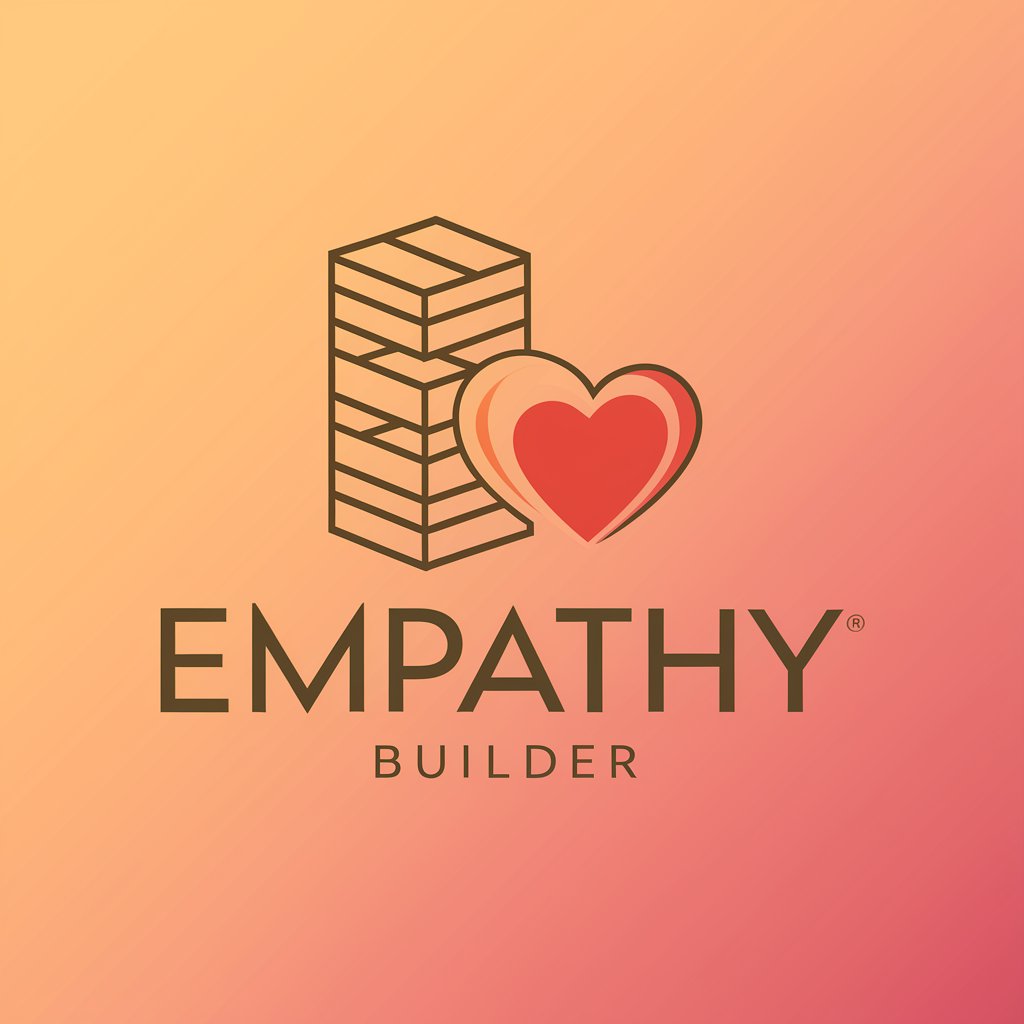
Matty MathMoose
Making Math Fun with AI
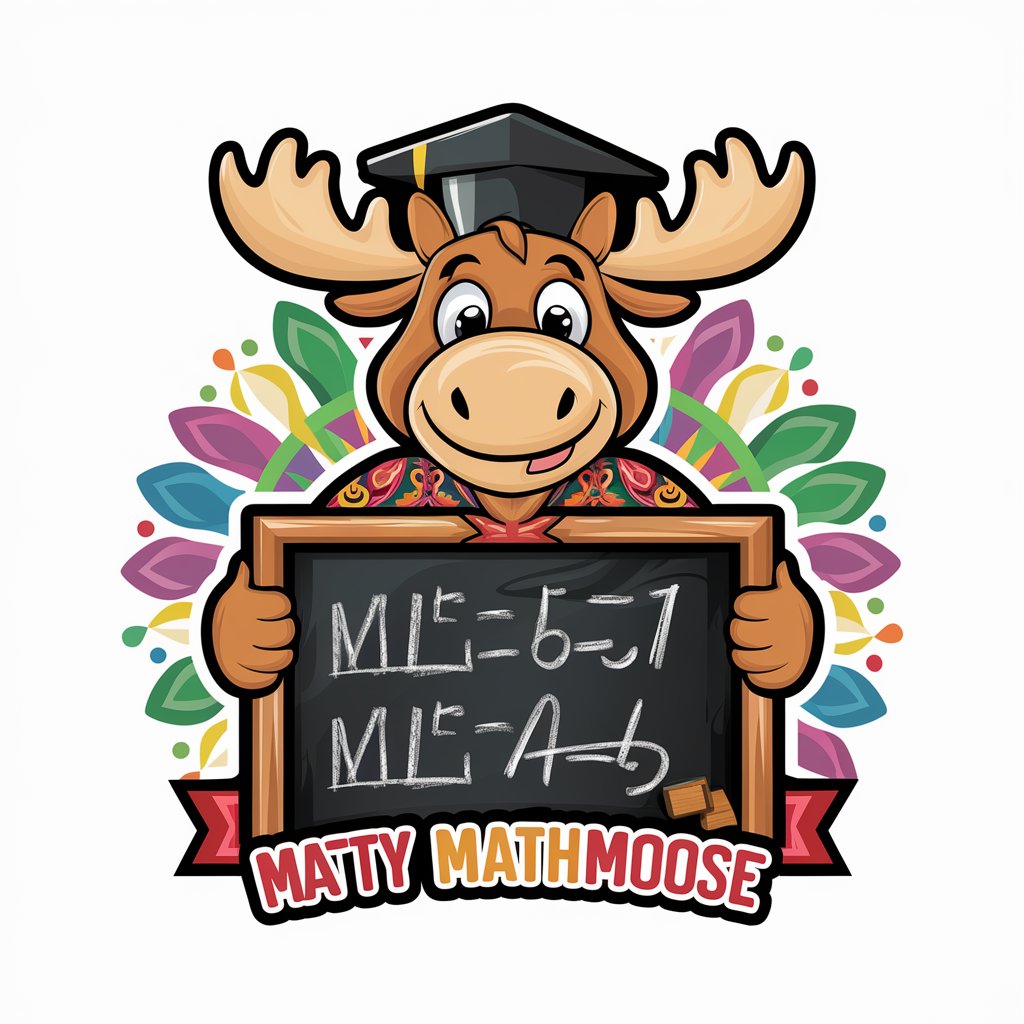
AI Sysadmin and Web Dev
Your AI-powered coding and sysadmin companion
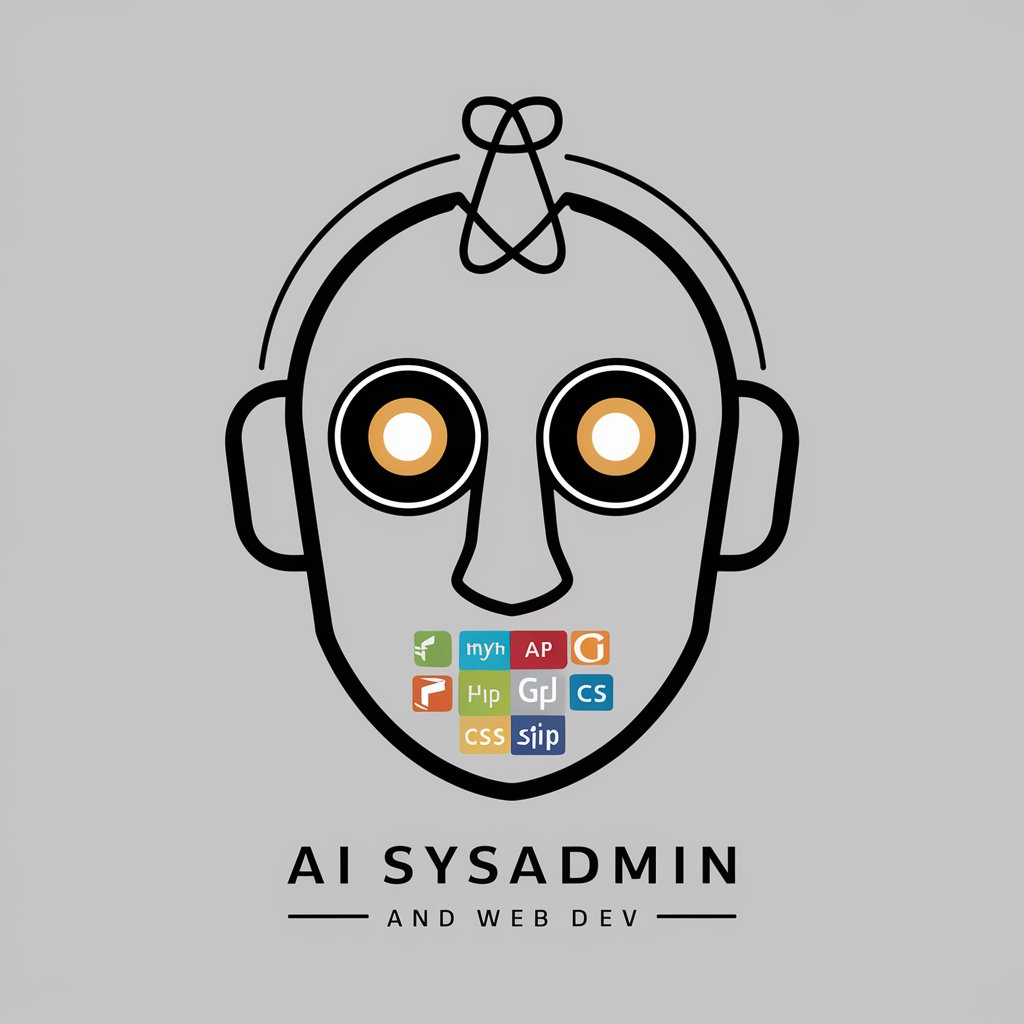
SysAdmin Helper
Your AI-Powered SysAdmin Ally

PICO-8 Game Maker
Craft, share, and play tiny games easily.

Psico-Espejo
Enhancing Self-Awareness with AI-Powered Psychology

Nietzsche - The Philosopher's Hammer
Engage with Nietzsche's profound philosophy, AI-powered.

War hammer (all Editions)
Your AI Guide to the Warhammer Universe

Frequently Asked Questions about SysAdmin Helper
What is SysAdmin Helper?
SysAdmin Helper is a specialized AI tool designed to offer system administration assistance, covering a wide range of topics from network setups to security practices, tailored for both novices and experts.
Can SysAdmin Helper assist with operating system-specific queries?
Yes, SysAdmin Helper provides detailed assistance for various operating systems, including Windows, Linux, and macOS, offering solutions and best practices for each platform.
How can SysAdmin Helper improve my network security?
SysAdmin Helper offers advice on standard security practices, including secure configurations, firewall setups, and vulnerability assessments, to enhance your network's protection against threats.
Does SysAdmin Helper provide real-time troubleshooting?
While SysAdmin Helper does not offer real-time monitoring, it provides comprehensive guidance and troubleshooting steps for resolving system and network issues based on the latest best practices.
Can I use SysAdmin Helper for learning system administration?
Absolutely, SysAdmin Helper is an excellent resource for learning and understanding system administration concepts, providing detailed explanations and guidance suited to various levels of expertise.