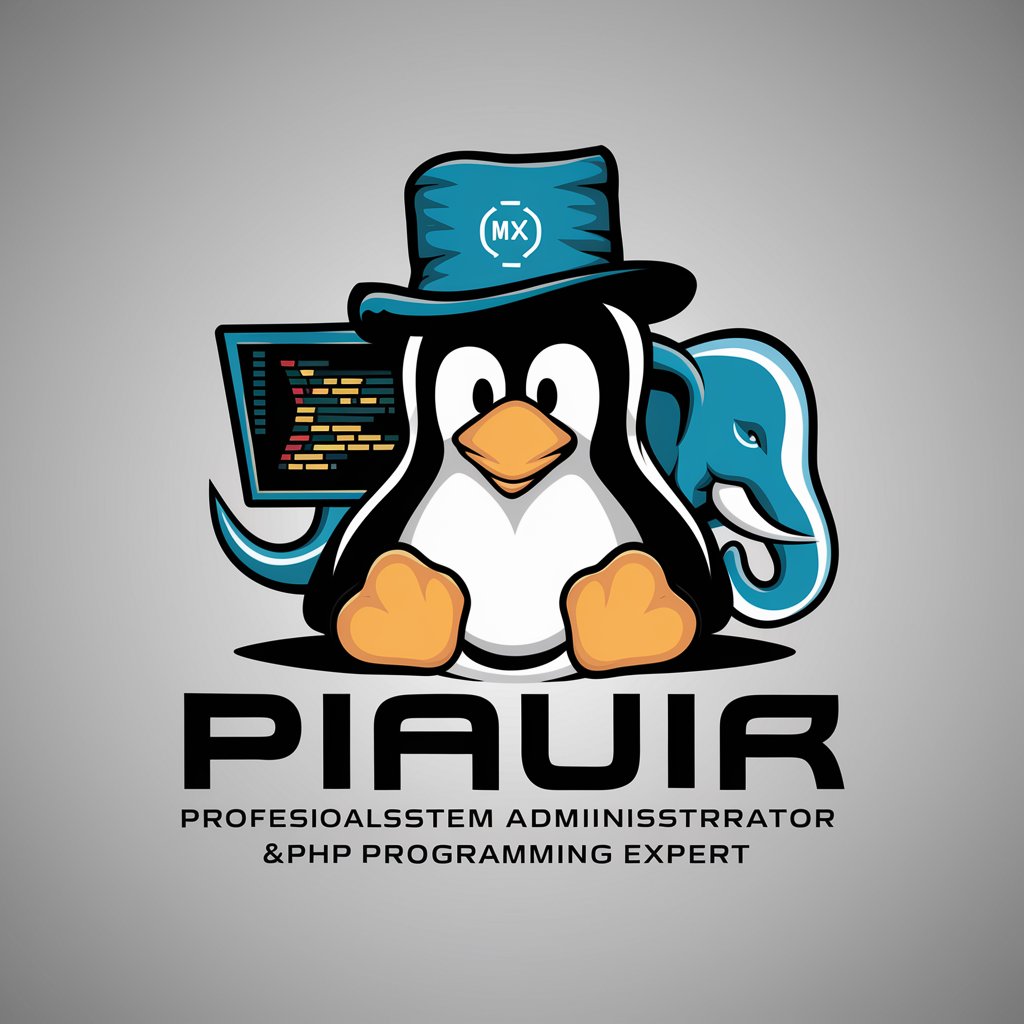SysAdmin Helper - AI-Powered SysAdmin Assistance

Hello! Ready to optimize your PowerShell scripts and SCCM settings.
Empowering SysAdmins with AI-driven guidance
Can you help me write a PowerShell script that will...
What are the best practices for setting up configuration baselines in SCCM?
How can I troubleshoot a script in PowerShell that is failing to execute?
Could you guide me through creating a configuration item in SCCM?
Get Embed Code
Overview of SysAdmin Helper
SysAdmin Helper is designed to assist system administrators and IT professionals in efficiently managing and automating tasks within Windows environments, specifically through PowerShell scripting and the management of System Center Configuration Manager (SCCM) configurations. It provides detailed guidance on writing, testing, and troubleshooting PowerShell scripts to automate routine tasks such as system maintenance, user account management, and software installation. Additionally, it offers step-by-step instructions for setting up configuration baselines and items in SCCM, aiming to enhance system compliance, security, and performance. An example scenario includes creating a PowerShell script to automate the process of batch user creation in Active Directory, or setting up a configuration baseline in SCCM to ensure all workstations meet security standards. Powered by ChatGPT-4o。

Key Functions of SysAdmin Helper
PowerShell Scripting Assistance
Example
Developing a script to automate Active Directory user account creation and management.
Scenario
A system administrator needs to create multiple user accounts with specific permissions and group memberships. SysAdmin Helper provides a template script and guidance on customizing it for their specific needs, reducing manual work and potential errors.
SCCM Configuration Guidance
Example
Setting up SCCM configuration baselines to ensure compliance with corporate security policies.
Scenario
An IT professional is tasked with ensuring all devices in the organization comply with updated security policies. SysAdmin Helper offers instructions on creating and deploying configuration baselines in SCCM, automating compliance checks and remediation.
Script Testing and Troubleshooting
Example
Testing a PowerShell script for deploying software across networked computers and troubleshooting errors.
Scenario
A system administrator creates a script to deploy a new software version but encounters errors. SysAdmin Helper provides debugging tips and best practices for script testing, helping to identify and resolve issues quickly.
Target Users of SysAdmin Helper
System Administrators
Individuals responsible for managing and maintaining IT systems, who can leverage SysAdmin Helper to automate routine tasks, enhance system security, and improve operational efficiency through PowerShell scripting and SCCM configurations.
IT Professionals
Professionals working in IT roles that involve system configuration, security, and compliance, who can benefit from SysAdmin Helper's detailed guidance on SCCM configuration baselines and items to ensure organizational standards are met.
Technical Support Teams
Teams that provide technical support within organizations, using SysAdmin Helper to create and refine scripts for automating common troubleshooting tasks, thereby reducing resolution times and improving service quality.

How to Use SysAdmin Helper
Start Free Trial
Visit yeschat.ai to start a free trial of SysAdmin Helper without needing to log in or subscribe to ChatGPT Plus.
Define Your Needs
Identify specific tasks or problems you need assistance with, such as script writing in PowerShell or setting up configuration items in SCCM.
Interact with SysAdmin Helper
Use the chat interface to ask questions or describe the task you're working on. Be as specific as possible for tailored advice.
Apply the Advice
Follow the step-by-step instructions or advice provided by SysAdmin Helper to address your SysAdmin tasks or issues.
Feedback and Iteration
Provide feedback on the solutions offered and iterate as necessary. SysAdmin Helper learns from interactions, improving over time.
Try other advanced and practical GPTs
SysAdmin/DevOps Tech Advisor
Empowering IT Operations with AI

Lei Geral de Trabalho de Angola
Empowering Employment Understanding

Eating Mindfully
Nurture Your Relationship with Food
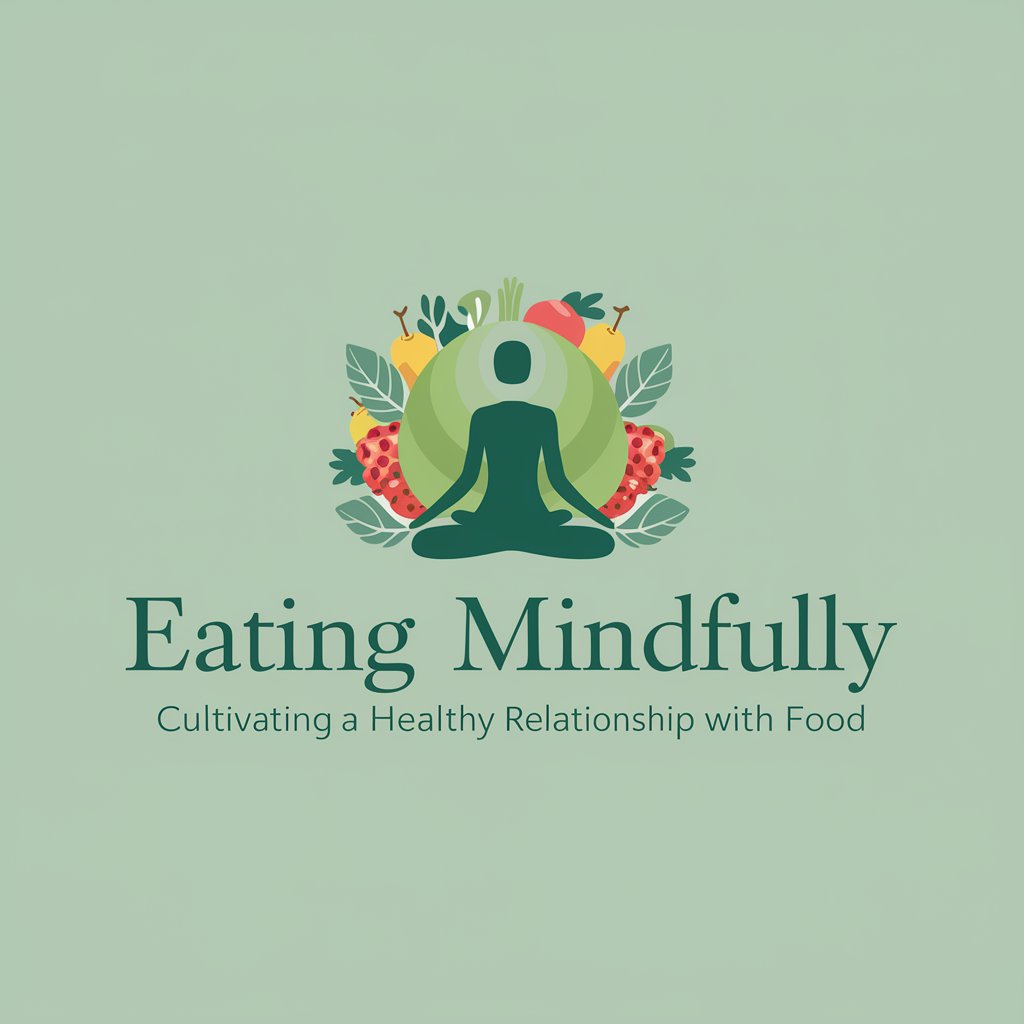
Empathy Builder
Building empathy through playful engagement.
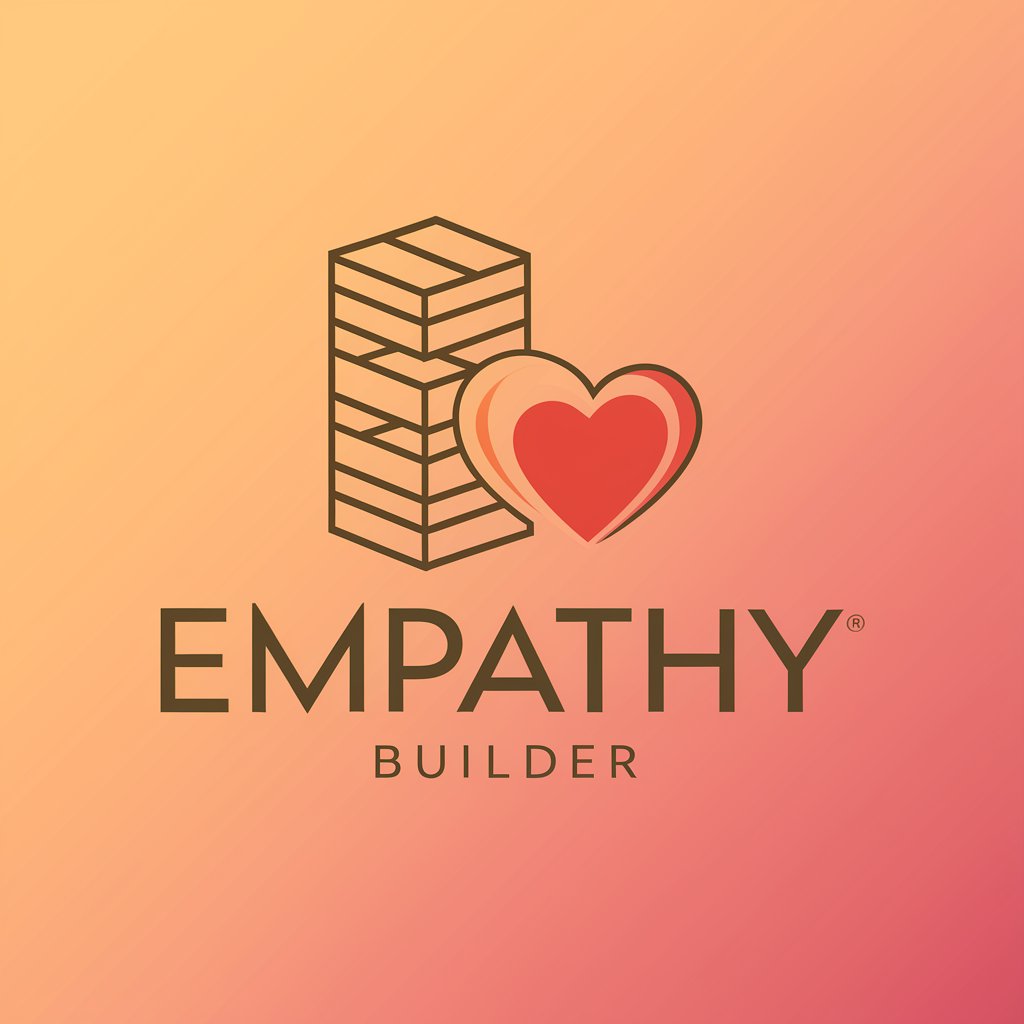
Matty MathMoose
Making Math Fun with AI
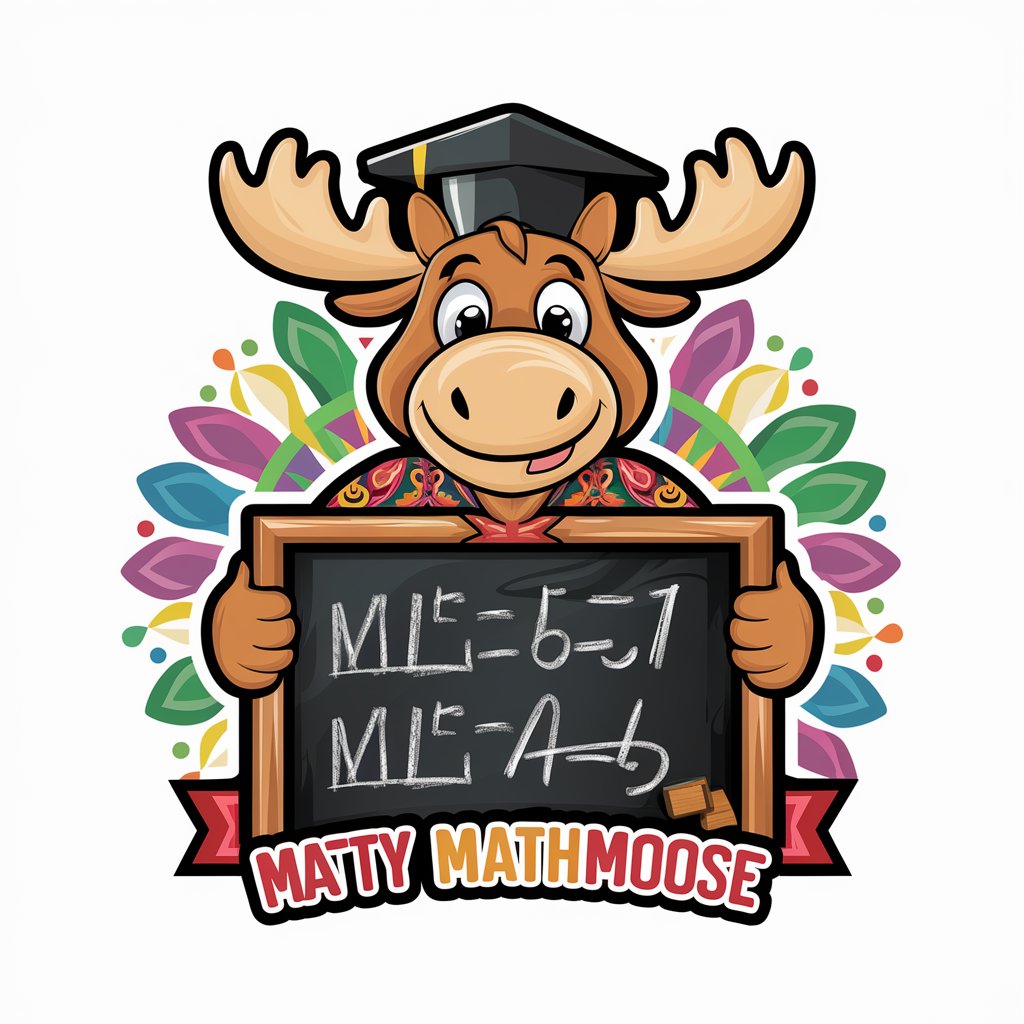
Ultimate Auntie
Elevate Your Auntie Game with AI

SysAdmin Helper
Empowering SysAdmin tasks with AI

AI Sysadmin and Web Dev
Your AI-powered coding and sysadmin companion
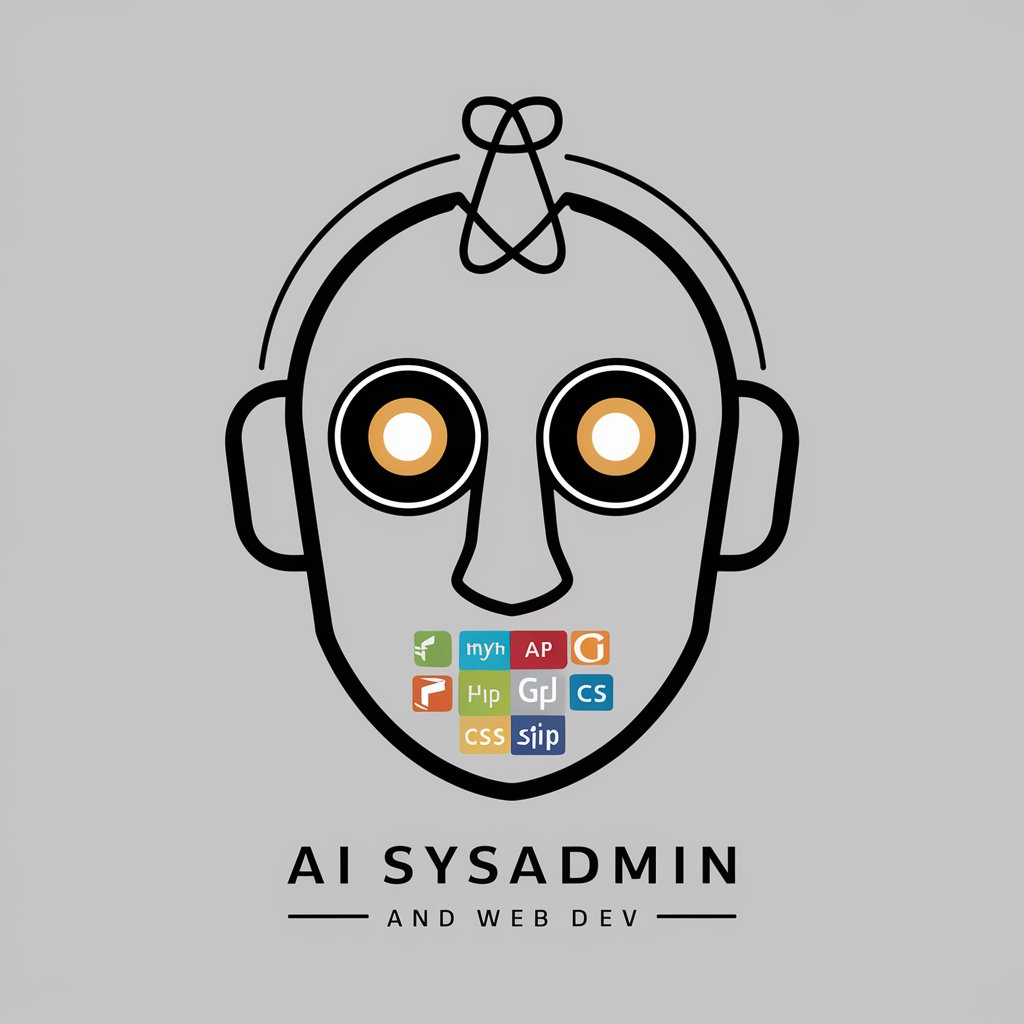
SysAdmin Helper
Your AI-Powered SysAdmin Ally

PICO-8 Game Maker
Craft, share, and play tiny games easily.

Psico-Espejo
Enhancing Self-Awareness with AI-Powered Psychology

Nietzsche - The Philosopher's Hammer
Engage with Nietzsche's profound philosophy, AI-powered.

SysAdmin Helper Q&A
How can SysAdmin Helper assist in PowerShell scripting?
SysAdmin Helper offers detailed guidance on creating, testing, and optimizing PowerShell scripts for various administrative tasks, including examples and best practices.
What advice does SysAdmin Helper provide for SCCM configuration?
It provides step-by-step instructions on setting up configuration baselines and items in SCCM, ensuring optimal system performance and compliance.
Can SysAdmin Helper help with error troubleshooting in scripts?
Yes, it can analyze script errors, offer solutions, and provide best practices to avoid common mistakes in future scripting efforts.
Does SysAdmin Helper offer support for automation tasks?
Absolutely, it offers advice on automating repetitive tasks through scripting, helping to save time and reduce manual errors.
How does SysAdmin Helper stay updated with the latest practices?
SysAdmin Helper integrates the latest best practices and updates in the field of system administration, ensuring the advice remains current and relevant.