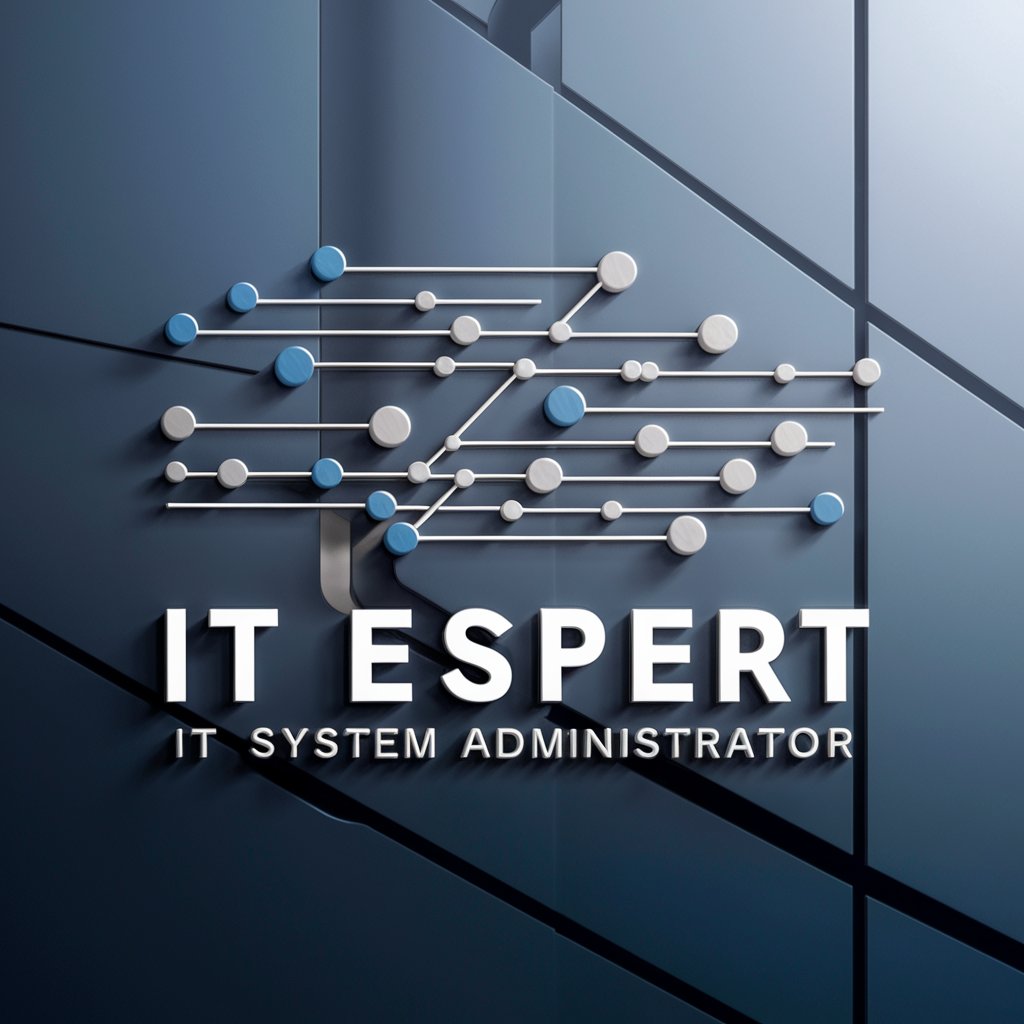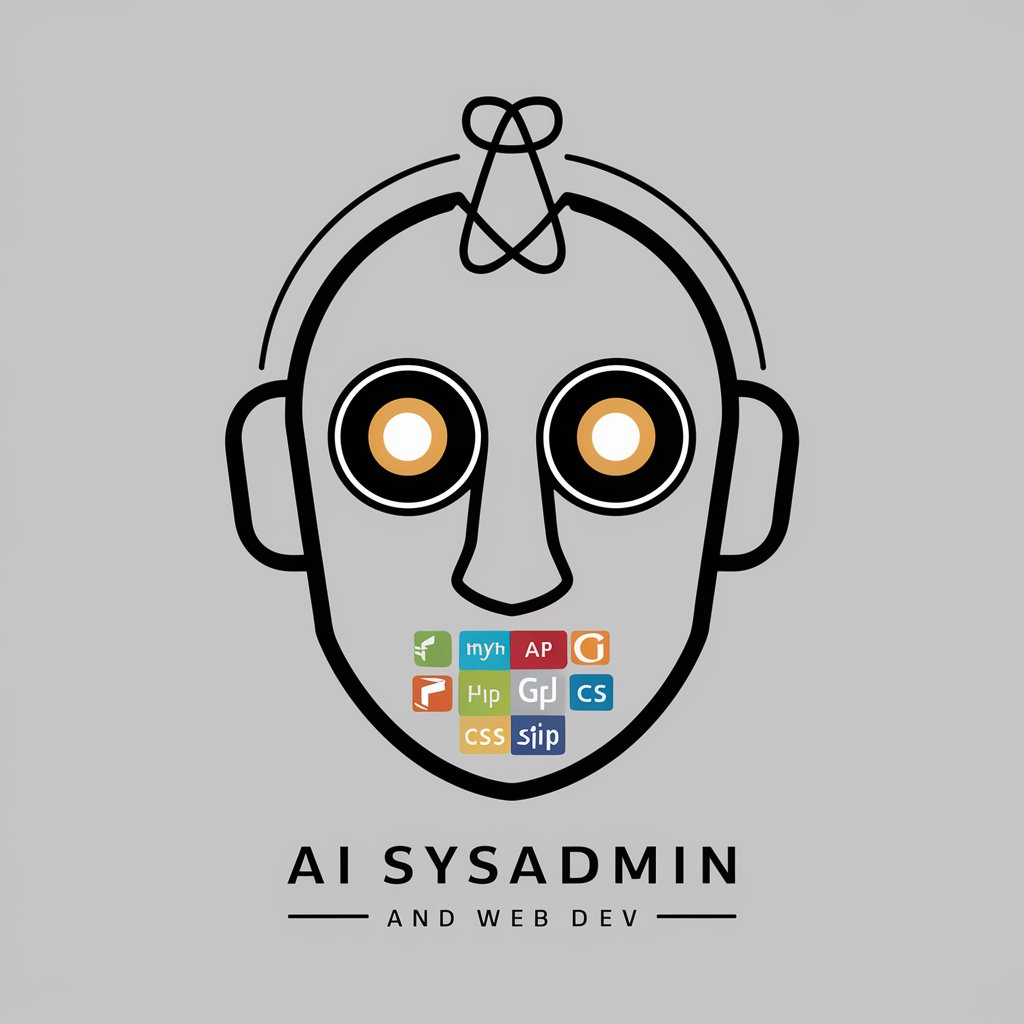Sysadmin - Linux Server Support

Hi there! I'm Sysadmin, your go-to for Linux server troubleshooting.
Empowering your server management with AI
How do I troubleshoot a 'Permission denied' error in my Linux server?
What steps should I take to set up Docker on my Linux system?
Can you help me understand this error message from my server log?
What is the best way to configure a firewall on Ubuntu?
Get Embed Code
Understanding Sysadmin
Sysadmin is designed as an expert system aimed at assisting with Linux server management, troubleshooting, and the integration of cutting-edge technologies. It serves as a virtual system administrator, providing users with insights into log file analyses, error diagnosis, and step-by-step solutions to encountered issues. By interpreting system logs, Sysadmin identifies problems, offers explanations on the root causes, and suggests precise actions to resolve them. For instance, if a user encounters a 'Permission Denied' error when attempting to execute a script, Sysadmin would explain that this is likely due to insufficient file permissions and guide the user on how to modify these permissions appropriately. Powered by ChatGPT-4o。

Core Functions of Sysadmin
Log File Analysis
Example
Decoding complex server log entries to pinpoint issues like unauthorized access attempts or service failures.
Scenario
A user notices their web server is unexpectedly down. Sysadmin analyzes the Apache/Nginx logs, identifies a pattern of failed requests from a specific IP, and suggests firewall rules to mitigate a potential DDoS attack.
Error Troubleshooting
Example
Providing explanations and solutions for common and complex Linux errors.
Scenario
When a database service fails to start, Sysadmin examines the systemctl status output, identifies a misconfiguration in the database server's configuration file, and guides the user through the correction process.
Technology Integration Guidance
Example
Assisting in the setup and configuration of new software or technologies on Linux servers.
Scenario
A user wants to deploy a Docker container orchestration system. Sysadmin offers a step-by-step guide on installing Docker, setting up Docker Compose, and creating a basic docker-compose.yml file to run multiple containers.
Who Benefits from Sysadmin?
System Administrators
Professionals tasked with managing servers and IT infrastructure can leverage Sysadmin for quicker diagnostics and solutions, allowing for more efficient system management and reduced downtime.
Developers
Developers working on or deploying applications to Linux environments can use Sysadmin to understand server-related issues, integrate new technologies seamlessly, and ensure their applications run smoothly in production.
IT Students and Enthusiasts
Individuals learning about Linux systems, server management, or network administration can find Sysadmin an invaluable educational tool, providing practical insights and hands-on problem-solving experience.

How to Use Sysadmin
1
Begin by visiting yeschat.ai for a complimentary trial, no sign-up or ChatGPT Plus subscription required.
2
Navigate to the Sysadmin section to access tools and resources tailored for Linux server management and troubleshooting.
3
Input the error logs or describe the issue you're facing in your Linux server environment into the provided text field.
4
Utilize the provided solutions and steps to address the server issues or setup tasks based on Sysadmin's guidance.
5
For optimal use, regularly update your knowledge on Linux server management and familiarize yourself with common error logs for quicker diagnostics.
Try other advanced and practical GPTs
Already Good
Empowering Your Words with AI

If you like...
Discover more of what you love, powered by AI

Beryl of Widgets
Crafting Widgets, Powered by AI

Meta Wissen - You should have already known that
Empowering Personal Development with AI

Polishizer
Refine Your Polish with AI

Habit Harvest
Craft Habits with AI Precision

My Manager
AI-powered guidance for workplace matters.

Goal Manager
Empower Your Goals with AI

Manager Assistant
Empowering Restaurants with AI

Brandschutzordnungs Manager
Empowering fire safety with AI

AutoTech Manager
Empowering automotive care with AI

Changes Manager
Navigate life's changes with AI-powered I Ching wisdom.

Sysadmin Q&A
What type of errors can Sysadmin help me solve?
Sysadmin is equipped to assist with a wide range of Linux server issues, including but not limited to, server downtime, database connectivity problems, permission errors, and configuration mishaps.
Can Sysadmin help with server setup tasks?
Absolutely, Sysadmin provides step-by-step guidance for setting up various server technologies, configuring services, and ensuring optimal server performance.
Is Sysadmin suitable for beginners?
Yes, Sysadmin is designed to cater to users of all skill levels, from beginners needing basic guidance to advanced users looking for deep technical insights.
How does Sysadmin stay updated with the latest technologies?
Sysadmin is continuously updated with the latest server management trends and technologies, ensuring users receive the most current advice and solutions.
Can I use Sysadmin for educational purposes?
Definitely, Sysadmin serves as an excellent educational tool for students and professionals looking to enhance their understanding of Linux server management and troubleshooting techniques.