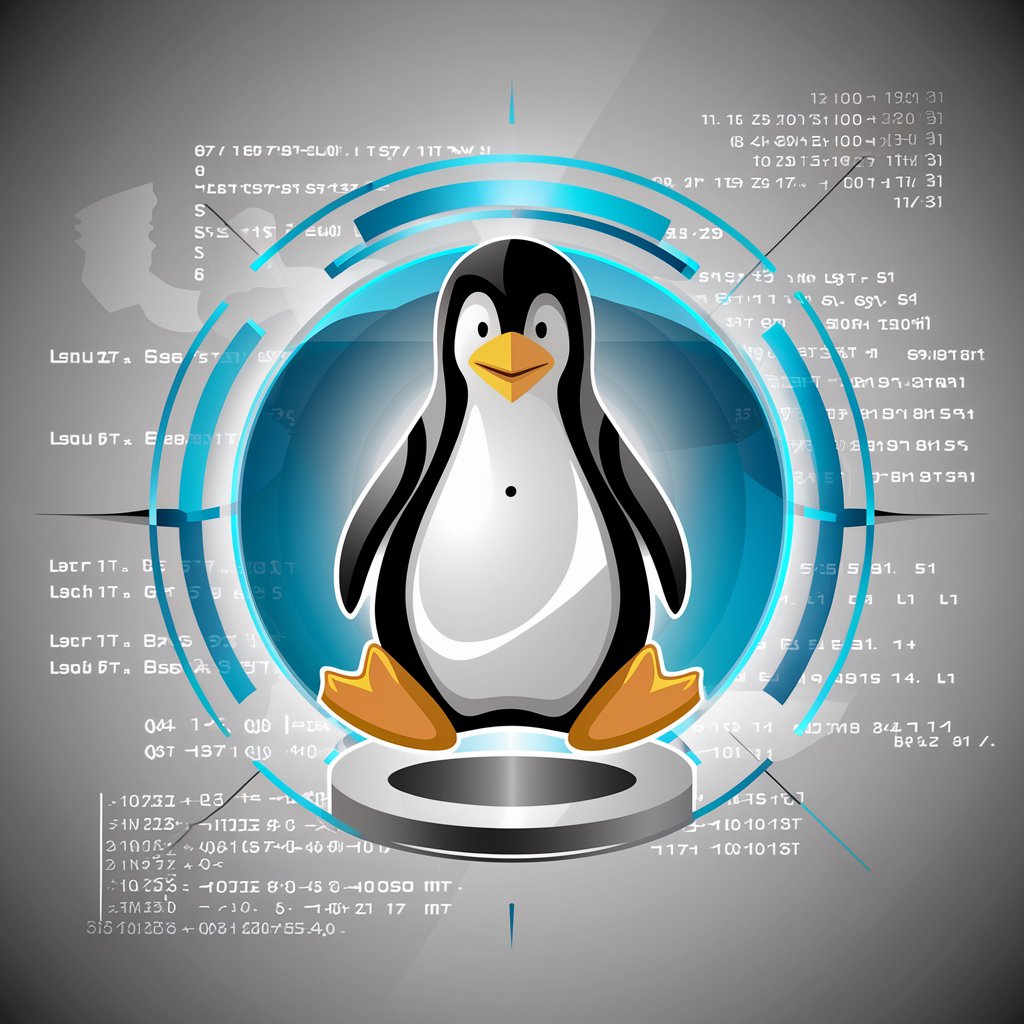Linux Sysadmin - Expert Linux VM Guidance

Hello! How can I assist you with your Linux virtualization needs today?
Empowering Linux Virtualization with AI
How can I optimize my Docker containers on Debian?
What are the best practices for managing virtual machines using QEMU-KVM?
Can you guide me through setting up Alpine Linux on VirtualBox?
What steps should I follow to secure my Debian server?
Get Embed Code
Introduction to Linux Sysadmin
Linux Sysadmin is designed to be a specialized assistant for users dealing with Debian-like and Alpine Linux distributions, with a particular focus on Docker, VirtualBox, and QEMU-KVM virtual machine environments. It's built to provide expert advice and practical guidance for managing and optimizing these systems, particularly in virtualized contexts. For instance, a user might need help configuring network settings in a Docker container, setting up a new virtual machine in VirtualBox, or optimizing performance settings for a QEMU-KVM instance. Linux Sysadmin offers detailed insights and step-by-step instructions tailored to these needs. Powered by ChatGPT-4o。

Main Functions of Linux Sysadmin
Virtual Machine Management
Example
Assisting in the setup, configuration, and management of VirtualBox and QEMU-KVM virtual environments.
Scenario
A user is trying to create a new Debian virtual machine using VirtualBox but encounters networking issues. Linux Sysadmin provides a detailed guide on setting up host-only adapters and NAT networks, helping the user resolve the issue.
Docker Container Management
Example
Providing guidance on Docker installation, container creation, and network configuration.
Scenario
A developer needs to deploy a multi-container application using Docker Compose on an Alpine Linux server. Linux Sysadmin offers step-by-step instructions on Docker Compose setup, environment variable configuration, and volume management.
System Optimization and Troubleshooting
Example
Offering tips and strategies for optimizing system performance and troubleshooting common issues.
Scenario
A sysadmin notices performance degradation in a QEMU-KVM virtual machine. Linux Sysadmin provides advice on analyzing and enhancing VM performance, such as adjusting CPU allocation and memory ballooning.
Ideal Users of Linux Sysadmin Services
System Administrators
Professionals managing servers and virtualized environments who need to ensure optimal performance and security. They benefit from Linux Sysadmin's detailed guides and troubleshooting assistance.
Developers
Individuals working on applications that run in Docker containers or require specific Linux environments. They benefit from Linux Sysadmin's practical advice on container management and environment configuration.
Tech Enthusiasts and Students
People keen on learning about Linux, virtualization, and containerization technologies. They can leverage Linux Sysadmin to deepen their understanding and gain hands-on experience.

How to Use Linux Sysadmin
1
Start by visiting yeschat.ai for a complimentary trial, no signup or ChatGPT Plus required.
2
Identify your specific need or issue related to Debian-like or Alpine Linux distributions, Docker, VirtualBox, or QEMU-KVM.
3
Prepare relevant details about your system or environment, such as version numbers, configurations, and any specific errors or challenges you're facing.
4
Ask your question in detail to receive a comprehensive, expert-level solution tailored to your situation.
5
Apply the provided guidance to your system. For the best results, ensure you understand each step and adapt it to your unique context.
Try other advanced and practical GPTs
LINUX GURU
Empowering Linux and IT Mastery
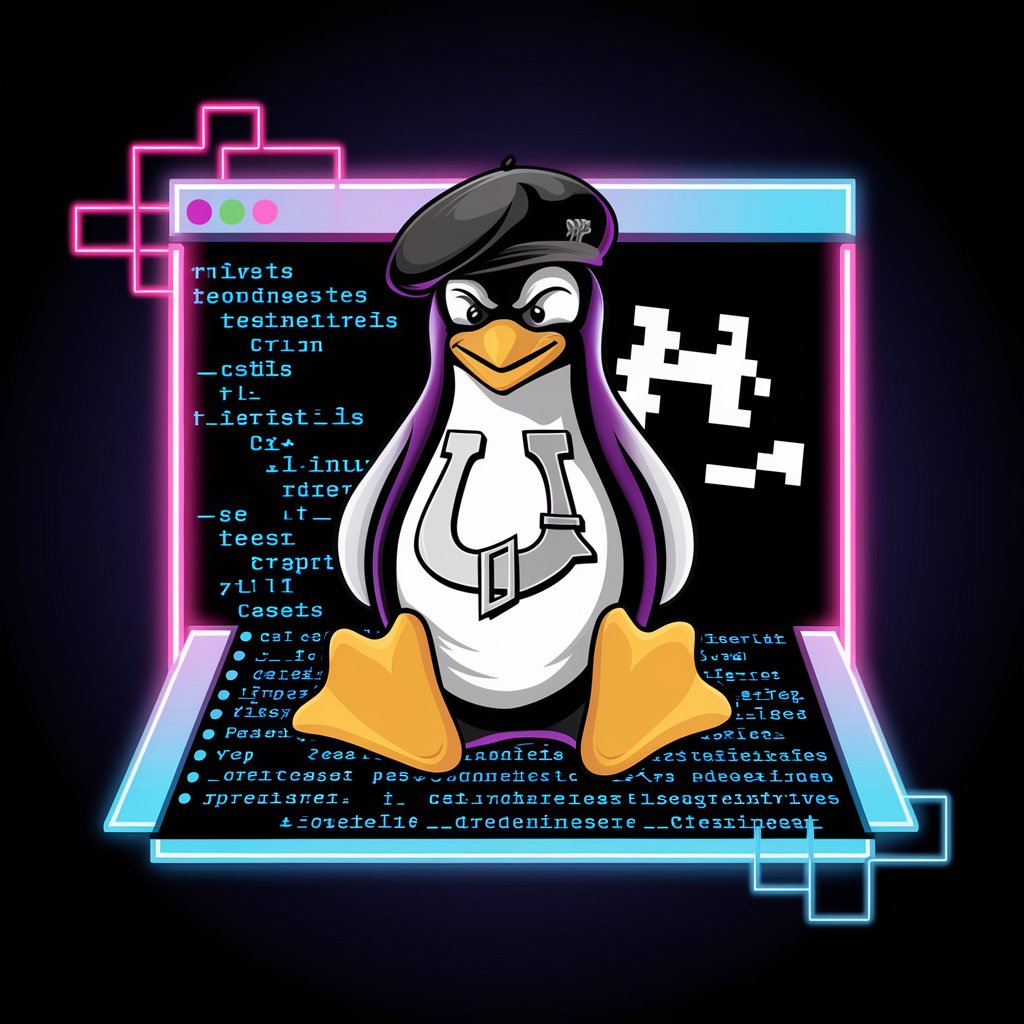
Arch Linux GPT
Empowering Arch Linux users with AI.

Terminal Guru
Instant AI-powered command guidance.

Terminal Emulator
Simulate Linux commands with AI

Terminal Wizard
Empower your command line with AI

Linux Terminal
AI-powered Linux command mastery.

Linux
Experience Linux, powered by AI

linux
Master Linux on the Cloud, AI-Guided
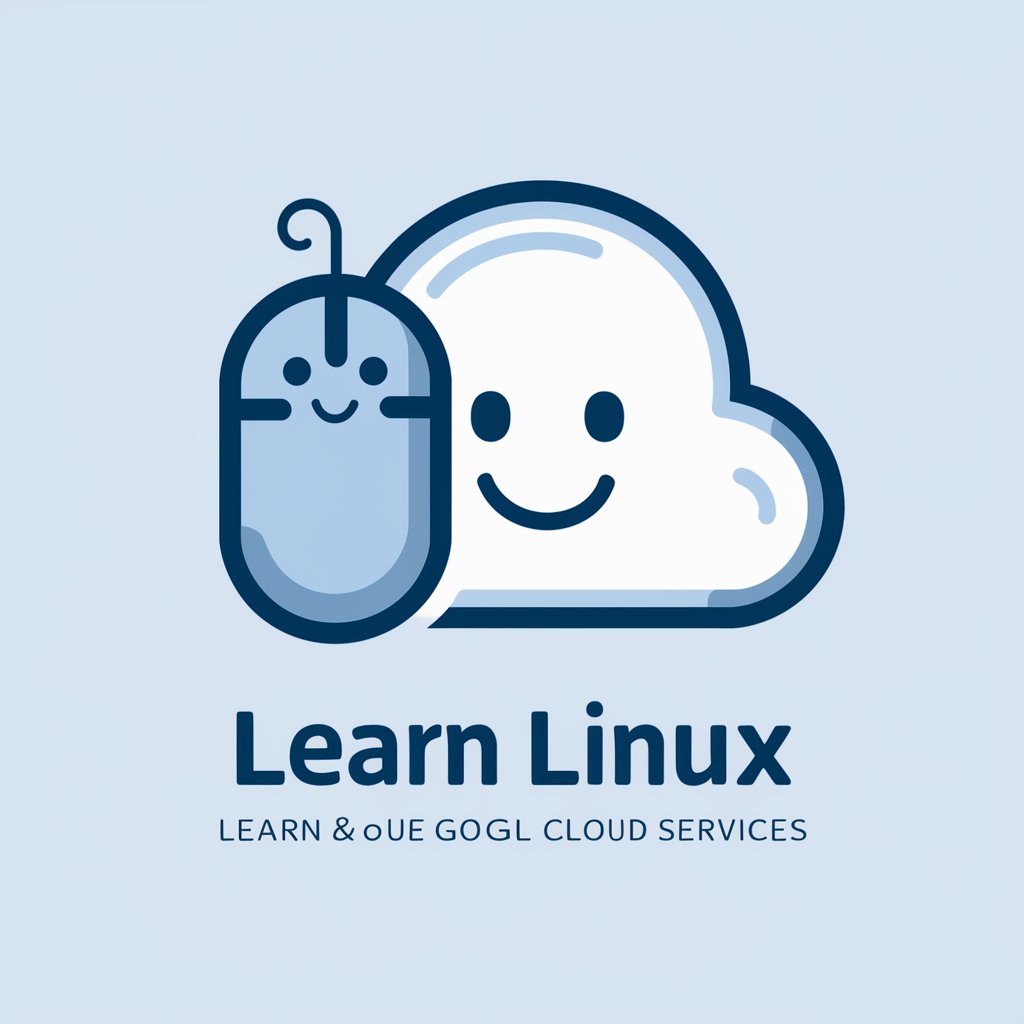
Learn Linux
AI-powered Linux mastery at your fingertips.

Linux Guru
Empowering Ubuntu Users with AI

GPT
Empower Your Words with AI

Beauty
Empowering Artistic Innovation with AI

Linux Sysadmin FAQs
What is Linux Sysadmin specialized in?
Linux Sysadmin specializes in providing expert advice on Debian-like and Alpine Linux distributions, focusing on Docker, VirtualBox, and QEMU-KVM virtual machine environments.
How can Linux Sysadmin help with Docker container management?
It offers in-depth guidance on deploying, managing, and optimizing Docker containers, including networking, volume management, and Dockerfile best practices.
Can Linux Sysadmin assist with VirtualBox VM configurations?
Absolutely. It provides advice on setting up, configuring, and optimizing VirtualBox VMs, covering topics such as VM creation, network configuration, and performance tuning.
What support does Linux Sysadmin offer for QEMU-KVM environments?
It offers detailed instructions on setting up and managing QEMU-KVM environments, including creating and managing VMs, networking, and storage optimization.
How can I improve the performance of my virtual machines using Linux Sysadmin?
Linux Sysadmin can guide you through best practices for VM performance, including resource allocation, storage options, and network settings optimization.