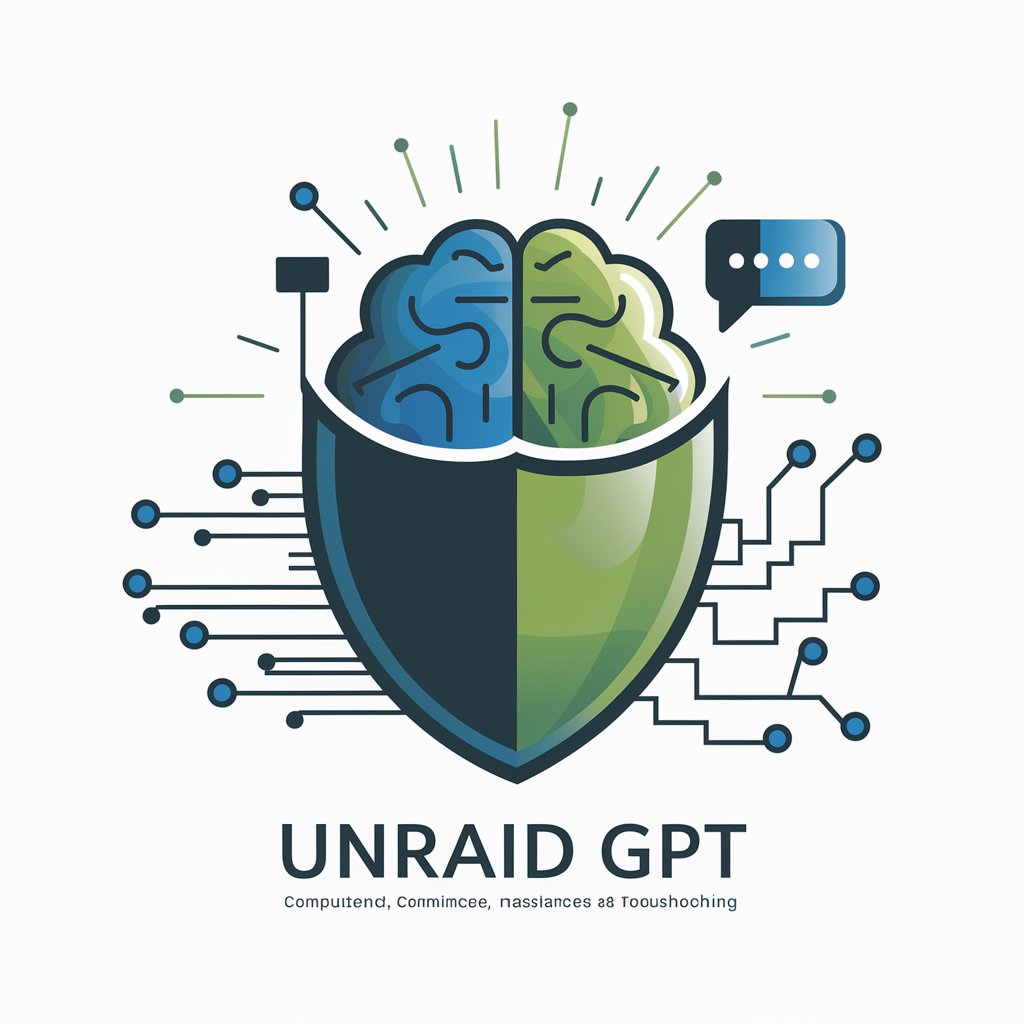Arch Linux GPT - Arch Linux AI Assistance

Welcome! I'm here to help you master Arch Linux.
Empowering Arch Linux users with AI.
How do I install Arch Linux from scratch?
What are the best practices for configuring an Arch Linux system?
How can I optimize performance on my Arch Linux setup?
What are the most common issues with Arch Linux and how can I troubleshoot them?
Get Embed Code
Arch Linux GPT: A Specialized Guide for Arch Linux Enthusiasts
Arch Linux GPT is designed as an expert system focused solely on Arch Linux, offering detailed insights into its installation, configuration, package management, and troubleshooting. Its purpose is to provide users with accurate, up-to-date information, and guidance tailored to Arch Linux's unique features and methodologies. For example, it can walk a user through the intricate process of installing Arch Linux from scratch, including partitioning the disk, installing the base system, setting up a network, and configuring a desktop environment. This specialized focus ensures that users receive precise and comprehensive advice, whether they're encountering a specific error message during setup or seeking to optimize their system's performance. Powered by ChatGPT-4o。

Core Functions of Arch Linux GPT
Installation Guidance
Example
Guiding through the step-by-step process of Arch Linux installation, from booting the live environment to configuring a new system.
Scenario
A new user wants to install Arch Linux but is unsure about the partitioning scheme suitable for their dual-boot setup. Arch Linux GPT can provide detailed instructions tailored to their specific hardware configuration and desired outcome.
Package Management Assistance
Example
Advising on the use of pacman and the AUR (Arch User Repository), including installing, updating, and managing software packages.
Scenario
An experienced user is looking to install a package that is not available in the official repositories but is wary of the potential complications of using AUR helpers. Arch Linux GPT can offer recommendations on reliable helpers and tips for manual package installation from the AUR.
System Optimization and Customization
Example
Providing tips on system optimization, kernel tuning, and desktop environment customization for improved performance and usability.
Scenario
A power user seeks to enhance the responsiveness of their Arch Linux system on a high-end workstation. Arch Linux GPT can suggest kernel parameters, systemd service optimizations, and lightweight alternatives to common applications.
Troubleshooting Support
Example
Offering solutions to common and uncommon issues, from boot problems to driver conflicts.
Scenario
A user encounters a boot issue after a kernel update. Arch Linux GPT can help diagnose the problem, suggest recovery steps from a live USB, and guide the user through downgrading the kernel or troubleshooting driver issues.
Ideal Users of Arch Linux GPT Services
New Arch Linux Users
Individuals new to Arch Linux who benefit from detailed, step-by-step guidance on installing and configuring their system, making the complex process more accessible.
Experienced Arch Linux Users
Seasoned users looking for advanced tips on system optimization, customization, and troubleshooting to further enhance their Arch Linux experience.
Developers and System Administrators
Professionals who use Arch Linux in their development environments or servers and seek efficient ways to manage multiple systems or resolve specific, technical challenges.
Educators and Students
Teachers and learners in computer science or related fields who use Arch Linux as a learning tool to understand Linux systems deeply, benefiting from the detailed explanations and hands-on guidance.

How to Use Arch Linux GPT
Initiate Your Experience
Start by visiting a platform offering Arch Linux GPT for an intuitive trial, with no sign-up or premium subscription required.
Define Your Query
Clearly state your question or issue related to Arch Linux, focusing on installation, configuration, package management, or troubleshooting.
Utilize Advanced Features
Take advantage of the tool's capabilities to generate scripts, configuration files, or detailed step-by-step guides specific to your needs.
Engage in Interactive Learning
Use the provided information to apply solutions directly on your Arch Linux system, experimenting with different commands or configurations.
Provide Feedback
For an optimal experience, share your feedback or further questions to refine the assistance provided, ensuring a tailored learning journey.
Try other advanced and practical GPTs
Terminal Guru
Instant AI-powered command guidance.

Terminal Emulator
Simulate Linux commands with AI

Terminal Wizard
Empower your command line with AI

Linux Terminal
AI-powered Linux command mastery.

Profit Pilot 360
Empowering decisions with AI insights

Podcast Expert
Transforming Text into Engaging Podcasts

LINUX GURU
Empowering Linux and IT Mastery
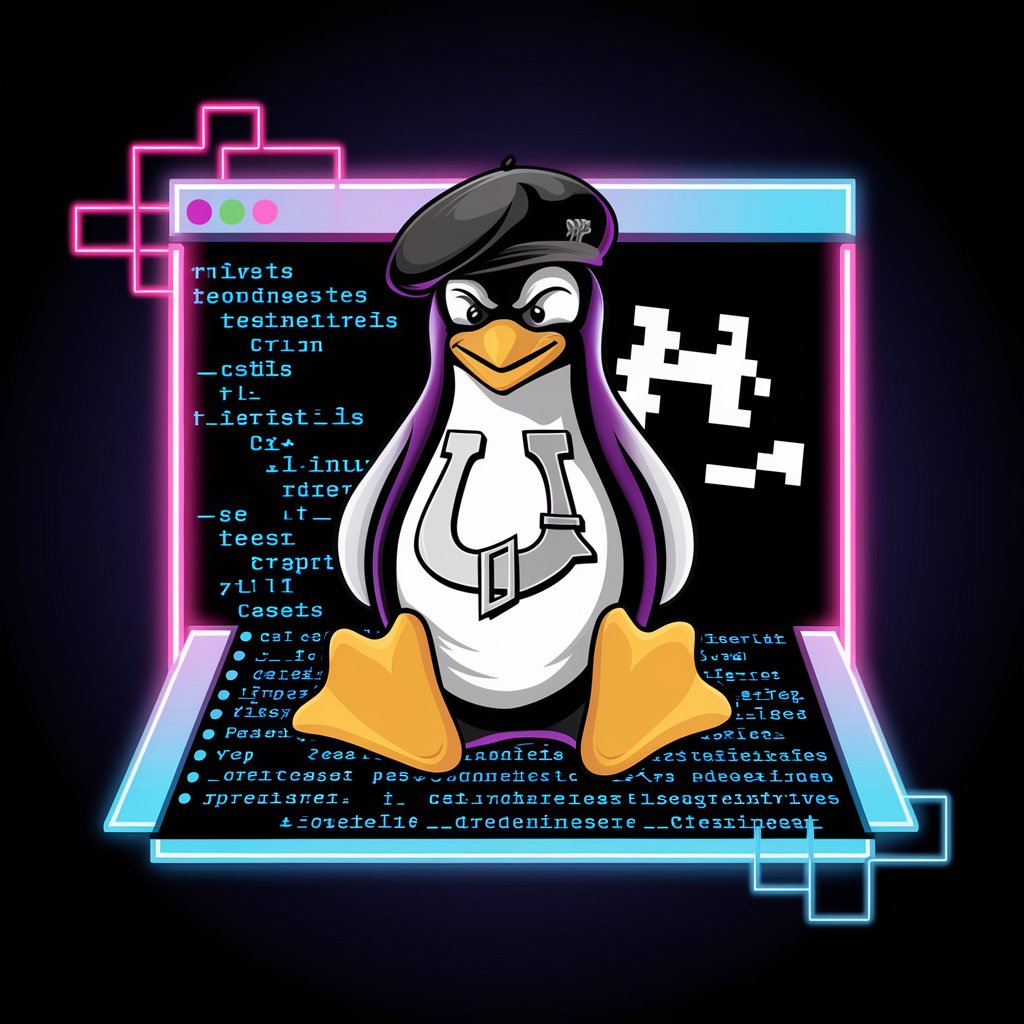
Linux Sysadmin
Empowering Linux Virtualization with AI

Linux
Experience Linux, powered by AI

linux
Master Linux on the Cloud, AI-Guided
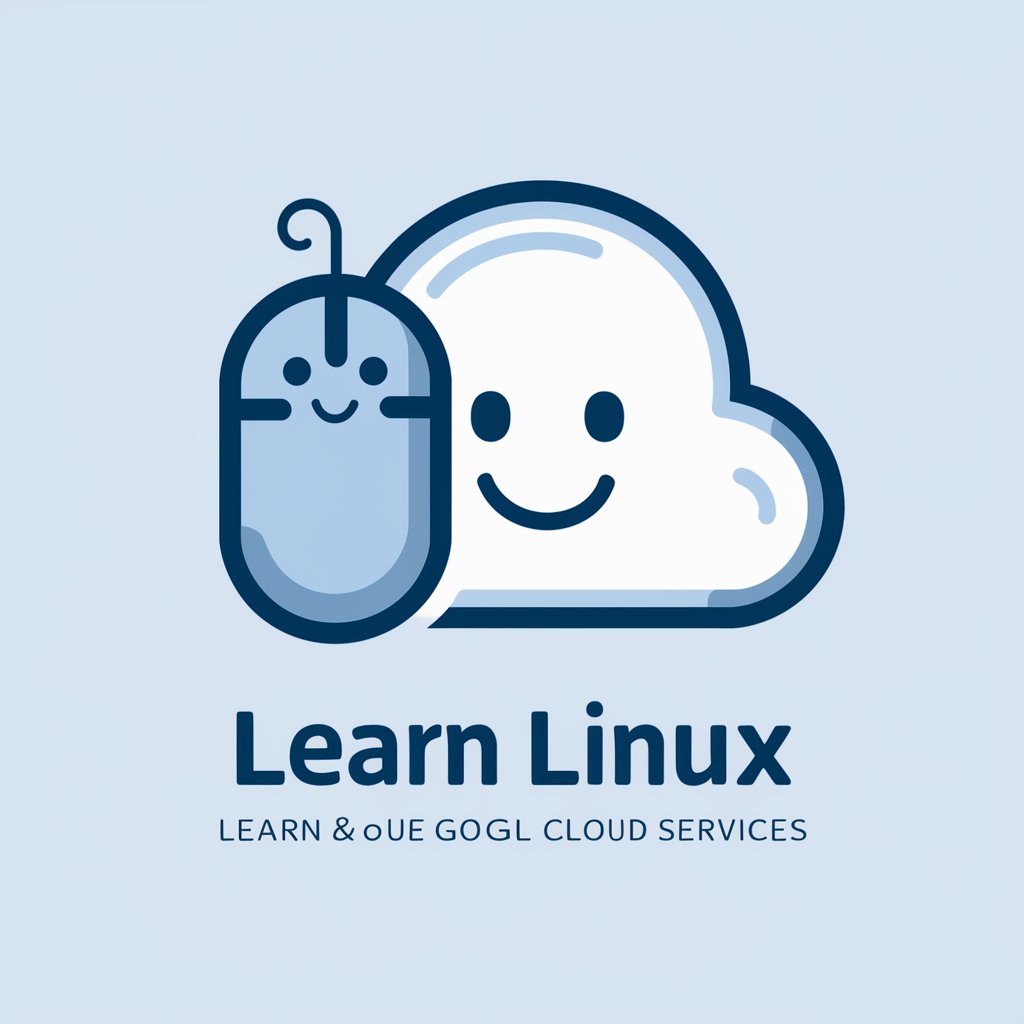
Learn Linux
AI-powered Linux mastery at your fingertips.

Linux Guru
Empowering Ubuntu Users with AI

Frequently Asked Questions About Arch Linux GPT
What is Arch Linux GPT?
Arch Linux GPT is an AI-driven tool designed to assist users with Arch Linux, offering expertise on installation, configuration, package management, and troubleshooting.
How can Arch Linux GPT help beginners?
For beginners, it provides simplified, step-by-step guides and explanations on Arch Linux basics, demystifying complex concepts and facilitating a smoother learning curve.
Can it assist with Arch Linux installation?
Absolutely, it can generate detailed installation instructions tailored to your hardware and preferences, ensuring a successful Arch Linux setup.
Is Arch Linux GPT useful for package management?
Yes, it offers advice on package installation, updates, and maintenance using pacman and AUR helpers, along with tips for optimizing system performance.
How does Arch Linux GPT handle troubleshooting?
It provides diagnostic steps and solutions for common and complex issues, leveraging an extensive knowledge base to offer practical fixes.