
Linux - Linux Simulation Tool

Welcome to the Linux GPT terminal. How can I assist you today?
Experience Linux, powered by AI
Show the current directory structure using the 'ls' command.
Check the disk space usage with 'df -h'.
Display the contents of a file using 'cat'.
Find all '.txt' files in a directory with 'find'.
Get Embed Code
Introduction to Linux
Linux is a free and open-source operating system (OS) kernel that, when combined with various software libraries and system utilities, forms a complete operating system. It was created by Linus Torvalds in 1991. Linux is known for its high degree of flexibility, reliability, and security, making it popular across many environments, from personal computers to servers, mobile devices, and embedded systems. Its design is based on the Unix philosophy of small, precise tools chained together to perform complex tasks. Linux supports a wide range of hardware, from supercomputers to home appliances, and its open-source nature allows users to customize or modify the system to fit their needs. Examples of Linux distributions include Ubuntu, Fedora, and Debian, each offering different configurations and user experiences. Powered by ChatGPT-4o。

Main Functions of Linux
Operating System Kernel
Example
Managing system resources (CPU, memory, I/O) for a wide variety of devices.
Scenario
Linux kernel optimizes performance by efficiently managing the resources of a server running multiple virtual machines, each hosting different services.
File System Support
Example
Ext4, Btrfs, and XFS offer features like journaling, snapshots, and scalability.
Scenario
In a data center, Linux's support for high-performance file systems enables efficient storage management and data recovery processes.
Networking
Example
Advanced networking features like Network Namespace and Traffic Control.
Scenario
Linux is used to set up complex networking setups, such as virtual private networks (VPNs) or software-defined networking (SDN), to enhance security and performance.
Security
Example
SELinux, AppArmor, and firewalls (iptables/nftables) provide robust security mechanisms.
Scenario
Linux secures sensitive data in government agencies by enforcing mandatory access control policies, isolating applications, and preventing unauthorized access.
Development Environment
Example
Support for a wide range of programming languages, compilers, and debugging tools.
Scenario
Developers use Linux as a primary platform for software development, leveraging its extensive tooling and compatibility with programming languages for building applications.
Ideal Users of Linux Services
System Administrators and DevOps
Professionals who require a stable, scalable, and secure operating system for server management, network administration, and automation. Linux's flexibility and open-source nature allow them to tailor the system for specific infrastructural needs.
Software Developers
Developers benefit from Linux's extensive programming support, development tools, and powerful shell environment, making it an ideal platform for coding, testing, and deploying software across various environments.
Researchers and Academics
Researchers use Linux for its high-performance computing capabilities, support for scientific software, and the ability to customize the OS for specific research needs, making it suitable for simulations, data analysis, and experimental projects.
Embedded Systems Engineers
Engineers working on embedded systems or IoT devices prefer Linux for its modularity, support for a wide range of hardware platforms, and real-time capabilities, which are essential for controlling devices and processing data on the edge.
IT Security Professionals
Security experts utilize Linux for penetration testing, security research, and network defense due to its strong security features, customizability, and wide range of security-focused tools and software.

How to Use Linux
1
Start with a no-cost trial at yeschat.ai, accessible without signing up or needing ChatGPT Plus.
2
Choose a Linux distribution that best suits your needs. Popular choices include Ubuntu for beginners, CentOS for servers, and Fedora for developers.
3
Install your chosen Linux distribution. Use a live USB stick for a trial or install it alongside your current operating system for dual-booting.
4
Familiarize yourself with the terminal. It's a powerful tool for executing commands, installing software, and accessing system settings.
5
Explore Linux's vast repository of free software. Use the package manager (e.g., APT for Debian-based systems) to easily find and install applications.
Try other advanced and practical GPTs
Linux Sysadmin
Empowering Linux Virtualization with AI

LINUX GURU
Empowering Linux and IT Mastery
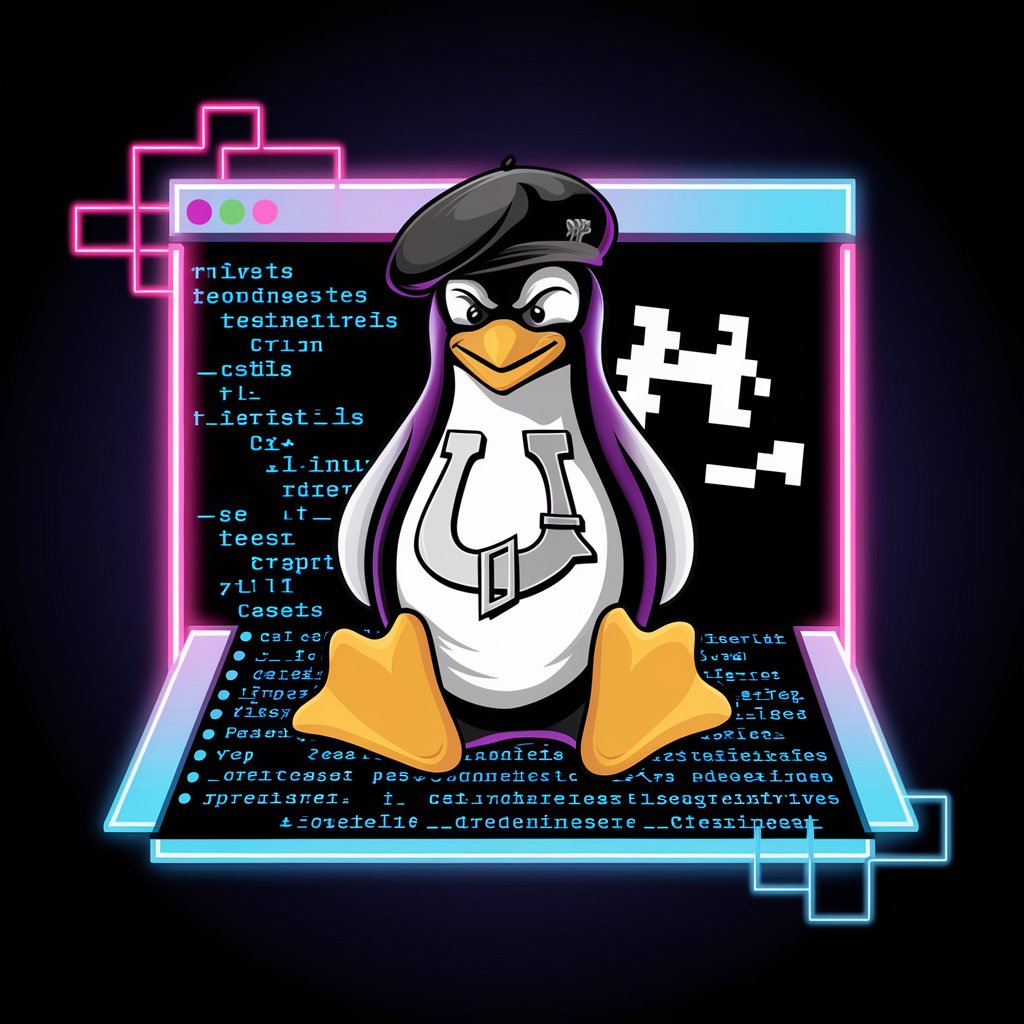
Arch Linux GPT
Empowering Arch Linux users with AI.

Terminal Guru
Instant AI-powered command guidance.

Terminal Emulator
Simulate Linux commands with AI

Terminal Wizard
Empower your command line with AI

linux
Master Linux on the Cloud, AI-Guided
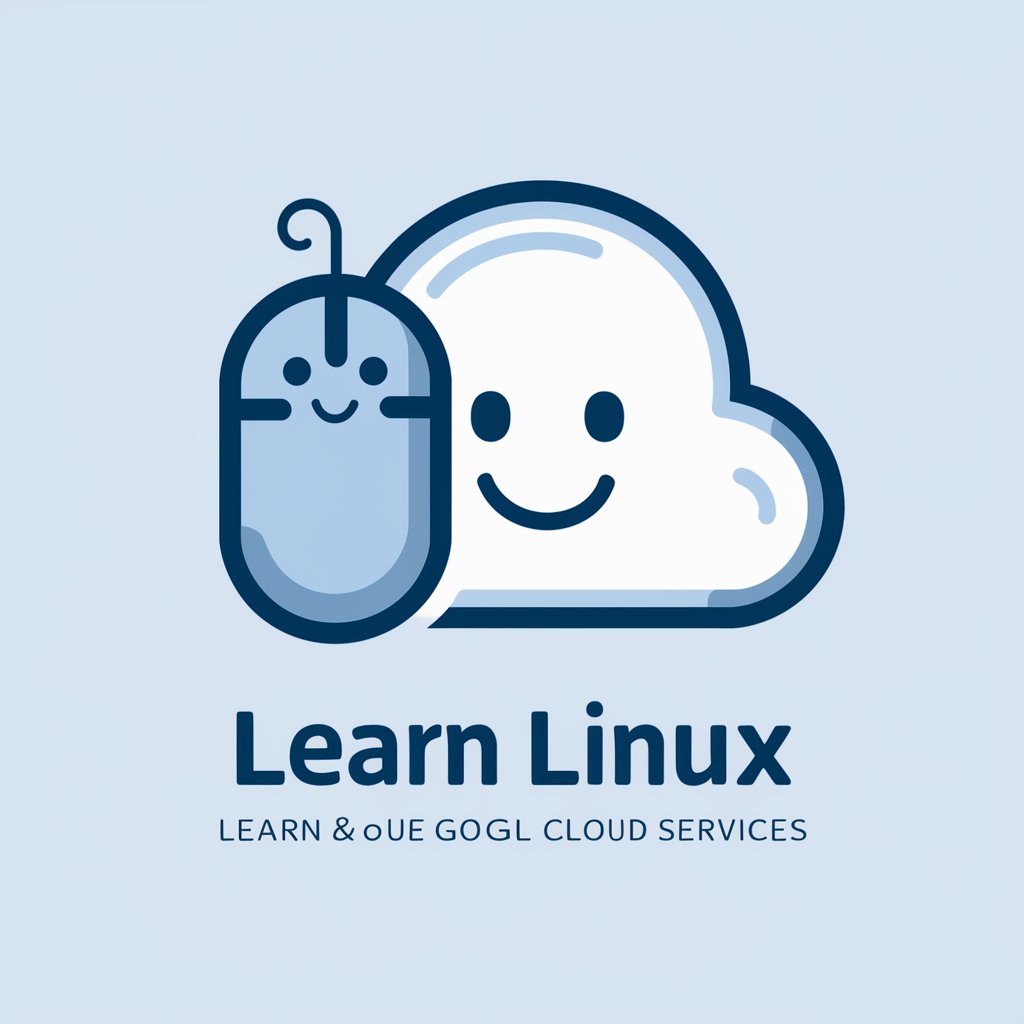
Learn Linux
AI-powered Linux mastery at your fingertips.

Linux Guru
Empowering Ubuntu Users with AI

GPT
Empower Your Words with AI

Beauty
Empowering Artistic Innovation with AI

GPT
Empower your creativity with AI

Frequently Asked Questions About Linux
Can Linux run Windows applications?
Yes, using compatibility layers like Wine or a virtual machine, Linux can run many Windows applications.
Is Linux suitable for beginners?
Absolutely. Distributions like Ubuntu and Linux Mint are designed with beginners in mind, offering user-friendly interfaces and extensive documentation.
How secure is Linux?
Linux is renowned for its security. Its permission-based architecture and active community contribute to its robust security measures.
Can I customize my Linux environment?
Yes, Linux offers unparalleled customization. Users can alter everything from the desktop environment to the kernel itself.
What are the system requirements for Linux?
Linux distributions vary widely in their system requirements. Some, like Ubuntu, work well with modern hardware, while others, like Puppy Linux, can run on older hardware.




