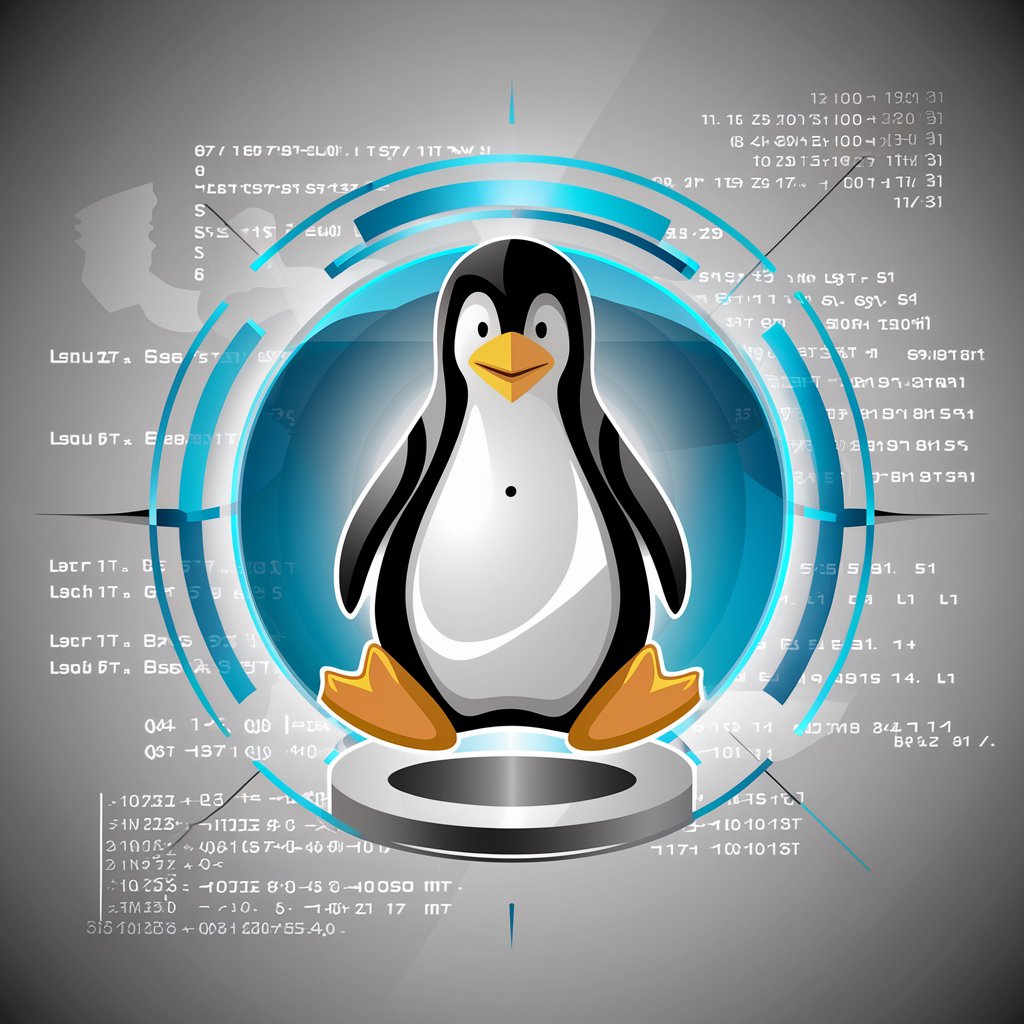linux - Linux Cloud Learning
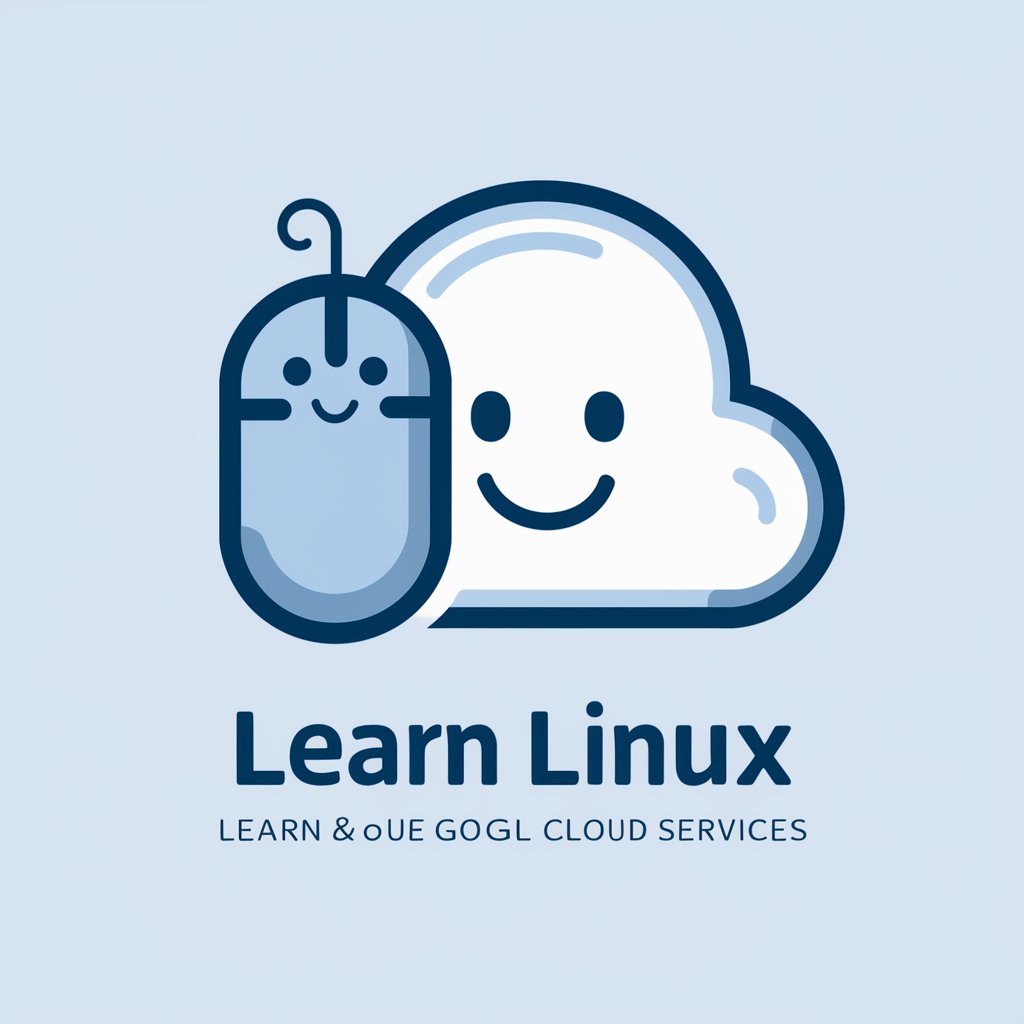
Welcome! Let's explore Linux and Google Cloud together.
Master Linux on the Cloud, AI-Guided
How do I set up a Linux virtual machine on Google Cloud?
What are some basic Linux commands I should know?
How can I securely access my Google Cloud instance using SSH?
What is the best way to manage files and directories in Linux?
Get Embed Code
Introduction to Linux
Linux is an open-source, Unix-like operating system kernel that serves as the foundation for a variety of operating systems (distributions or distros) tailored for different types of users and use cases. Created by Linus Torvalds in 1991, Linux is designed for multitasking, multi-user operations, providing robust security, and system stability. It's highly customizable, making it a popular choice for servers, desktops, embedded systems, and supercomputers. For example, Linux runs on the vast majority of web servers worldwide, enabling websites and web applications to function. It's also the underlying system for Android, the most widely used mobile operating system. Another scenario showcasing Linux's versatility is its adoption in supercomputing, where its ability to be customized and scaled powers the majority of the world's fastest supercomputers. Powered by ChatGPT-4o。

Main Functions of Linux
Kernel Management
Example
The Linux kernel manages system resources and hardware interaction, crucial for server operations.
Scenario
In data centers, Linux's efficient resource allocation and hardware management support extensive computing tasks, such as database management and web hosting.
File System Management
Example
Linux supports multiple file systems, allowing for versatile data storage solutions.
Scenario
In cloud storage services, Linux's support for various file systems enables optimized storage solutions tailored to specific data types and access patterns.
Networking
Example
Linux provides extensive networking features, supporting everything from simple LAN setups to complex internet infrastructure.
Scenario
Internet service providers rely on Linux for routing, firewall, and VPN services due to its robust and secure networking capabilities.
Security
Example
Linux offers advanced security features like SELinux for fine-grained access control and mandatory access control policies.
Scenario
Government and military organizations use Linux to secure sensitive data, leveraging its strong access control and security mechanisms.
Package Management
Example
Linux distributions come with package managers that simplify software installation, updates, and management.
Scenario
Developers use Linux's package management to maintain software dependencies, ensuring that development environments are up to date and consistent across teams.
Ideal Users of Linux Services
System Administrators and DevOps
Professionals who manage server infrastructures or development environments. They benefit from Linux's stability, security, and flexibility in configuring, deploying, and maintaining systems.
Developers
Developers favor Linux for its wide range of development tools, support for programming languages, and a strong community. Linux environments offer a robust platform for software development, including web, mobile, and cloud applications.
Researchers and Academics
Individuals involved in research and higher education use Linux for its computational capabilities, support for scientific software, and open-source nature, facilitating collaboration and access to a wealth of tools for scientific exploration.
Enterprise Users
Businesses and organizations utilize Linux for its cost-effectiveness, reliability, and scalability. Linux servers power their websites, applications, and data centers, supporting their operational needs efficiently.
Hobbyists and Enthusiasts
Individuals interested in learning about computer science, experimenting with software, or reviving old hardware. Linux's low hardware requirements and free availability make it an ideal platform for experimentation and learning.

Using Linux on Google Cloud: A Beginner's Guide
Start with a Free Trial
Begin by accessing a free trial on a platform like yeschat.ai, where you can explore Linux without needing to log in or subscribe to premium services.
Choose a Linux Distribution
Select a Linux distribution suitable for your needs. Popular choices on Google Cloud include Ubuntu, CentOS, and Debian. Consider your project requirements and community support when choosing.
Set Up Your Environment
Utilize Google Cloud's VM instances to set up your Linux environment. Follow the steps to create a new VM instance, selecting your chosen Linux distribution as the operating system.
Access and Manage
Connect to your Linux VM using SSH directly from the Google Cloud Console or through a terminal. Familiarize yourself with basic Linux commands to navigate, manage files, and install software.
Explore and Experiment
Experiment with Linux's capabilities. Try setting up a web server, deploying applications, or running containers. Google Cloud's extensive documentation and community forums are great resources for learning.
Try other advanced and practical GPTs
Linux
Experience Linux, powered by AI

Linux Sysadmin
Empowering Linux Virtualization with AI

LINUX GURU
Empowering Linux and IT Mastery
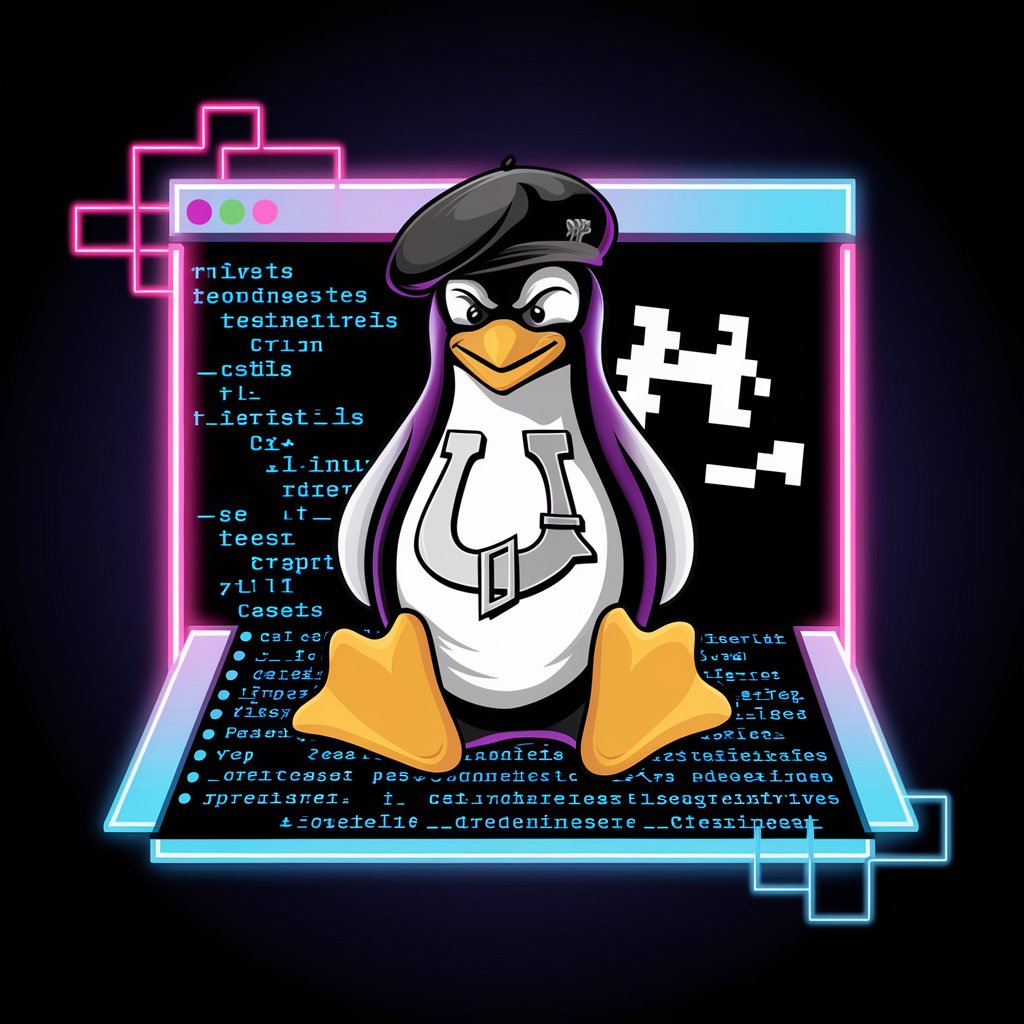
Arch Linux GPT
Empowering Arch Linux users with AI.

Terminal Guru
Instant AI-powered command guidance.

Terminal Emulator
Simulate Linux commands with AI

Learn Linux
AI-powered Linux mastery at your fingertips.

Linux Guru
Empowering Ubuntu Users with AI

GPT
Empower Your Words with AI

Beauty
Empowering Artistic Innovation with AI

GPT
Empower your creativity with AI

S O S Navigator
Empowering Financial Decisions with AI

Frequently Asked Questions About Linux on Google Cloud
What is Linux?
Linux is a free, open-source operating system kernel used worldwide on various platforms from desktops to servers. It's known for its stability, security, and flexibility, making it a popular choice for cloud computing environments.
Why use Linux on Google Cloud?
Using Linux on Google Cloud offers scalability, robustness, and cost-efficiency for deploying applications. It allows you to leverage Google Cloud's powerful infrastructure while using familiar Linux tools and commands.
How do I choose the right Linux distribution for my needs?
Consider your project's specific requirements, such as software compatibility, support, and community resources. Ubuntu is known for its user-friendliness, while CentOS offers enterprise-level stability.
Can I customize my Linux VM on Google Cloud?
Absolutely. Google Cloud allows you to customize your VM's hardware specifications, network settings, and even the Linux kernel version, ensuring that the environment fits your project's needs perfectly.
How can I secure my Linux VM on Google Cloud?
Ensure regular updates of your Linux system, use strong SSH keys for remote access, configure firewalls, and follow Google Cloud's best practices for identity and access management.