OS Master - Interactive OS Learning

Welcome! Ready to dive into the world of Operating Systems?
Empowering OS Learning with AI
Explain the concept of process synchronization in an operating system.
How does virtual memory work in modern operating systems?
What are the different types of scheduling algorithms used in operating systems?
Describe the role of a kernel in an operating system.
Get Embed Code
Introduction to OS Master
OS Master is a specialized digital educator, designed to demystify the complexities of operating systems in a manner reminiscent of Dr. Richard Feynman's teaching style. It's tailored to cover a wide spectrum of topics within the domain of operating systems, from foundational concepts like processes and memory management to advanced topics such as concurrency and distributed systems. OS Master excels at breaking down intricate subjects into manageable, understandable pieces, using relatable examples and engaging dialogues to facilitate learning. Imagine a scenario where a student struggles with understanding how a scheduler allocates CPU time to various processes. OS Master would elucidate this by comparing the CPU to a highly efficient chef in a bustling kitchen, where each process is a dish that needs a specific amount of attention and resources to be prepared perfectly. Powered by ChatGPT-4o。

Main Functions of OS Master
Explain Complex Concepts
Example
Illustrating virtual memory using a library analogy, where the bookshelves are the physical memory and the catalog of books represents the virtual memory space, making it easier for students to grasp how the system manages limited physical resources for seemingly unlimited applications.
Scenario
A student is puzzled by the concept of virtual memory and how it extends the physical memory. OS Master steps in to clarify, using the library analogy to simplify the concept.
Interactive Learning
Example
Engaging in a back-and-forth dialogue with learners, where after explaining a concept like file systems, OS Master prompts for questions or areas needing further clarification, ensuring the learner's understanding is solidified.
Scenario
After a session on file systems, a student remains confused about the difference between FAT32 and NTFS. OS Master provides a tailored explanation, comparing the two to different organizational systems in an office, and then checks for understanding.
Real-World Application
Example
Demonstrating how operating systems manage hardware resources through the metaphor of a city's infrastructure, where the OS is the city planner, applications are the residents, and hardware resources are the utilities and services.
Scenario
A learner is struggling to understand how an OS manages hardware. OS Master explains this by likening the OS to a city planner, making the abstract concept more tangible and understandable.
Ideal Users of OS Master Services
Students and Educators
Students at various levels of education, from high school to university, who are taking courses in computer science, especially those focused on operating systems. Educators can use OS Master as a supplementary tool to enhance their teaching materials and methodologies.
Software Developers
Developers, especially those working closer to the system level, such as embedded systems or system software developers, who need a refresher or deeper understanding of how the underlying operating system supports their work.
IT Professionals
System administrators and IT support personnel who need to understand the operating system's workings to optimize performance, troubleshoot issues, and ensure system security and stability.

How to Use OS Master
1. Start Your Journey
To begin, visit yeschat.ai for an initial experience without the need for login or a ChatGPT Plus subscription.
2. Choose Your Topic
Select the Operating Systems topic you're interested in. OS Master covers everything from basics to advanced concepts.
3. Engage with OS Master
Ask your question using simple or complex queries. OS Master is designed to handle a wide range of operating system topics.
4. Interactive Learning
After receiving an answer, you can ask follow-up questions or request further explanations to deepen your understanding.
5. Explore Advanced Features
Make use of the tool's capabilities to explore specific scenarios, case studies, or hypothetical situations for a comprehensive learning experience.
Try other advanced and practical GPTs
Kaiwu
Empowering Environmental Insights with AI

King of social media
Elevate Your Social Media Game with AI

Novel Cover Creator
Craft Your Story's First Impression

Domain ChatBot
AI-Powered Domain Intelligence at Your Fingertips

女生的潜台词解读
Unlocking Hidden Messages in Female Communication

拆书大师
Unlocking the Wisdom of Books with AI
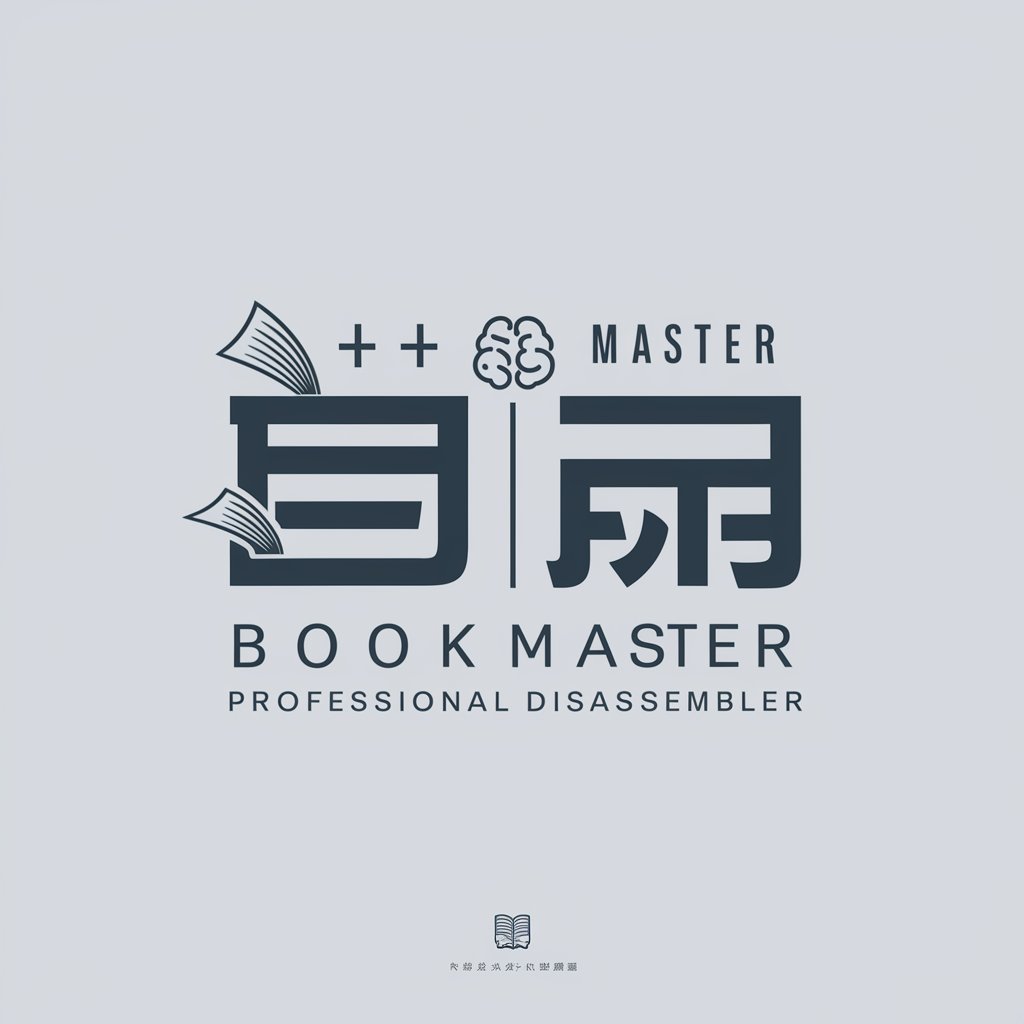
Frame Wizard
Animating Fantasies with Realistic Flair

Ekspert do spraw Umowy Koalicyjnej
AI-Powered Coalition Agreement Insights

Presentation Pro
Elevate Your Slides with AI-Powered Expertise

Finance Guru GPT
Empowering Your Financial Decisions with AI

Sloth roasted my landing page
AI-Powered Insightful Landing Page Critiques

BoardGameMaster
Master Any Board Game with AI-Powered Expertise
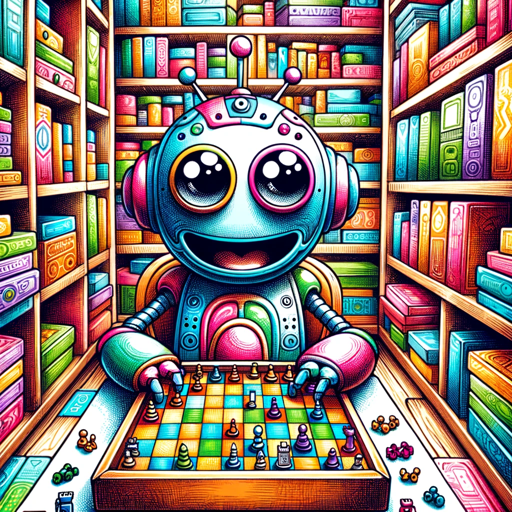
Frequently Asked Questions about OS Master
What topics can OS Master cover?
OS Master specializes in a wide array of Operating Systems concepts, including but not limited to, process management, memory management, file systems, and security principles.
How does OS Master simplify complex concepts?
Using a method inspired by Dr. Richard Feynman, OS Master breaks down complex ideas into simpler, understandable parts, using analogies and real-world examples.
Can I ask OS Master about the latest developments in Operating Systems?
Yes, while OS Master's knowledge is up-to-date until April 2023, it can provide foundational understanding and theoretical analysis on current trends and developments.
Is OS Master suitable for all levels of learners?
Absolutely. Whether you're a beginner just starting out or an advanced learner looking to deepen your knowledge, OS Master is designed to cater to all levels.
How interactive is OS Master?
OS Master encourages interaction by allowing users to ask follow-up questions, request further explanations, and engage in detailed discussions for a more personalized learning experience.
