
Terminal Emulator - Virtual Linux Terminal

Welcome to Terminal Emulator. Ready for commands?
Simulate Linux commands with AI
List all files in the current directory:
Show the contents of a file:
Create a new directory:
Display the current date and time:
Get Embed Code
Overview of Terminal Emulator
A Terminal Emulator is a software application that replicates the functionalities of a traditional computer terminal within a graphical user interface (GUI). Its primary purpose is to enable access to the command line interface (CLI) of an operating system, which is particularly useful for Unix-like systems, including Linux and macOS. Terminal Emulators facilitate the execution of commands, scripts, and programs, allowing users to interact directly with the underlying operating system or to remotely access other systems via protocols such as SSH (Secure Shell). An example scenario illustrating its use is a system administrator deploying updates and configuring servers via command-line tools, all within a Terminal Emulator window. Powered by ChatGPT-4o。

Core Functions of Terminal Emulator
Command Execution
Example
Entering 'ls -l /var/www' lists detailed information about files in the web server directory.
Scenario
This function is crucial for system administrators when managing file permissions and organizing directory structures on a server.
Remote System Access
Example
Using 'ssh [email protected]' to securely log into a remote server.
Scenario
Developers and IT professionals frequently use this to manage web applications, perform system updates, or troubleshoot server issues remotely.
Script Execution
Example
Running './backup_script.sh' to execute a custom script that backs up server data.
Scenario
Automating routine tasks such as backups, system monitoring, and batch file processing, significantly improves efficiency for IT teams.
System Monitoring and Configuration
Example
Executing 'top' to display real-time system processes and resource usage.
Scenario
This allows system administrators to monitor application performance and system health, identifying and resolving issues promptly.
Who Benefits from Terminal Emulator
System Administrators and DevOps
These professionals utilize Terminal Emulators for server management, application deployment, and network configuration. The ability to script and automate tasks makes it invaluable for their day-to-day operations.
Developers
Developers use Terminal Emulators for writing, testing, and debugging code, especially in environments like Linux where many development tools are command-line based. It supports their need for a powerful, customizable development environment.
Power Users and Enthusiasts
Individuals seeking greater control over their computing environment or interested in learning about Unix/Linux systems benefit from Terminal Emulator's direct access to the operating system's core functionalities.

How to Use Terminal Emulator
1
Start by visiting yeschat.ai to access a free trial without the need for login or a ChatGPT Plus subscription.
2
Choose 'Terminal Emulator' from the available options to start simulating a Linux terminal environment.
3
Familiarize yourself with basic Linux commands (e.g., ls, cd, pwd) to navigate through the directories.
4
Utilize the terminal for programming, accessing databases, and other command-line tasks.
5
Experiment with different commands and use the help option to explore functionalities for an optimal experience.
Try other advanced and practical GPTs
Terminal Wizard
Empower your command line with AI

Linux Terminal
AI-powered Linux command mastery.

Profit Pilot 360
Empowering decisions with AI insights

Podcast Expert
Transforming Text into Engaging Podcasts

Podcast Pro
Elevate Your Podcast with AI

AI Debate Coach by DebaTable
Elevate Your Arguments with AI

Terminal Guru
Instant AI-powered command guidance.

Arch Linux GPT
Empowering Arch Linux users with AI.

LINUX GURU
Empowering Linux and IT Mastery
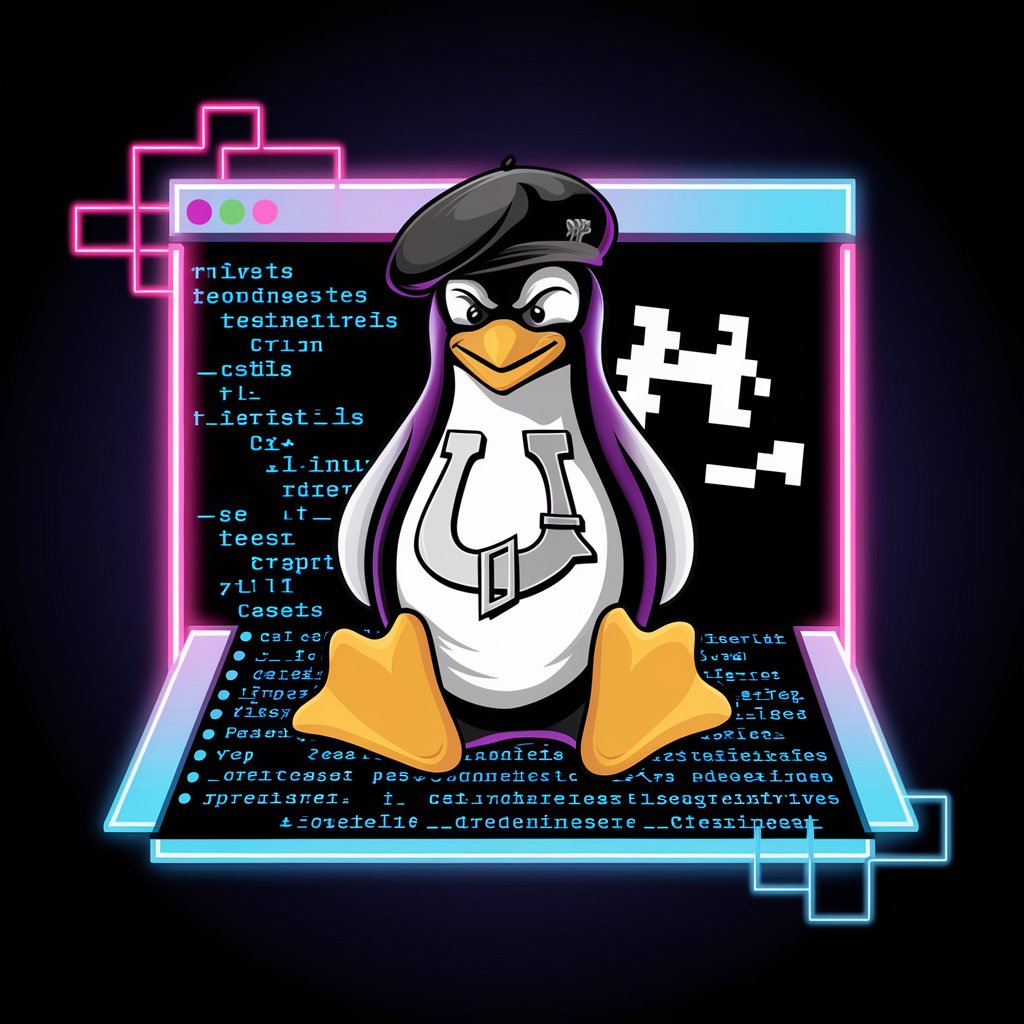
Linux Sysadmin
Empowering Linux Virtualization with AI

Linux
Experience Linux, powered by AI

linux
Master Linux on the Cloud, AI-Guided
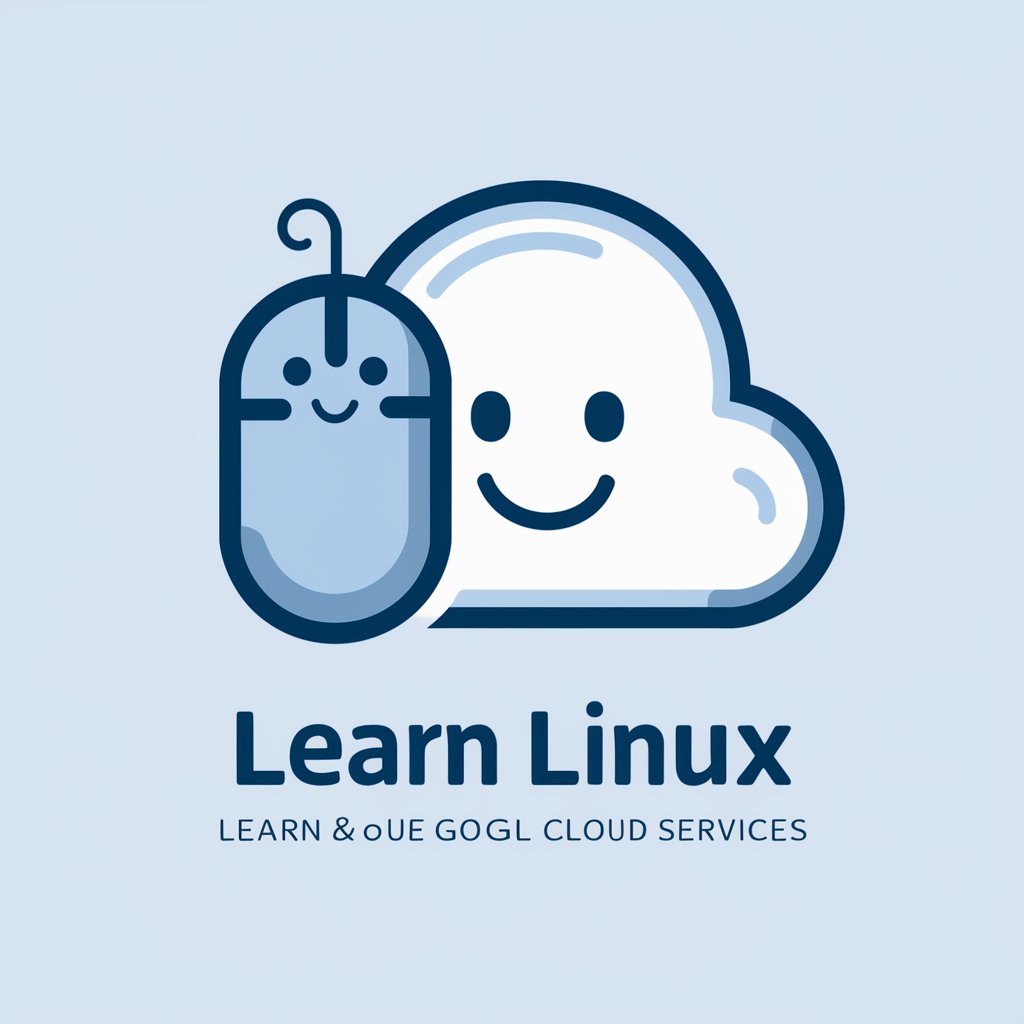
Frequently Asked Questions about Terminal Emulator
What is Terminal Emulator?
Terminal Emulator simulates a command-line interface environment, allowing users to execute Linux commands and scripts within a web-based platform.
Can I use Terminal Emulator for programming?
Yes, Terminal Emulator is suitable for compiling and running code, managing version control with Git, and other programming-related tasks.
Is Terminal Emulator suitable for beginners?
Absolutely, it's designed for users at all levels. Beginners can use it to learn Linux commands, while advanced users can perform complex tasks.
How does Terminal Emulator handle file management?
You can use Terminal Emulator to navigate directories, create, delete, and modify files, much like a traditional Linux environment.
Can Terminal Emulator connect to remote servers?
While it simulates a Linux environment for command execution, actual remote server connections are not supported due to the web-based nature of the tool.



