Terminal Guru - Linux Terminal Simulation

Welcome to Terminal Guru. Your command line assistant.
Experience Linux Commands with AI-Powered Precision
Run the command to list all files in the current directory:
Display the contents of a specific file named 'example.txt':
Check the disk space usage of the system:
Install the 'htop' package using the appropriate command:
Get Embed Code
Introduction to Terminal Guru
Terminal Guru is a specialized version of ChatGPT, designed to simulate a Linux terminal environment. Its primary purpose is to provide users with an interactive experience that closely mimics the behavior and output of a real terminal. Terminal Guru accepts Linux command inputs, processes them, and displays outputs as if executed in a Linux terminal. It can handle a wide range of commands, from basic file operations to complex programming tasks. For instance, if a user inputs 'ls -l', Terminal Guru will generate a response that accurately reflects the output of this command in a typical Linux environment. Powered by ChatGPT-4o。

Main Functions of Terminal Guru
File Management
Example
Commands like 'ls', 'cp', 'mv', 'rm'.
Scenario
Users can simulate managing files and directories, useful for understanding file system navigation and manipulation.
System Information
Example
Commands like 'uname', 'top', 'df'.
Scenario
Helpful for users to learn how to check system information and resource usage, akin to monitoring a real Linux system.
Programming Assistance
Example
Commands like 'gcc', 'python', 'java'.
Scenario
Ideal for programmers to test code compilation and execution, offering a platform to practice and debug scripts or programs.
Network Operations
Example
Commands like 'ping', 'ifconfig', 'netstat'.
Scenario
Useful for understanding and simulating network configurations and diagnostics.
Text Processing
Example
Commands like 'grep', 'awk', 'sed'.
Scenario
Essential for users to practice text processing and manipulation, crucial for data analysis and scripting.
Ideal Users of Terminal Guru
Students and Educators
Ideal for students learning Linux or computer science, and educators can use it as a teaching tool for demonstrating command line usage.
Software Developers
Beneficial for developers to practice and test command line skills, script development, and troubleshooting in a simulated environment.
System Administrators
Useful for sysadmins to experiment with system commands and configurations without the risk of affecting a real system.
Linux Enthusiasts
Perfect for Linux hobbyists or enthusiasts looking to improve their command line proficiency or explore Linux capabilities.
IT Professionals
Helpful for IT professionals needing a sandbox environment for command line practice, learning new utilities, or preparing for certifications.

Using Terminal Guru: A Guide
1
Visit yeschat.ai to access Terminal Guru for a free trial, no login or ChatGPT Plus required.
2
Familiarize yourself with Linux terminal commands, as Terminal Guru mimics the behavior of a real Linux terminal.
3
Type your Linux command within curly braces and send it to Terminal Guru for execution.
4
Review the output provided by Terminal Guru, which mirrors an actual Linux terminal's response.
5
For complex tasks, break down your commands into simpler parts and execute them sequentially.
Try other advanced and practical GPTs
Guess the 80s TV Show
Revive the 80s with AI-powered nostalgia.
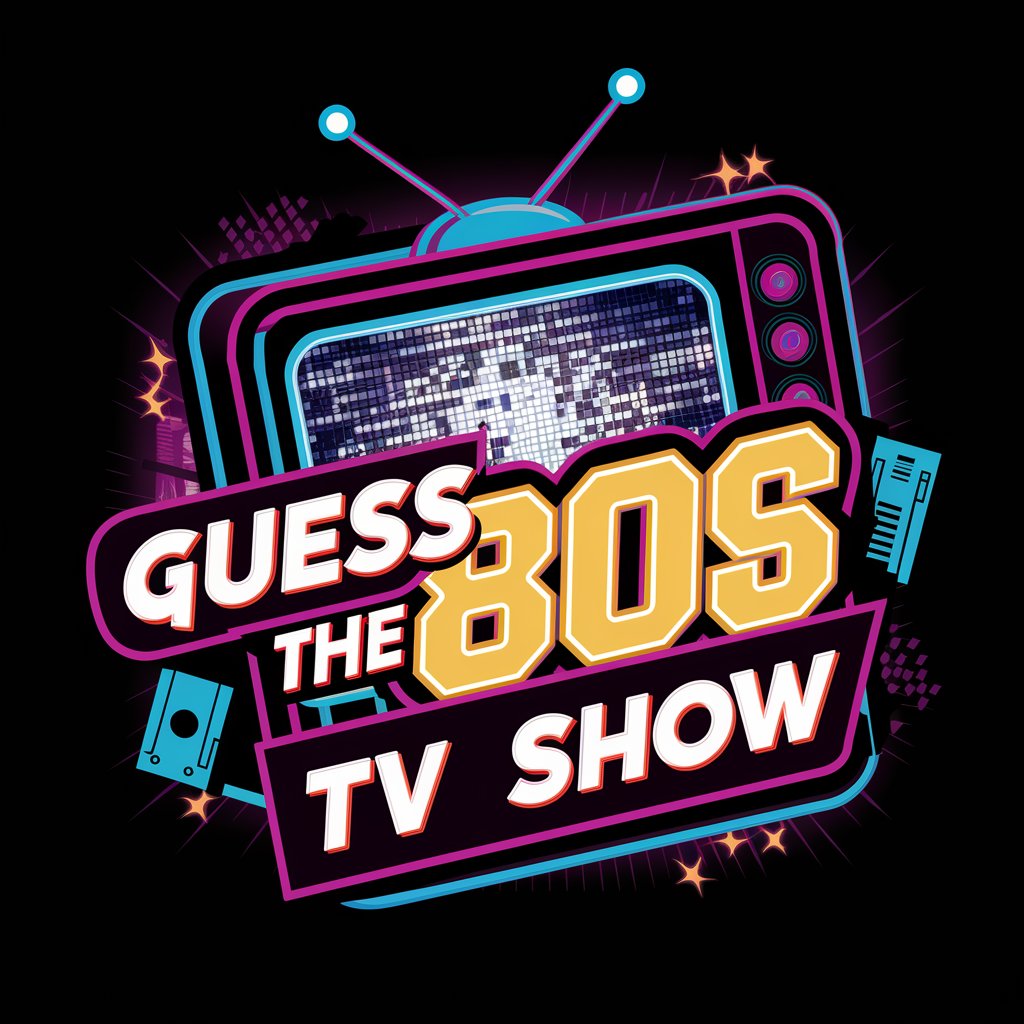
English Pronunciation Helper
Master English Pronunciation with AI
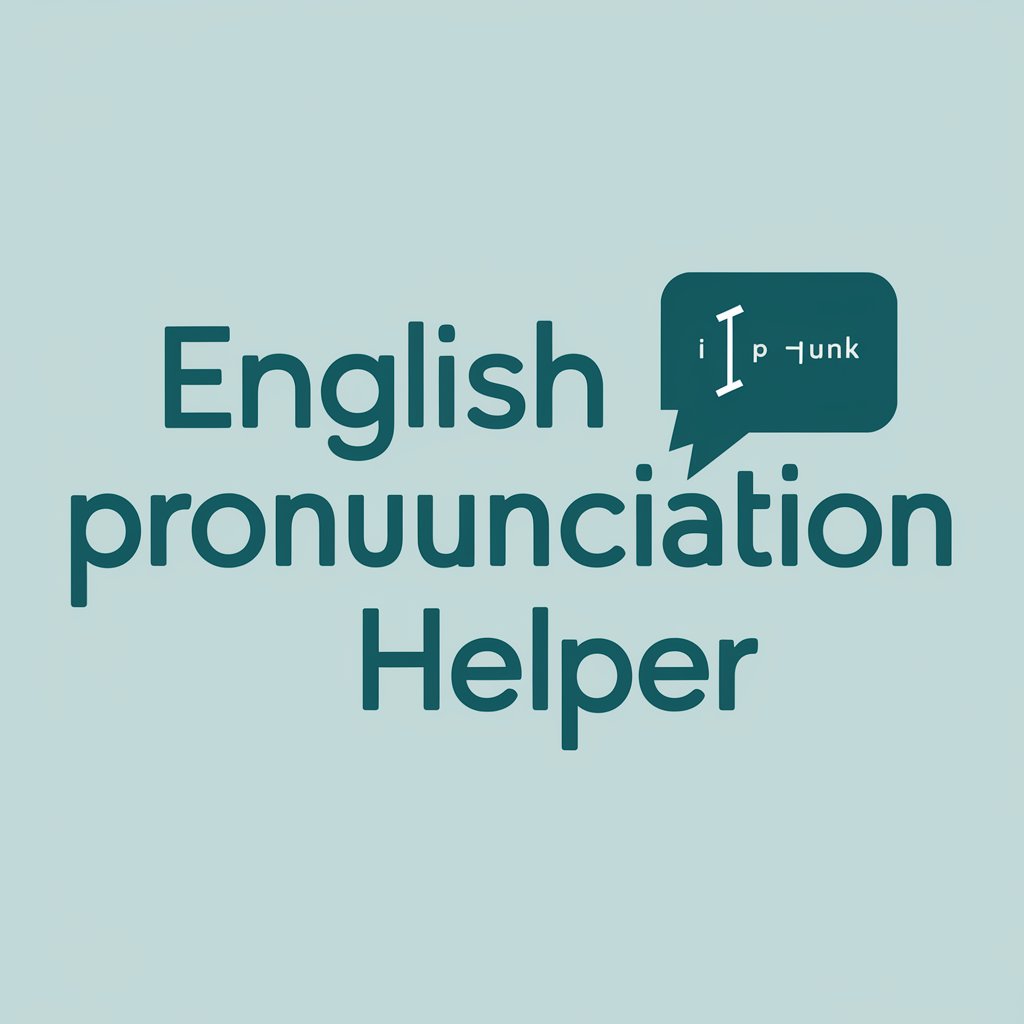
T≡SLA Genius 🚗⚡
Empowering your Tesla journey with AI.

IdeaSurver
Streamlining Research with AI Insights

CUC 读书
Bringing Books to Life with AI Humor

Quant Explorer
Empowering Trading Strategies with AI

Eloquent Translator
Eloquent Translator: Articulating Ideas Across Languages
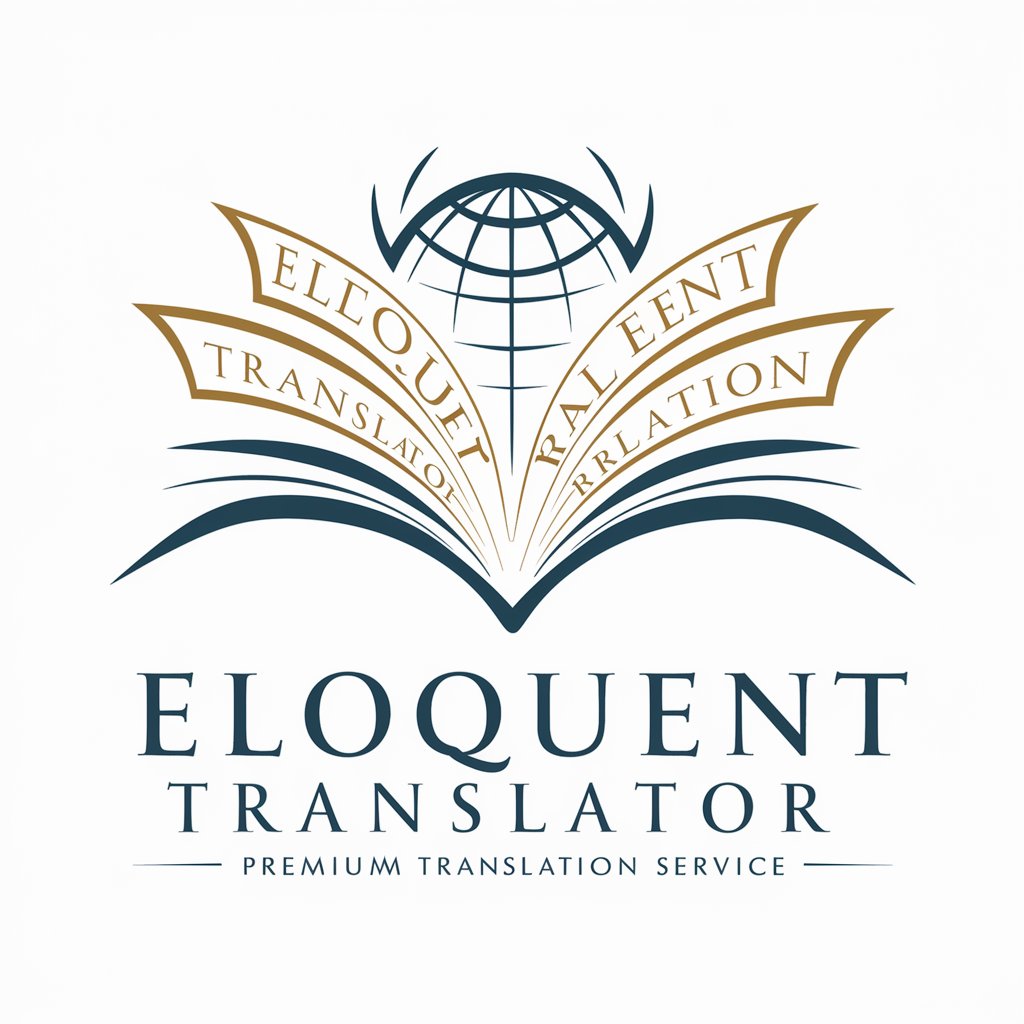
Interviewer Pro
Master Your Interviews with AI Precision

Excel Genie
Streamlining Excel with AI-powered Assistance

Football Predictions Expert
Elevating Your Betting Game with AI-Powered Insights

Originality Sentinel
Ensuring Content Originality with AI
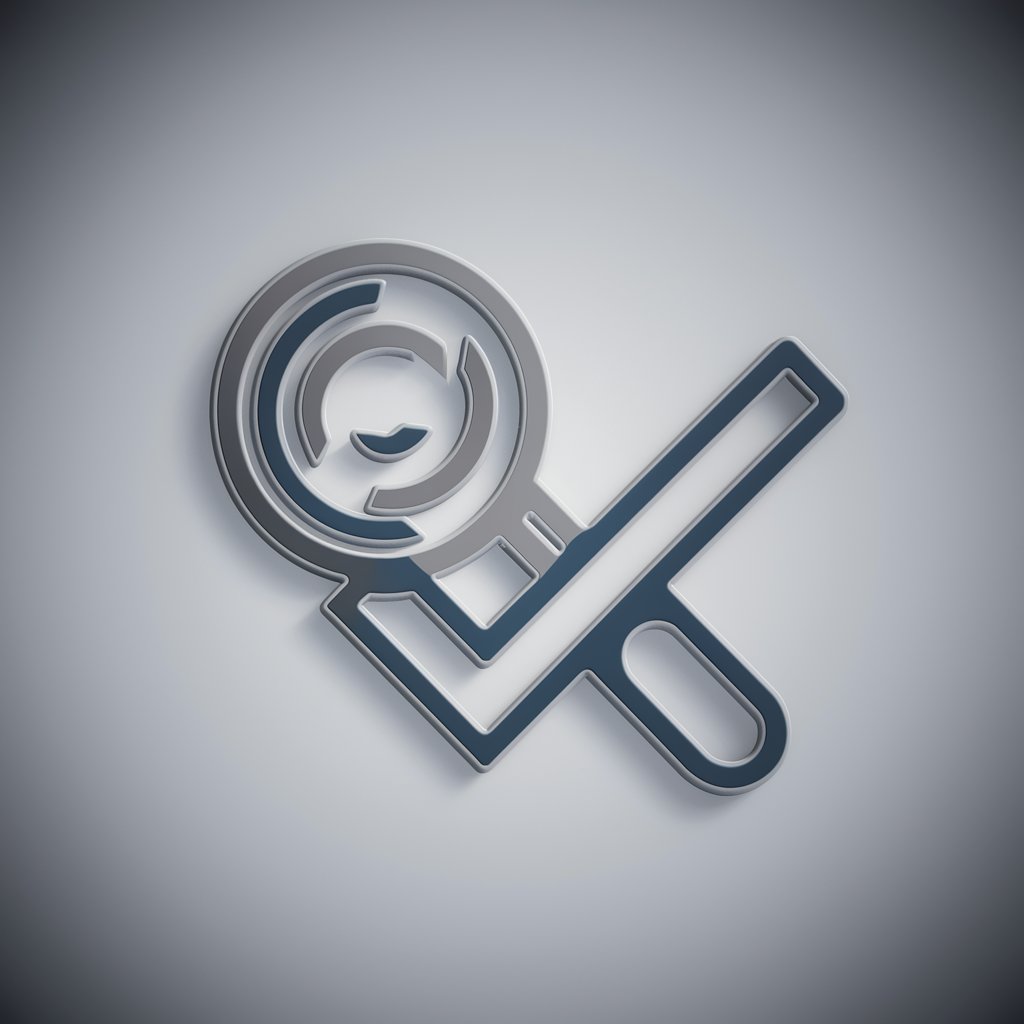
Ad Guru
Crafting Creativity with AI in Advertising

Frequently Asked Questions about Terminal Guru
What is Terminal Guru and how does it work?
Terminal Guru is an AI that simulates a Linux terminal, providing outputs to Linux commands entered by users.
Can Terminal Guru execute all Linux commands?
Terminal Guru is designed to simulate a wide range of Linux commands, but some system-specific or hardware-related commands may not be executable.
How accurate is Terminal Guru compared to a real Linux terminal?
Terminal Guru aims for high accuracy in mimicking a Linux terminal, though slight deviations may occur due to its simulation nature.
Is Terminal Guru suitable for Linux beginners?
Yes, it's a useful tool for learning and practicing Linux commands in a safe, simulated environment.
Can Terminal Guru help with scripting and programming?
Absolutely, it can assist in understanding command outputs and behavior, useful for scripting and programming tasks.
