
Terminal Wizard - Terminal Command Guide

Welcome! Let's demystify terminal commands together.
Empower your command line with AI
How do I set up AWS CLI on my machine?
Can you help me configure my .zshrc file?
What's the best way to troubleshoot terminal command errors?
How do I integrate AWS environment variables into my .zshrc?
Get Embed Code
Introduction to Terminal Wizard
Terminal Wizard is designed to serve as an expert guide in the realm of terminal commands, specifically focusing on Linux, macOS terminals, AWS CLI, OpenLens setup, and the intricacies of configuring .zshrc files. Its primary objective is to simplify the complex process of working with terminal commands and configurations, making it accessible to users of all skill levels. Terminal Wizard offers step-by-step assistance, from editing .zshrc files to troubleshooting common issues, ensuring users not only follow the procedures but also understand the logic behind each step. By emphasizing best practices in terminal usage and system security, Terminal Wizard aims to provide a comprehensive and secure approach to terminal configurations. Examples of Terminal Wizard's utility include guiding a user through setting up AWS CLI environments within the .zshrc file, explaining the process of securely configuring SSH keys, and offering insights into the setup and management of Kubernetes clusters via OpenLens. Powered by ChatGPT-4o。

Main Functions of Terminal Wizard
Configuring AWS CLI in .zshrc
Example
Guiding through the process of adding AWS CLI environment variables to .zshrc, including export AWS_ACCESS_KEY_ID and export AWS_SECRET_ACCESS_KEY commands.
Scenario
A developer looking to seamlessly switch between multiple AWS profiles for different projects directly from their terminal.
OpenLens Setup Assistance
Example
Providing detailed instructions for installing OpenLens, configuring contexts, and managing Kubernetes clusters.
Scenario
System administrators or DevOps engineers managing multiple Kubernetes clusters, seeking an efficient way to access and control them through OpenLens.
Secure .zshrc Configuration
Example
Offering best practices for securing .zshrc files, such as setting correct file permissions and safely storing environment variables.
Scenario
Users concerned with maintaining the security of their terminal environments, looking for guidance on best practices for file permissions and environment variable management.
Ideal Users of Terminal Wizard Services
Developers and Software Engineers
Individuals who regularly interact with the command line for development tasks, scripting, or project management. They benefit from Terminal Wizard's detailed guides on configuring development environments and managing project-specific configurations.
System Administrators and DevOps Engineers
Professionals tasked with system maintenance, infrastructure automation, and deployment. Terminal Wizard assists them in managing cloud services configurations, securing terminal access, and streamlining their workflows with OpenLens for Kubernetes cluster management.
Beginners in Command Line Interfaces
Users new to command line interfaces who seek a comprehensive and understandable guide to navigate through the complexity of terminal commands, configuration files, and system management without feeling overwhelmed.

How to Use Terminal Wizard
1
Start your journey by visiting yeschat.ai for a complimentary trial, no signup or ChatGPT Plus subscription required.
2
Identify the terminal or command line task you need assistance with, such as AWS CLI configuration, editing .zshrc, or setting up OpenLens.
3
Consult Terminal Wizard by asking specific questions related to your task, ensuring you mention your operating system or platform for tailored advice.
4
Follow the step-by-step instructions provided by Terminal Wizard, applying them to your terminal or command line interface.
5
For optimal experience, double-check commands before execution, understand the changes you're making, and don’t hesitate to ask for clarification on any steps.
Try other advanced and practical GPTs
Linux Terminal
AI-powered Linux command mastery.

Profit Pilot 360
Empowering decisions with AI insights

Podcast Expert
Transforming Text into Engaging Podcasts

Podcast Pro
Elevate Your Podcast with AI

AI Debate Coach by DebaTable
Elevate Your Arguments with AI

Quizmaster 20
Master the art of deduction with AI!
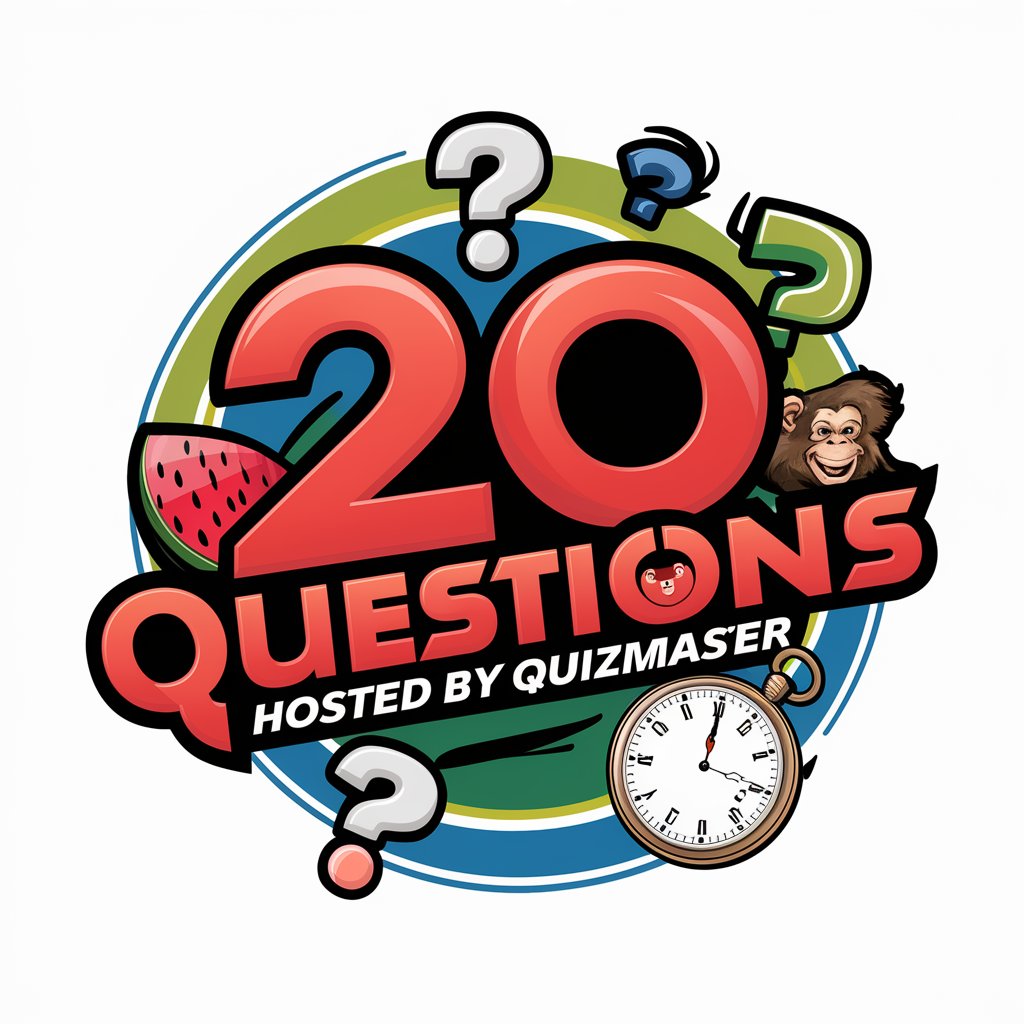
Terminal Emulator
Simulate Linux commands with AI

Terminal Guru
Instant AI-powered command guidance.

Arch Linux GPT
Empowering Arch Linux users with AI.

LINUX GURU
Empowering Linux and IT Mastery
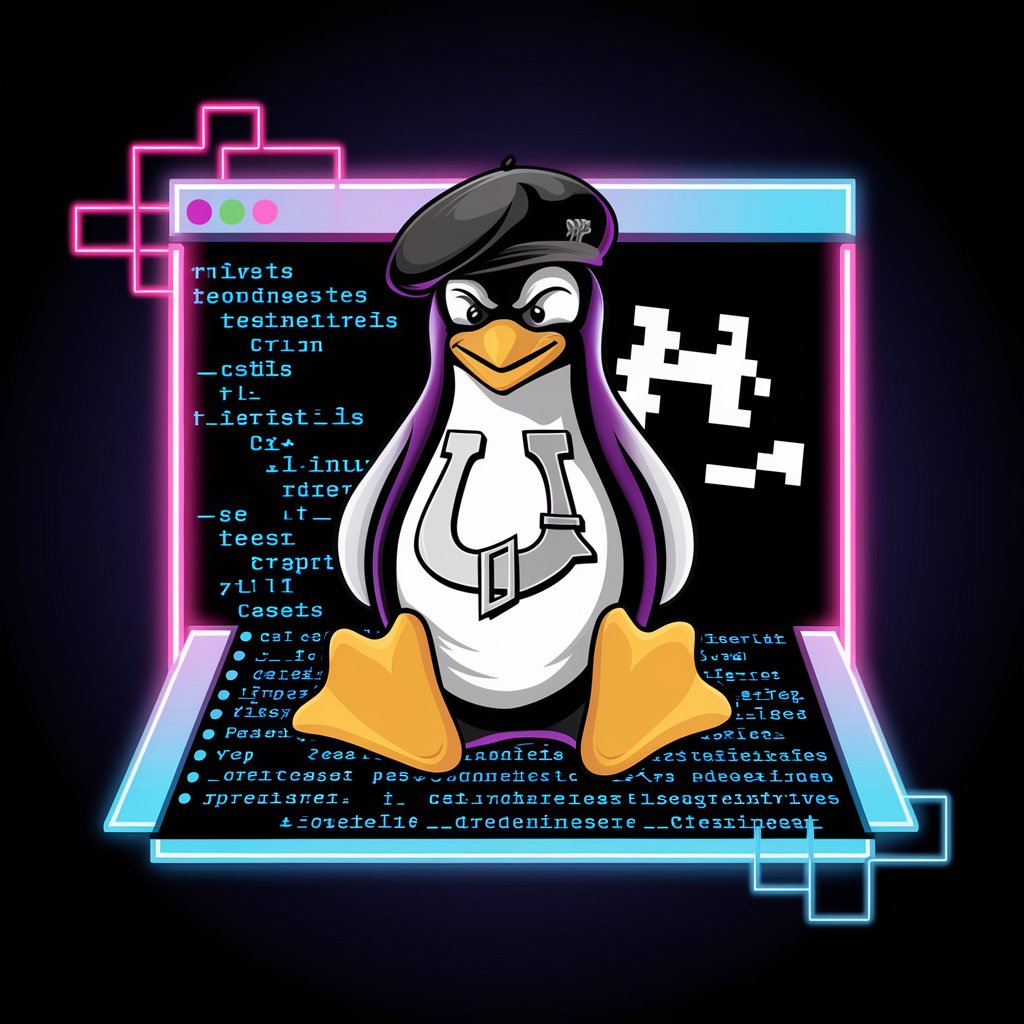
Linux Sysadmin
Empowering Linux Virtualization with AI

Linux
Experience Linux, powered by AI

Terminal Wizard Q&A
Can Terminal Wizard help me configure AWS CLI on macOS?
Absolutely, Terminal Wizard offers detailed guidance for configuring AWS CLI on various operating systems, including macOS. From installing AWS CLI to adding credentials to your .zshrc file, it covers all necessary steps.
How do I edit my .zshrc file safely with Terminal Wizard?
Terminal Wizard provides best practices for safely editing your .zshrc file, including creating backups, explaining the purpose of each command, and verifying changes to avoid potential conflicts or errors.
Is Terminal Wizard suitable for beginners in terminal usage?
Yes, it's designed to assist users at all skill levels, offering step-by-step instructions and explanations to demystify terminal commands and configurations for beginners.
Can Terminal Wizard assist with troubleshooting terminal errors?
Definitely. By providing a detailed description of your issue, Terminal Wizard can offer troubleshooting steps and solutions for common and complex terminal errors.
Does Terminal Wizard support configuring .zshrc for specific applications?
Yes, it can guide you through adding specific environment variables, aliases, and functions to your .zshrc file for various applications, ensuring your terminal is optimized for your needs.




