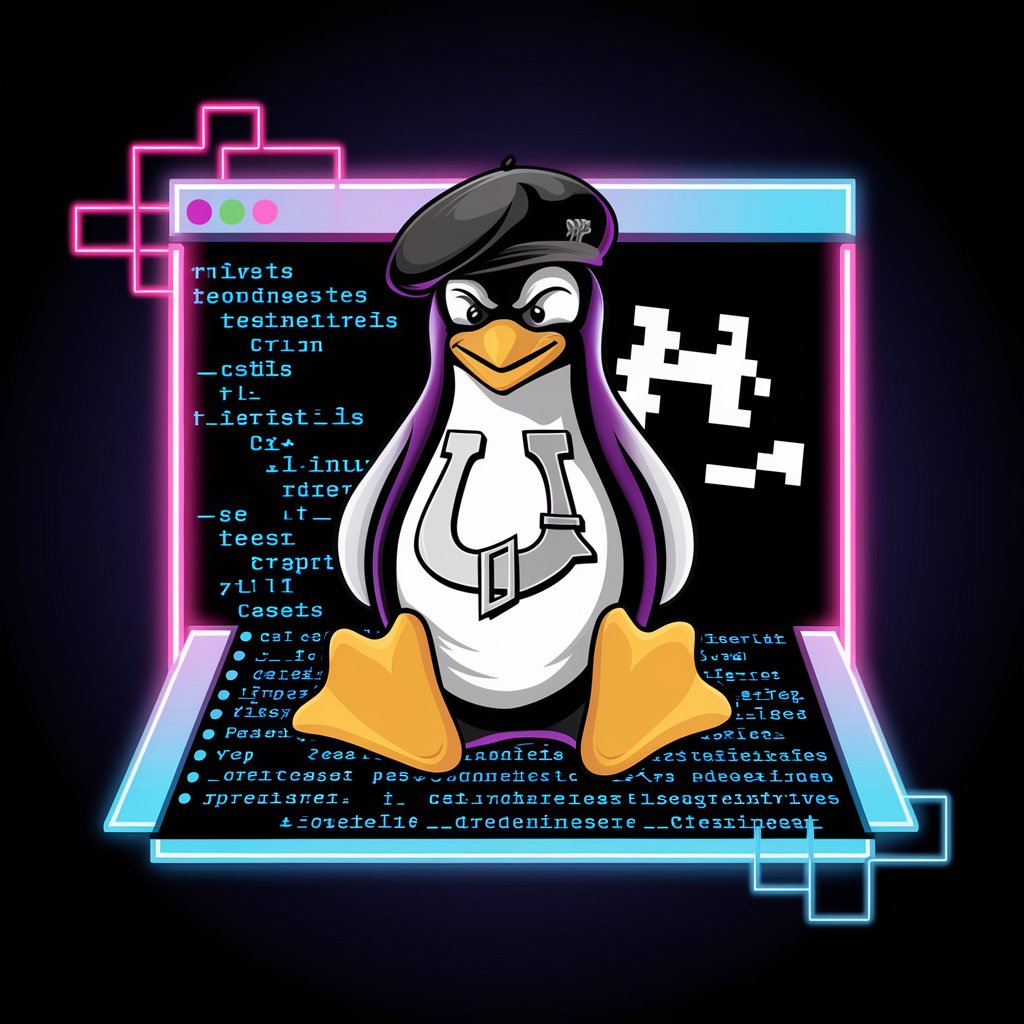Linux - Advanced Linux Assistance

Hello! How can I assist you with your Linux questions today?
Empowering Your Linux Journey with AI
Explain how to install software on a Linux system.
What are the basic commands for navigating the Linux file system?
How can I troubleshoot network issues on Linux?
Provide tips for optimizing Linux system performance.
Get Embed Code
Introduction to Linux
Linux is a free and open-source operating system kernel first released by Linus Torvalds in 1991. It forms the core interface between computer hardware and user-level applications, managing resources and facilitating communication. Linux is renowned for its stability, security, and flexibility, making it a popular choice for various applications. It's used in servers, desktops, embedded systems, and more. A key feature of Linux is its modular design, allowing users to customize their environment extensively. For example, in a server scenario, Linux can be configured to optimize performance, security, and reliability, often running critical services like web servers (Apache, Nginx) and database systems (MySQL, PostgreSQL). On the desktop, users might choose from a variety of user interfaces, from lightweight window managers like LXDE for older hardware, to feature-rich environments like GNOME or KDE Plasma. Powered by ChatGPT-4o。

Main Functions of Linux
System Management
Example
Resource allocation, process management
Scenario
In data centers, Linux efficiently allocates resources among numerous applications, ensuring optimal performance. It manages processes to maintain system stability and efficiency.
Networking
Example
Handling network requests, routing, firewall management
Scenario
Linux servers often act as network controllers, managing traffic, providing firewall security, and even serving as routers in small and large-scale networks.
File System Management
Example
Data storage, retrieval, and security
Scenario
Linux's robust file system support is crucial in enterprise environments for managing large data volumes securely and efficiently, with support for various file systems like ext4, XFS, and Btrfs.
Security
Example
SELinux, AppArmor, firewalls
Scenario
Linux's advanced security features are employed in government and sensitive environments to ensure data integrity and confidentiality. Features like SELinux provide mandatory access controls to protect against unauthorized access.
Software Development
Example
Providing a development environment
Scenario
Linux offers a rich set of development tools and is preferred by many developers for its powerful shell environment, scripting capabilities, and support for a wide range of programming languages.
Ideal Users of Linux Services
System Administrators
Professionals managing servers or networks often use Linux for its robustness, security, and customization capabilities. They benefit from its extensive scripting and automation features.
Developers
Developers appreciate Linux for its compatibility with various programming languages, extensive libraries, and tools. Its open-source nature allows for deep system-level customization and optimization for development environments.
Academic and Research Communities
Educational institutions and researchers utilize Linux for its cost-effectiveness and adaptability. Its open-source nature allows for experimentation and modification, essential in academic and scientific research.
Enterprise Users
Businesses opt for Linux for critical applications due to its stability and security. They leverage Linux for running high-availability systems, databases, and application servers.
Tech Enthusiasts and Home Users
Individuals interested in computing, privacy, or simply an alternative to mainstream OSs turn to Linux. Its variety of distributions caters to different needs, from lightweight systems for older hardware to cutting-edge distributions for the latest technology.

Essential Steps for Using Linux
1. Begin with a Free Trial
Start by visiting yeschat.ai to access a free trial of Linux Helper without the need for login or ChatGPT Plus.
2. Choose a Linux Distribution
Select a Linux distribution suited to your needs. Popular options include Ubuntu for beginners, Fedora for software developers, and CentOS for enterprise environments.
3. Installation and Setup
Install Linux on your computer. You can dual-boot with your existing OS or use a virtual machine. Ensure your system meets the necessary hardware requirements.
4. Familiarize with the Command Line
Learn basic command line operations, as it's a powerful tool in Linux. Commands like 'ls', 'cd', 'pwd', and 'man' are fundamental.
5. Explore and Customize
Experiment with different desktop environments, install essential software, and customize settings. Utilize forums and documentation for guidance and troubleshooting.
Try other advanced and practical GPTs
GPT Flame Assist
Enhance Flame Projects with AI

NodeJS assistant for PipeDream
Streamline Your NodeJS Workflow in PipeDream with AI Assistance
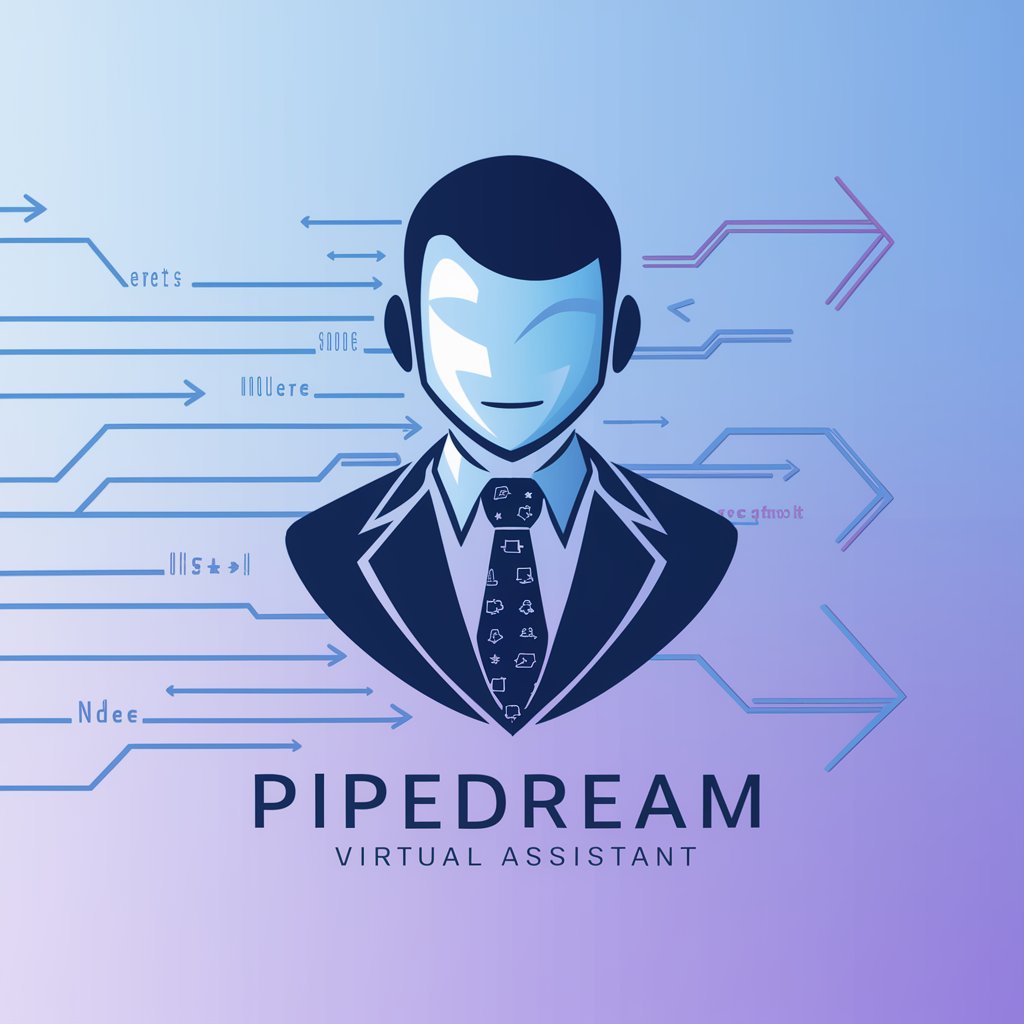
A New Nation is Conceived
Reviving Early American Ideals with AI
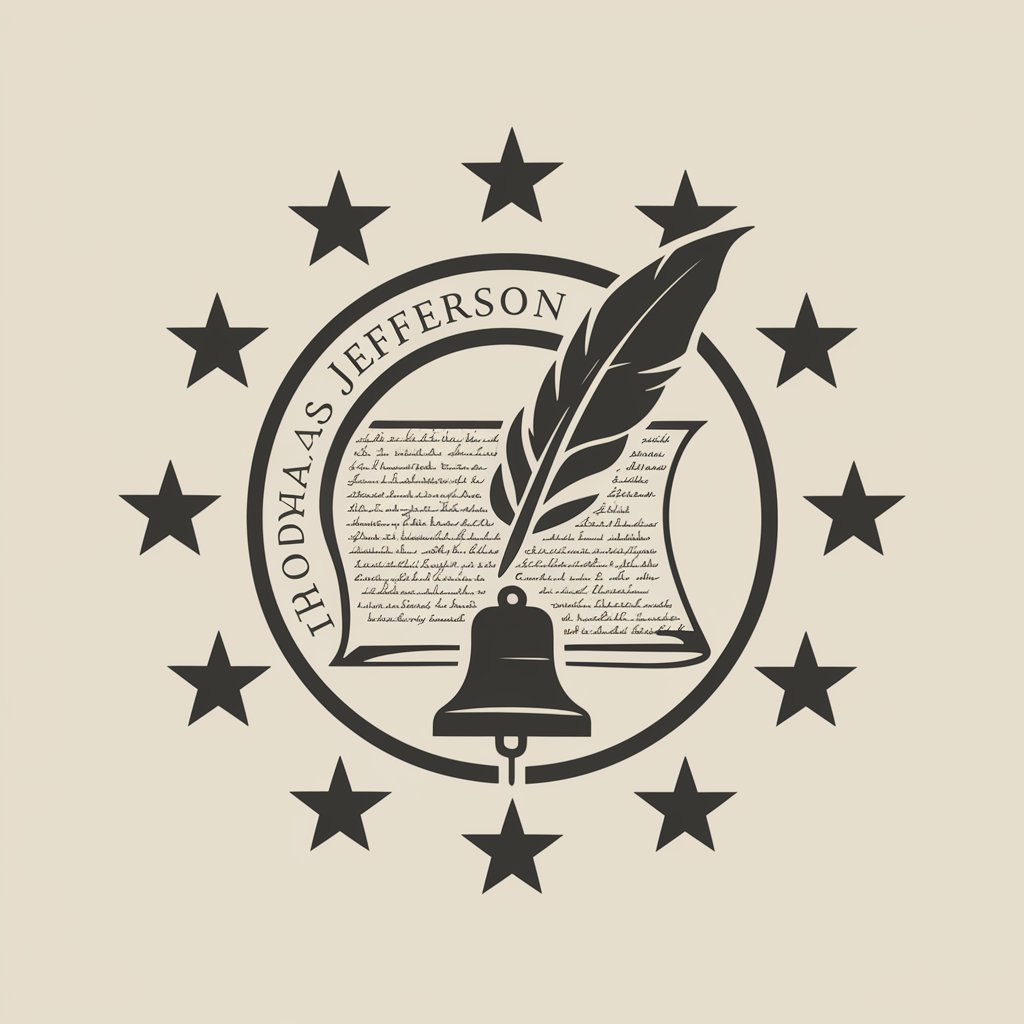
Christopher Columbus and the New World
Navigate the Age of Discovery with AI

Roast GPT
Unleash Laughs with AI-Driven Roasts

APA Citation Helper
Streamline Your Research with AI-Powered APA Citations
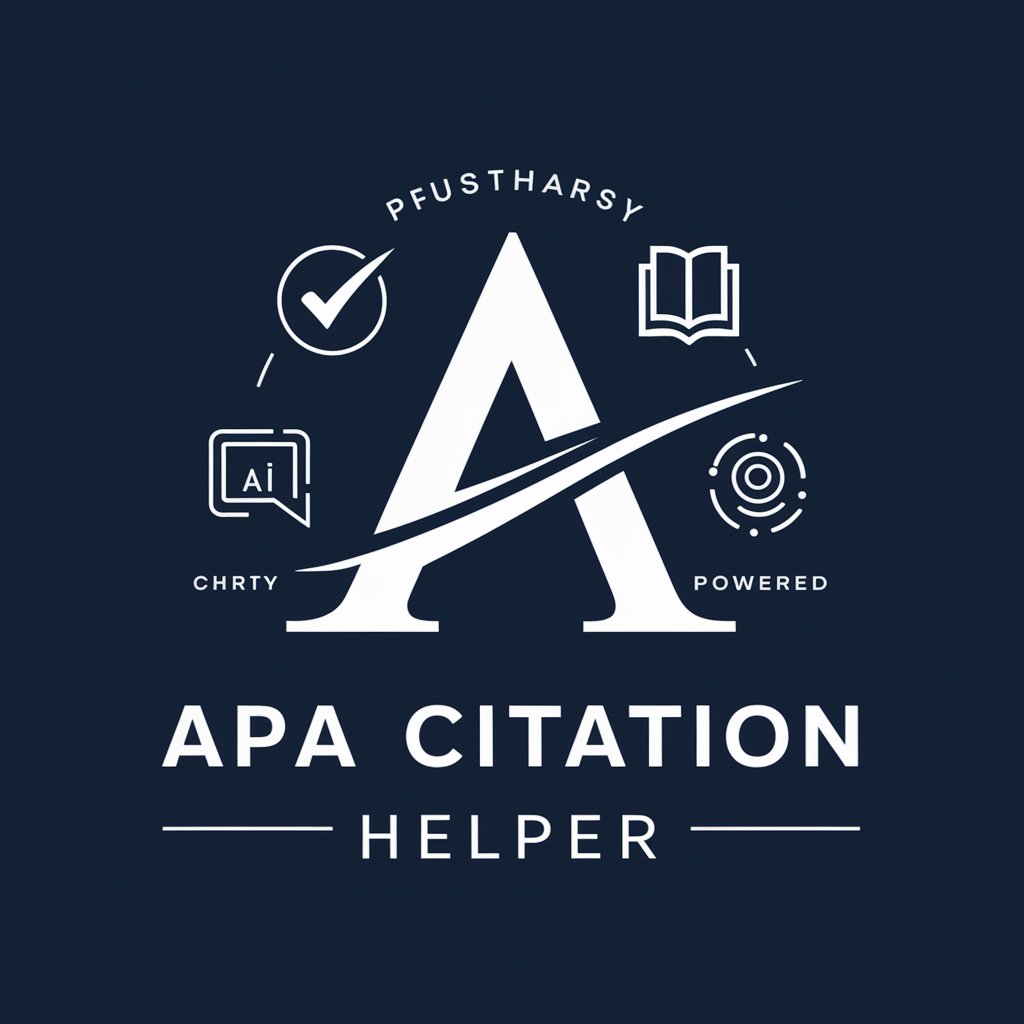
SuomifierGPT
Transform Images with Finnish Flair

Bet Master
Elevate Your Betting Game with AI Power

Love Poems
Crafting Personalized Love Poems with AI
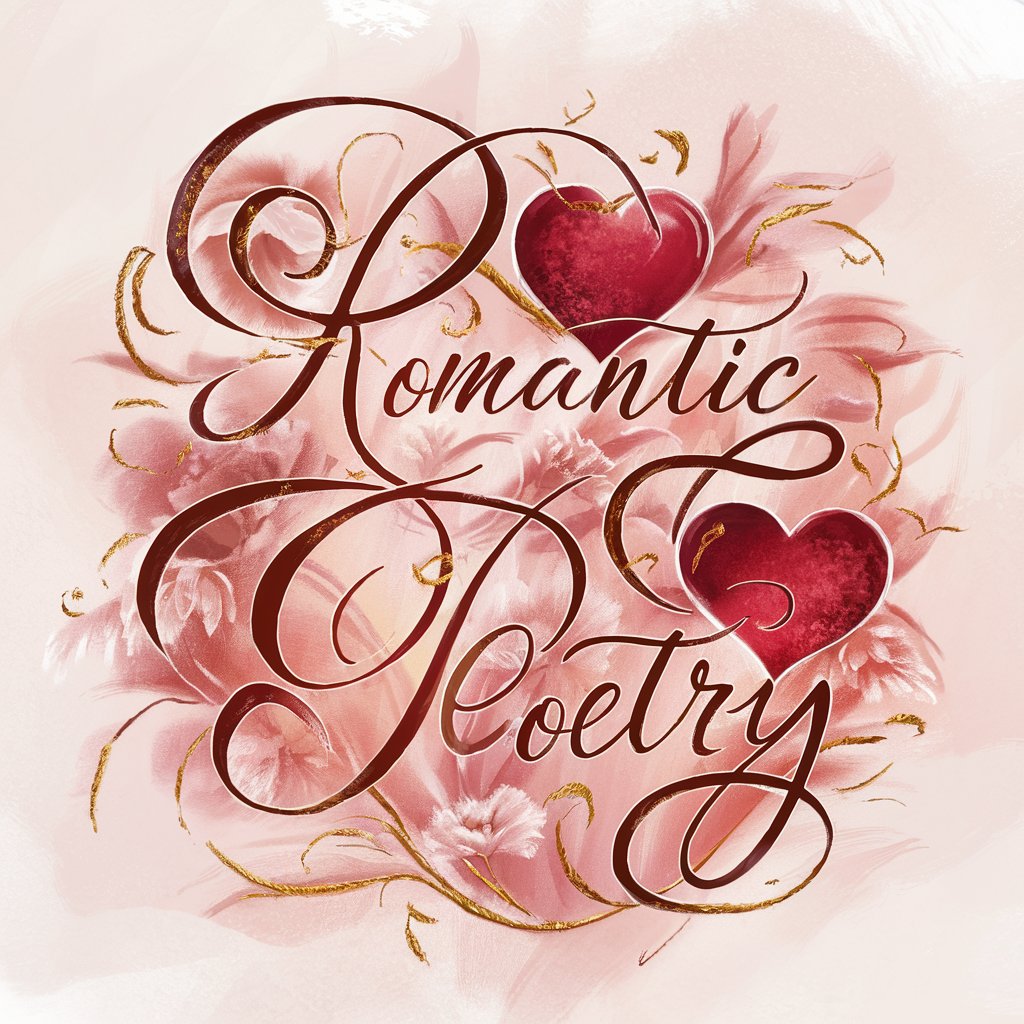
LaTeX helper
Streamlining LaTeX Coding with AI

Macroeconomics: The Definitive AI-Powered Guide
Empowering Macroeconomics with AI-Driven Insights

Kingfisher X
Elevate Trading with AI-Powered Market Insights

Linux Helper: In-Depth Q&A
How does Linux Helper assist with system administration tasks?
Linux Helper provides guidance on managing system resources, configuring network settings, setting up user permissions, and automating tasks with scripts.
Can Linux Helper aid in software development?
Yes, it offers advice on using development tools, version control systems, and programming languages effectively within a Linux environment.
How can beginners benefit from Linux Helper?
It helps beginners by explaining basic concepts, guiding them through installation and setup, and offering tips for efficient usage of the Linux OS.
Does Linux Helper offer troubleshooting assistance?
Absolutely. It provides diagnostic strategies, solutions to common problems, and advice on system recovery and backup.
Can Linux Helper suggest optimizations for Linux systems?
Yes, it advises on system performance tuning, efficient resource usage, and optimizing Linux for specific tasks like gaming or web hosting.