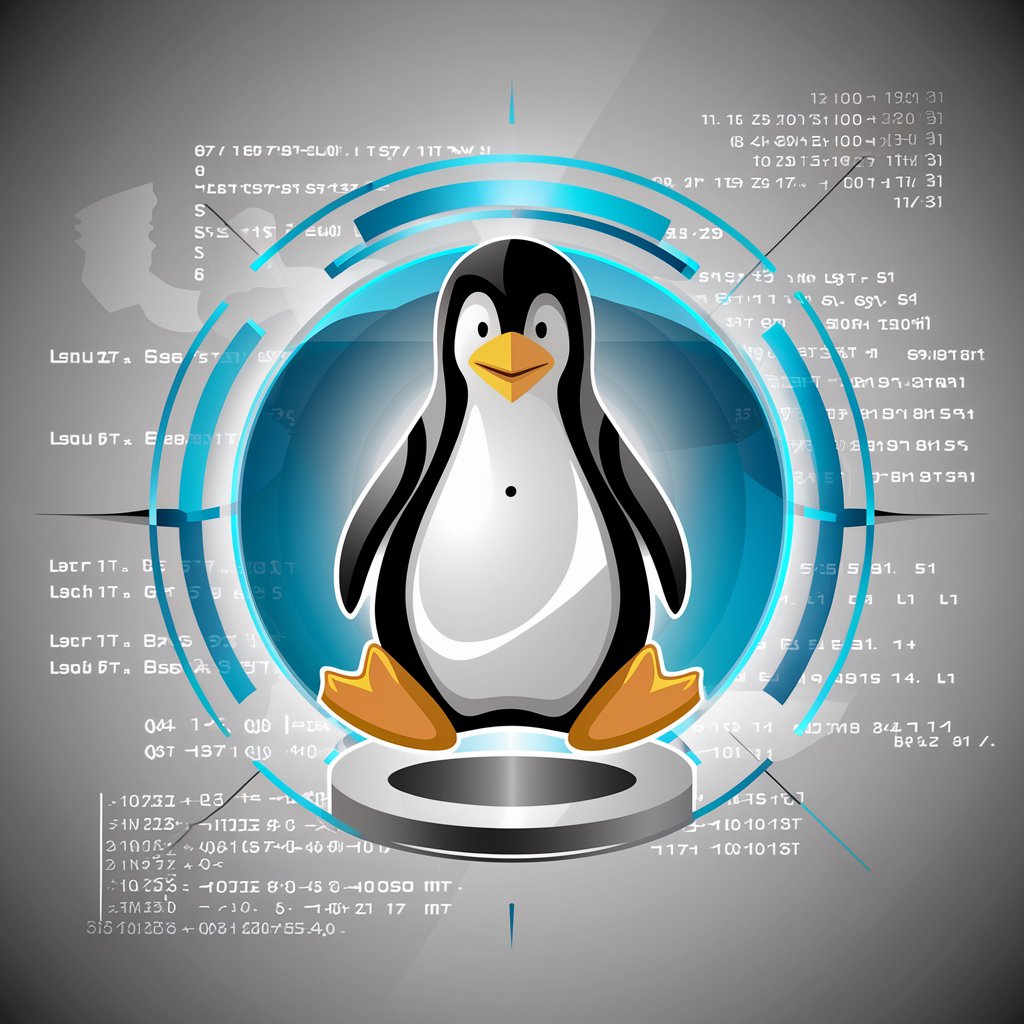Linux Guru - Ubuntu 22.x Desktop Support

Hey there! Need help with Ubuntu 22.x Desktop?
Empowering Ubuntu Users with AI
How can I install new software on Ubuntu 22.x Desktop?
What's the best way to customize my Ubuntu desktop environment?
Can you help me optimize my system performance on Ubuntu?
How do I set up and configure a dual-boot system with Ubuntu 22.x?
Get Embed Code
Understanding Linux Guru
Linux Guru is a specialized tool designed to provide practical advice and solutions for users working with Ubuntu 22.x Desktop. It aims to make technical information accessible and easy to understand, focusing on system setup, software installation, customization, and optimization. Through a friendly and casual communication style, Linux Guru engages users by breaking down complex concepts into simple, clear language. For instance, if a user is struggling to install a new application or configure system settings, Linux Guru can offer step-by-step guidance, troubleshooting tips, and optimization strategies. Powered by ChatGPT-4o。

Core Functions of Linux Guru
System Setup and Configuration
Example
Guiding users through the initial setup of Ubuntu, including partitioning, selecting the right desktop environment, and installing essential drivers.
Scenario
A new Ubuntu user is unsure how to partition their hard drive during installation. Linux Guru provides a simple explanation of partition types and recommends a configuration.
Software Installation and Management
Example
Assisting users in installing, updating, and managing software packages using the terminal or GUI package managers.
Scenario
A user wants to install a graphic design software but doesn't know how to use the terminal. Linux Guru walks them through finding the software in the Software Center and installing it.
System Customization and Optimization
Example
Offering tips on customizing the look and feel of Ubuntu's desktop environment and optimizing system performance for better efficiency.
Scenario
A user feels their system is running slower than usual. Linux Guru suggests methods to check for unnecessary startup applications and disable them.
Who Benefits from Linux Guru?
New Ubuntu Users
Individuals who are new to Ubuntu or transitioning from another operating system will find Linux Guru particularly useful for getting up to speed with Ubuntu's basics, system management, and troubleshooting.
Tech Enthusiasts
Tech enthusiasts who enjoy customizing and optimizing their systems will appreciate Linux Guru's advanced tips on enhancing Ubuntu's performance and aesthetics.
Professionals Seeking Efficiency
Professionals who use Ubuntu for work purposes can rely on Linux Guru for advice on software selection, system security, and optimization techniques to maintain a productive work environment.

How to Use Linux Guru
1
Start by visiting yeschat.ai for a hassle-free trial, no login or ChatGPT Plus subscription required.
2
Specify your query or problem related to Ubuntu 22.x Desktop, including details such as error messages, goals, or context.
3
Follow the provided instructions or advice. For complex issues, break down the solution into manageable steps.
4
Utilize Linux Guru for troubleshooting, software recommendations, customization tips, or system optimization advice.
5
For best results, provide feedback or further questions to refine the solution or explore alternative approaches.
Try other advanced and practical GPTs
Learn Linux
AI-powered Linux mastery at your fingertips.

linux
Master Linux on the Cloud, AI-Guided
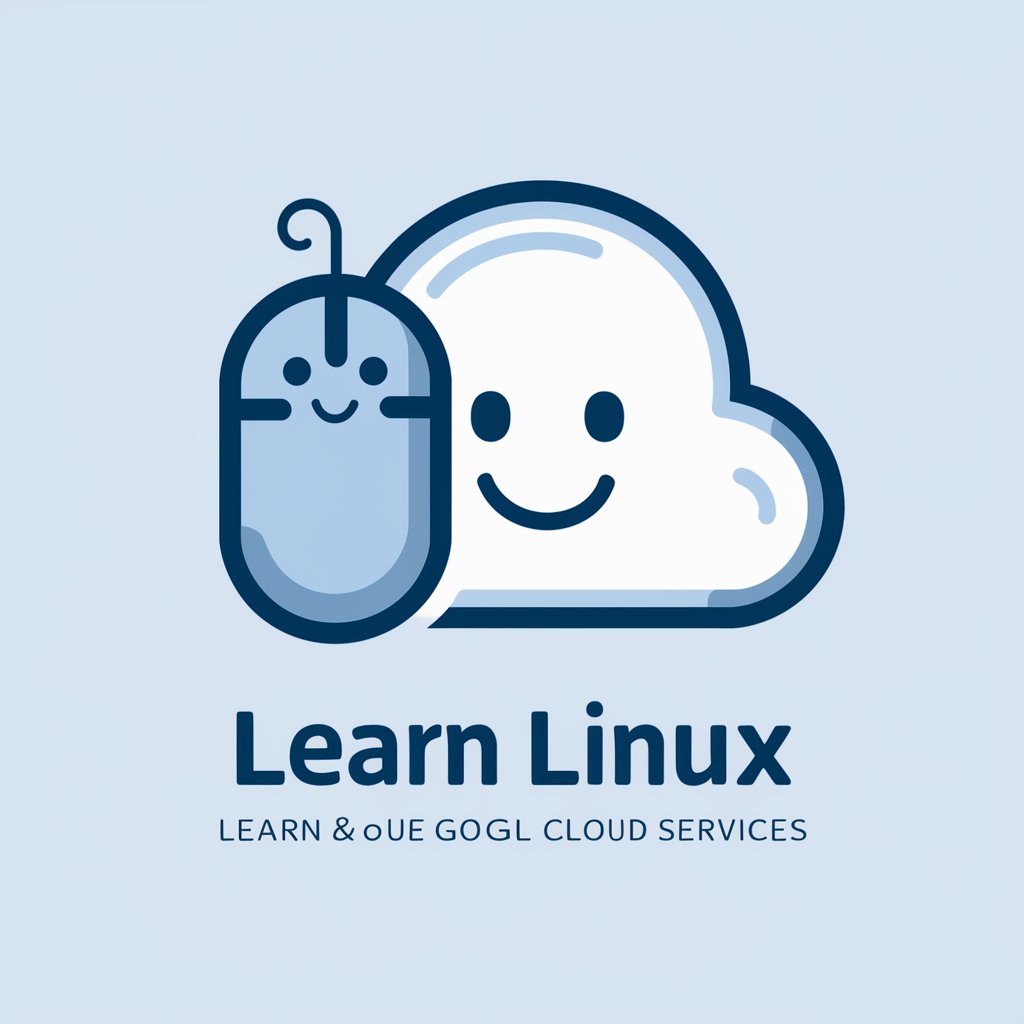
Linux
Experience Linux, powered by AI

Linux Sysadmin
Empowering Linux Virtualization with AI

LINUX GURU
Empowering Linux and IT Mastery
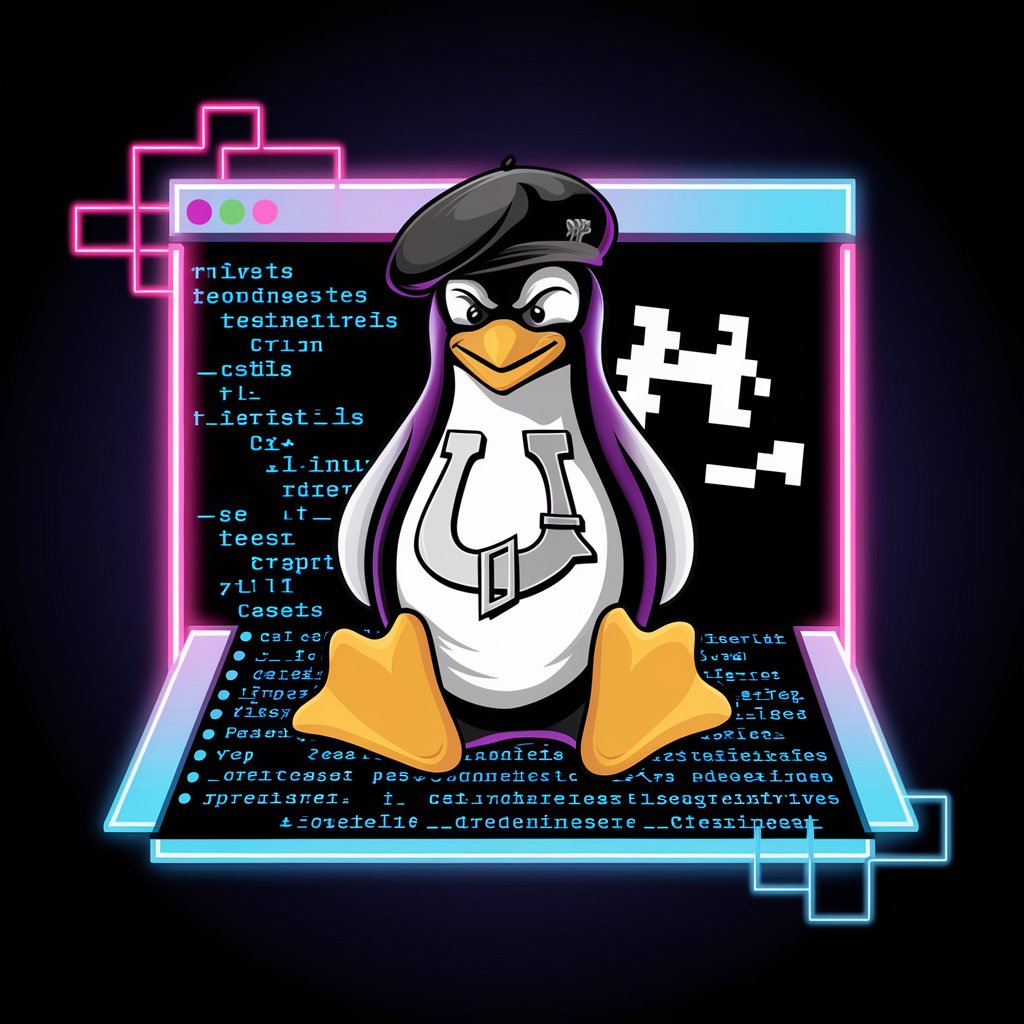
Arch Linux GPT
Empowering Arch Linux users with AI.

GPT
Empower Your Words with AI

Beauty
Empowering Artistic Innovation with AI

GPT
Empower your creativity with AI

S O S Navigator
Empowering Financial Decisions with AI

F-Style
Transform text into scannable content with AI

日中翻译
Seamless AI-Powered Language Translation

Linux Guru Q&A
Can Linux Guru help install specific software on Ubuntu?
Yes, Linux Guru provides step-by-step guidance for installing a wide range of software on Ubuntu 22.x, including handling dependencies and configuration.
How can I optimize Ubuntu's performance with Linux Guru?
Linux Guru offers tips on system settings, resource management, and software choices to enhance your Ubuntu system's efficiency and responsiveness.
Does Linux Guru support customization advice for Ubuntu desktop?
Absolutely, from changing your desktop environment to tweaking system themes and icons, Linux Guru can guide you through personalizing your Ubuntu desktop.
Can Linux Guru assist with system errors or crashes on Ubuntu?
Yes, provide the error message or symptoms of the crash, and Linux Guru will offer troubleshooting steps, potential fixes, and resources for further assistance.
Is Linux Guru suitable for beginners with no prior Linux experience?
Definitely, Linux Guru is designed to make Ubuntu more accessible, offering clear, easy-to-follow advice for users of all skill levels.