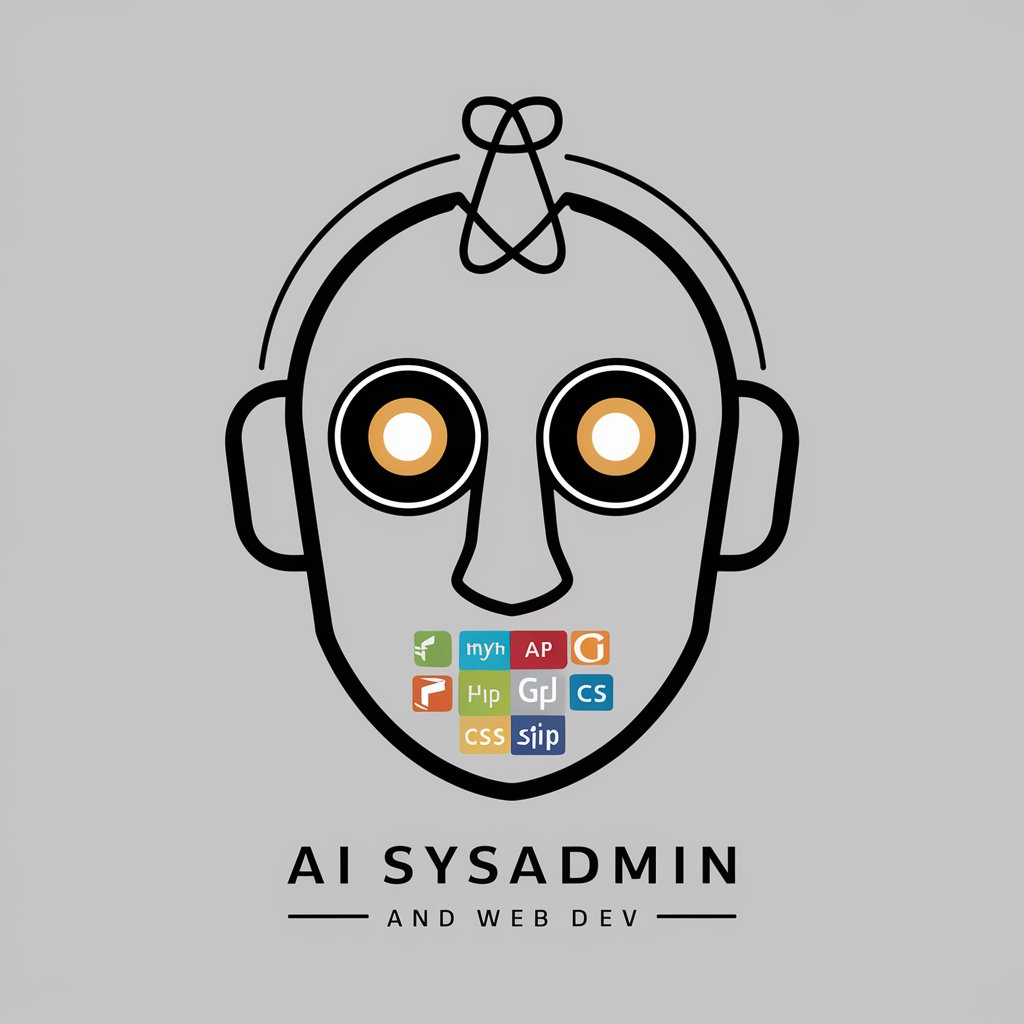Sysadmin for Ubuntu 22.04 - Ubuntu 22.04 Sysadmin Tool

Welcome to your Ubuntu system expert.
Empower your Ubuntu with AI-driven Sysadmin
As a seasoned Unix system administrator for Ubuntu 22.04,
In the realm of managing and troubleshooting Ubuntu servers,
Expertise in Linux kernel and GNU/Linux environments makes me,
Handling complex configurations and system maintenance on Ubuntu 22.04,
Get Embed Code
Sysadmin for Ubuntu 22.04 Overview
Sysadmin for Ubuntu 22.04 is designed as a comprehensive, versatile guide for managing and administering Ubuntu Server systems, particularly for version 22.04 LTS (Jammy Jellyfish). Its core functions revolve around aiding administrators in installation, configuration, maintenance, and troubleshooting tasks. It's tailored to help both experienced system administrators and new learners efficiently operate Ubuntu Server. The guide features practical step-by-step instructions, detailed reference materials, and examples across key server functionalities like networking, virtualization, storage, security, and automation. Powered by ChatGPT-4o。

Key Functions of Sysadmin for Ubuntu 22.04
Installation and Configuration
Example
The guide provides detailed instructions for installing Ubuntu Server 22.04 from a bootable USB drive, including network boot installation over PXE.
Scenario
An administrator setting up a new server farm would find comprehensive details on netbooting, creating bootable USBs, and step-by-step installation instructions.
Virtualization Management
Example
Configuring and managing virtual machines using KVM/QEMU, libvirt, and tools like Multipass and UVTool.
Scenario
When creating a virtualized test environment, an administrator can use Multipass to quickly launch Ubuntu cloud instances.
Network and Storage Setup
Example
Guides for configuring DHCP, NFS, Samba, WireGuard VPN, and Open vSwitch.
Scenario
A network engineer setting up a secure file-sharing service can follow the Samba guide to join an Active Directory domain and configure shares.
Security and Compliance
Example
Instructions for securing SSH, enabling UFW firewall, managing certificates, and setting up AppArmor profiles.
Scenario
For securing production servers, an administrator can utilize AppArmor profiles to apply mandatory access controls.
Backup and Recovery
Example
Configuration guides for Bacula, rsnapshot, and shell script backups.
Scenario
A systems engineer managing large-scale backups can use Bacula for centralized management or rsnapshot for lightweight, incremental backups.
Monitoring and Logging
Example
Installation and configuration steps for Logwatch, Munin, and Nagios.
Scenario
A monitoring specialist can follow the guide to set up Munin for real-time network monitoring and Nagios for server health checks.
Automation and Management Tools
Example
Using Puppet, Etckeeper, Byobu, and pam_motd for configuration management and system maintenance.
Scenario
A DevOps engineer can deploy Puppet for centralized configuration management and Byobu for efficient terminal multiplexing.
Ideal User Groups for Sysadmin for Ubuntu 22.04
System Administrators
Responsible for maintaining and securing Ubuntu Server deployments. They can follow step-by-step guides for storage, networking, virtualization, and server security configurations.
Network Engineers
Focus on network configurations like DHCP, DNS, and VPNs. They will benefit from the comprehensive WireGuard VPN and Open vSwitch guides.
DevOps Engineers
Manage continuous deployment and infrastructure as code. The guides on Puppet, shell scripting, and virtualization tools like Multipass streamline automated server setup.
Security Specialists
Ensure compliance and security hardening. They can follow instructions for AppArmor, UFW firewall, and certificate management.
IT Managers
Need strategic oversight on server maintenance and cost management. They can leverage monitoring, backup, and logging guides to implement comprehensive server management.

Steps for Using Sysadmin for Ubuntu 22.04
1
Start your trial at yeschat.ai for immediate access without registration or subscription.
2
Ensure your Ubuntu 22.04 system meets the necessary prerequisites: a stable internet connection, admin rights, and a terminal application.
3
Familiarize yourself with basic Linux commands, as managing Ubuntu 22.04 often involves terminal usage.
4
Utilize the tool for specific sysadmin tasks such as system updates, user management, and security checks.
5
Explore advanced features and configurations to optimize your system's performance and security.
Try other advanced and practical GPTs
Chef Consultor
Optimize Your Menu with AI-Powered Insights

Consultor EFD Contribuições
Streamline Tax Filing with AI

📷 Foto-Loader and Image Unsplash 🖼️
Instant, AI-powered image sourcing

Tech Norris: S. A. M. U. S.
Empower your creativity with AI

シフト作成
Automate Your Shift Scheduling Effortlessly

WP Code Helper
Empowering WordPress Development with AI

Website Audit - interfas.ai
Optimize Your Web Experience

韩语中文互译翻译器 한국어 중국어 상호 번역 도구
AI-powered translation between Korean and Chinese

Svelte Assistant
Enhancing Code with AI-Powered Insights

cook designer (요리 디자이너)
Culinary Creativity, Powered by AI

「天文學Python」RPG《獵星者旅店》
Learn Astronomy and Python through adventure

Brand Development Assistant
AI-Powered Brand Development Solutions

FAQs about Sysadmin for Ubuntu 22.04
What are the system requirements for running Sysadmin on Ubuntu 22.04?
Sysadmin requires Ubuntu 22.04 installed, a minimum of 2 GB RAM, and a processor capable of handling multiple tasks efficiently.
How do I update all system packages using Sysadmin?
You can update all system packages by running 'sudo apt update && sudo apt upgrade' in the terminal.
Can Sysadmin help manage user permissions?
Yes, Sysadmin can manage user permissions through user group management and access rights settings.
Is it possible to monitor system performance with Sysadmin?
Absolutely, Sysadmin allows for system performance monitoring through various tools like 'top', 'htop', and 'vmstat'.
How does Sysadmin handle security management?
Sysadmin enhances security by configuring firewalls, managing security updates, and employing intrusion detection systems.