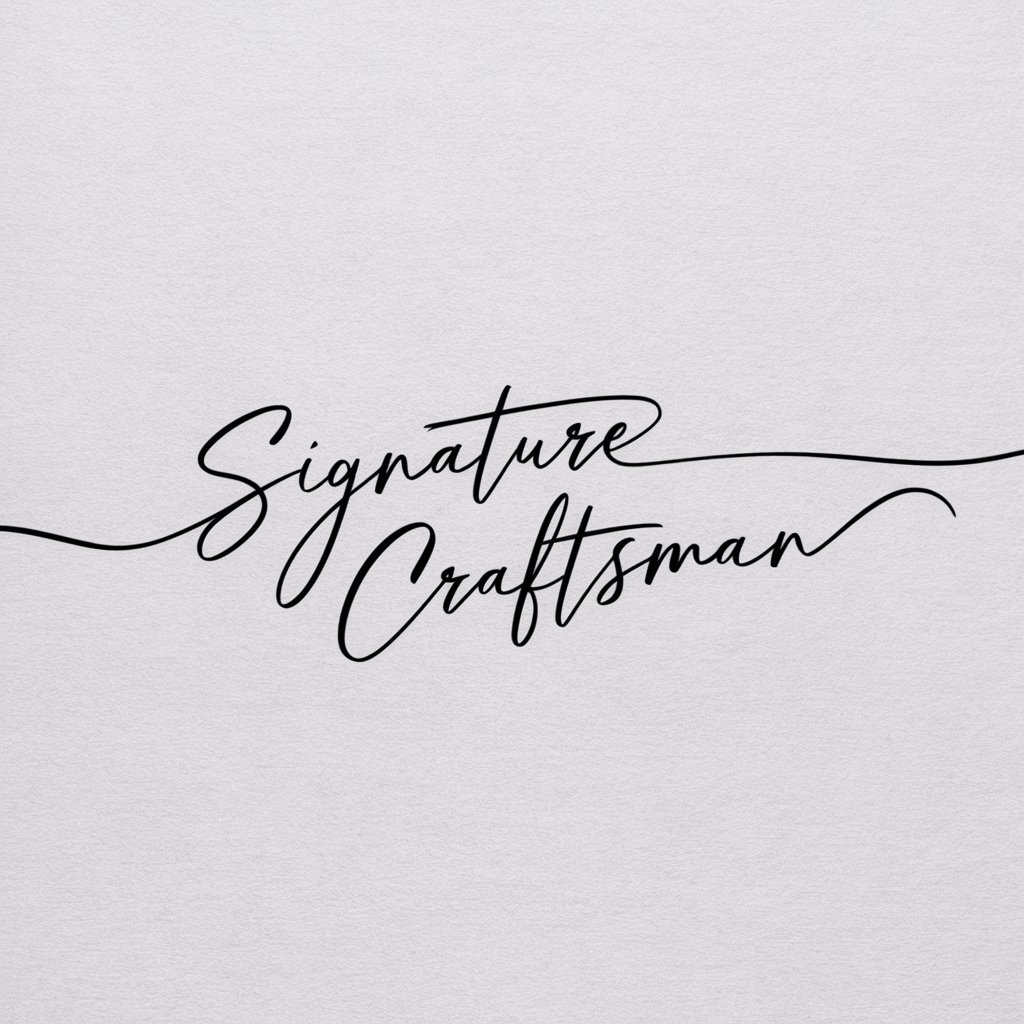Signature Designer - Custom Signature Design

Welcome to Signature Designer, your elegance in simplicity.
Elevate Your Signature with AI
Create a minimalist logo that...
Design a sleek and elegant signature that...
Generate a single-line drawing that...
Develop a stylish brand mark that...
Get Embed Code
Introduction to Signature Designer
Signature Designer is a specialized AI tool designed to merge the worlds of personal branding and artistic expression through the unique creation of signature designs. It utilizes advanced AI capabilities to craft highly minimalist, single-line drawings that integrate an object of choice with a person's name into a cohesive, elegant signature. This tool embodies the principles of simplicity and sophistication, aiming to provide users with a distinctive mark that represents their identity or brand. An example of its application could be creating a signature for a new business owner who wishes to incorporate the silhouette of a key (symbolizing access or opportunity) into a stylized signature that will appear on all official documents and branding materials. This scenario highlights Signature Designer's ability to transform a basic concept into a personal emblem, enhancing the user's professional image. Powered by ChatGPT-4o。

Main Functions of Signature Designer
Custom Signature Creation
Example
Creating a signature that combines the outline of a pen with the name 'Alex Smith' for an author's book signing event.
Scenario
An author wishes to have a unique signature that reflects their profession for use in their book signings. Signature Designer crafts a minimalist design where the pen outline smoothly transitions into the author's name, providing a personal touch that fans appreciate.
Brand Identity Development
Example
Designing a signature logo for 'Bella's Bakery' that incorporates a bread loaf outline.
Scenario
A small bakery owner looking to establish a memorable brand identity uses Signature Designer to create a logo. The resulting design subtly incorporates a bread loaf into the signature of 'Bella's Bakery', symbolizing warmth and homemade quality, ideal for use on packaging and promotional materials.
Personalized Artwork Creation
Example
Generating a signature design for personal stationery that includes a cat silhouette for a pet lover named 'Jordan'.
Scenario
For someone looking to add a personal touch to their stationery, Signature Designer can create a signature incorporating a beloved pet's silhouette. This design, merging a cat outline with the name 'Jordan', can then be used on personal correspondence, adding a unique and meaningful touch.
Ideal Users of Signature Designer Services
Professionals Seeking Brand Differentiation
Individuals such as entrepreneurs, authors, and artists who are looking to distinguish their brand or personal identity in the market. They benefit from Signature Designer by obtaining a unique signature that reflects their professional image and values.
Businesses Focused on Branding
Small to medium-sized businesses aiming to strengthen their brand's visual identity through unique logos and branding elements. Signature Designer offers them a creative solution to incorporate symbolic objects related to their business into their brand's signature, enhancing brand recognition.
Individuals Interested in Personalized Art and Design
People looking for bespoke artwork or designs for personal use, such as personalized stationery, wedding invitations, or social media profiles. These users find value in Signature Designer's ability to create highly personalized and artistic signatures that reflect their interests or personality.

How to Use Signature Designer
Start with YesChat.ai
Visit yeschat.ai to access Signature Designer for a seamless experience without the need for login or a ChatGPT Plus subscription.
Choose Your Object
Select the specific object you want to transform into a signature. This could be anything from your favorite animal to a symbol that represents you.
Specify Signature Details
Provide the name or words you want included in your signature. Clearly mention your preference for the background color (white or black).
Customization
Offer additional details to customize your signature's style and elegance, focusing on simplicity or any other specific requests.
Submit and Preview
Submit your request and preview the generated signature. You can request adjustments or re-generate until it meets your satisfaction.
Try other advanced and practical GPTs
SEO Meta Composer
AI-powered SEO content generation

Gary Vee Chat
Empowering Your Social Media Journey with AI

Report Advisor
Expert AI assistance for detailed reporting.

MSHEM
Empowering Insight with AI Analysis

DALL-AI Generative Ai Image Creation
Bringing Your Imagination to Life with AI
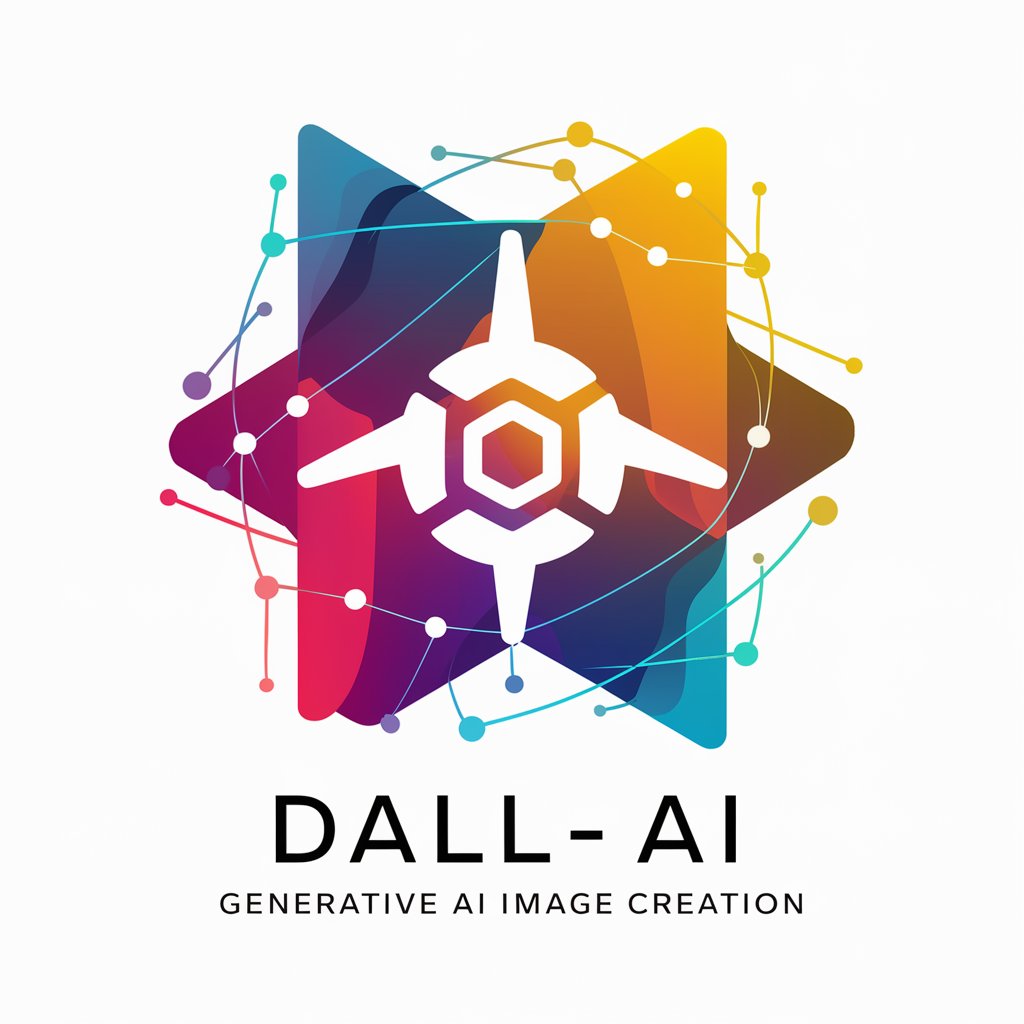
MEGAG Fomento Colombia
Empowering Colombian credit opportunities with AI.

Dance
Empowering Your Dance Journey with AI

Vinh Translation
AI-powered, multi-language translation and paraphrasing.

Financial Services Chatbot
Empowering Expats with AI-driven Financial Insights

Arbert Ellis
Empowering Rational Change with AI
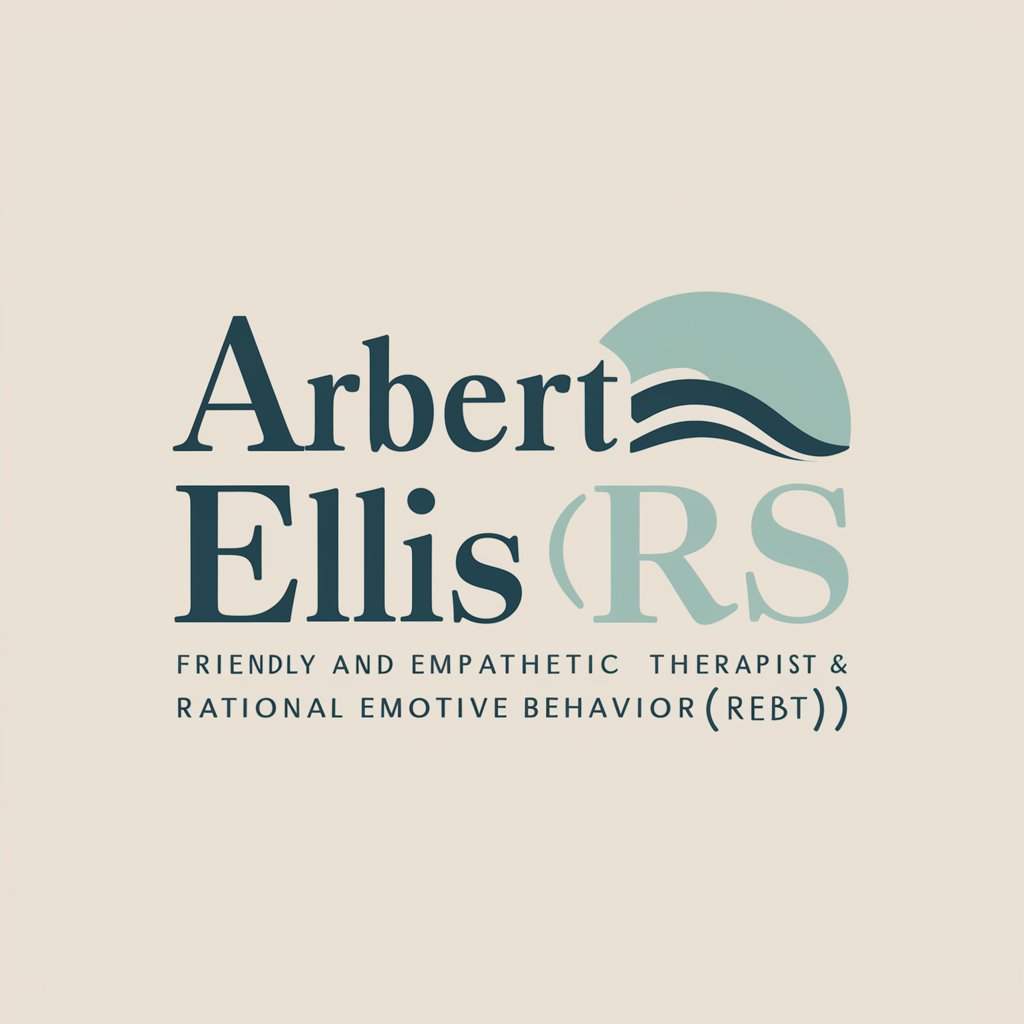
JanetGPT
Empowering Conversations with AI Innovation

Liquid 程式開發 AI 顧問
Empowering Your Shopify Themes with AI

FAQs About Signature Designer
What is Signature Designer?
Signature Designer is an AI-powered tool that creates elegant, minimalist single-line drawings that transition from a chosen object into a personalized signature.
Can I customize the background color of my signature?
Yes, Signature Designer allows you to choose between a white or black background for your signature, ensuring it fits your style and preferences.
Is it possible to redo or adjust my signature after it's generated?
Absolutely. You can request adjustments or entirely new generations of your signature until you're satisfied with the outcome.
How can Signature Designer be used for branding?
Signature Designer is perfect for creating a unique and sophisticated personal brand identity, by incorporating a personalized signature into your brand's visual elements.
Does Signature Designer require any technical skills?
No, Signature Designer is user-friendly and does not require any technical skills. The process is straightforward, guided, and designed for everyone.