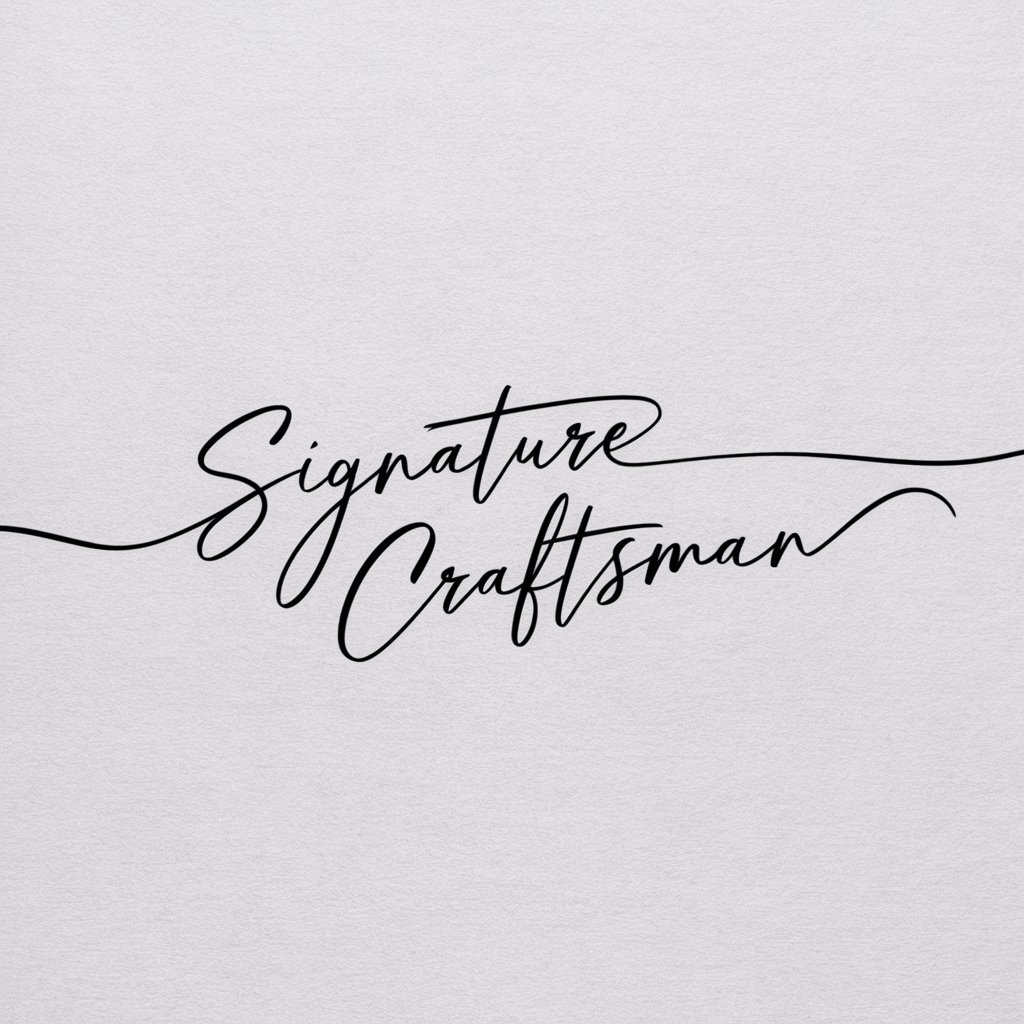SignatureSmith - HTML and CSS E-mail Creator - Email Signature Creator

Welcome to SignatureSmith, your expert email signature creator!
Craft Your Digital Identity with AI
Design a sleek and modern email signature that...
Create an HTML and CSS-based signature featuring...
Generate a responsive email footer with...
Develop a professional and clean email signature template that...
Get Embed Code
Introduction to SignatureSmith - HTML and CSS E-mail Creator
SignatureSmith is a specialized tool designed to create custom HTML and CSS code for email signatures. The core purpose of this tool is to facilitate the design and implementation of visually appealing and functional email signatures that are consistent across various email clients. It is capable of interpreting user inputs or design files, generating responsive and clean HTML/CSS code, optimizing images for fast loading, and ensuring compatibility with major email platforms. For example, a user could describe a signature layout that includes their name, position, company logo, and social media icons, and SignatureSmith would translate this description into a fully functional email signature code. Powered by ChatGPT-4o。

Core Functions of SignatureSmith
HTML/CSS Code Generation
Example
Automatically converts design elements described by the user into clean and responsive HTML and CSS.
Scenario
A marketing professional needs a signature that includes a high-resolution company logo, name, title, and contact information aligned to the left, with a clickable LinkedIn icon at the bottom. SignatureSmith generates the HTML/CSS code to create this layout, ensuring it looks consistent on Gmail, Outlook, and Apple Mail.
Image Optimization
Example
Resizes and compresses images used in the email signature to enhance load times and appearance across devices.
Scenario
A freelancer uses a portrait in their email signature. SignatureSmith optimizes the image to ensure it loads quickly without sacrificing quality, maintaining a professional appearance in all email correspondences.
Cross-Platform Compatibility
Example
Ensures that the generated email signatures render consistently across different email clients and devices.
Scenario
A sales manager requires a signature that appears uniformly on mobile and desktop clients including Microsoft Outlook and Apple Mail. SignatureSmith tests and adjusts the CSS to prevent common rendering issues like broken layouts and misaligned elements.
Ideal Users of SignatureSmith Services
Professionals in Marketing and Sales
These users benefit from custom signatures that showcase their professional identity and brand, helping to maintain a consistent brand image across all outbound emails.
Small Business Owners
Small business owners use email signatures as a cost-effective way to promote their businesses. SignatureSmith helps them design signatures that are professional and informative, potentially driving more engagement with their brand.
Freelancers
Freelancers often communicate with new clients via email and require distinctive signatures that stand out. SignatureSmith allows them to create unique, professional signatures that reflect their personal brand and professional services.

How to Use SignatureSmith - HTML and CSS E-mail Creator
Step 1
Visit yeschat.ai to start your free trial, no login or ChatGPT Plus required.
Step 2
Choose a template or start from scratch by selecting the ‘Create New Signature’ option.
Step 3
Input your personal or business details, such as name, role, company, phone number, and social media links.
Step 4
Customize the design by adjusting fonts, colors, and layout to match your brand identity.
Step 5
Preview your signature in real-time, make any necessary adjustments, and then generate the HTML/CSS code for use in your email client.
Try other advanced and practical GPTs
Digital Signal Processsing
Transform Signals with AI-Powered DSP

GPT-CRM
Empowering Relationships with AI

VA Disability Assistant
Streamlining VA Claims with AI

IELTS - 简·奥斯汀
Empower Your IELTS Journey with AI

R Studio Helper
Streamline Your R Coding with AI

GPT Abogado Colombia
Empowering legal decisions with AI

UE5 BP questions
Unleash AI-powered Blueprint Mastery

유키짱 - 일본어회화 알려주는 일본인 여자친구
AI-powered Japanese conversation practice

商品文案编辑器
Automate Product Stories with AI

English learning for Japanese
AI-powered English learning for Japanese speakers

Taiwanese Mandarin Translator
AI-powered Simplified to Traditional Chinese Translator

Reescrever Jurídico
Refine Text with AI-Powered Precision

Detailed Q&A about SignatureSmith - HTML and CSS E-mail Creator
What email clients does SignatureSmith support?
SignatureSmith generates code compatible with major email clients including Outlook, Gmail, Apple Mail, and Yahoo Mail, ensuring a consistent look across platforms.
Can I integrate social media icons into my email signature using SignatureSmith?
Yes, you can easily add and customize social media icons linking to your profiles, choosing from a range of styles to fit your brand.
How does SignatureSmith handle image optimization?
The tool optimizes images for quick loading and high-resolution display in email signatures, ensuring they are both lightweight and visually appealing.
Is it possible to preview my signature before exporting?
Yes, SignatureSmith offers a real-time preview feature that allows you to see and tweak your signature as you build it, ensuring it meets your expectations before you export.
What are the customization limits of SignatureSmith?
While SignatureSmith offers a variety of customization options, some highly specific or complex designs might require manual adjustments in the code after export.