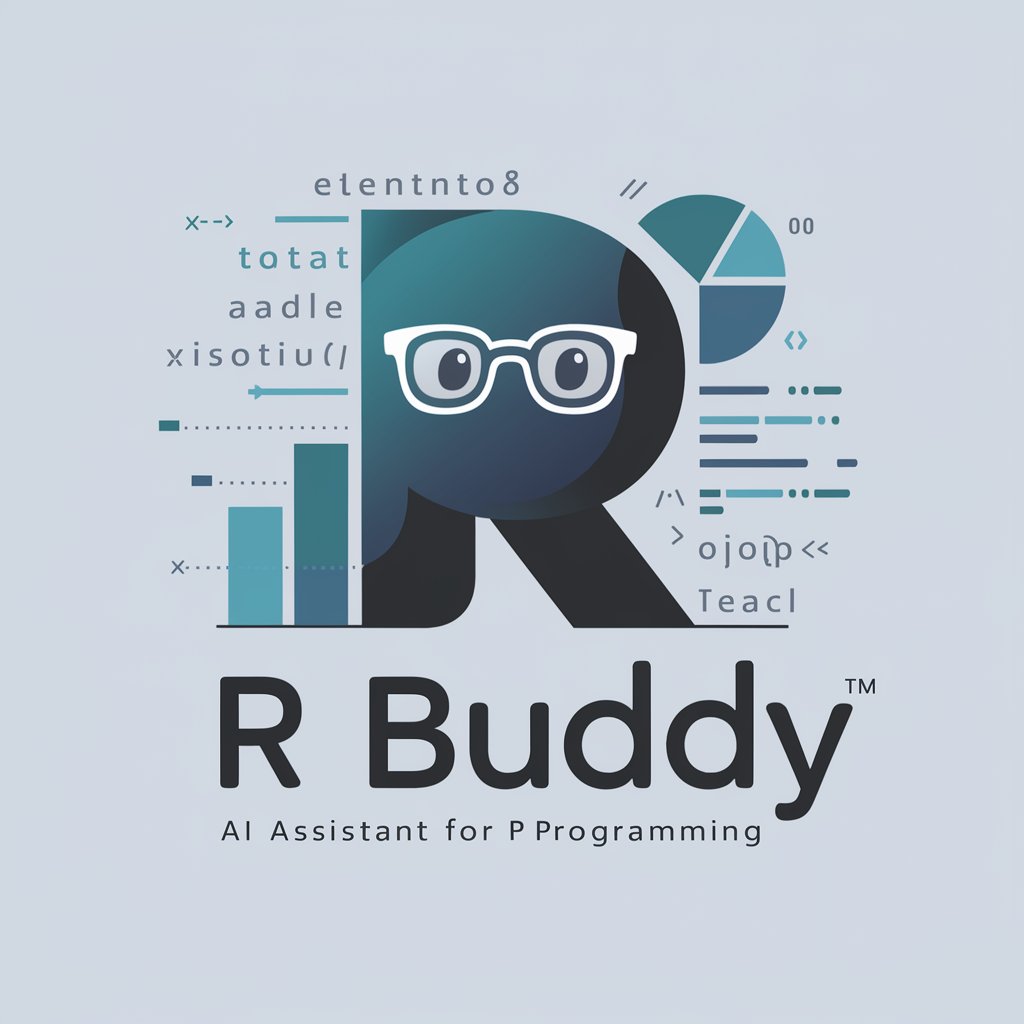R Studio Helper - RStudio AI Assistance

Hello! How can I assist you with R Studio today?
Streamline Your R Coding with AI
Create a function in R that...
How can I optimize my R code for...
What is the best way to visualize...
I am facing an error in R-Studio when...
Get Embed Code
Overview of R Studio Helper
R Studio Helper is designed to assist users with R Studio, focusing on writing and optimizing R code, and resolving issues related to R and R-Studio. It helps by providing tailored guidance, troubleshooting steps, and code optimization techniques to enhance the efficiency and effectiveness of working with R. This includes tasks like debugging, performance improvement, package management, and data visualization. For example, if a user struggles with inefficient loops in their data analysis, R Studio Helper can suggest vectorized solutions or apply the appropriate apply functions to improve execution time. Powered by ChatGPT-4o。

Key Functions of R Studio Helper
Code Debugging
Example
Identifying and fixing errors in a user's R script that prevents it from running correctly. This could involve syntax errors, runtime errors, or logical errors.
Scenario
A user's script may fail to produce expected output because of an incorrectly specified index in a loop. I can analyze the script, point out the error, and suggest a corrected version.
Performance Optimization
Example
Enhancing the performance of R scripts by optimizing data processing and calculations.
Scenario
A user experiences slow performance with a script processing large datasets. I can suggest implementing parallel processing techniques or rewriting the script to use more efficient data manipulation packages like data.table or dplyr.
Visualization Support
Example
Assisting with creating complex visualizations using ggplot2, plotly, or base R graphics to better understand data trends and distributions.
Scenario
A user needs to create a multi-layered plot to compare different data groups. I can provide a step-by-step guide to construct this using ggplot2, including how to add layers, customize aesthetics, and interpret the resulting visualization.
Package Management
Example
Guiding users through the installation, troubleshooting, and management of R packages which are essential for various data analysis tasks.
Scenario
A user encounters an error due to missing or outdated packages. I can advise on package installation and version control to resolve dependencies and ensure reproducibility of results.
Target User Groups for R Studio Helper
Data Scientists
Data scientists frequently engage in complex data processing and analysis, requiring robust code solutions and efficient troubleshooting. R Studio Helper can assist them by optimizing their analysis workflows and enhancing their data visualization capabilities.
Academic Researchers
Researchers in academia often utilize R for statistical analysis and may not always have deep programming expertise. R Studio Helper can provide essential support in refining their scripts, managing statistical packages, and interpreting outputs, thus facilitating their research projects.
R Programming Beginners
Beginners can struggle with the intricacies of R programming. R Studio Helper serves as a learning aid, offering step-by-step guidance on basic programming concepts, error resolution, and best practices in coding to help them become proficient more quickly.
Business Analysts
Business analysts use R to derive insights from business data and inform strategic decisions. They benefit from R Studio Helper by receiving support in building scalable data models, creating interactive dashboards, and performing complex data manipulations with ease.

How to Use R Studio Helper
Step 1
Visit yeschat.ai to access a free trial without the need for a login or a ChatGPT Plus subscription.
Step 2
Select the 'R Studio Helper' tool from the available options to start your session.
Step 3
Input your R or RStudio-related query into the chat interface.
Step 4
Review the generated response, which may include code snippets, troubleshooting tips, or explanations.
Step 5
Utilize the provided information to enhance your R programming tasks or resolve issues in RStudio.
Try other advanced and practical GPTs
GPT Abogado Colombia
Empowering legal decisions with AI

Escape!! Space Station
Outsmart. Escape. Survive.

SCC CodeGenerator
Elevate Coding with AI-Powered Completion

Wine Odyssey
Elevate your wine journey with AI.

Creador de Imagenes
Bringing Your Visions to Life with AI

English Pro & Trans
Translate and Transcribe with AI

IELTS - 简·奥斯汀
Empower Your IELTS Journey with AI

VA Disability Assistant
Streamlining VA Claims with AI

GPT-CRM
Empowering Relationships with AI

Digital Signal Processsing
Transform Signals with AI-Powered DSP

SignatureSmith - HTML and CSS E-mail Creator
Craft Your Digital Identity with AI

UE5 BP questions
Unleash AI-powered Blueprint Mastery

Frequently Asked Questions About R Studio Helper
Can R Studio Helper debug R code?
Yes, R Studio Helper can assist in debugging by providing specific error explanations and suggesting corrections.
Does this tool help with statistical analysis?
Absolutely, it can provide guidance on using various R packages for statistical analysis and help interpret the output.
Can I learn R programming with R Studio Helper?
Yes, this tool can provide explanations and examples that can help beginners learn R programming concepts and syntax.
Is R Studio Helper suitable for data visualization tasks?
Yes, the tool can assist in creating complex visualizations by offering advice on using libraries like ggplot2 and plotly.
How does R Studio Helper handle package management?
R Studio Helper can advise on best practices for managing R packages, including installation, updates, and troubleshooting package conflicts.