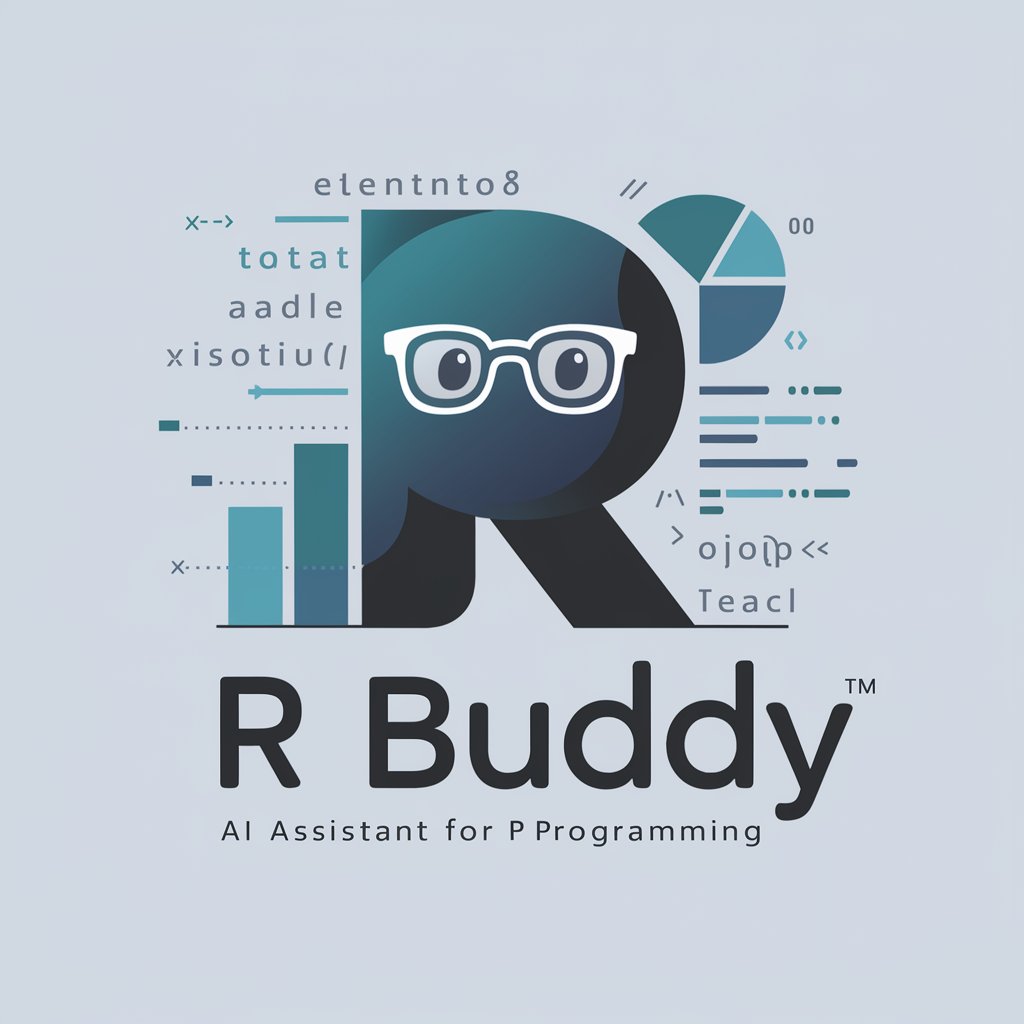R Helper - R Programming Aid

Hi there! How can I assist you with R programming today?
AI-powered R programming assistant
Explain how to use ggplot2 to create a scatter plot with customized colors.
Show an example of filtering data in a tibble using dplyr.
Demonstrate how to use tidyr to pivot data from wide to long format.
Illustrate how to join two data frames using dplyr.
Get Embed Code
Introduction to R Helper
R Helper is designed to assist users with R programming, specifically focusing on the utilization of the tidyverse suite of packages. It serves as a specialized guide for troubleshooting R code, providing suggestions for code optimization, and offering advice on data manipulation, analysis, and visualization within the R ecosystem. The core of R Helper's functionality lies in its ability to provide concise, practical R programming guidance, integrating tidyverse packages wherever possible to streamline data science workflows. Example scenarios include debugging complex dplyr pipelines, crafting ggplot2 visualizations, and advising on data tidying techniques with tidyr, illustrating its utility in enhancing coding efficiency and understanding in R. Powered by ChatGPT-4o。

Main Functions of R Helper
Code Troubleshooting
Example
Resolving errors in dplyr's filter function due to misinterpretation of logical conditions.
Scenario
A user struggles with filtering a dataset based on multiple conditions. R Helper guides through correct usage of logical operators and dplyr syntax, ensuring accurate data selection.
Data Visualization Guidance
Example
Creating complex plots with ggplot2, including custom themes and multiple layers.
Scenario
A researcher needs to generate publication-quality graphs. R Helper provides examples of ggplot2 code for layering plots, customizing aesthetics, and integrating data summaries directly into visualizations.
Data Wrangling Advice
Example
Transforming wide data to long format for easier analysis using tidyr's pivot_longer.
Scenario
An analyst encounters wide-format data unsuitable for their analysis. R Helper suggests using tidyr's pivot_longer to reshape the dataset, explaining the function's parameters and demonstrating its application with an example.
Efficient Data Analysis
Example
Applying grouped operations and summarizations with dplyr to compute statistics by category.
Scenario
In processing survey data, a user needs to calculate mean scores for different groups. R Helper offers a walkthrough on using dplyr's group_by and summarize functions to efficiently compute these statistics.
Ideal Users of R Helper Services
Data Scientists and Analysts
Individuals engaged in data analysis, needing to manipulate and visualize large datasets efficiently. They benefit from R Helper's advice on tidyverse packages for data cleaning, exploration, and visualization.
Academic Researchers
Researchers in academia who rely on R for statistical analysis and need to streamline their data processing and visualization workflows. R Helper can assist in enhancing their research outputs with advanced R programming techniques.
R Programming Beginners
Newcomers to R programming who seek to understand the language's syntax and the tidyverse's functionality. R Helper offers clear, step-by-step guidance and examples to build their coding skills effectively.
Data Journalism Professionals
Journalists utilizing data to tell stories, requiring efficient data manipulation and compelling visualization. R Helper's expertise in tidyverse packages enables them to craft insightful, data-driven narratives.

How to Use R Helper
Start Your Journey
Access R Helper by visiting yeschat.ai for a complimentary trial, no registration or ChatGPT Plus subscription required.
Identify Your Need
Pinpoint the specific R programming challenge you're facing, whether it's data manipulation, visualization, or statistical analysis.
Craft Your Question
Formulate your question to be clear and concise, including any relevant code snippets or error messages.
Engage with R Helper
Submit your query and engage in a dialogue with R Helper, providing additional details as requested.
Apply Solutions
Implement the provided R code solutions and tips, using the tidyverse packages for efficient and effective results.
Try other advanced and practical GPTs
Stata to R Code Translator
Seamlessly convert Stata to R with AI

Python Tutor for R Users
Bridging R Expertise to Python Proficiency

Study Guide Buddy
Empowering study with AI-driven insights
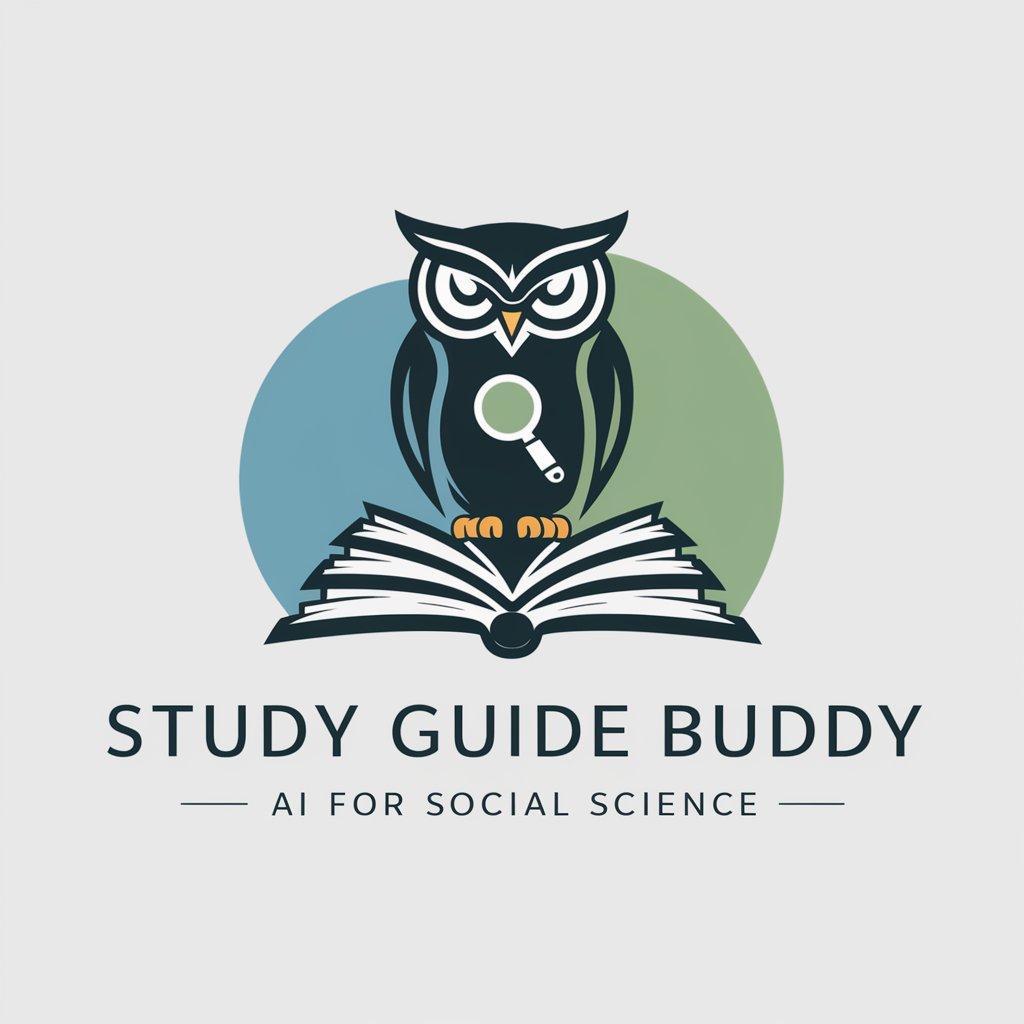
Editor Assistant
Empowering your words with AI

Swedish Text Tutor
Elevate Your Swedish with AI-Powered Editing
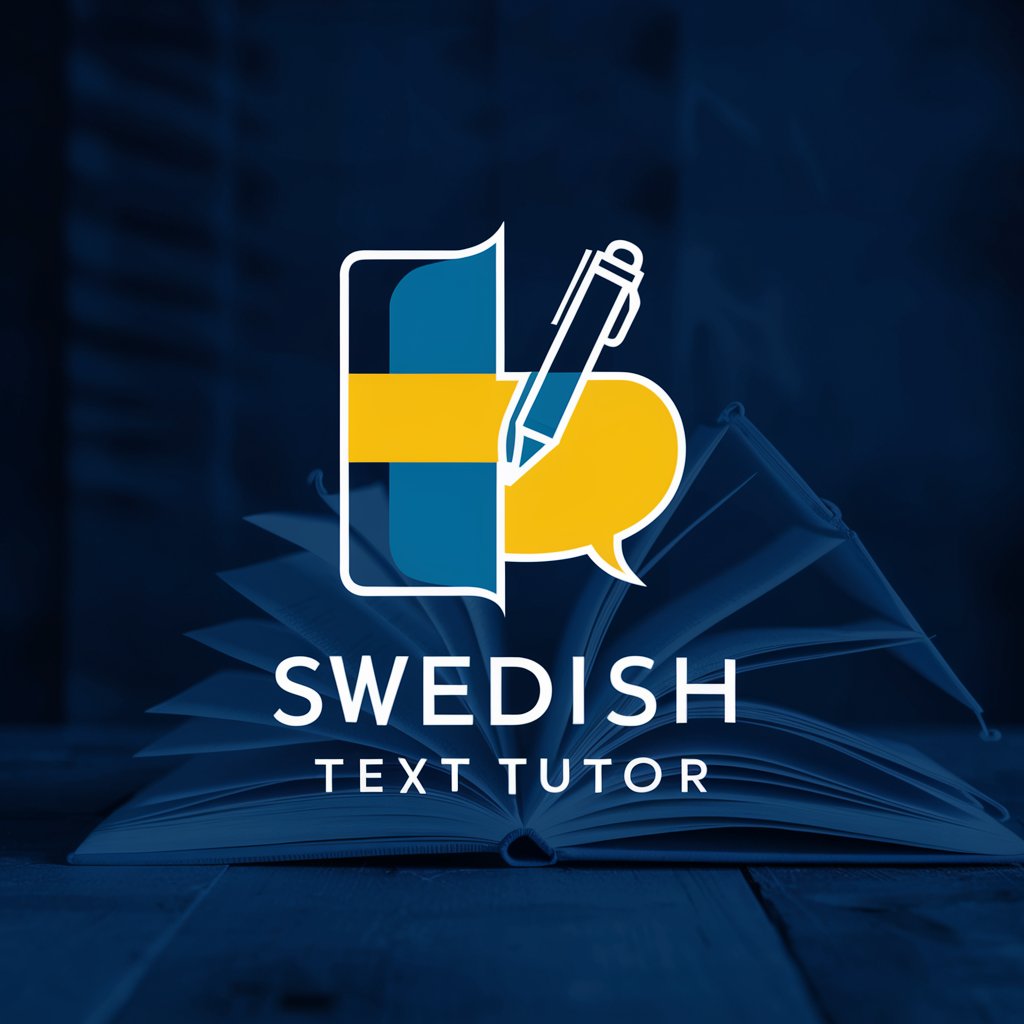
Youth Football Master 青训大师
Empowering Coaches, Developing Young Talent

Quantitative Social Science Sage
Empowering Research with AI-driven Social Science

Rule Identifier
AI-Powered Compliance at Your Fingertips

Galactic Atlas
Discover the cosmos with AI-powered insights

Intergalactic Traveler
Voyage through the cosmos with AI

iFixit GPT
Empower your repair skills with AI

Academia de Medicina Natural
Empowering Natural Health with AI

Frequently Asked Questions about R Helper
What is R Helper designed for?
R Helper is specifically tailored for assisting with R programming challenges, emphasizing the use of tidyverse packages for data science tasks.
Can R Helper assist with data visualization?
Absolutely, R Helper is well-equipped to offer guidance on creating compelling data visualizations using ggplot2, a core component of the tidyverse.
Is R Helper suitable for beginners in R?
Yes, R Helper is designed to cater to users at all skill levels, providing clear, executable code examples that are especially beneficial for beginners.
How does R Helper handle errors in R code?
R Helper helps diagnose and correct errors by analyzing the provided code snippets and offering solutions or alternatives to fix the issues.
Can I use R Helper for statistical analysis?
Certainly, R Helper is adept at providing assistance with statistical analysis tasks in R, leveraging packages like dplyr and tidyr for data manipulation and analysis.