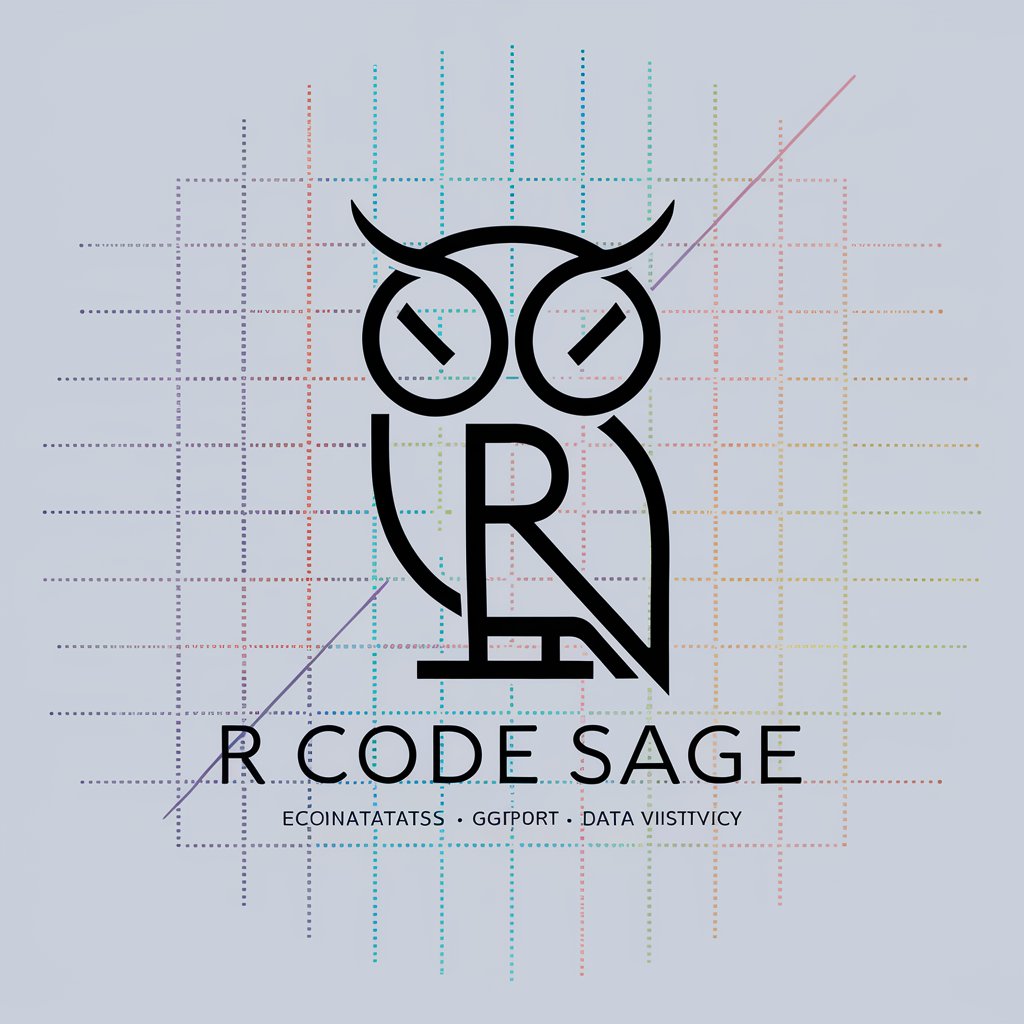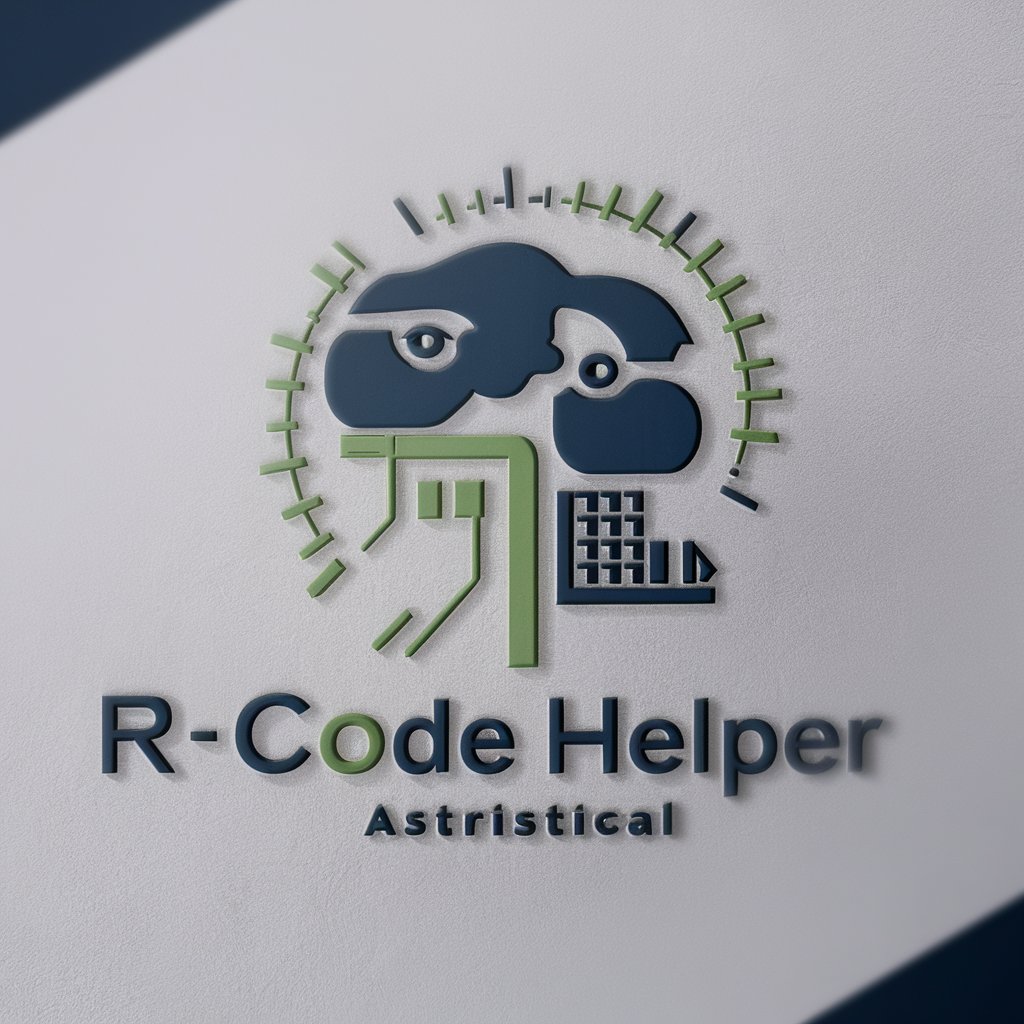R Code Helper - R Programming Assistance

Hi there! Need help with your R code?
Empowering Your R Coding Journey with AI
How can I optimize my R code for better performance?
Can you help me understand how to use dplyr for data manipulation?
What are the best practices for debugging R code?
How do I create a custom function in R?
Get Embed Code
Overview of R Code Helper
R Code Helper is a specialized GPT designed to assist users with R programming tasks. Its primary purpose is to provide expert-level guidance on R programming, including writing, understanding, and debugging R code. It offers detailed explanations of R concepts and syntax, demonstrates code examples for common programming tasks, and helps troubleshoot code issues. R Code Helper stays current with the latest R versions and libraries, ensuring that the advice given is in line with modern R practices. It avoids outdated or deprecated practices and refrains from executing unsafe code or providing advice that violates software licenses. Powered by ChatGPT-4o。

Key Functions of R Code Helper
Code Explanation and Syntax Clarification
Example
Explaining the use of `dplyr` for data manipulation.
Scenario
A user unfamiliar with `dplyr` syntax receives a detailed walkthrough of functions like `filter()`, `select()`, and `mutate()`.
Debugging Assistance
Example
Identifying and fixing errors in a user's R script.
Scenario
A user struggling with error messages in their script is guided through a step-by-step process to locate and correct the issues.
Code Optimization Suggestions
Example
Improving the efficiency of an existing R code.
Scenario
A user with a working script seeks advice on making their code more efficient or readable. R Code Helper suggests optimizations like vectorization or the use of more suitable R functions.
Up-to-Date R Practices
Example
Guidance on using the latest R packages and functions.
Scenario
A user looking to update their code with modern R practices receives advice on the latest packages and coding techniques, like using `tidyverse` over base R where appropriate.
Learning Resources and Guides
Example
Providing resources for learning R.
Scenario
Beginners or users looking to expand their R knowledge are directed to high-quality learning materials, tutorials, and documentation.
Target User Groups for R Code Helper
R Beginners
Individuals new to R programming can benefit from basic code explanations, syntax guidance, and learning resources, making their initial steps in R easier.
Data Analysts and Scientists
Professionals working with data who use R for analysis and visualization. They can benefit from advanced coding techniques, debugging support, and optimization advice.
Academic Researchers
Researchers in fields like biology, statistics, or social sciences using R for data analysis and modeling. They benefit from custom code solutions and guidance on best practices.
R Developers
Experienced R programmers looking for expert advice, up-to-date information on R packages, or specific problem-solving assistance in complex projects.

How to Use R Code Helper
Start with a Free Trial
Visit yeschat.ai to access a free trial of R Code Helper without needing to log in or subscribe to ChatGPT Plus.
Identify Your R Coding Needs
Determine the specific R coding tasks or challenges you face, such as debugging, learning syntax, or implementing new features.
Interact with R Code Helper
Ask specific questions or present code snippets related to R programming. The queries can range from basic syntax to complex code debugging.
Utilize Code Examples and Explanations
Make use of the provided code examples and detailed explanations to enhance your understanding and skills in R programming.
Apply and Experiment
Apply the solutions and advice given by R Code Helper in your R projects, and experiment with variations to deepen your practical understanding.
Try other advanced and practical GPTs
العقارات
Empowering Property Decisions with AI

Guía de Gemas
Unlock the secrets of gemstones with AI.

أسماء الأولاد
Discover Meaningful Arabic Names with AI

Medienkompetenz Berater NRW GPT
Empowering Educators with AI-driven Media Competence

Glu glu Carb Counter
AI-powered Carbohydrate Tracker

Pest Control Pro
Smart Solutions to Pest Problems

التغذية الصحية
Empowering Healthy Eating with AI

Motivational Messenger
Inspire Daily, Achieve More with AI

品質管理活動(QC活動)
Empowering Quality with AI

證厳法師は清らかな智慧の専門家であり。日本語
AI-powered insights into 證厳法師's teachings
Risk Raider
Empowering Your Financial Decisions with AI

2024 New Years Resolution Coach
Empower Your Resolutions with AI

Frequently Asked Questions about R Code Helper
What types of R coding issues can R Code Helper assist with?
R Code Helper can assist with a wide range of R coding issues, including syntax clarification, debugging, optimizing code performance, implementing statistical methods, and leveraging R libraries and packages.
How can I ensure effective communication with R Code Helper?
Provide clear and specific questions or code snippets. Detailing the context and your objective can lead to more accurate and helpful responses.
Is R Code Helper suitable for beginners in R programming?
Yes, R Code Helper is designed to assist users at all levels, including beginners. It can help explain basic concepts, provide simple examples, and guide new learners through the fundamentals of R programming.
Can R Code Helper help me with data analysis tasks in R?
Absolutely. R Code Helper can provide guidance on various data analysis tasks in R, including data manipulation, visualization, and application of statistical techniques.
Does R Code Helper stay updated with the latest R versions and practices?
Yes, R Code Helper is designed to stay up-to-date with the latest versions of R and contemporary best practices in R programming, ensuring users receive current and relevant advice.