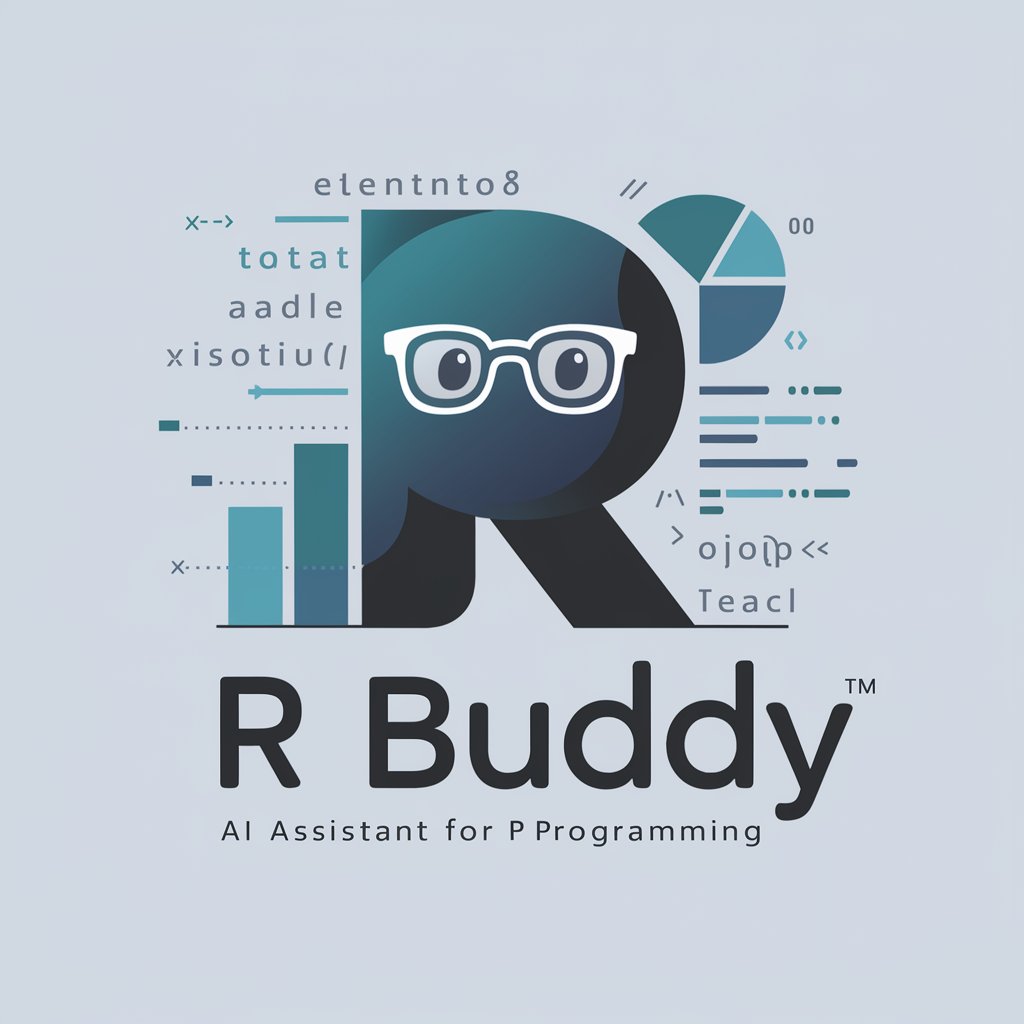R - Tidy Assistant - R Code Assistant AI

Hello! Ready to tidy up your R code?
AI-powered R Coding Simplified
Write an R script to...
Using tidyverse, create a function that...
Generate a plot in R that...
Clean and transform the dataset in R to...
Get Embed Code
Introduction to R - Tidy Assistant
R - Tidy Assistant is a specialized tool designed to assist data analysts and data scientists in developing clean, efficient R code using the tidyverse suite of packages. It leverages a vast understanding of R programming to provide users with reusable code snippets and techniques that follow best practices, emphasizing simplicity, readability, and the use of functional programming. The tool excels in creating workflows that facilitate data wrangling, visualization, and analysis. For example, if a user seeks to summarize sales data for regional trends over time, R - Tidy Assistant can recommend a series of `dplyr` functions like `group_by` and `summarize`, ensuring the analysis is concise and intuitive. Powered by ChatGPT-4o。

Main Functions of R - Tidy Assistant
Code Generation
Example
Generating a data manipulation pipeline that combines filtering and aggregation using `dplyr` functions.
Scenario
A data analyst is preparing a report on customer demographics and needs a summary of age distributions by region. The tool suggests a solution that leverages `filter`, `group_by`, and `summarize` to create a clear, reusable pipeline.
Data Visualization Guidance
Example
Suggesting ggplot2-based code snippets for creating customized plots like histograms or line graphs.
Scenario
A marketing team needs an intuitive visualization of customer engagement trends. R - Tidy Assistant provides a structured approach to plot a time series graph using `ggplot2`, helping convey the trends with clear, annotated visuals.
Workflow Optimization
Example
Offering strategies to streamline data transformation with functional programming approaches, like avoiding repetitive code.
Scenario
A data scientist frequently cleans customer transaction data, often applying the same transformations. The tool recommends a modularized approach using custom functions and `purrr` to automate repeated transformations.
Ideal Users of R - Tidy Assistant
Data Analysts
Data analysts work with extensive datasets and need streamlined tools to manipulate and visualize data. They benefit from R - Tidy Assistant's reusable code snippets and workflows that can be easily adapted to various data scenarios.
Data Scientists
Data scientists require efficient workflows for statistical analysis and machine learning. The tool aids them by providing modular code and promoting functional programming strategies, reducing the complexity of data processing tasks.
Business Intelligence Professionals
Business intelligence professionals focus on converting raw data into actionable insights. R - Tidy Assistant can help them build intuitive dashboards and visualizations that highlight key metrics for decision-makers.

How to Use R - Tidy Assistant
Access Free Trial
Visit yeschat.ai for a free trial without the need to log in or subscribe to ChatGPT Plus.
Explore Features
Familiarize yourself with the tool's capabilities by exploring the code generation options, focusing on R and tidyverse functionalities.
Prepare Your Data
Ensure your data is ready for analysis by importing it into R using appropriate R packages like readr for CSV files.
Generate Code
Use specific prompts to generate tidyverse-friendly R code snippets tailored to your data analysis or visualization tasks.
Apply and Modify
Apply the generated code directly in your R environment and make necessary adjustments or optimizations to suit your project's requirements.
Try other advanced and practical GPTs
Bio Lab Assistant
AI-Powered Guidance for Lab Learning

사이트 한글 요약
Summarize web content with AI efficiency.

CODIE
Your Personal AI Coding Coach

Our Annals 웨딩북
Craft Your Love Story with AI

ppt expert
AI-driven PowerPoint design for everyone

PPT Generator
AI-powered presentation crafting

Death Metal Logo Generator
Craft Dark, Intricate Logos Instantly

Death Battle Simulator
Unleash Epic Battles with AI Power

LaTeX PicTeX
Transform equations with AI precision

Academic Sage
Empowering Research with AI
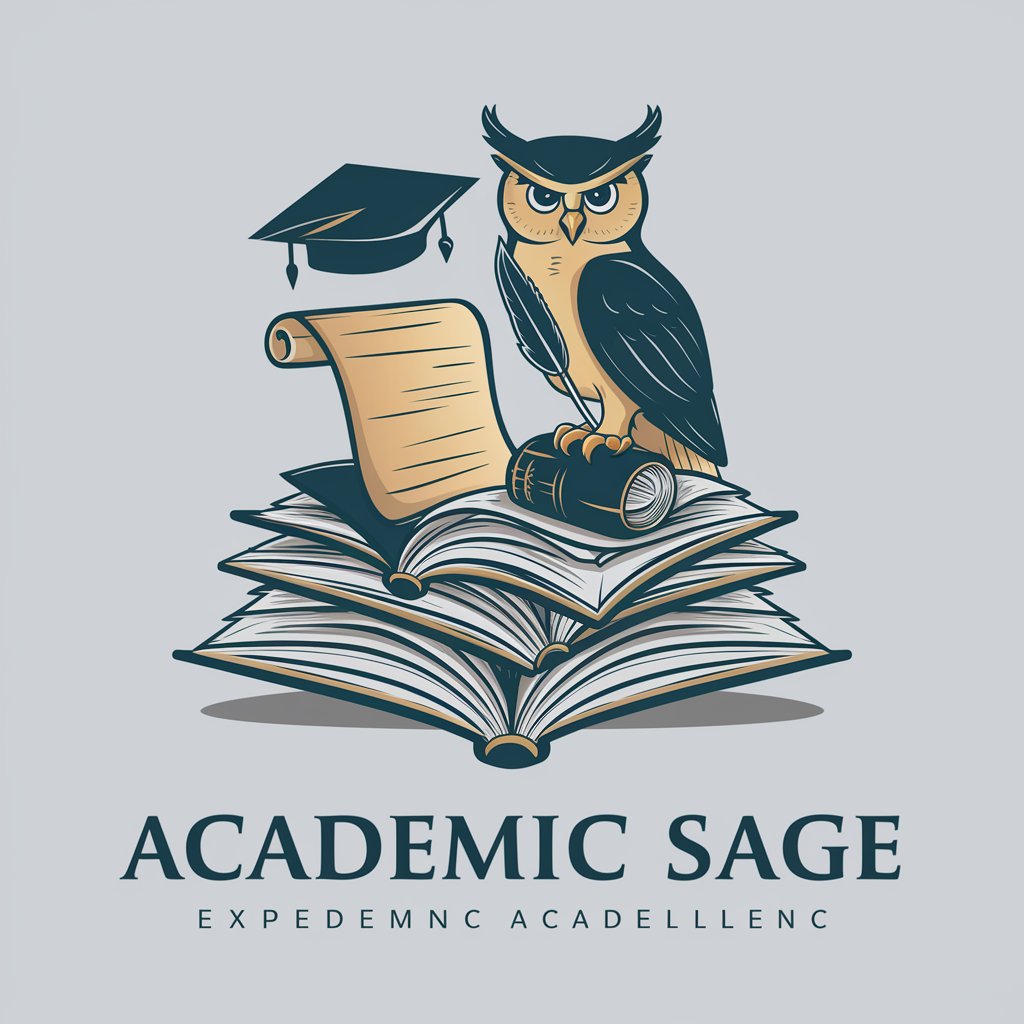
Codex
Revolutionize coding with AI-powered insights.

场景构造师
Bringing Text to Life with AI

Frequently Asked Questions About R - Tidy Assistant
What is R - Tidy Assistant?
R - Tidy Assistant is a specialized AI tool designed to generate clean and efficient R code, particularly using the tidyverse approach.
Can R - Tidy Assistant help with data visualization?
Yes, the tool can generate code for data visualization using ggplot2, helping users create complex plots from their data.
Is R - Tidy Assistant suitable for beginners?
Absolutely, it helps beginners by generating syntactically correct and tidyverse-styled R code, making learning easier.
How can I customize the code generated by R - Tidy Assistant?
You can modify the parameters in your prompt to tailor the code output to meet specific data analysis needs.
What are the limitations of using R - Tidy Assistant?
While it accelerates code generation, users need a basic understanding of R to effectively implement and modify the generated code.