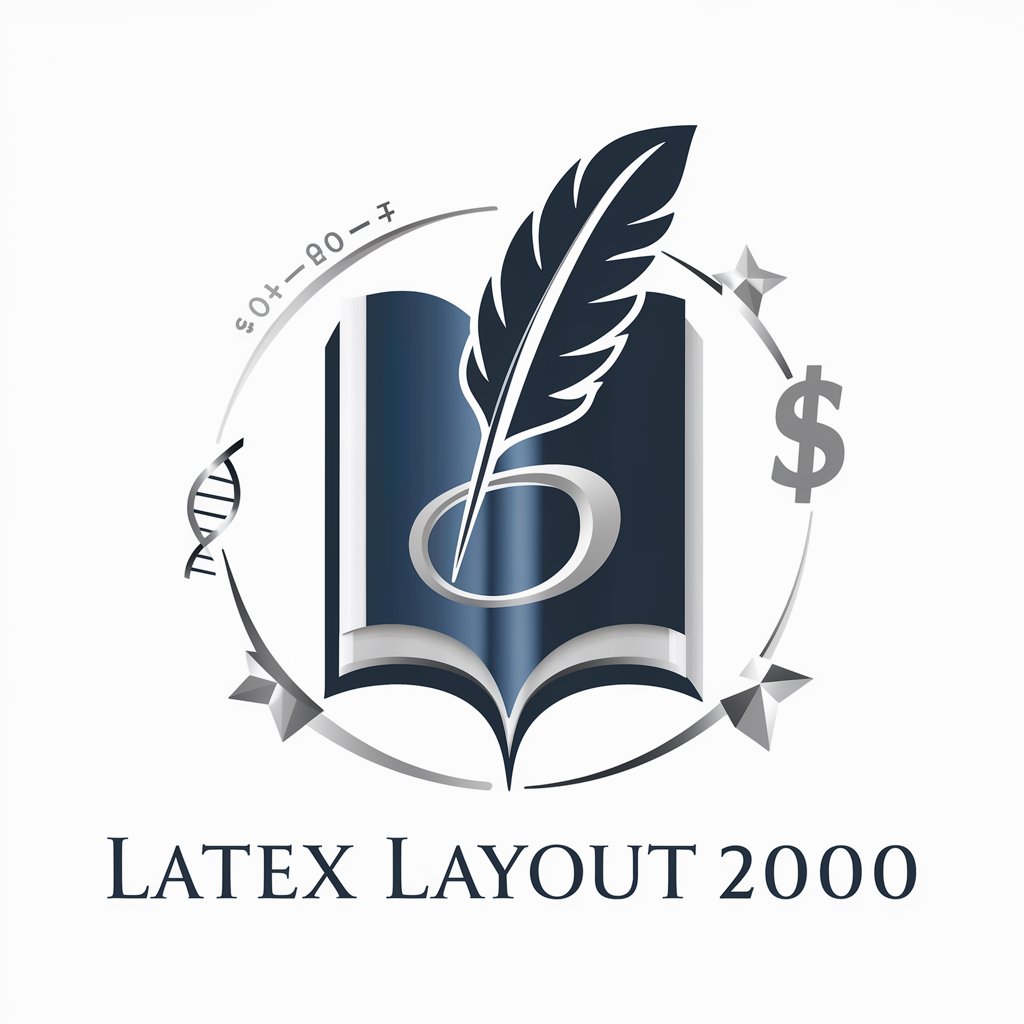LaTeX PicTeX - LaTeX Equation Transcription

Welcome! Need help converting images to LaTeX code?
Transform equations with AI precision
Transcribe this image into LaTeX code:
Convert the following mathematical equations from the image to LaTeX:
I need LaTeX code for the text shown in this image:
Turn this diagram into LaTeX code for me:
Get Embed Code
Understanding LaTeX PicTeX
LaTeX PicTeX is a specialized tool designed to convert mathematical images into LaTeX code. This conversion includes both typed and handwritten equations, making it particularly useful in academic and professional settings where LaTeX is commonly used to format mathematical documents. The primary goal of LaTeX PicTeX is to streamline the process of transcribing equations from physical or digital media directly into LaTeX, eliminating the manual entry errors and saving time. For example, a user might upload an image of handwritten integrals from a lecture or a photo of a whiteboard after a brainstorming session. LaTeX PicTeX would then provide the exact LaTeX code for those images, ready to be inserted into a document. Powered by ChatGPT-4o。

Core Functions of LaTeX PicTeX
Image to LaTeX Conversion
Example
Converting a JPEG image of a complex matrix written on a blackboard into usable LaTeX code.
Scenario
After a mathematics lecture, a student snaps a picture of the blackboard covering matrix operations. Using LaTeX PicTeX, the student quickly gets the LaTeX code for the entire content, ready to be compiled in their lecture notes.
Handwritten Equation Recognition
Example
Transcribing handwritten notes containing statistical formulas into LaTeX.
Scenario
A researcher during a workshop writes down several statistical equations by hand. These are later photographed and converted through LaTeX PicTeX into LaTeX code, which the researcher uses in a scientific paper to ensure precision in formula representation.
Batch Processing of Images
Example
Processing multiple images of textbook pages containing different algebraic expressions and providing individual LaTeX codes for each expression.
Scenario
A tutor preparing online resources scans multiple pages from an algebra textbook. Each image contains several algebraic expressions, which are batch processed by LaTeX PicTeX to create a repository of LaTeX formatted equations that can be easily shared and accessed by students online.
Who Benefits from LaTeX PicTeX?
Academic Researchers
Researchers who deal with complex mathematical formulas benefit from LaTeX PicTeX by easily converting scanned documents or handwritten notes into LaTeX, ensuring accuracy and saving time in preparing papers for publication.
Students
Students in mathematics, engineering, and physical sciences can use LaTeX PicTeX to digitize notes and textbook content into LaTeX format, which helps in creating neatly formatted study materials and assignments.
Educators and Tutors
Educators and tutors preparing teaching materials or sharing complex mathematical content online will find LaTeX PicTeX invaluable for converting written or printed materials into highly readable LaTeX documents.

How to Use LaTeX PicTeX
Begin your experience
Visit yeschat.ai to access LaTeX PicTeX for free without any need for login or a ChatGPT Plus subscription.
Upload your image
Click the upload button to select a mathematical image or equation you wish to transcribe into LaTeX code.
Review uploaded content
Ensure that the image is clear and the equations are legible. Good image quality enhances the accuracy of transcription.
Receive LaTeX code
Submit your image. The AI will analyze and convert it into LaTeX code which you can then review and copy.
Utilize the code
Paste the LaTeX code into your document or LaTeX editor. Modify if necessary to fit your project's formatting requirements.
Try other advanced and practical GPTs
Death Battle Simulator
Unleash Epic Battles with AI Power

Death Metal Logo Generator
Craft Dark, Intricate Logos Instantly

R - Tidy Assistant
AI-powered R Coding Simplified

Bio Lab Assistant
AI-Powered Guidance for Lab Learning

사이트 한글 요약
Summarize web content with AI efficiency.

CODIE
Your Personal AI Coding Coach

Academic Sage
Empowering Research with AI
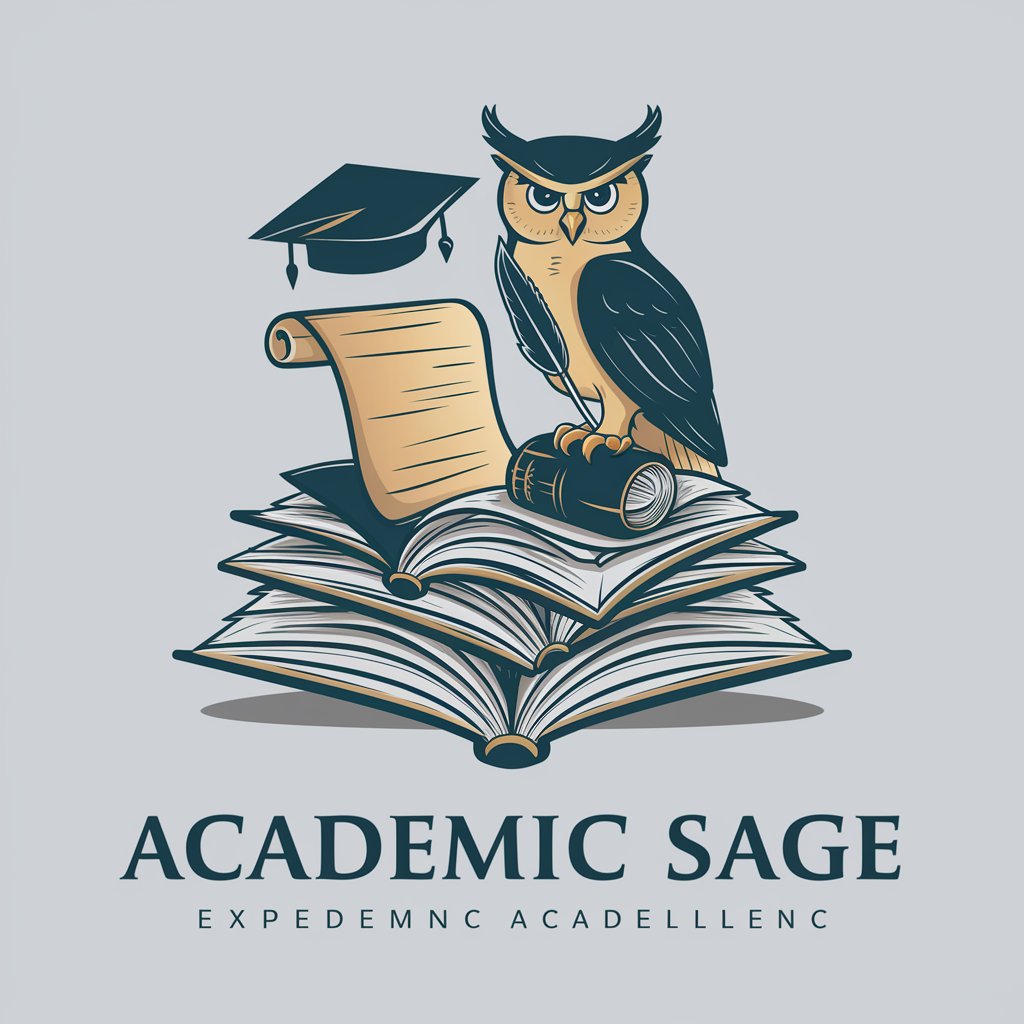
Codex
Revolutionize coding with AI-powered insights.

场景构造师
Bringing Text to Life with AI

Unity Sage
AI-Powered Assistant for Unity Developers

サムネイル画像自動生成
Instant, AI-Powered Thumbnail Generation
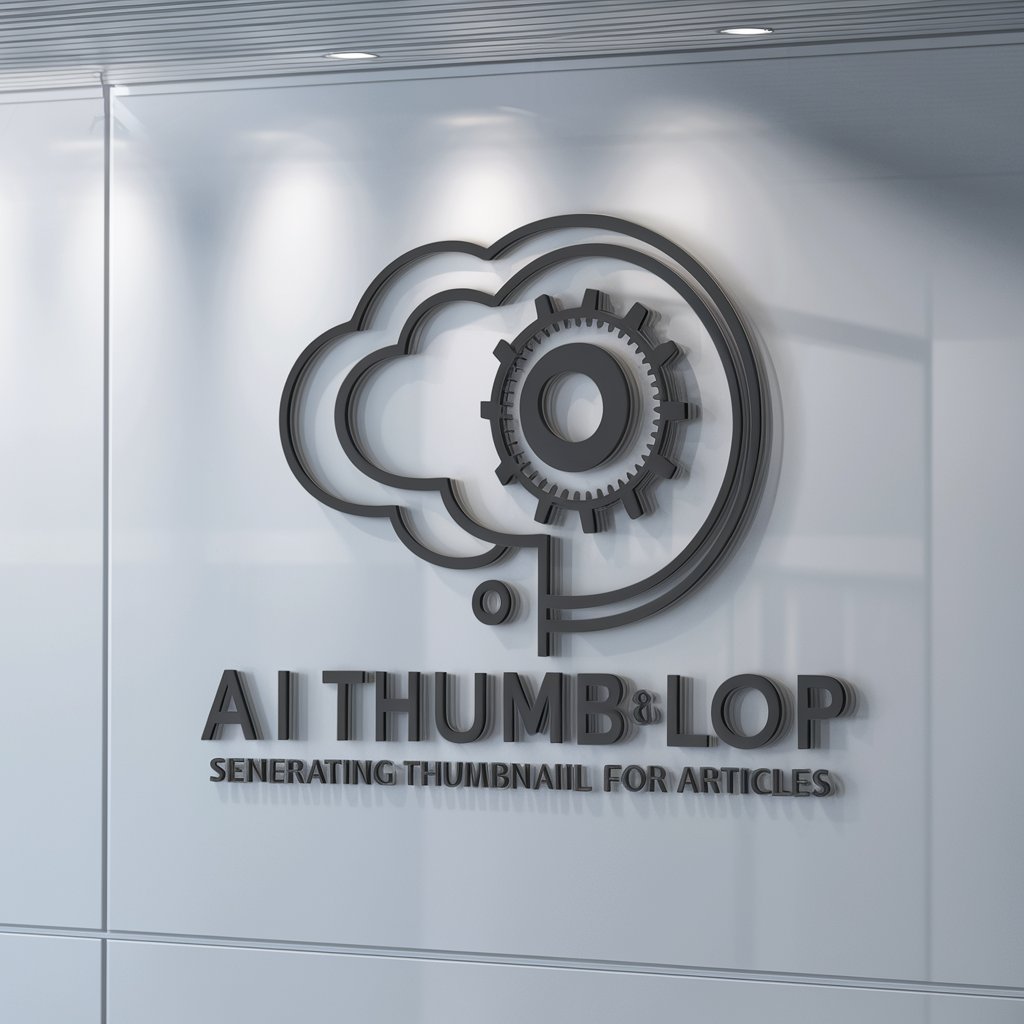
诗仙李白
AI-powered integration of poetry and math
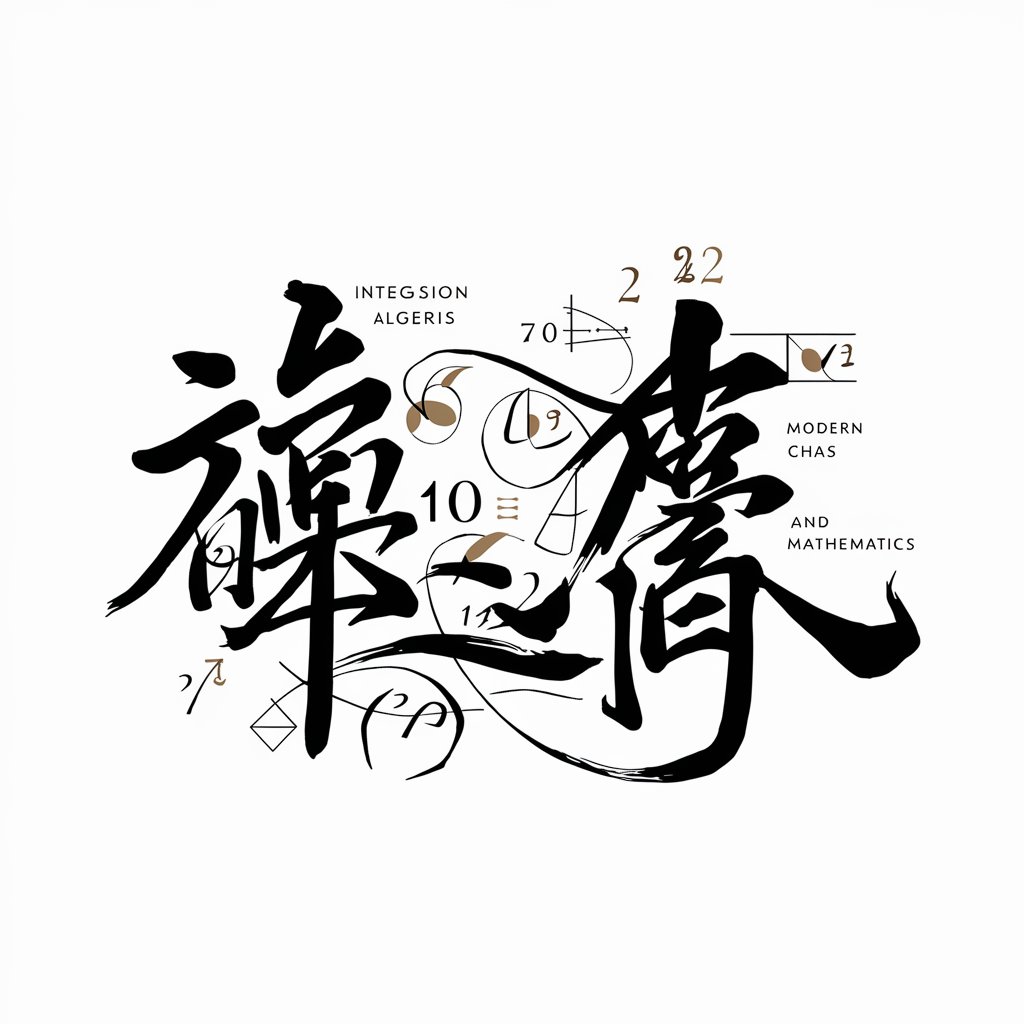
Frequently Asked Questions about LaTeX PicTeX
What types of images can LaTeX PicTeX transcribe?
LaTeX PicTeX can transcribe both handwritten and typed mathematical equations from images into LaTeX code. It's essential that the images are clear and the text is legible for best results.
Can LaTeX PicTeX handle complex equations?
Yes, it can process a wide range of mathematical symbols and complex equations. However, the accuracy of transcription may depend on the clarity and complexity of the original image.
Is there a limit to the size of the image I can upload?
Yes, there may be size restrictions depending on the platform's capabilities. It's recommended to keep images under 5MB for optimal performance and speed.
How accurate is LaTeX PicTeX?
The accuracy is generally high, especially with clear, well-formatted images. It uses advanced AI technology to recognize and transcribe equations into LaTeX.
Can I edit the LaTeX code generated by LaTeX PicTeX?
Absolutely, the LaTeX code provided is fully editable. You can adjust or add to the code as needed in your LaTeX editor to meet specific formatting or content requirements.