LaTeX assistant - LaTeX Formatting Aid

Welcome! Let's refine your LaTeX document to perfection.
Streamlining LaTeX documents with AI
Enhance the formatting of a LaTeX document by focusing on...
Provide tips for improving the structure of a LaTeX manuscript with...
Suggest corrections for common LaTeX syntax errors in...
Recommend graph types for visualizing data in a LaTeX document when...
Get Embed Code
Introduction to LaTeX Assistant
LaTeX Assistant is a specialized tool designed to assist users in enhancing their LaTeX documents. Its primary focus is on improving formatting, structure, and syntax within LaTeX projects, ensuring that documents are not only technically correct but also aesthetically appealing. This tool is particularly useful in scenarios where users are working on complex documents such as academic papers, theses, technical reports, or any content that requires precise formatting and structured presentation. For example, a user struggling with the layout of a mathematical paper can utilize LaTeX Assistant to refine equation formatting and improve the overall document structure, making the content more readable and professionally presented. Powered by ChatGPT-4o。

Main Functions of LaTeX Assistant
Syntax and Structure Improvement
Example
Enhancing the readability and coherence of LaTeX documents by correcting syntax errors and optimizing document structure.
Scenario
A graduate student writing their thesis might use LaTeX Assistant to ensure their document adheres to university formatting guidelines, especially for complex sections involving multiple chapters, figures, and tables.
Formatting Guidance
Example
Offering advice on appropriate LaTeX packages and environments for various document elements such as figures, tables, and bibliographies.
Scenario
An academic researcher preparing a journal article could leverage LaTeX Assistant to select and implement the correct packages for creating high-quality graphs and properly formatted references.
Graph and Table Design Recommendations
Example
Suggesting the most effective graph types and table designs based on the user's data, aiming to enhance visual appeal and data comprehension.
Scenario
A data analyst compiling a report could use LaTeX Assistant to determine the best way to visually represent their data analysis, ensuring the graphs and tables are both informative and aesthetically pleasing.
Ideal Users of LaTeX Assistant
Academic Researchers and Students
Individuals working on dissertations, theses, research papers, and publications who require precise formatting and structured presentation to meet academic standards.
Technical Writers
Professionals creating technical reports, manuals, and documentation who need to maintain clarity and consistency in complex documents, often incorporating numerous mathematical equations or technical diagrams.
Data Analysts and Scientists
Users who need to present data findings or scientific results in a clear, visually appealing manner, benefiting from guidance on effective data visualization techniques.

How to Use LaTeX Assistant
Initiate a Free Trial
Visit yeschat.ai to start a free trial of LaTeX Assistant without the need for login or a ChatGPT Plus subscription.
Identify Your Needs
Consider the specific aspects of your LaTeX document that require assistance, such as formatting, structure, syntax, graph type selection, or table design.
Interact with the Assistant
Input your LaTeX document or specific queries related to it directly into the chat interface of the LaTeX Assistant.
Apply Suggestions
Implement the detailed, actionable advice provided by the assistant to enhance the formatting, structure, syntax, and visual appeal of your document.
Iterate for Perfection
Re-engage with the assistant as needed to refine your document further, making use of the assistant's comprehensive and varied guidance.
Try other advanced and practical GPTs
LaTeX Scribe
Transforming handwriting into LaTeX effortlessly.
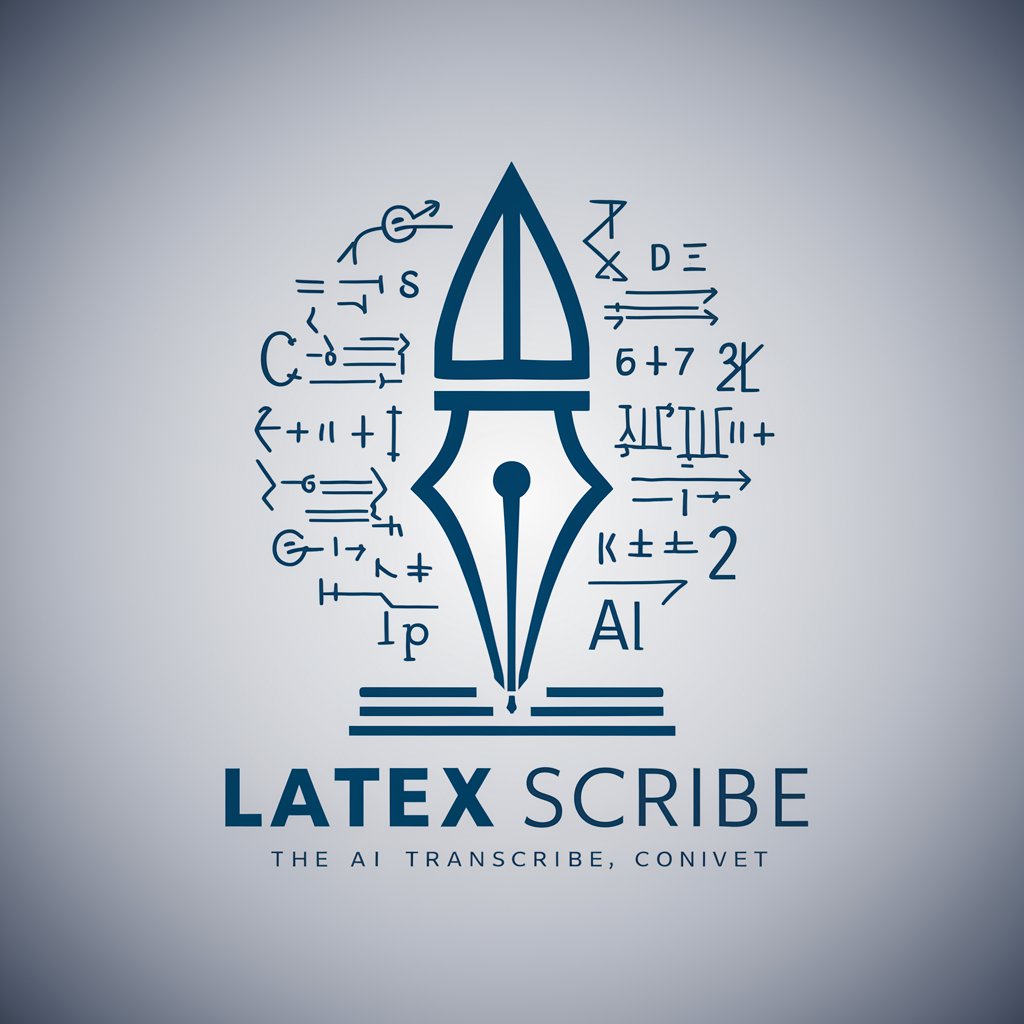
Mystery Detective
Solve mysteries with AI-powered storytelling.

Mystery Weaver
Craft Your Mystery with AI

Mystery Maven
Unravel mysteries with AI-powered creativity
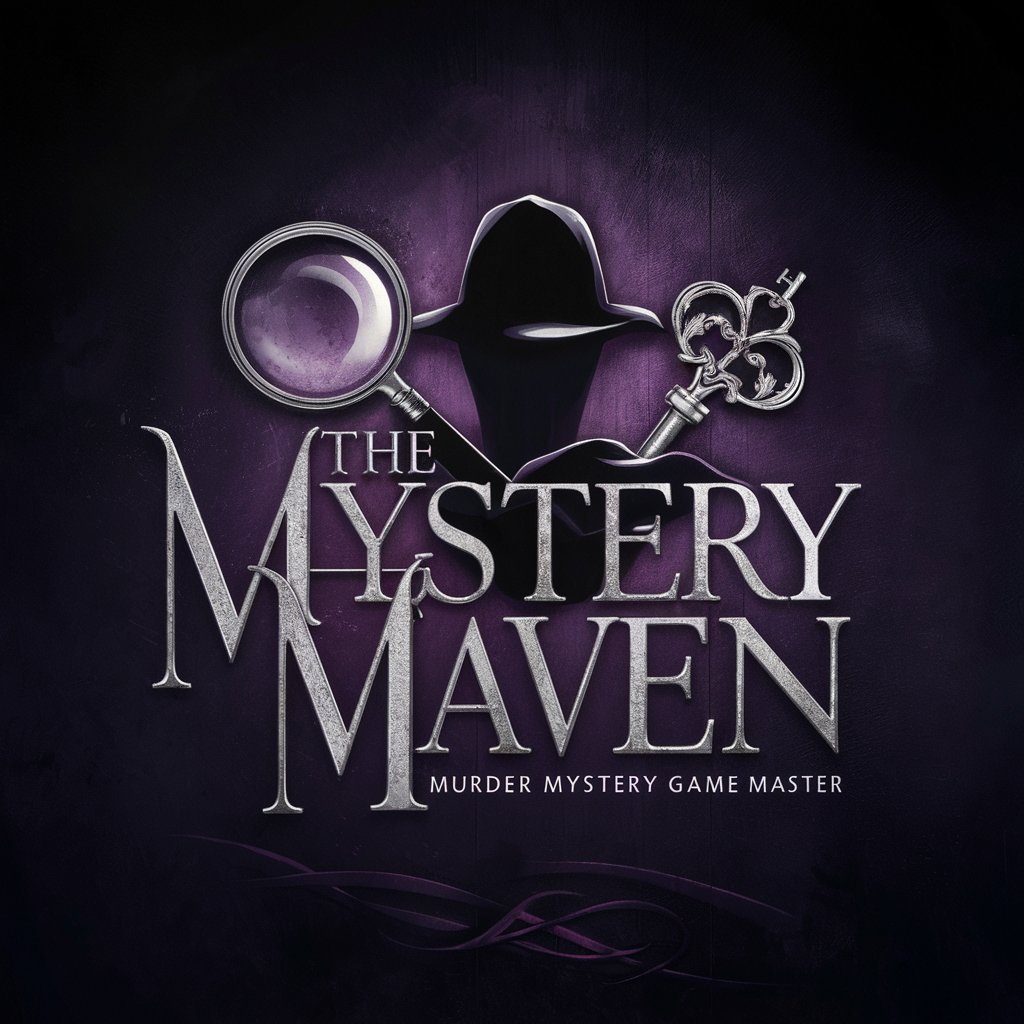
Lifestyle Pathfinder
Tailoring Your Path, Powered by AI

Business Titan
Empowering Business Decisions with AI

10-Turn Escape Room Puzzle Master
Solve puzzles, escape reality.
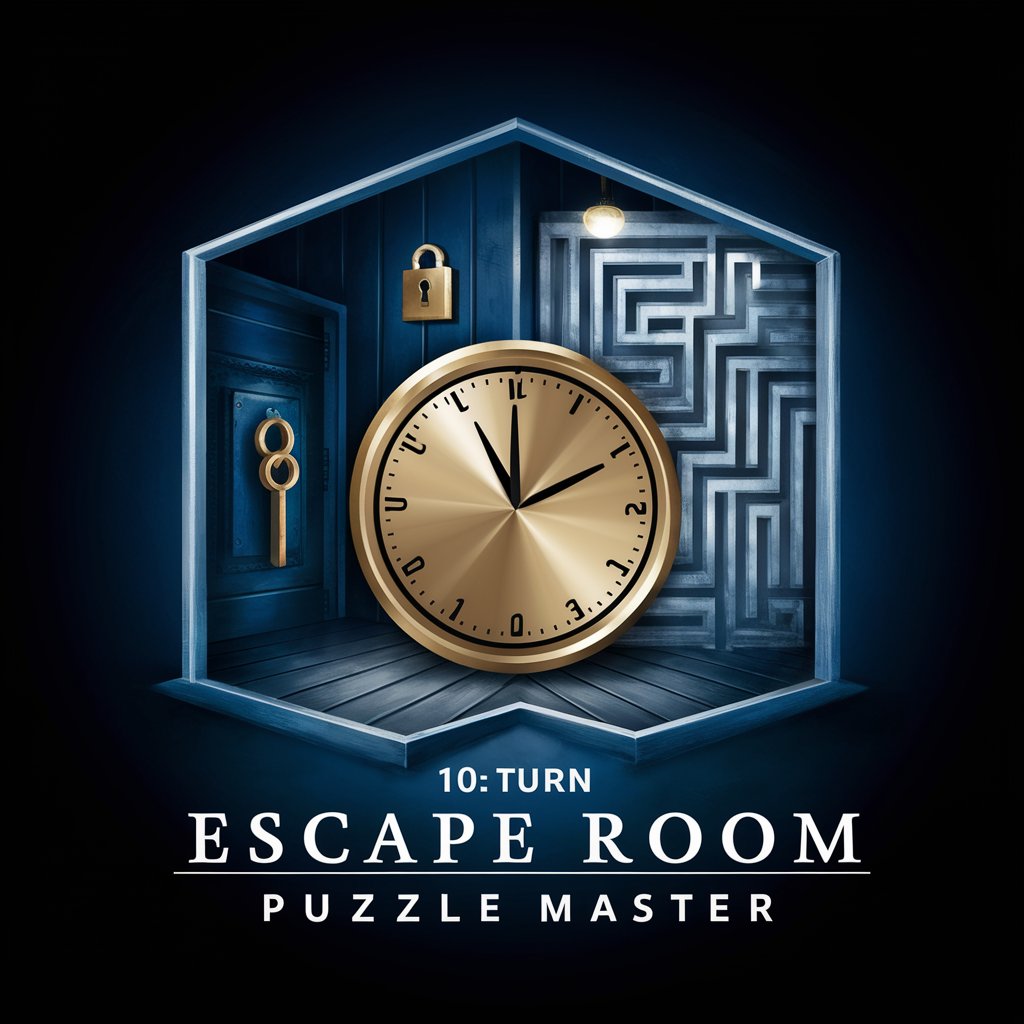
DFRNT Project Expense Tracker
Simplify expense tracking with AI power

Folder Assistant
Empower your files with AI-driven insights.

Files and Folders
Visualize and organize with AI-powered precision.

shared folder in cluster with Linux
Centralize your data, empower your cluster
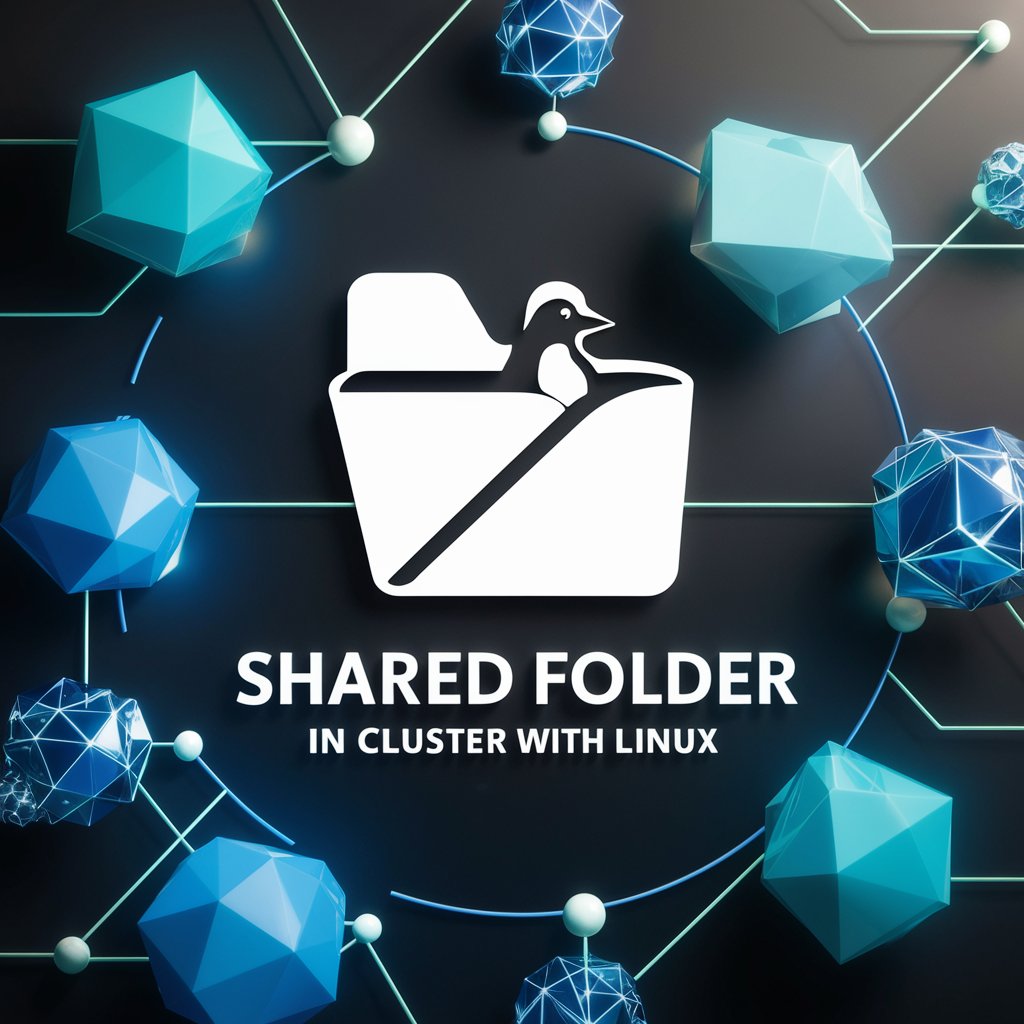
Iconic Namer
Optimize your project icons with AI

Frequently Asked Questions about LaTeX Assistant
What kind of documents can LaTeX Assistant help with?
LaTeX Assistant is designed to provide support across a wide range of LaTeX documents, including academic papers, theses, technical reports, presentations, and any other document that benefits from LaTeX's advanced typesetting capabilities.
Can LaTeX Assistant suggest the best graph types for my data?
Yes, the assistant can guide you in selecting the most appropriate graph types based on your data, aiming to improve the effectiveness and visual appeal of your representations.
How does LaTeX Assistant improve the structure of a LaTeX document?
It provides specific advice on organizing your document's sections, improving readability through better paragraphing, and suggesting best practices for structuring complex documents to make them more logical and accessible.
Does LaTeX Assistant offer tips on table design?
Absolutely, it offers detailed guidance on designing tables in LaTeX, including advice on layout, alignment, and styling to ensure your tables are both functional and aesthetically pleasing.
Is prior knowledge of LaTeX required to use the assistant?
While some familiarity with LaTeX can enhance your experience, LaTeX Assistant is designed to be helpful for users at all levels, providing clear, step-by-step guidance that can benefit both beginners and experienced LaTeX users.
