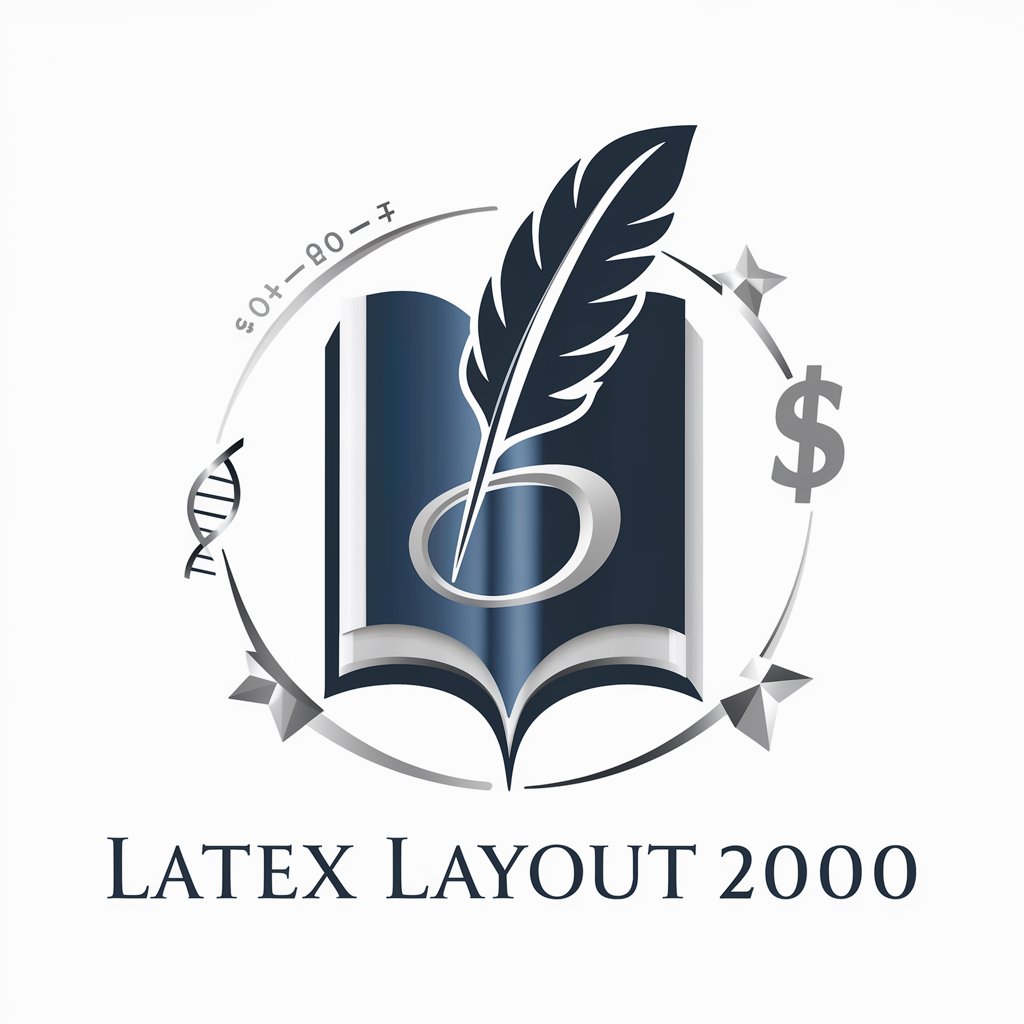LaTeX Scribe - Handwritten to LaTeX Conversion
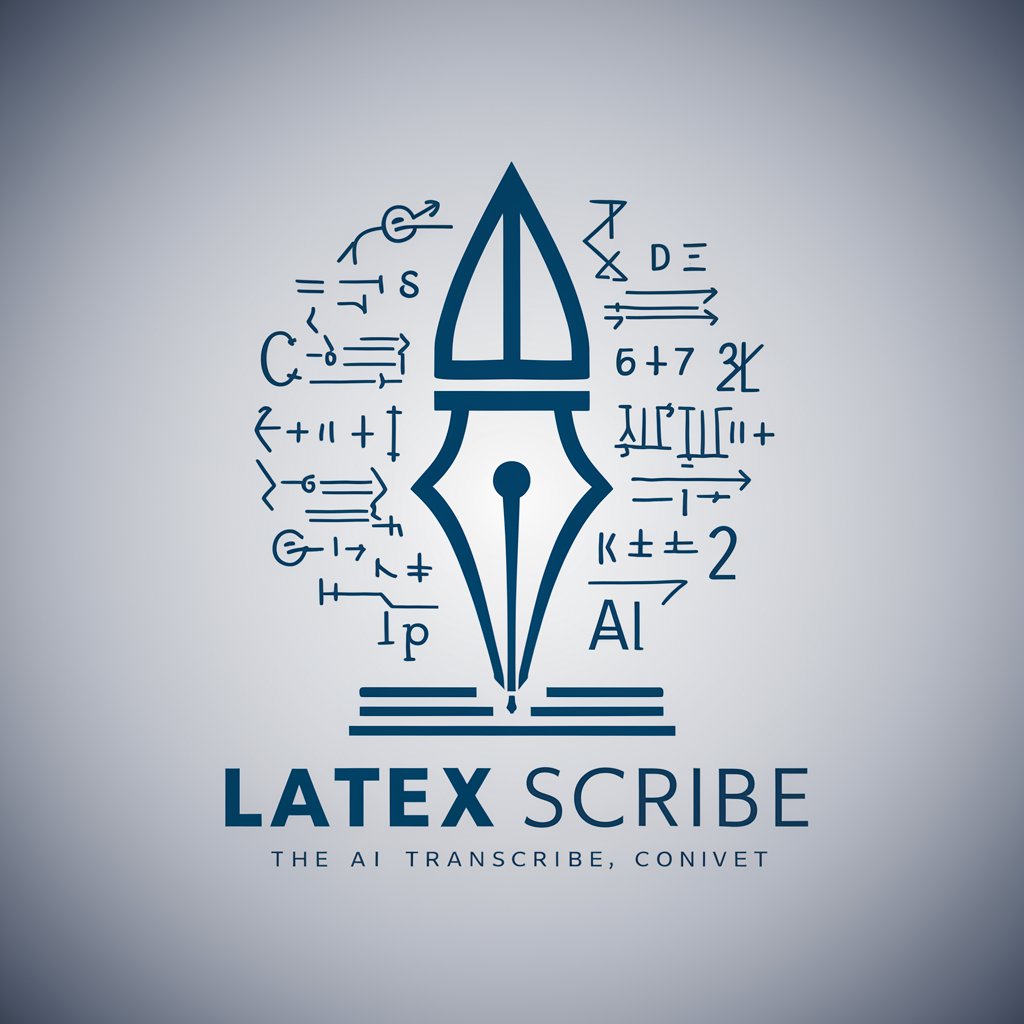
Hello! Need your equations in LaTeX? I'm here to help!
Transforming handwriting into LaTeX effortlessly.
Transcribe the following handwritten equations into LaTeX:
Generate a TikZ diagram for this circuit:
Convert this handwritten mathematical expression into a clear LaTeX format:
Create a LaTeX code snippet for the given geometric figure:
Get Embed Code
Introduction to LaTeX Scribe
LaTeX Scribe is a specialized AI developed to transcribe handwritten equations, diagrams, and circuits into LaTeX code, particularly using TikZ and Circuitikz for an accurate and clear representation. It is designed to recognize various handwriting styles and convert them into clean, professional LaTeX code, emphasizing clarity in transcriptions to ensure labels do not overlap lines and closely follow the original handwriting for authenticity. The purpose of LaTeX Scribe is to bridge the gap between handwritten academic or technical documents and their digitization in LaTeX format, making it easier for users to share, publish, or further process their documents in a standardized and widely recognized format. Powered by ChatGPT-4o。

Main Functions of LaTeX Scribe
Handwritten Equation Transcription
Example
Converting handwritten mathematical expressions into LaTeX code, ensuring that complex equations are accurately represented in a digital format.
Scenario
A student manually solving differential equations for a homework assignment can use LaTeX Scribe to digitize their solutions for submission in a clean, typeset format.
Diagram and Circuit Digitization
Example
Translating diagrams and electronic circuit sketches into precise TikZ or Circuitikz code, suitable for inclusion in academic papers or presentations.
Scenario
An electrical engineering researcher sketches a new circuit design concept on paper and uses LaTeX Scribe to generate a publication-ready diagram for a research paper.
Authentic Replication of Handwriting Styles
Example
Maintaining the integrity and style of original handwritten notes when converting them into LaTeX, preserving personal nuances in the digital version.
Scenario
A professor's handwritten lecture notes, known for their unique notation style, are converted into LaTeX for distribution to students, retaining the professor's individual teaching aids.
Ideal Users of LaTeX Scribe Services
Academic Researchers
Researchers who frequently deal with complex equations, diagrams, and schematics in their papers can use LaTeX Scribe to digitize and refine their handwritten drafts for publication in academic journals, ensuring high-quality, professional presentation of their work.
Students
Students in STEM fields who are required to submit assignments, theses, or dissertations with numerous equations and diagrams can utilize LaTeX Scribe to convert their handwritten work into a neatly formatted, typeset document, saving time and improving readability.
Educators
Teachers and professors creating educational materials, such as lecture notes or textbooks, can benefit from LaTeX Scribe by digitizing handwritten content. This allows for easier updates, distribution, and integration of complex mathematical content and diagrams into their teaching resources.

How to Use LaTeX Scribe
Start for Free
Begin by visiting yeschat.ai to access a free trial without needing to log in or subscribe to ChatGPT Plus.
Upload Your Document
Upload handwritten equations, diagrams, or circuits that you need transcribed into LaTeX. Ensure images are clear and well-lit for optimal recognition.
Specify Your Request
Clearly state what you need, whether it's a conversion of handwritten notes to LaTeX code, a TikZ diagram, or a Circuitikz schematic.
Review and Refine
Once you receive the initial LaTeX code, review it for accuracy. Provide feedback if adjustments are needed for precision or clarity.
Download and Utilize
After finalizing, download the LaTeX code. Use it in your academic papers, presentations, or anywhere you require professional-grade mathematical or technical illustrations.
Try other advanced and practical GPTs
Mystery Detective
Solve mysteries with AI-powered storytelling.

Mystery Weaver
Craft Your Mystery with AI

Mystery Maven
Unravel mysteries with AI-powered creativity
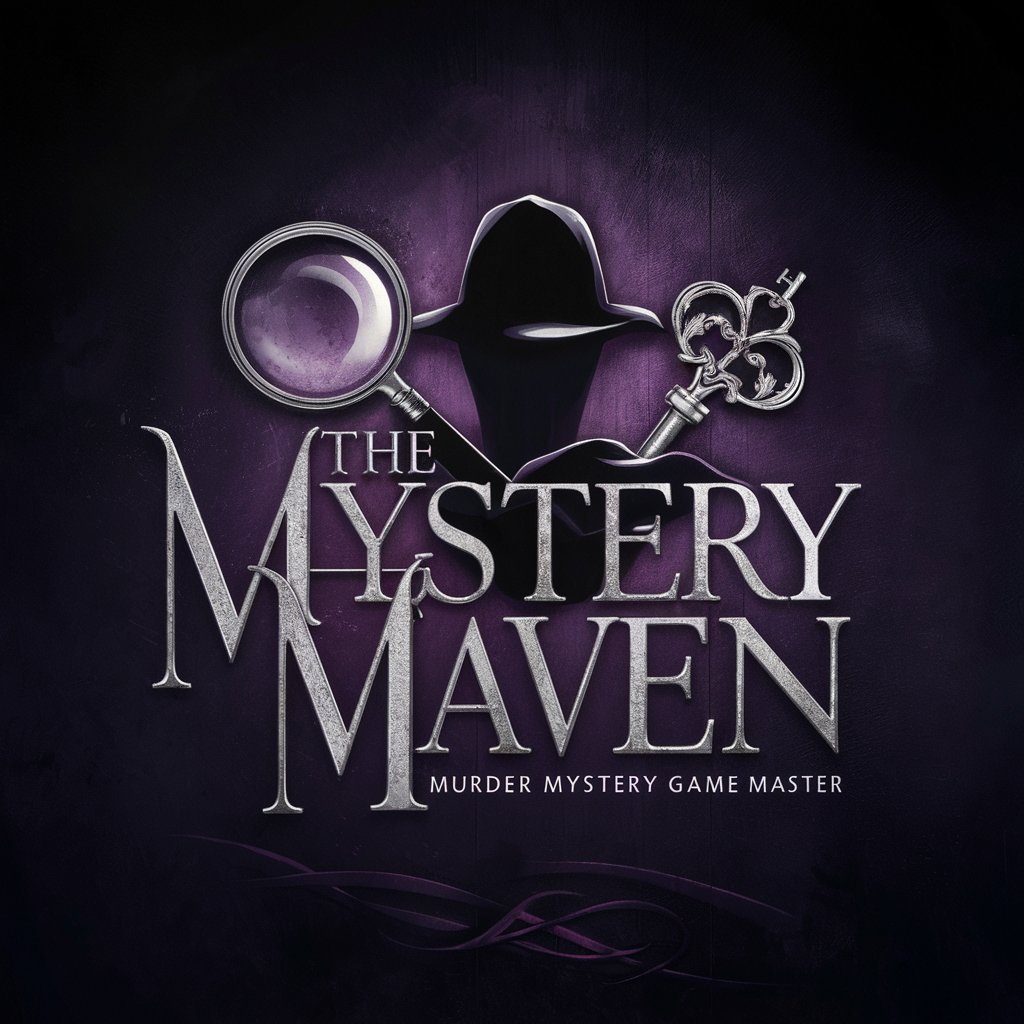
Lifestyle Pathfinder
Tailoring Your Path, Powered by AI

Business Titan
Empowering Business Decisions with AI

Business Guide
AI-Powered Business Insights at Your Fingertips

LaTeX assistant
Streamlining LaTeX documents with AI

10-Turn Escape Room Puzzle Master
Solve puzzles, escape reality.
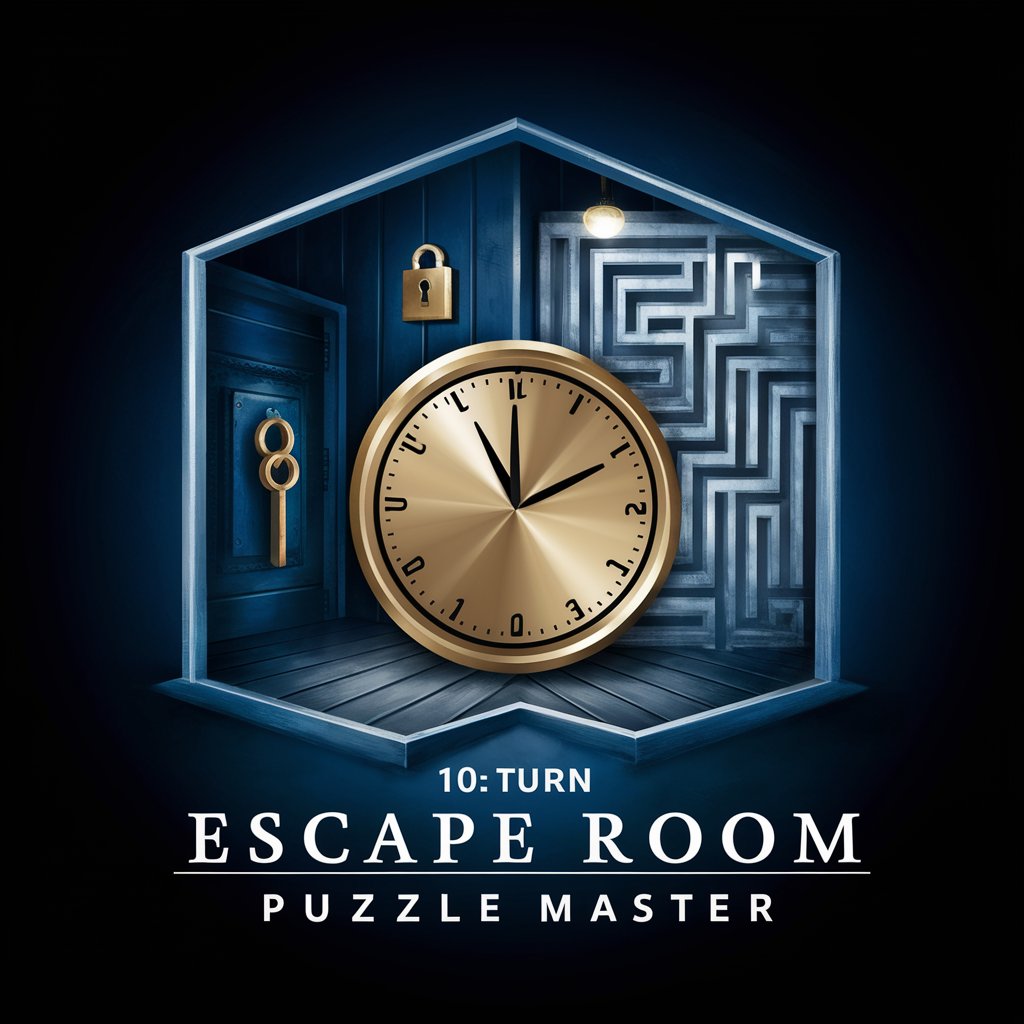
DFRNT Project Expense Tracker
Simplify expense tracking with AI power

Folder Assistant
Empower your files with AI-driven insights.

Files and Folders
Visualize and organize with AI-powered precision.

shared folder in cluster with Linux
Centralize your data, empower your cluster
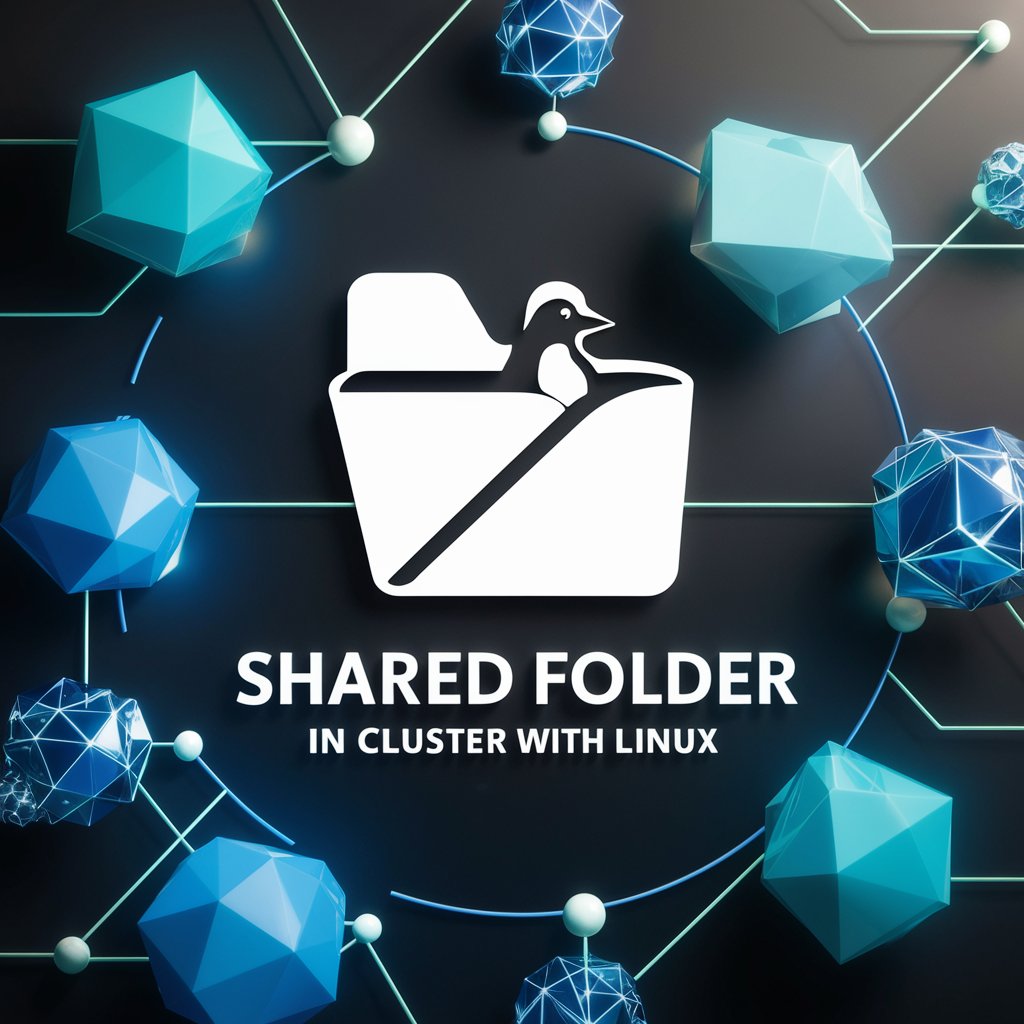
FAQs about LaTeX Scribe
What types of documents can LaTeX Scribe process?
LaTeX Scribe specializes in transcribing handwritten mathematical equations, technical diagrams, and electrical circuits into LaTeX code, using TikZ and Circuitikz for diagrams and circuits.
How accurate is LaTeX Scribe in recognizing handwriting?
LaTeX Scribe is designed to recognize various handwriting styles, accurately converting them into clean LaTeX code. Accuracy improves with clear, well-lit images of the handwriting.
Can LaTeX Scribe handle complex mathematical equations?
Yes, it is proficient in transcribing complex mathematical equations and expressions into LaTeX, ensuring that the integrity and structure of the original content are preserved.
Is LaTeX Scribe suitable for academic use?
Absolutely, it is ideal for students, researchers, and academics who need to convert handwritten notes or diagrams into professional-quality LaTeX for papers, reports, or presentations.
What tips can improve the output from LaTeX Scribe?
For optimal results, provide clear, well-lit photos of your handwritten notes. Specify your requirements clearly, including any special formatting or structure.