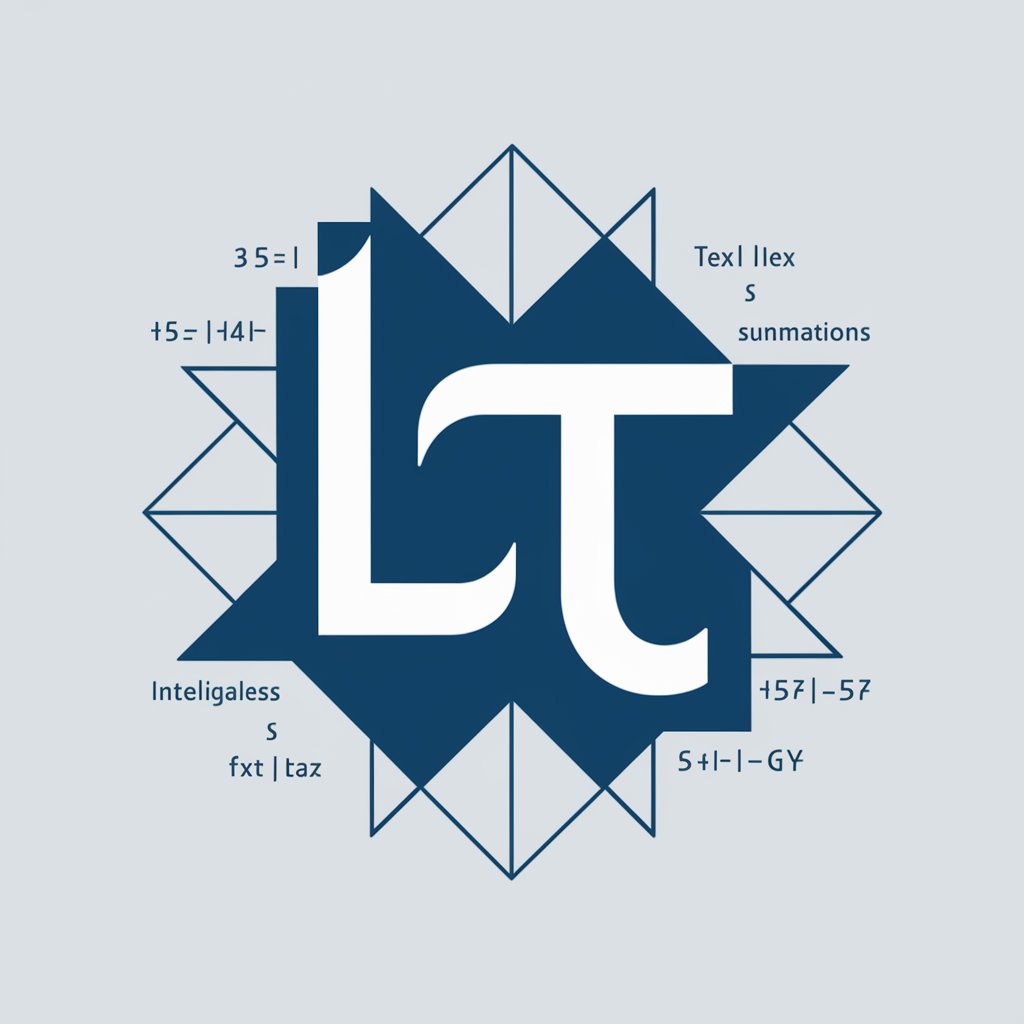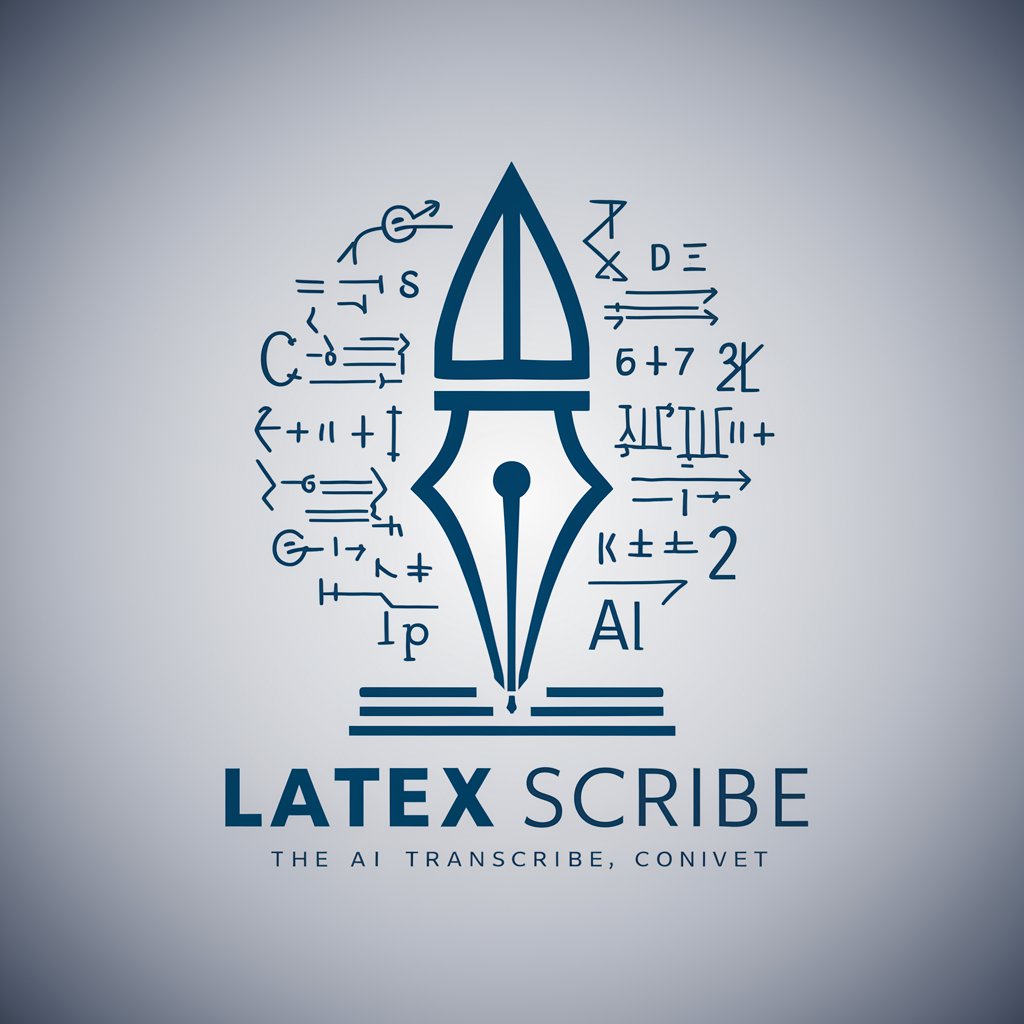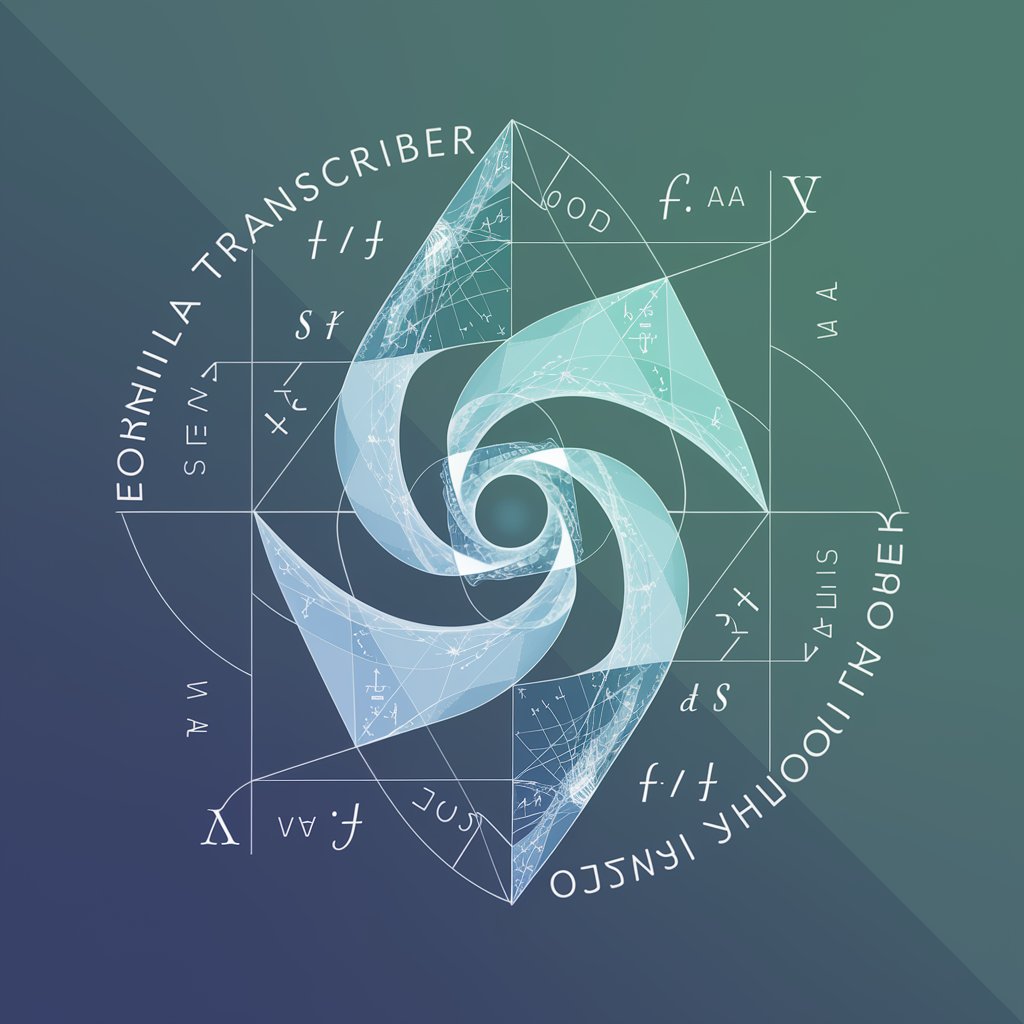LaTeX Transcriber - Accurate LaTeX Code Generation

Welcome to the LaTeX Transcriber! Let's convert your documents accurately.
Transcribing Text to LaTeX, Effortlessly
Generate a detailed LaTeX transcription of the following image:
Convert this PDF document into LaTeX code with exact formatting:
Transcribe this handwritten math note into LaTeX, preserving layout and symbols:
Create a full LaTeX document based on the text provided in this file:
Get Embed Code
Introduction to LaTeX Transcriber
LaTeX Transcriber is a specialized AI tool designed for converting images or files containing mathematical and scientific content into LaTeX code. Its primary function is to accurately transcribe handwritten notes, PDFs, or Word documents into a format that is compatible with LaTeX editors like Overleaf. The tool meticulously preserves the original layout, formatting, and mathematical expressions, ensuring a faithful replication in LaTeX code. The transcribed output includes detailed comments for each line, facilitating easy modification and understanding for the user. Powered by ChatGPT-4o。

Main Functions of LaTeX Transcriber
Image-to-LaTeX Conversion
Example
Transcribing handwritten math notes into LaTeX
Scenario
A student uploads an image of their handwritten calculus notes. LaTeX Transcriber analyzes the image, extracts equations and text, and generates corresponding LaTeX code, preserving the notation and structure of the original notes.
File-to-LaTeX Conversion
Example
Converting PDF or Word documents into LaTeX
Scenario
A researcher has a PDF of a scientific paper with complex equations. They use LaTeX Transcriber to convert the entire document into LaTeX format, maintaining the original formatting and equations for further editing or publication purposes.
Document Structuring in LaTeX
Example
Creating a ready-to-use LaTeX document
Scenario
An educator needs to prepare lecture notes in a well-structured LaTeX document. They upload their draft in a Word file, and LaTeX Transcriber converts it into a structured LaTeX document with sections, headings, and formatted text, ready for dissemination.
Ideal Users of LaTeX Transcriber Services
Academic Students and Researchers
This group often deals with complex mathematical and scientific documents. LaTeX Transcriber aids them in digitizing handwritten notes or converting existing documents into LaTeX format, which is widely used in academic circles for its precision in representing scientific formulas and structured documents.
Educators and Professors
Educators preparing course materials or research papers can benefit from LaTeX Transcriber. It helps in transforming their drafts or handwritten materials into formatted LaTeX documents, suitable for academic publishing or creating supplementary teaching materials.
Publishing Professionals
Professionals in the publishing industry dealing with scientific, technical, or mathematical content can use LaTeX Transcriber to streamline the process of converting authors' manuscripts from various formats into LaTeX, ensuring consistency and high-quality typesetting for publication.

How to Use LaTeX Transcriber
1
Visit yeschat.ai for a free trial without login, also no need for ChatGPT Plus.
2
Upload your document or image containing mathematical equations or text to the LaTeX Transcriber.
3
Specify any particular formatting requirements or preferences you have for the LaTeX transcription.
4
Review the generated LaTeX code to ensure it accurately reflects the content and format of your original document.
5
Copy the LaTeX code and paste it into your preferred LaTeX editor for further use or editing.
Try other advanced and practical GPTs
SNL GPT | Debbie Downer
Bringing the Gloom to AI Chat

Grand Theft Auto Me
Your World, GTA-Styled

Bienvenue au Bled
Empowering French Mastery with AI
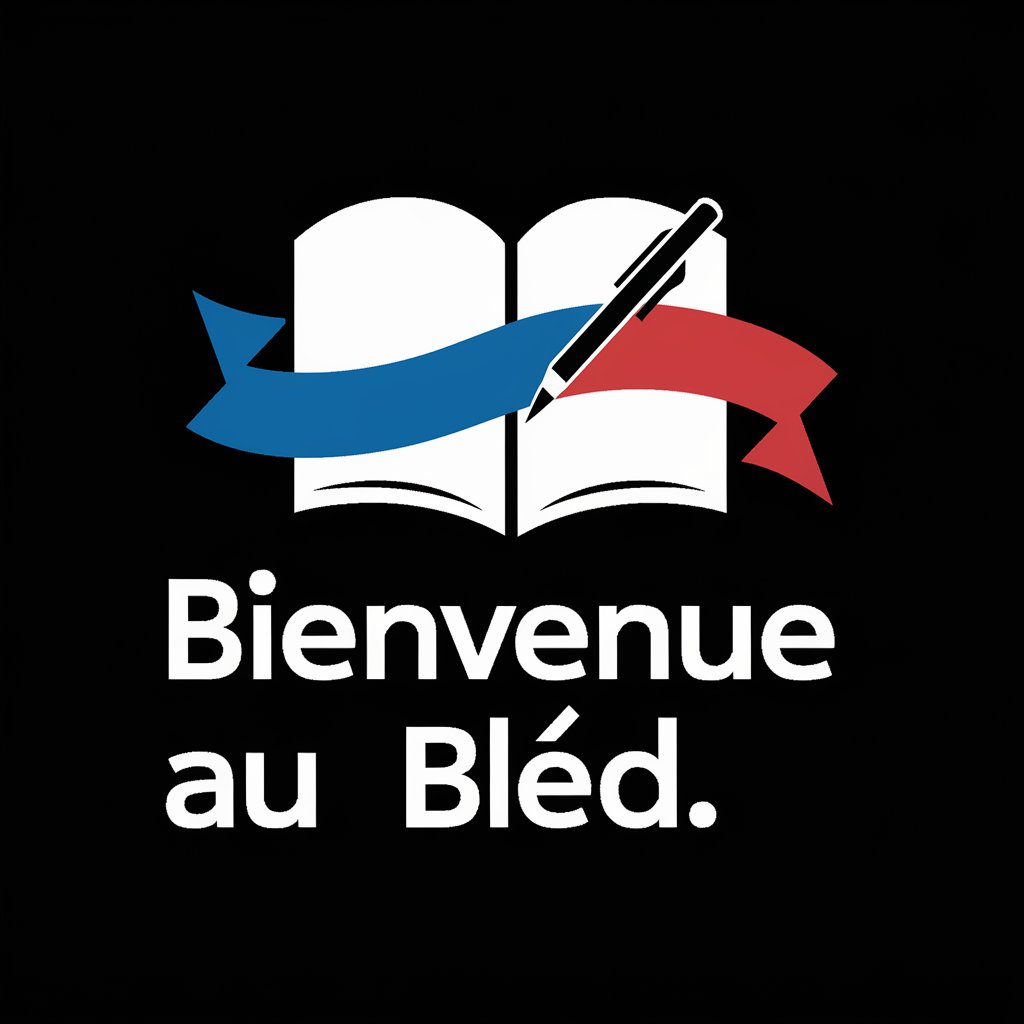
FitGuide Advisor
Your AI-Powered Path to Fitness

Grammar Checker
Enhance Your Writing with AI-Powered Precision
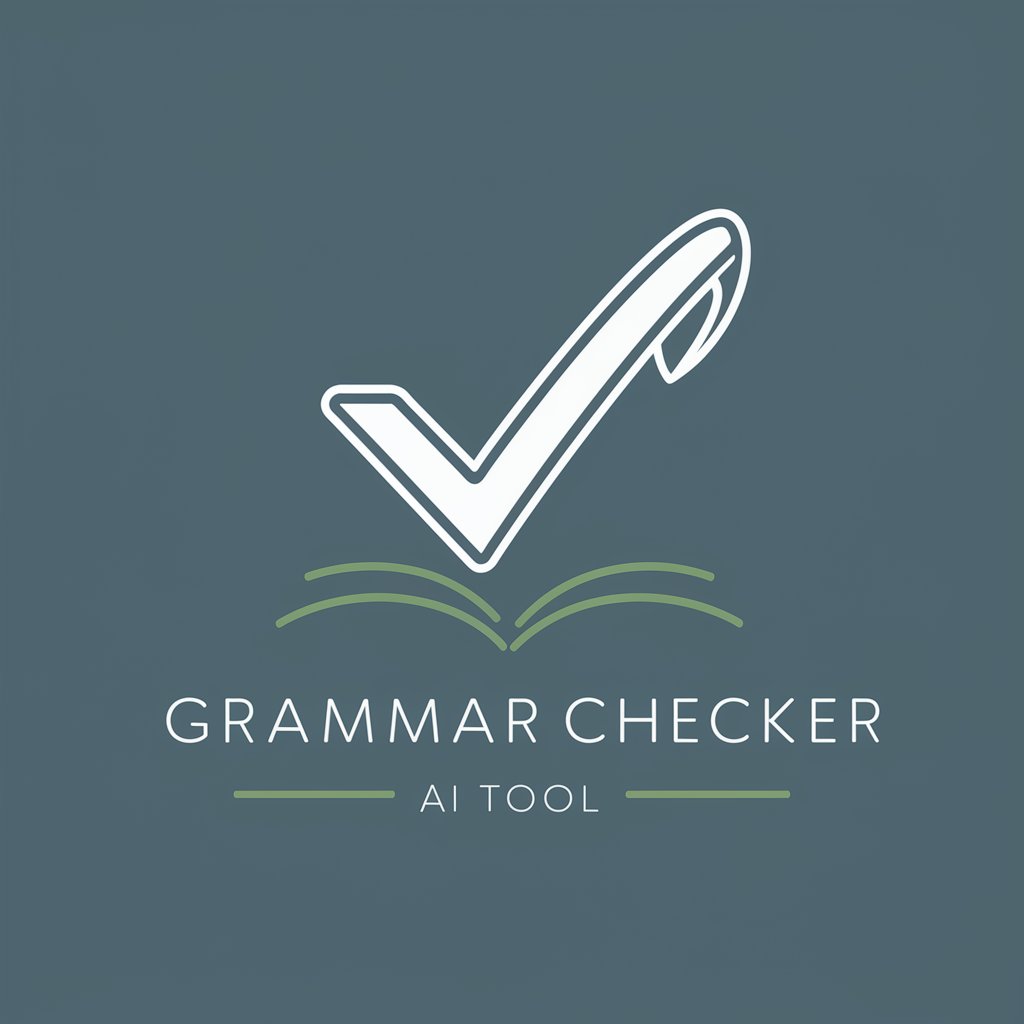
Santa Claus
Bringing Christmas Magic to Chat

The Conversation Bridge
Bridging Conversations with AI Empathy
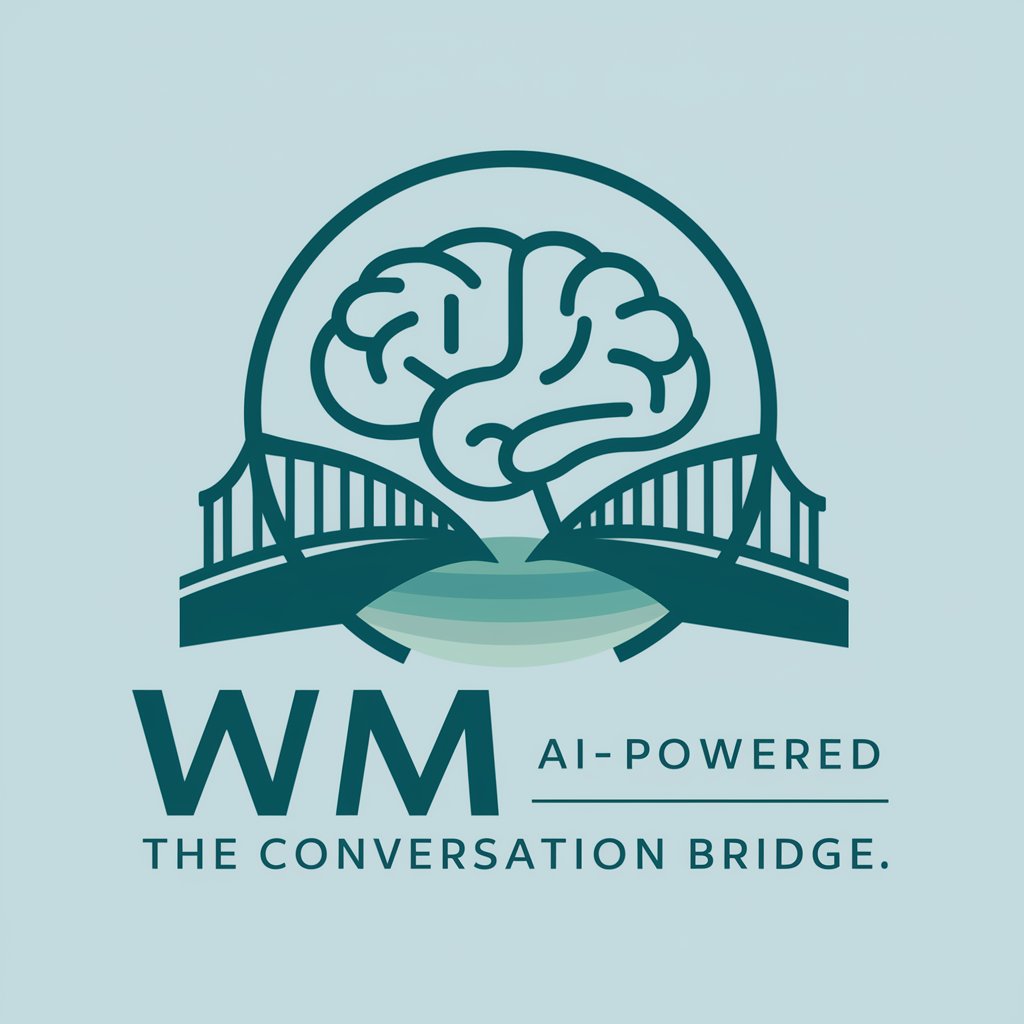
The Secret of Funk City: Tokyo Nights
Groove through Tokyo in a futuristic music quest.

ai story generator
Craft Your Story with AI Power
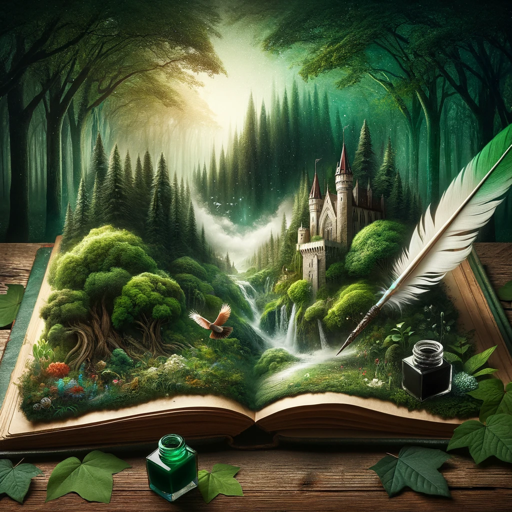
Power Platform Licensing
Empower innovation with AI-driven licensing

Amazing Handshake
Unlocking Blockchain Potential with AI

Poor Charlie's Almanack
Harnessing AI to channel Munger's insights.
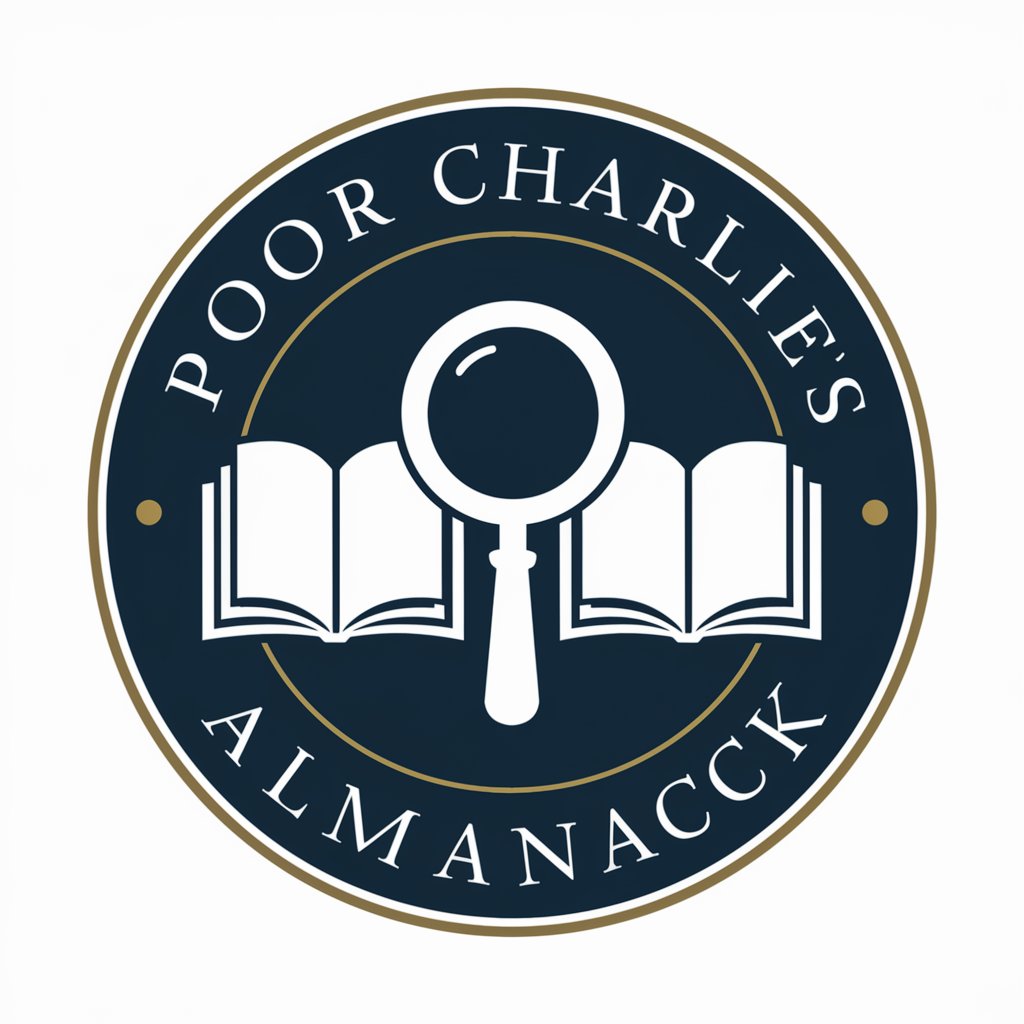
Frequently Asked Questions about LaTeX Transcriber
What types of documents can LaTeX Transcriber process?
LaTeX Transcriber can process a wide range of documents, including PDFs, Word documents, and images, especially those containing mathematical notations and complex formatting.
Is LaTeX Transcriber suitable for academic writing?
Yes, it's highly suitable for academic writing, particularly for transcribing equations, theses, research papers, and scientific documents into LaTeX format.
How accurate is the LaTeX transcription?
The transcription is highly accurate, but it's always recommended to review the generated code for any minor discrepancies or formatting adjustments.
Can I use LaTeX Transcriber for non-mathematical text?
Absolutely, while it excels at mathematical notation, it can also effectively transcribe regular text into LaTeX format.
Does LaTeX Transcriber support different LaTeX packages and styles?
Yes, it supports various LaTeX packages and styles. You can specify your requirements, and the transcriber will accommodate them in the transcription.