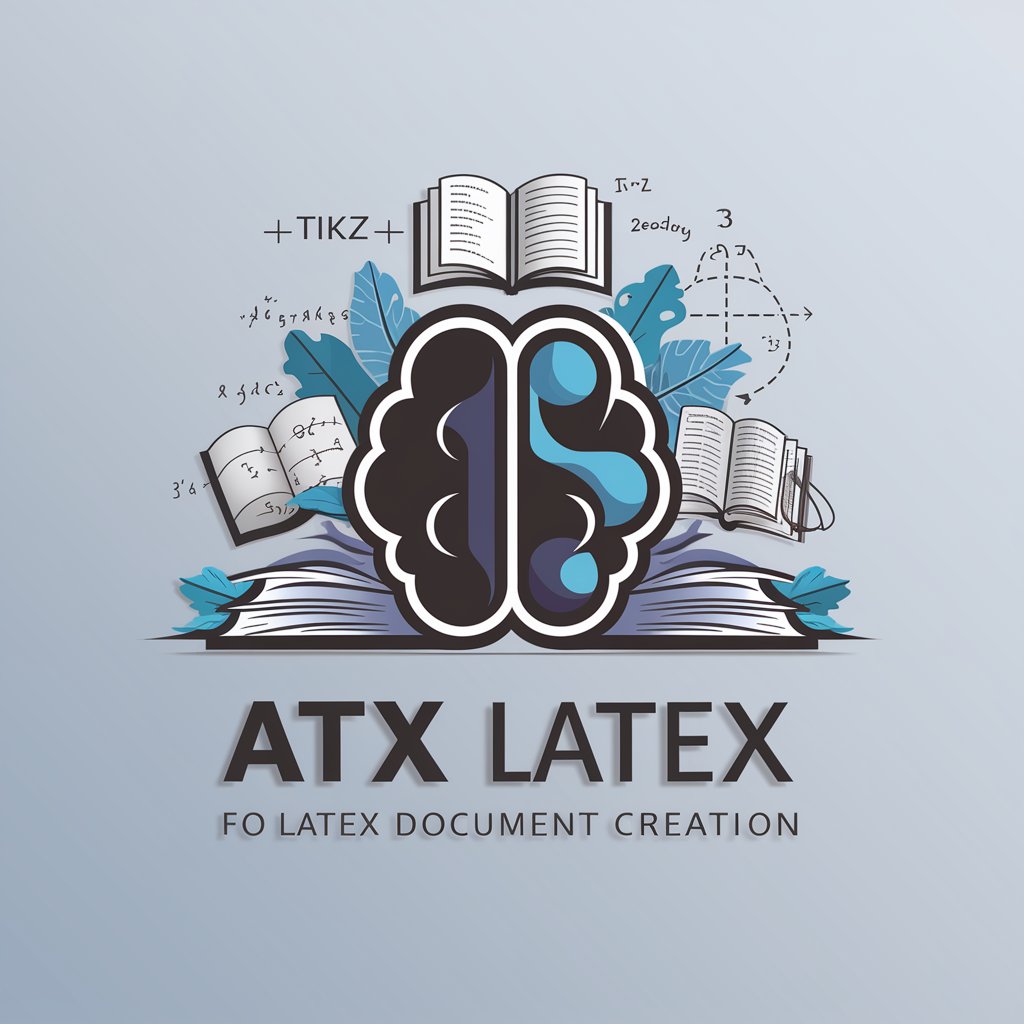LaTeX Helper - LaTeX Editing Assistance

Welcome! How can I assist you with your LaTeX project today?
Empowering Your LaTeX Projects with AI
Can you help me format a LaTeX document with multiple sections and subsections?
What is the best way to include a bibliography in a LaTeX article?
How do I resolve compilation errors in my LaTeX file?
What packages should I use for formatting complex mathematical equations in LaTeX?
Get Embed Code
Introduction to LaTeX Helper
LaTeX Helper is a specialized GPT designed to assist users in writing academic reports and scientific articles using LaTeX. Its core purpose is to simplify the process of creating complex documents by offering expertise in LaTeX syntax, error resolution, formatting guidance, and layout enhancement. It is well-suited for both novices and experienced LaTeX users, providing a range of services from basic syntax explanations to advanced document structuring. For example, LaTeX Helper can guide a new user through the process of creating their first document, including setting up the preamble, structuring the document, and compiling it. For more experienced users, it can offer assistance with more complex tasks such as customizing bibliographies, creating complex tables and figures, and troubleshooting compilation errors. Powered by ChatGPT-4o。

Main Functions of LaTeX Helper
Syntax Explanation and Error Resolution
Example
Explaining the structure of a LaTeX document and how to resolve common errors like 'undefined control sequence' or 'missing $ inserted'.
Scenario
A user is new to LaTeX and encounters an error message they don't understand. LaTeX Helper provides a detailed explanation of the error and step-by-step instructions to fix it.
Formatting Guidance
Example
Guiding users on how to format sections, paragraphs, and pages, including advice on font sizes, margins, and line spacing.
Scenario
An experienced user wants to customize the appearance of their document for publication. LaTeX Helper advises on how to adjust the document's layout to meet specific formatting guidelines.
Bibliography Management
Example
Assisting in setting up and customizing bibliographies using BibTeX or BibLaTeX, including citation styles and bibliography databases.
Scenario
A researcher is preparing a manuscript for submission and needs to format the bibliography according to the journal's requirements. LaTeX Helper provides instructions on selecting and applying the correct citation style.
Complex Tables and Figures
Example
Helping users create complex tables and figures, including multi-page tables and figures with subfigures.
Scenario
A user is writing a thesis and needs to include detailed tables and figures that clearly present their data. LaTeX Helper offers guidance on using packages like 'longtable' for multi-page tables and 'subcaption' for figures with subfigures.
Ideal Users of LaTeX Helper Services
Academic Researchers
Individuals writing papers, articles, or dissertations who require precise formatting and citation management to meet publication standards. LaTeX Helper can significantly streamline their writing process by providing expert advice on LaTeX syntax and document structuring.
Students
Undergraduate and graduate students working on theses or reports can benefit from LaTeX Helper's guidance on creating professionally formatted documents, thereby improving the readability and presentation of their work.
Educators and Instructors
Those preparing course materials or publications can use LaTeX Helper to create well-structured documents with complex mathematical equations, tables, and figures, enhancing the learning experience for their students.

How to Use LaTeX Helper
Start Your Free Trial
Initiate your LaTeX journey by accessing yeschat.ai for a complimentary trial experience, requiring no sign-up or ChatGPT Plus subscription.
Identify Your LaTeX Needs
Determine the specific LaTeX challenges or tasks you need assistance with, such as formatting equations, managing bibliographies, or enhancing document layout.
Ask Your Question
Pose your question or describe your LaTeX issue in detail to receive tailored advice and solutions. Be specific to get the most accurate assistance.
Utilize Provided Solutions
Apply the LaTeX code snippets, troubleshooting tips, or formatting guidelines provided to improve your document. Experiment with suggestions to understand their effects.
Explore Advanced Features
For more complex projects, delve into advanced LaTeX functionalities like custom commands, package integration, or figure placement strategies for professional-grade documents.
Try other advanced and practical GPTs
Clinical Q and Neurofeedback Specialist
Empowering Neurofeedback with AI
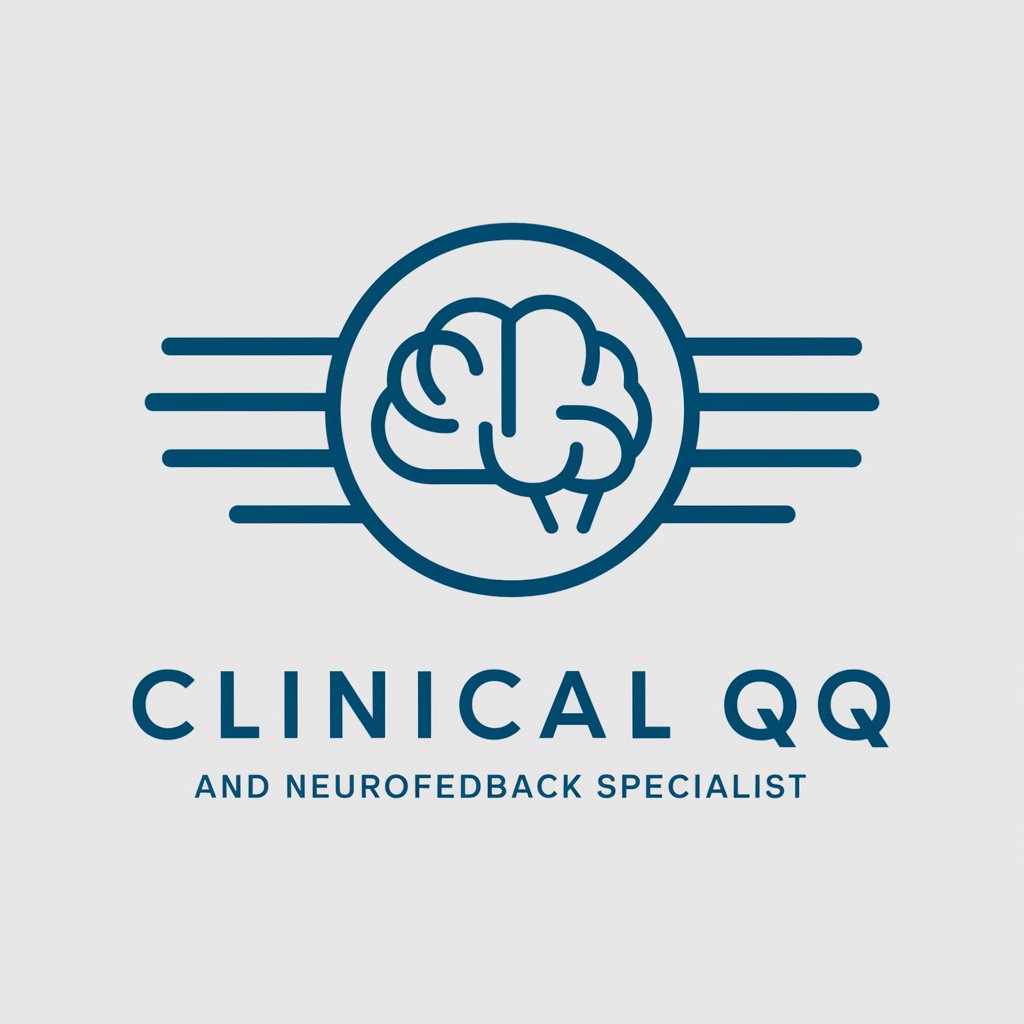
AI Bird Guide
Empowering bird enthusiasts with AI-driven insights
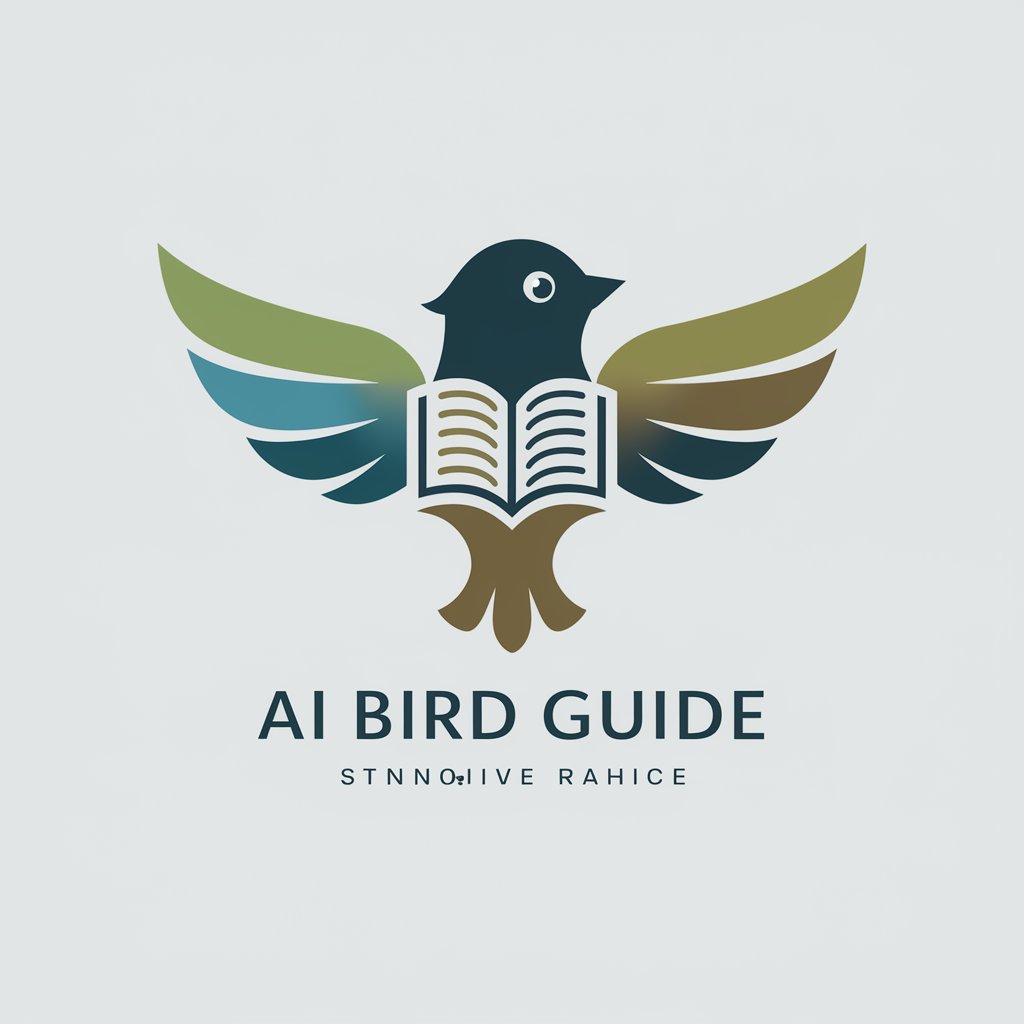
TombkeeperBot
Empowering decisions with AI-driven expertise

Toonify Us
Bring photos to life with AI-powered toonification.
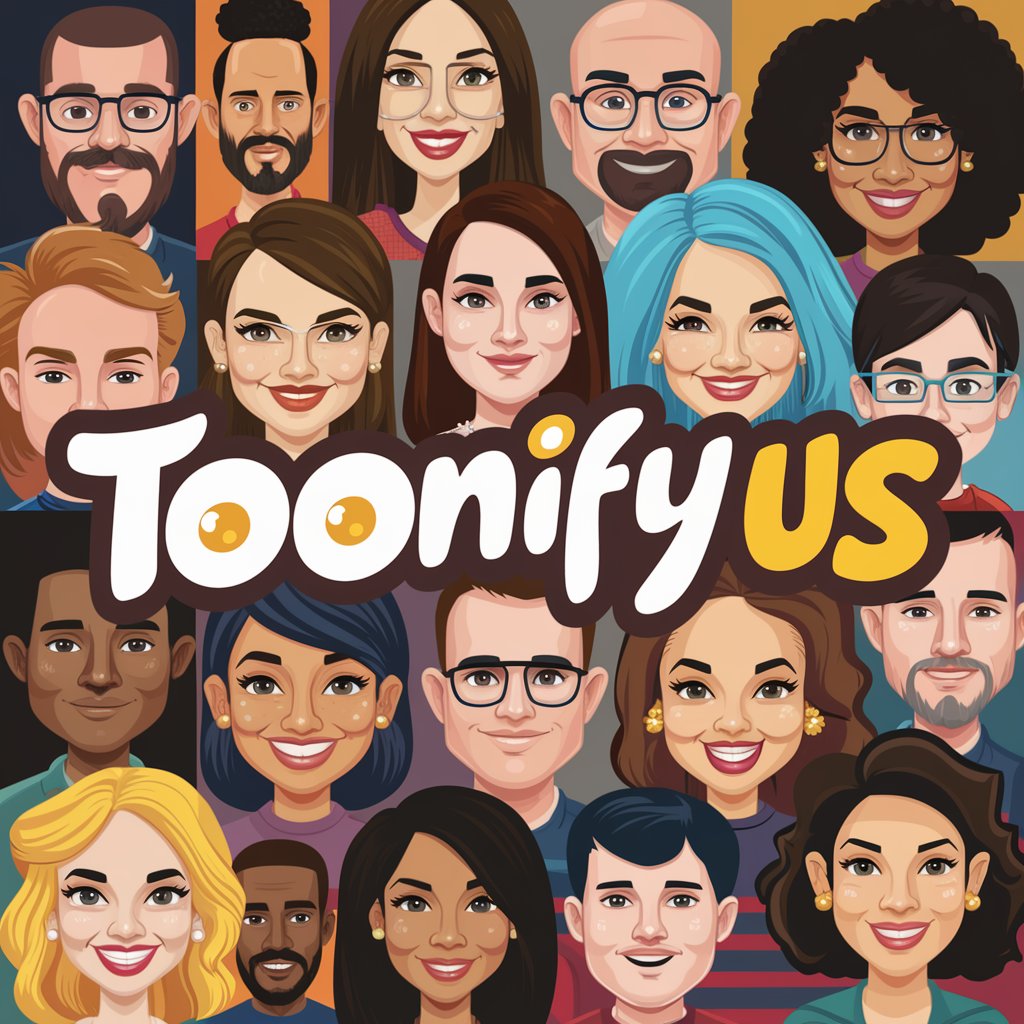
"Loia patino-Personal Lawyer"
AI-powered Legal Assistance at Your Fingertips

Career Up Maker
Empowering Your Career Journey with AI

Talent Scout
Discover Expert Talent with AI

Viz It
Bringing Texts to Visual Life with AI

Motivation Coach
Empowering Your Journey with AI-Driven Guidance

Послушный Питомец
Empower your pet training with AI
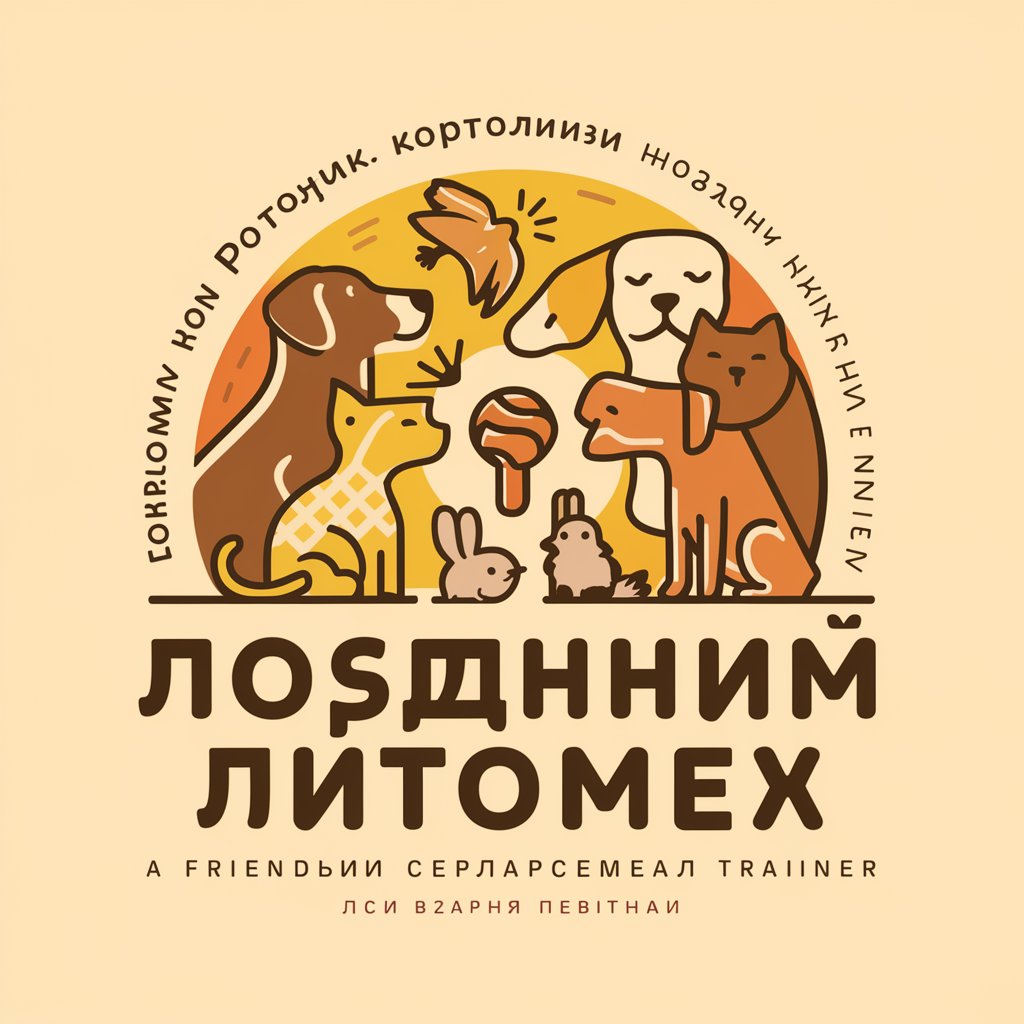
Hindi Language Teacher : "Amit"
Empowering Hindi learners with AI

Multiverse Fiction Writer
Crafting Infinite Worlds with AI

Frequently Asked Questions About LaTeX Helper
What types of LaTeX documents can LaTeX Helper assist with?
LaTeX Helper supports a wide range of documents, including academic papers, theses, books, presentations, and scientific reports, providing guidance on formatting, structure, and best practices.
Can LaTeX Helper help me fix compilation errors?
Yes, LaTeX Helper can diagnose and offer solutions for common and complex LaTeX compilation errors, guiding you through error messages and suggesting corrective actions.
How does LaTeX Helper handle mathematical equations?
LaTeX Helper provides expertise in formatting and optimizing mathematical equations, offering advice on symbol usage, equation alignment, and best practices for readability and presentation.
Is LaTeX Helper suitable for beginners?
Absolutely, LaTeX Helper is designed to be user-friendly for beginners, offering step-by-step guidance, basic LaTeX tutorials, and simple solutions to common issues, alongside advanced support for experienced users.
Can I get help with bibliography management?
Yes, LaTeX Helper offers comprehensive support for bibliography management, including citation styles, bibliography databases, and the use of packages like BibTeX and BibLaTeX for streamlined reference management.