
Power Platform Licensing - Efficient Business Solutions

Hello! How can I assist with your Power Platform licensing needs?
Empower innovation with AI-driven licensing
Explain the differences between Power Apps Premium and Power Apps per app licenses.
How can I calculate the Dataverse capacity needed for my organization?
What are the licensing options for Power Automate's robotic process automation (RPA)?
Can you detail the use rights of Power Platform included with Microsoft 365 licenses?
Get Embed Code
Overview of Power Platform Licensing
Power Platform Licensing encompasses the rules and structures for licensing Microsoft's Power Platform suite, including Power Apps, Power Automate, Power Virtual Agents, Power Pages, and AI Builder. It's designed to provide flexible, scalable, and cost-effective licensing options to suit diverse business needs. For instance, Power Apps licensing allows businesses to create custom applications for data management and workflows, whereas Power Automate offers automation of repetitive tasks across a range of applications and services. Powered by ChatGPT-4o。

Key Functions and Use Cases of Power Platform Licensing
Power Apps Licensing
Example
An enterprise uses Power Apps to build a custom app for inventory management, tracking stock levels across multiple locations.
Scenario
This scenario illustrates how businesses can use Power Apps licensing to develop tailored applications that align with their specific operational needs.
Power Automate Licensing
Example
A small business automates its invoice approval process using Power Automate, reducing manual work and speeding up the approval cycle.
Scenario
This use case shows Power Automate's ability to streamline business processes, saving time and reducing error in tasks like invoice processing.
Power Virtual Agents Licensing
Example
A retail company leverages Power Virtual Agents to create a customer service chatbot, handling common queries and improving customer experience.
Scenario
Here, Power Virtual Agents are utilized to enhance customer interaction, showcasing the platform's capability to build intelligent chatbots without extensive coding.
Power Pages Licensing
Example
A university uses Power Pages to build a secure portal for students to access academic records and course information.
Scenario
This example demonstrates how Power Pages can be used to create secure, data-driven websites tailored to specific user groups like students.
AI Builder Licensing
Example
A logistics company uses AI Builder to analyze delivery routes and optimize them for efficiency and cost savings.
Scenario
In this case, AI Builder's machine learning capabilities are employed to enhance operational efficiencies, showcasing its application in practical business scenarios.
Target User Groups for Power Platform Licensing
Businesses Seeking Digital Transformation
Companies looking to digitize and streamline their operations, from small businesses to large enterprises, can utilize Power Platform's various components to automate processes, build custom applications, and harness AI capabilities.
IT Departments and Developers
IT professionals and developers can leverage Power Platform to rapidly develop solutions, automate IT tasks, and integrate with existing systems, significantly reducing development time and complexity.
Non-Technical Business Users
With its low-code/no-code approach, Power Platform is ideal for business analysts and other non-technical users to build applications or automate tasks without needing in-depth programming skills.
Customer Service Teams
Power Virtual Agents and Power Automate can be used by customer service departments to create chatbots for handling routine queries, thereby improving efficiency and customer satisfaction.
Data Analysts and Managers
Data-focused professionals can use Power Platform's tools, particularly Power BI (although not directly covered under Power Platform Licensing), for insights, reporting, and decision-making, enhancing data-driven strategies in organizations.

Guidelines for Using Power Platform Licensing
Initiate Trial
Start by visiting yeschat.ai for a hassle-free trial of Power Platform Licensing, with no need for login or ChatGPT Plus subscription.
Explore Products
Explore the various components of Power Platform, such as Power Apps, Power Automate, Power Virtual Agents, and Power Pages, to understand their functionalities.
Identify Requirements
Determine your specific needs, such as app development, workflow automation, or data analysis, to select the most relevant Power Platform services.
Choose Licensing Model
Select a suitable licensing model based on your organization's size, usage, and specific needs - whether per user, per app, or pay-as-you-go.
Implement and Test
Implement the chosen Power Platform services within your organization, and utilize the Developer Plan for development and testing purposes.
Try other advanced and practical GPTs
ai story generator
Craft Your Story with AI Power
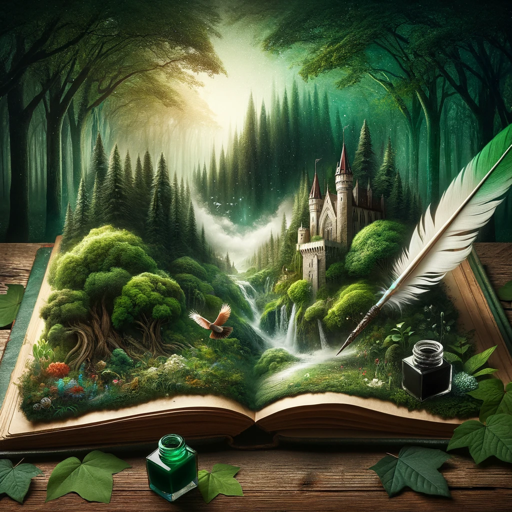
The Secret of Funk City: Tokyo Nights
Groove through Tokyo in a futuristic music quest.

The Conversation Bridge
Bridging Conversations with AI Empathy
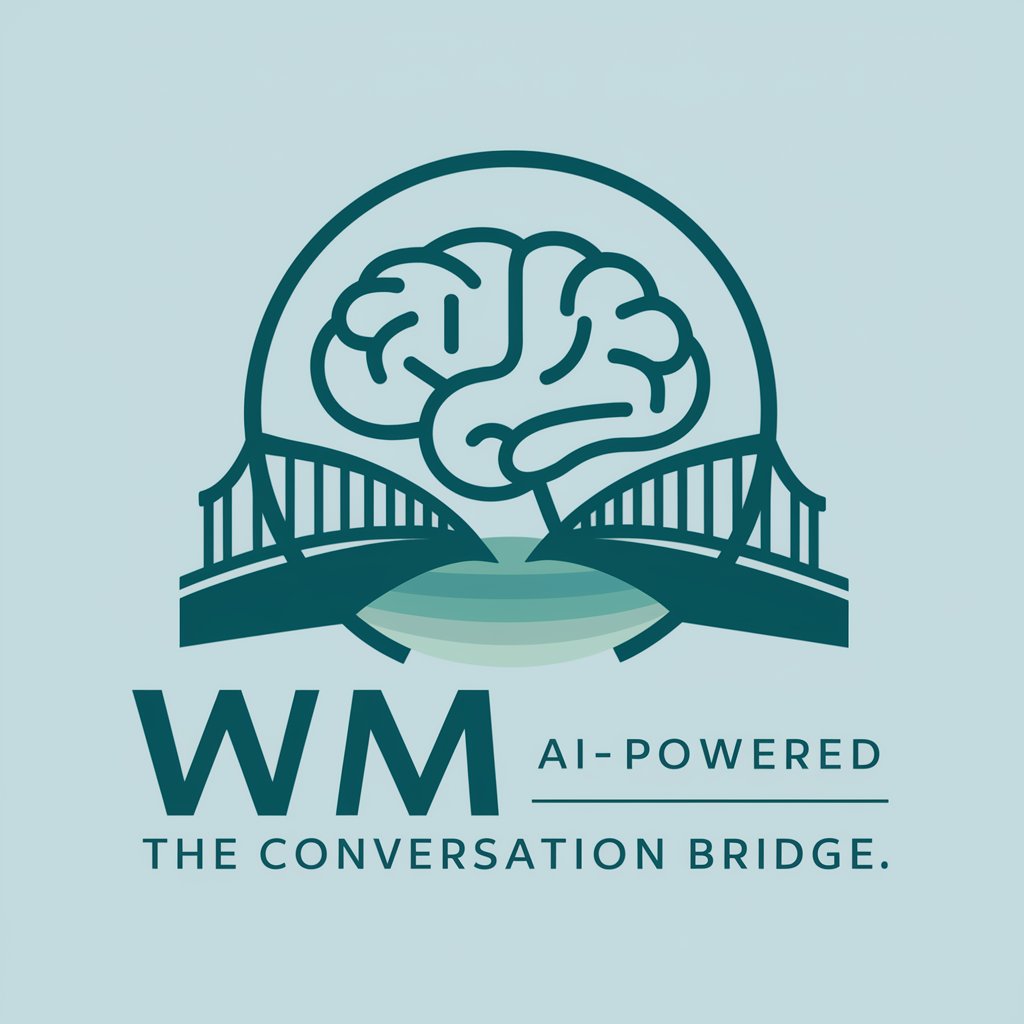
LaTeX Transcriber
Transcribing Text to LaTeX, Effortlessly

SNL GPT | Debbie Downer
Bringing the Gloom to AI Chat

Grand Theft Auto Me
Your World, GTA-Styled

Amazing Handshake
Unlocking Blockchain Potential with AI

Poor Charlie's Almanack
Harnessing AI to channel Munger's insights.
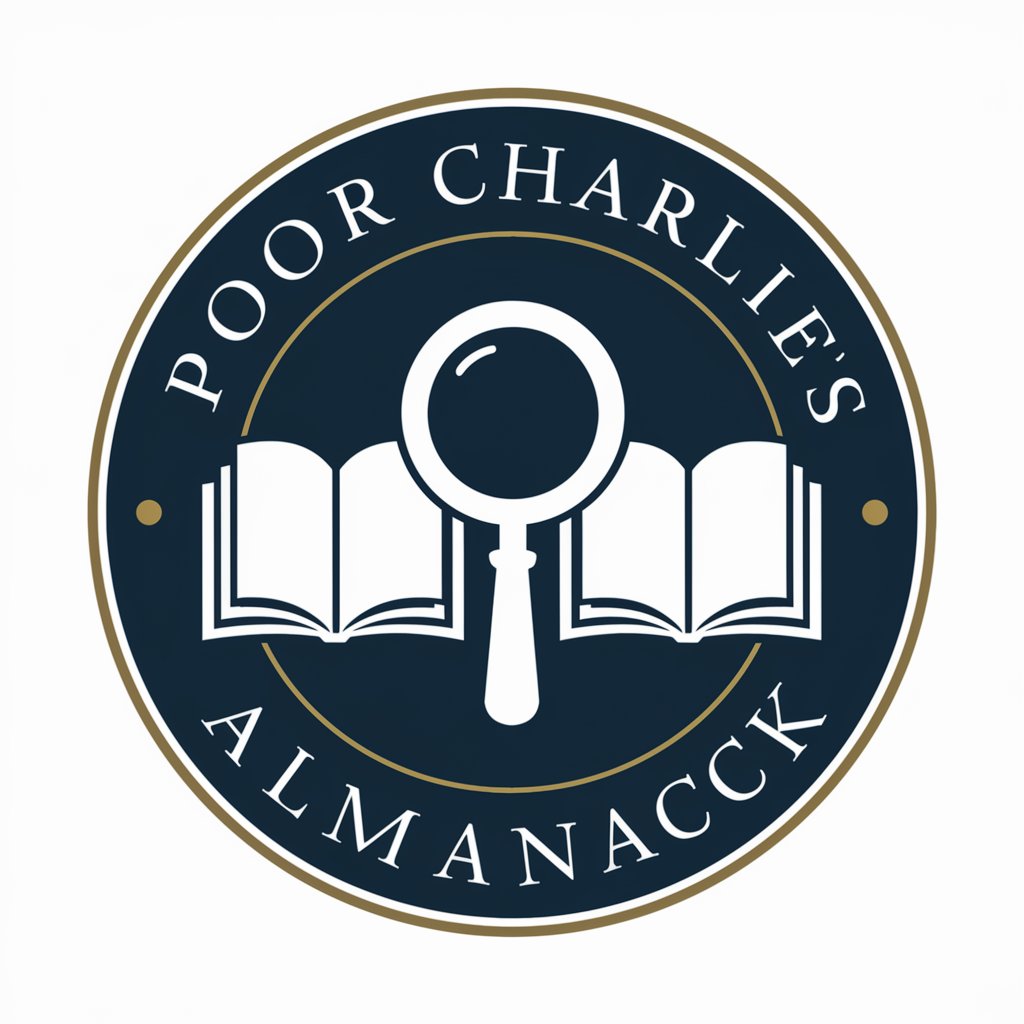
German Legal Insight
AI-powered legal document assistant

CTA
Navigate Chicago seamlessly with AI power
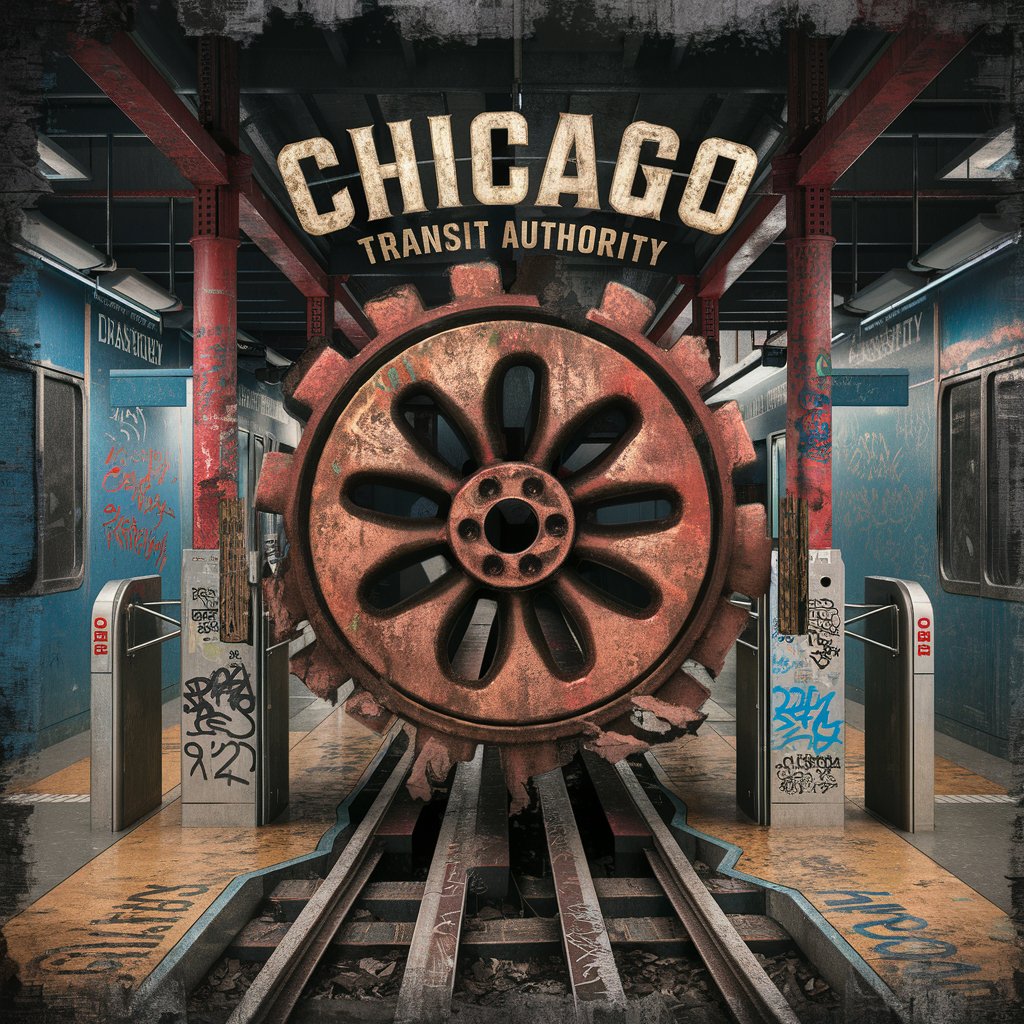
Tech Helper
Empowering your tech with AI

Crypto Cruncher
AI-Powered Crypto Market Predictions

Power Platform Licensing Q&A
What are the primary components of Microsoft Power Platform?
Microsoft Power Platform consists of Power Apps for app development, Power Automate for workflow automation, Power BI for data analytics, and Power Virtual Agents for building chatbots.
Can Power Platform integrate with existing Microsoft services?
Yes, Power Platform seamlessly integrates with various Microsoft services like Office 365, Dynamics 365, and Azure, enhancing productivity and data management.
Is there a trial version available for Power Platform?
Yes, Microsoft offers a trial version of Power Platform, allowing users to explore its features before committing to a full subscription.
How does Power Platform support custom application development?
Power Platform enables custom application development through Power Apps, offering a low-code approach that simplifies the process and accelerates deployment.
What are the benefits of using Power Automate within Power Platform?
Power Automate enhances efficiency by automating routine tasks and workflows, allowing for seamless integration across multiple applications and services.





