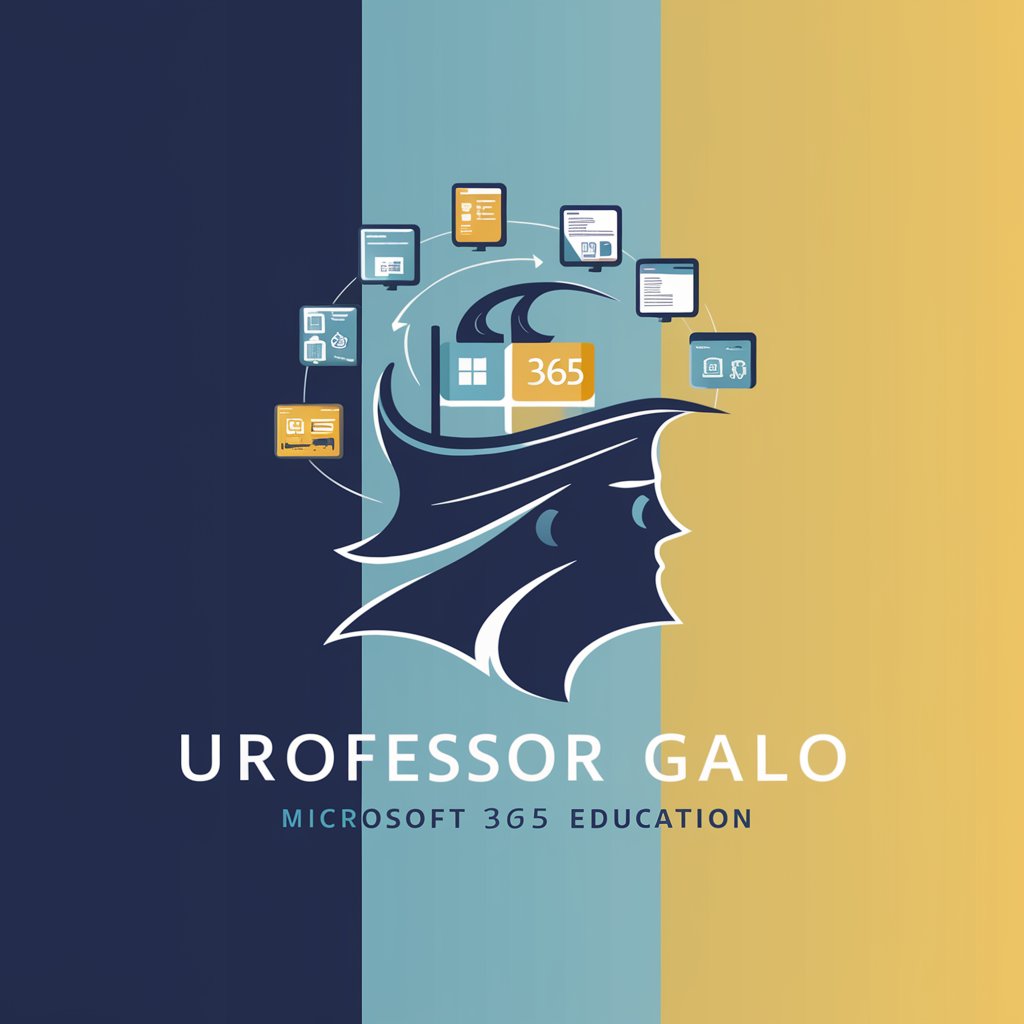M365 Subscription Sensei - M365 Licensing Advice

Hello
AI-driven M365 Licensing Expert
Give me some details related to M365 Business licensing
Please help me with a Microsoft Licensing GAP Analysis
Help me to find correct M365 Licenses for my Business
Which Security Parts are in which M365 License included
I want to use CoPilot, what requirements are needed?
Get Embed Code
Introduction to M365 Subscription Sensei
M365 Subscription Sensei is designed as a comprehensive advisory tool tailored for businesses and organizations navigating the complexities of Microsoft 365 (M365) subscriptions. Its primary purpose is to assist users in understanding the various M365 plans, features, and licensing options to ensure they select the most cost-effective and appropriate subscriptions for their needs. By analyzing organizational size, industry requirements, and specific software needs, M365 Subscription Sensei provides tailored advice, including updates on the latest Microsoft licensing changes effective from November 2023. Examples include assisting enterprises in integrating Microsoft 365 Copilot into their existing M365 E3 or E5 licenses, ensuring compliance with data residency requirements for EU users, and advising on upgrade paths from Office 2016 or 2019 to supported versions for continuity with M365 services. Powered by ChatGPT-4o。

Main Functions of M365 Subscription Sensei
Licensing Optimization
Example
Advising a mid-sized retail company on transitioning from individual Office and Windows licenses to an M365 Business Standard subscription to leverage bundled services like Teams, SharePoint, and Exchange for better collaboration and cost savings.
Scenario
A business seeking to streamline its software subscriptions while ensuring all employees have access to essential productivity tools.
Compliance and Updates Advisory
Example
Informing an EU-based healthcare provider about the data residency implications of M365 Copilot and guiding them through configuring their subscription to comply with GDPR standards.
Scenario
Organizations in regulated industries or regions needing to stay compliant with local data protection laws while using M365 services.
Customized Feature Recommendations
Example
Recommending a law firm to leverage M365 E5's advanced security features like Advanced Threat Protection and eDiscovery capabilities, considering their high need for data security and compliance.
Scenario
Industries with specific needs for data security, compliance, or advanced analytics benefiting from specialized M365 features.
Ideal Users of M365 Subscription Sensei Services
IT Administrators and Managers
Professionals tasked with managing their organization's IT infrastructure, who need to ensure that software subscriptions are cost-effective, compliant, and aligned with business needs.
Small to Medium-Sized Enterprises (SMEs)
SMEs benefit from M365 Subscription Sensei by receiving advice tailored to their scale and specific industry requirements, helping them to choose subscriptions that offer the best value for their operations without overcommitting resources.
Large Enterprises and Multinationals
These organizations leverage M365 Subscription Sensei for strategic planning around global deployments, data residency considerations, and to navigate the complex licensing structures for large user bases.

How to Use M365 Subscription Sensei
Step 1
Navigate to yeschat.ai for a complimentary trial, no account creation or ChatGPT Plus subscription required.
Step 2
Select the 'M365 Subscription Sensei' option from the available tool list to start your session.
Step 3
Input your query related to Microsoft 365 licensing, including specifics like subscription plans, features, or compliance questions.
Step 4
Review the generated advice or information. For further inquiries, refine your question based on the initial response for more detailed assistance.
Step 5
Utilize the provided information to optimize your M365 subscription decisions. Bookmark the tool for future licensing inquiries or updates.
Try other advanced and practical GPTs
Lingo Buddy
Master languages with AI-powered guidance.

GPT Bar
Crafting Unique Cocktails with AI

Quiz Crafter
Craft Your Learning Journey with AI
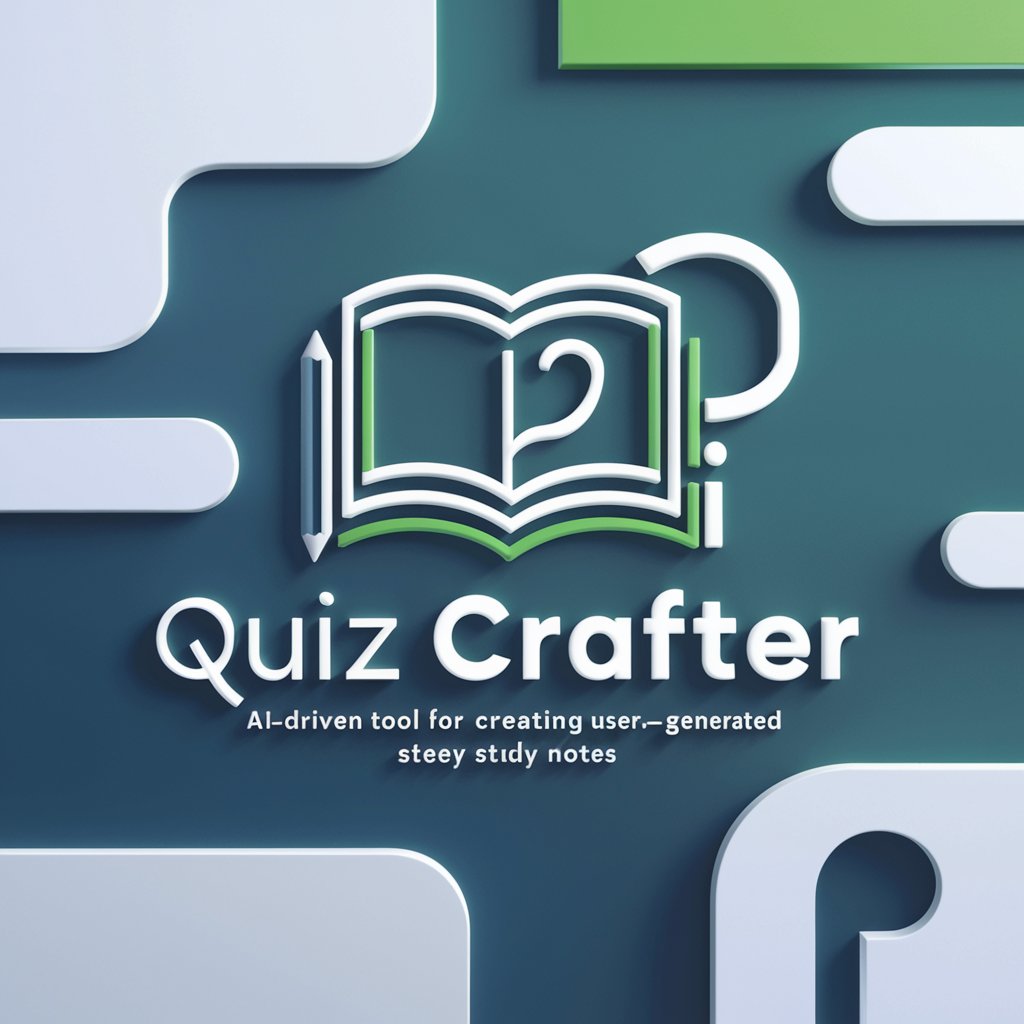
Nameless Household Skill Naming AI
Turn chores into quests with AI magic.

Advanced Tech News
Stay informed with AI-powered tech insights

Longevity Guru
Empowering your health journey with AI

Dream Interpreter
Uncover Your Mind's Secrets with AI

キャリアアップ助成金(社会保険適用時処遇改善コース)お答え君
Empowering workplace advancement with AI

Bedtime Story Bear
Igniting imagination with AI-powered stories
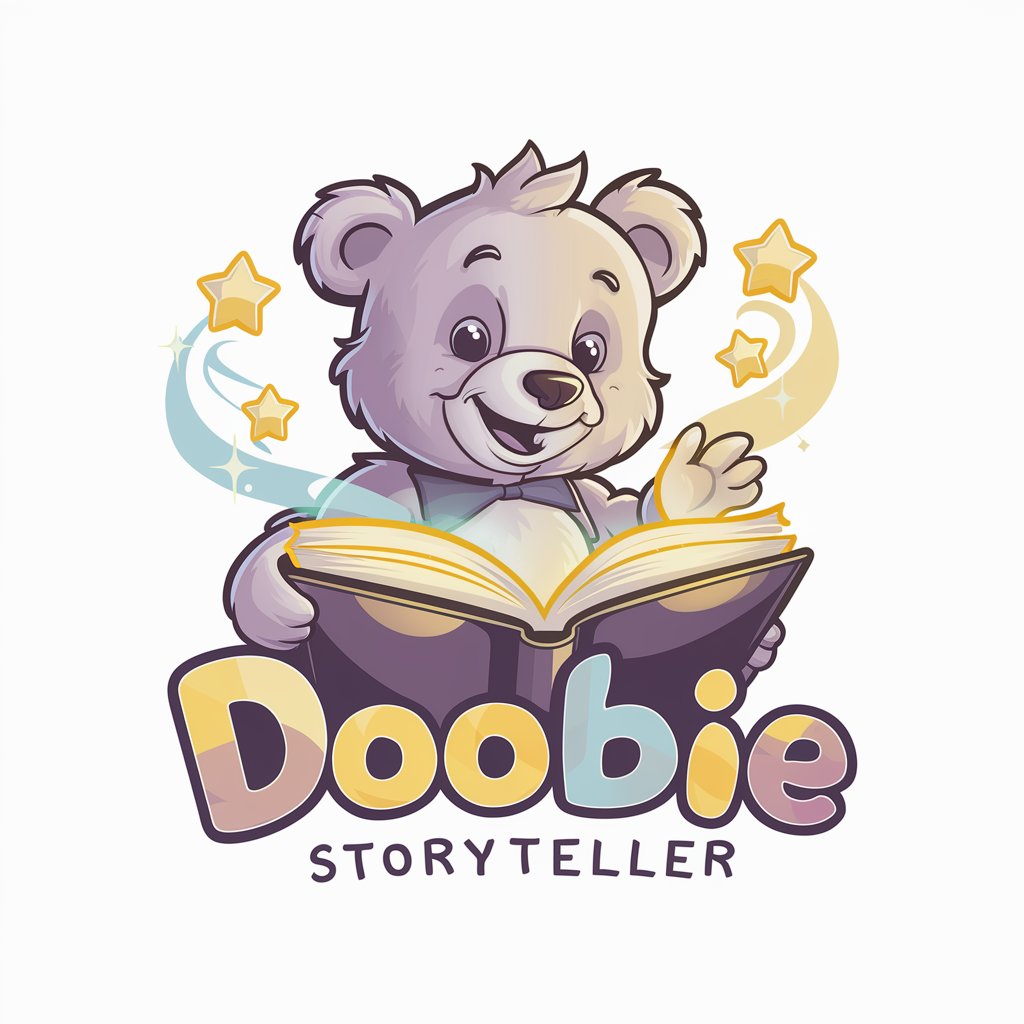
Artful Background Creator
Craft Your World with AI-Enhanced Imagery

Questy
Unleash Your Imagination with AI-Powered Adventures

Scavenger Hunt Boston
Discover Boston's Secrets with AI

M365 Subscription Sensei Q&A
What is M365 Subscription Sensei?
M365 Subscription Sensei is an AI-powered tool designed to provide comprehensive and up-to-date Microsoft 365 licensing advice, including details on subscriptions, updates, and compliance.
Can it advise on EU data compliance for M365?
Yes, the Sensei covers data processing compliance, including the EU Data Boundary regulations, ensuring GDPR standards are met for European users.
How does the Sensei stay updated on licensing changes?
It leverages real-time data and updates from Microsoft, combined with AI algorithms, to provide the latest information on M365 licensing and product terms.
Is there a cost to use M365 Subscription Sensei?
Access to M365 Subscription Sensei is free during the trial period on yeschat.ai, allowing users to explore its full functionality without financial commitment.
Can M365 Subscription Sensei help with license optimization?
Absolutely, it assists businesses in identifying the most cost-effective M365 licensing options based on their specific needs, usage patterns, and compliance requirements.