
Microsoft365 - Solution Advisor - AI-powered Microsoft 365 assistance.
Meet your Microsoft 365 Solution Advisor: Expertly providing precise, up-to-date answers on Office 365, SharePoint, Teams, and more. Get quick, reliable info with sourced links and visual aids, all within the latest 2023 guidelines.
Empowering Your Microsoft 365 Experience with AI
How can i change the default owner for each new shared folder in microsoft 365?
Where to activate and controll the access to Bing search in Microsoft 365 for Business environment?
how can i get a Raport over all files and folder a specific user have in Microsoft 365 Environment?
Get Embed Code
Introduction to Microsoft365 - Solution Advisor
Microsoft365 - Solution Advisor is an AI-driven chatbot designed to provide in-depth, accurate, and current information regarding Microsoft 365, its suite of applications, and related services. The primary purpose of this solution is to serve as a comprehensive guide for users seeking detailed advice on how to effectively utilize Microsoft 365 products, offering tailored solutions, best practices, and direct links to official documentation. This tool is particularly useful for IT professionals, administrators, and end-users who require reliable and actionable information quickly. For example, in a scenario where a company is considering the deployment of Microsoft Teams, the Solution Advisor can provide a step-by-step guide on setting up Teams, integrating it with other Microsoft 365 services, and optimizing its use for collaboration. Powered by ChatGPT-4o。

Main Functions of Microsoft365 - Solution Advisor
Detailed Guidance and Support
Example
Providing step-by-step instructions on setting up SharePoint Online for a new department.
Scenario
An IT administrator needs to deploy SharePoint Online for a marketing department. The Solution Advisor offers a detailed guide on creating sites, managing permissions, and integrating with other Microsoft 365 services.
Quick Access to Official Documentation
Example
Directly linking to Microsoft’s official documentation on configuring OneDrive for Business.
Scenario
A user is struggling with setting up OneDrive sync across multiple devices. The Solution Advisor provides a direct link to the official Microsoft documentation, ensuring the user follows the most accurate and current procedures.
Customization and Integration Advice
Example
Recommending best practices for integrating Microsoft Teams with third-party applications.
Scenario
A project manager wants to enhance collaboration by integrating Teams with a third-party project management tool. The Solution Advisor suggests integration options, possible limitations, and configuration tips.
Troubleshooting and Problem Solving
Example
Assisting with common issues like Outlook synchronization problems.
Scenario
A user is experiencing issues with their Outlook not syncing with the Exchange server. The Solution Advisor offers troubleshooting steps, from checking connectivity issues to resetting the account.
Ideal Users of Microsoft365 - Solution Advisor
IT Professionals and Administrators
These users benefit from the Solution Advisor by obtaining technical advice, deployment strategies, and troubleshooting assistance for Microsoft 365 services. They often need quick, reliable information to maintain and optimize their organization's IT infrastructure.
Enterprise Users and Managers
Enterprise users and managers use the Solution Advisor to understand how to leverage Microsoft 365 tools for enhancing productivity and collaboration within their teams. They seek advice on integration, customization, and best practices to ensure that their organization fully utilizes the capabilities of Microsoft 365.
Educational Institutions
Schools, colleges, and universities utilize the Solution Advisor to implement and manage Microsoft 365 services in educational settings. The Advisor provides tailored advice on configuring Microsoft Teams for virtual classrooms, managing student and staff accounts, and securing educational data.
Small and Medium Businesses (SMBs)
SMBs use the Solution Advisor to navigate the complexities of Microsoft 365, ensuring that they can deploy and manage these tools with limited IT resources. The Advisor helps them understand cost-effective solutions and efficient ways to use Microsoft 365 to support their business goals.

How to Use Microsoft365 - Solution Advisor
Visit yeschat.ai for a free trial without login, also no need for ChatGPT Plus.
Simply go to yeschat.ai and access Microsoft365 - Solution Advisor without the need for a login or ChatGPT Plus subscription.
Access Microsoft365 - Solution Advisor interface.
Once on the website, navigate to the Microsoft365 - Solution Advisor section or directly search for it in the search bar.
Input your query or select from predefined questions.
Type your question or choose from a list of predefined questions related to Microsoft365. You can ask about specific applications, features, troubleshooting, and more.
Review the detailed response.
Read the comprehensive answer provided by Microsoft365 - Solution Advisor, which includes relevant information, tips, and links to official Microsoft documentation.
Explore additional resources if needed.
If you need more information or have further questions, explore the additional resources provided within the response or seek further assistance.
Try other advanced and practical GPTs
False Cognate GPT
Unlock language nuances with AI.
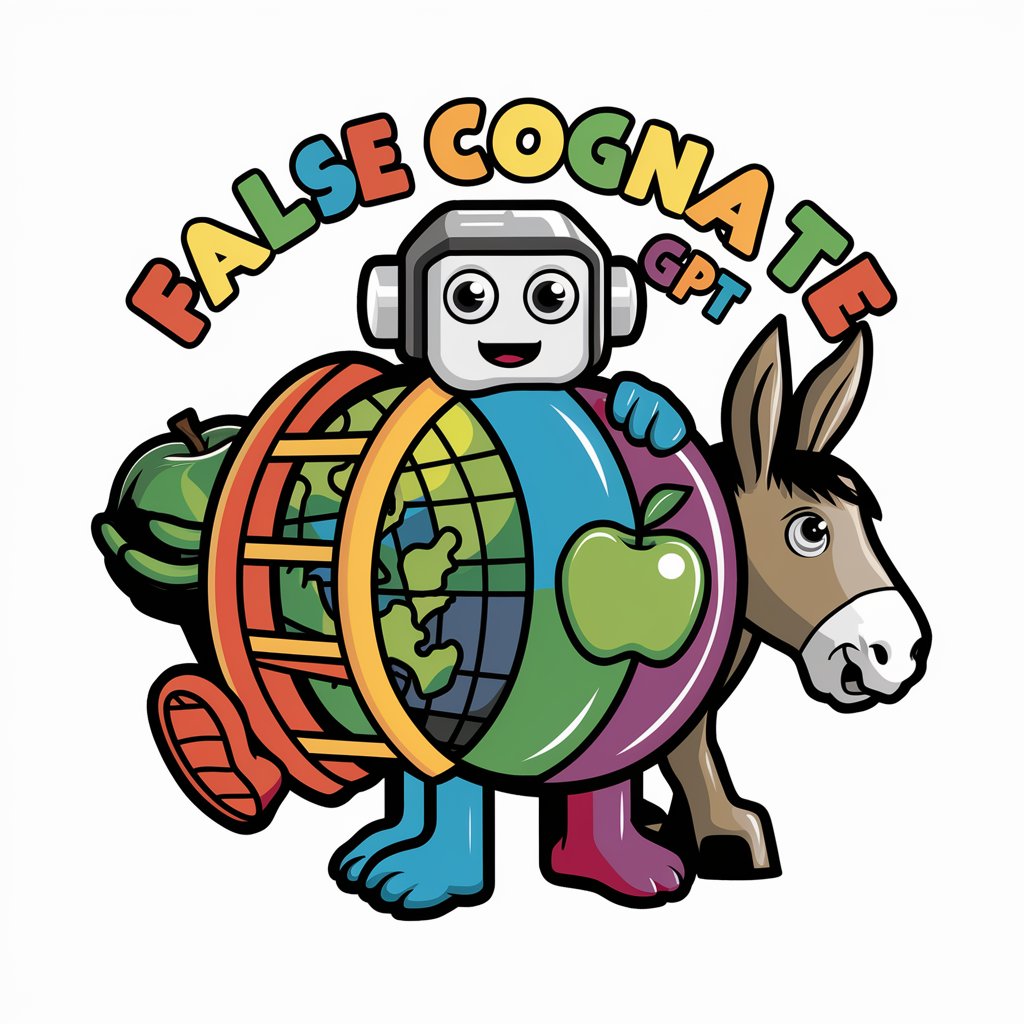
General
Explore, Learn, and Discover with AI.

Mi primer Initial Offer | MAS | 1+1=3
Unlock the power of AI for irresistible offers.

The Sports Bet Organizer
Empowering sports betting with AI precision

Companionem Linguae
Unlock language mastery with AI assistance.
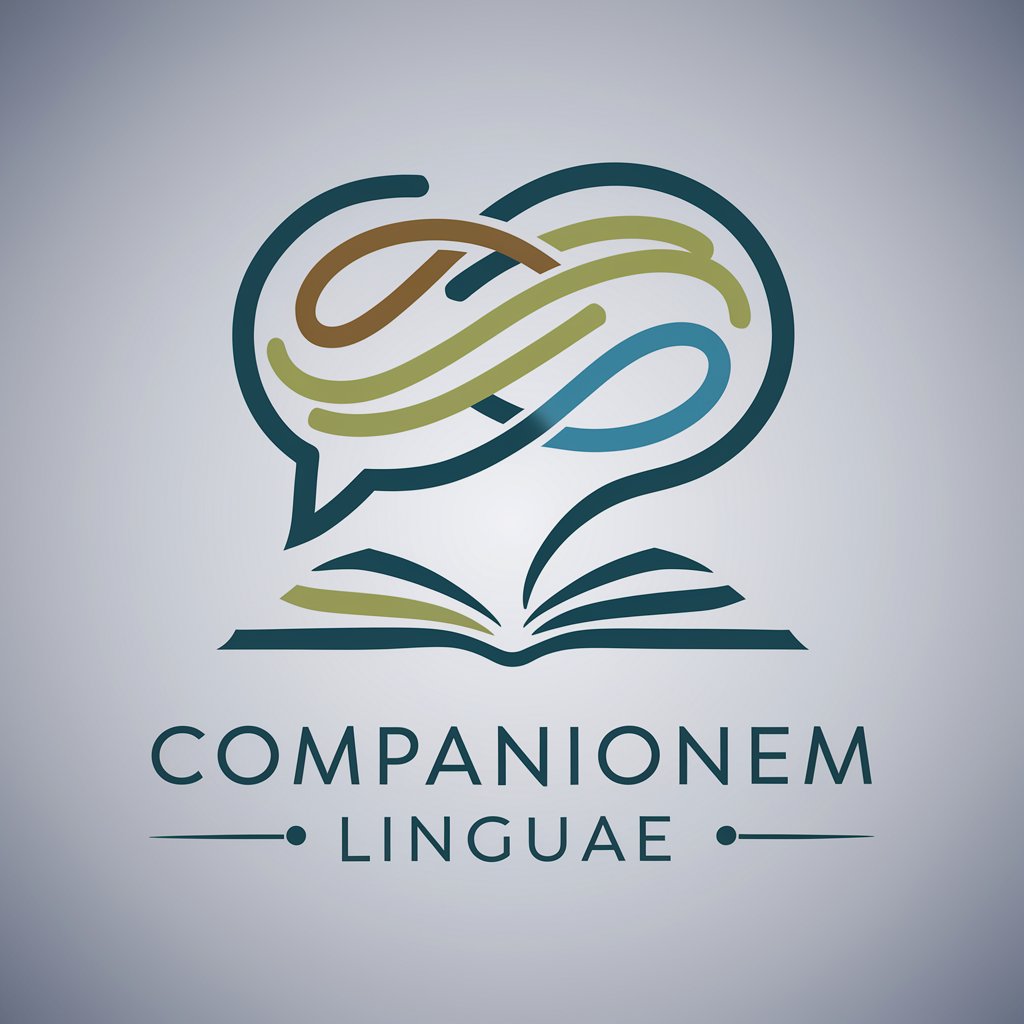
Performance Review GPT
Unlock AI-powered performance feedback excellence.

Any Language <> Korean (Translate)
Unlock seamless translation with AI.

One-Pager Generator
Empower your message with AI-powered one-pagers.
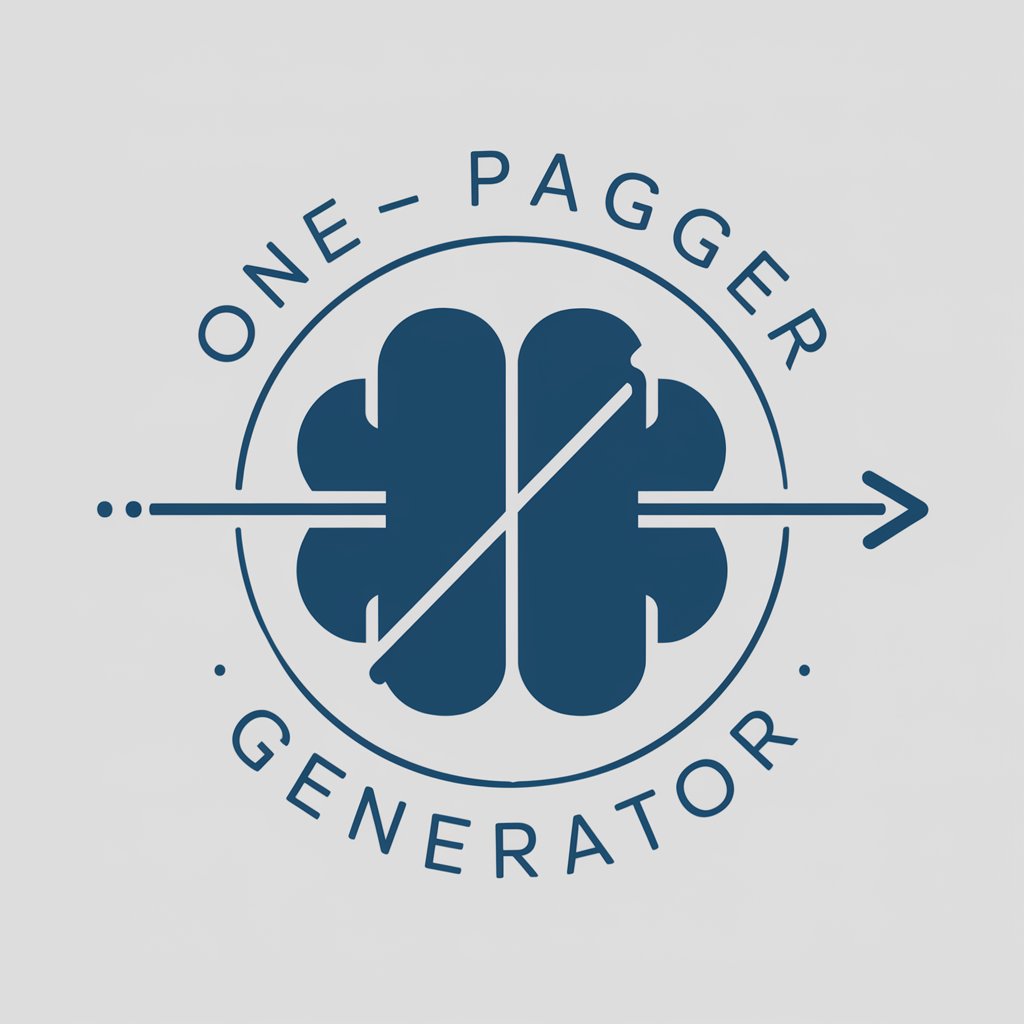
Software Architect
Empower your architecture design with AI.
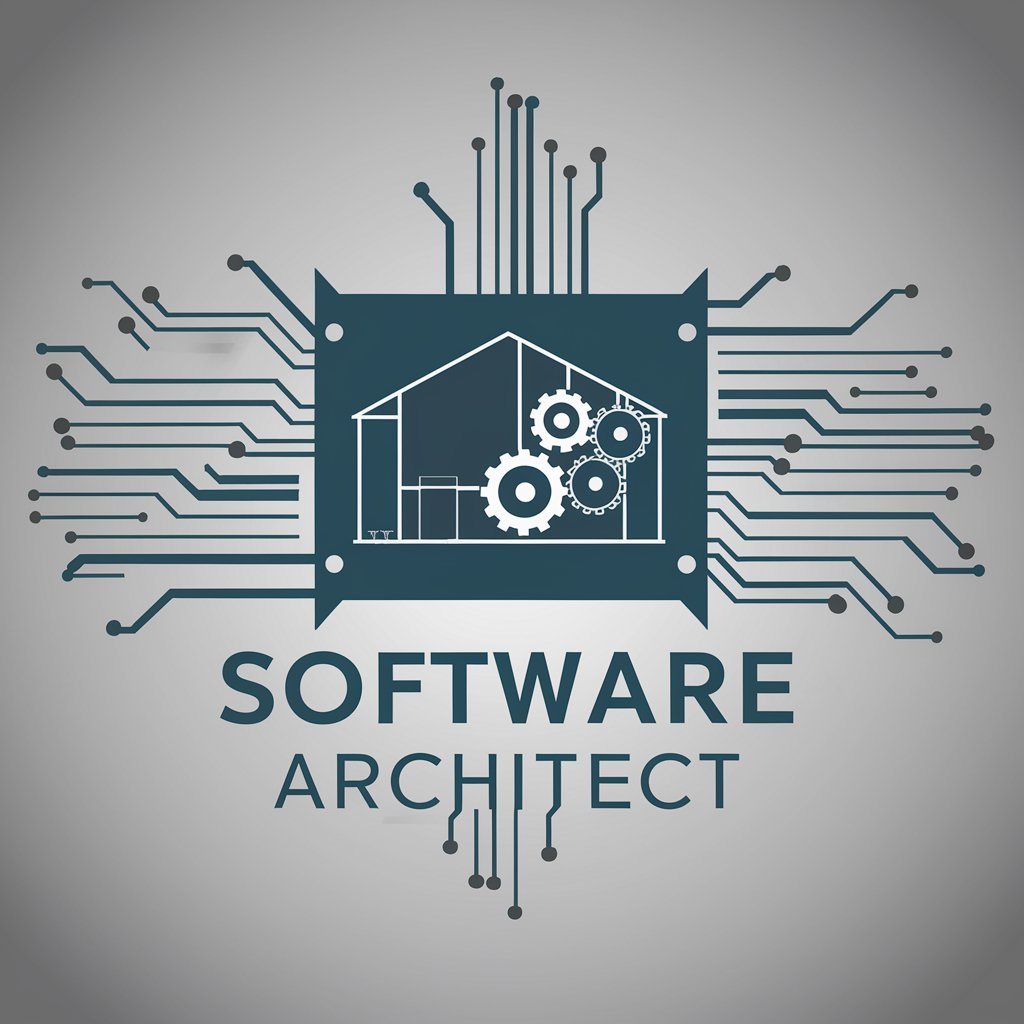
Prompt4: Combine ( CEFR C1 level and B2 level)
Unlock your writing potential with AI synthesis.

Remove Background From Photo
AI-powered background removal made easy.

NetSketch Artist
Draw Smarter, Not Harder

Q&A about Microsoft365 - Solution Advisor
What is Microsoft365 - Solution Advisor?
Microsoft365 - Solution Advisor is an AI-powered chatbot designed to provide precise, well-researched answers to inquiries related to Microsoft 365, including its suite of applications like Office 365, SharePoint Online, Microsoft Teams, and OneDrive for Business.
How accurate are the responses provided by Microsoft365 - Solution Advisor?
The responses provided by Microsoft365 - Solution Advisor are accurate and comprehensive, backed by authoritative sources such as official Microsoft documentation and guides.
Can I access Microsoft365 - Solution Advisor without a subscription?
Yes, you can access Microsoft365 - Solution Advisor for free without the need for a subscription or login. Simply visit yeschat.ai and start using it immediately.
What type of information can I seek from Microsoft365 - Solution Advisor?
You can seek information about various aspects of Microsoft 365, including applications, features, troubleshooting, best practices, and tips for optimal usage.
How does Microsoft365 - Solution Advisor ensure data privacy and security?
Microsoft365 - Solution Advisor prioritizes user privacy and data security in all responses. It does not collect personal data and ensures that all interactions are secure and confidential.





