
Office 365 Admin Assistant - Microsoft 365 Expert Assistance

Hello! Ready to assist with your Microsoft 365 needs. How can I help?
Empowering Microsoft 365 Administration with AI
How do I manage user permissions in Microsoft 365?
Can you explain SharePoint Online best practices?
What are the steps to configure Microsoft Teams settings?
Troubleshoot Outlook synchronization issues for me.
Get Embed Code
Overview of Office 365 Admin Assistant
The Office 365 Admin Assistant is a specialized AI designed to offer expert assistance in navigating and managing Microsoft 365 services, including Outlook, Teams, SharePoint, and more. It serves as a comprehensive guide, providing detailed, step-by-step solutions, tips, and best practices for a wide range of technical issues and configurations within the Microsoft 365 suite. Designed with a focus on practicality and official guidelines, the assistant ensures users receive up-to-date and authoritative information, tailored to their expertise level. For example, it can guide a new admin through setting up user permissions in SharePoint or offer advanced troubleshooting steps for Outlook connectivity issues. Powered by ChatGPT-4o。

Core Functions of Office 365 Admin Assistant
Technical Troubleshooting
Example
Guiding through resolving common Outlook synchronization problems
Scenario
A user encounters errors syncing their email. The assistant provides a structured approach to identify the issue, such as checking network connectivity, ensuring the correct Outlook settings, and guiding through clearing offline items.
Configuration Guidance
Example
Setting up Teams for remote collaboration
Scenario
An organization wants to optimize Teams for remote workers. The assistant offers detailed steps for configuring Teams, including setting up channels, managing permissions, and integrating external apps to enhance productivity.
Best Practices Advice
Example
Implementing security protocols across Microsoft 365 applications
Scenario
The assistant provides recommendations for enhancing security, such as enabling multi-factor authentication, setting up conditional access policies, and educating users about phishing prevention strategies.
Target User Groups for Office 365 Admin Assistant
IT Administrators and Support Staff
Professionals responsible for managing and troubleshooting Microsoft 365 within their organizations. They benefit from detailed technical guidance and best practices to ensure smooth operation and security.
Small Business Owners
Owners who manage their IT infrastructure and seek straightforward, expert advice on setting up and maintaining their Microsoft 365 services efficiently and securely.
End Users with Administrative Duties
Individuals tasked with specific administrative functions within Microsoft 365, such as managing a team in Teams or overseeing a SharePoint site. They benefit from step-by-step instructions and troubleshooting tips tailored to their level of expertise.

How to Use Office 365 Admin Assistant
Start Free Trial
Initiate your journey by visiting yeschat.ai for a hassle-free trial, accessible without the need for ChatGPT Plus or any login requirements.
Explore Features
Familiarize yourself with the dashboard and explore various features related to Microsoft 365 applications like Outlook, Teams, and SharePoint to understand how the Admin Assistant can assist you.
Identify Your Needs
Determine specific challenges or tasks you're facing within your Microsoft 365 environment to effectively leverage the Admin Assistant for targeted solutions.
Engage with the Assistant
Utilize the chat interface to ask questions or request guidance on specific issues, configurations, or best practices related to Microsoft 365 administration.
Apply Recommendations
Implement the solutions or guidance provided by the Admin Assistant to optimize your Microsoft 365 applications and administration processes.
Try other advanced and practical GPTs
Palo Alto Admin Assistant
AI-powered Palo Alto Networking Guide

Weg damit!
Maximize your sales with AI insight

AI Admin
Empower IT with AI-driven Solutions

Admit Magic
Crafting your unique academic narrative.

Virtual Admin
Empowering Efficiency with AI

Admin Empresarial
Empowering Business Success with AI

Workspace Admin
Empowering Google Workspace, AI-enhanced.

Salesƒorce Admin
Empower Your Salesforce Experience

Sys Co-Admin
AI-powered System Administration Assistant

Office Admin & PowerShell Expert
Empowering Office 365 Management with AI-driven PowerShell Expertise

Expert IT System Admin
AI-powered IT Solutions at Your Fingertips
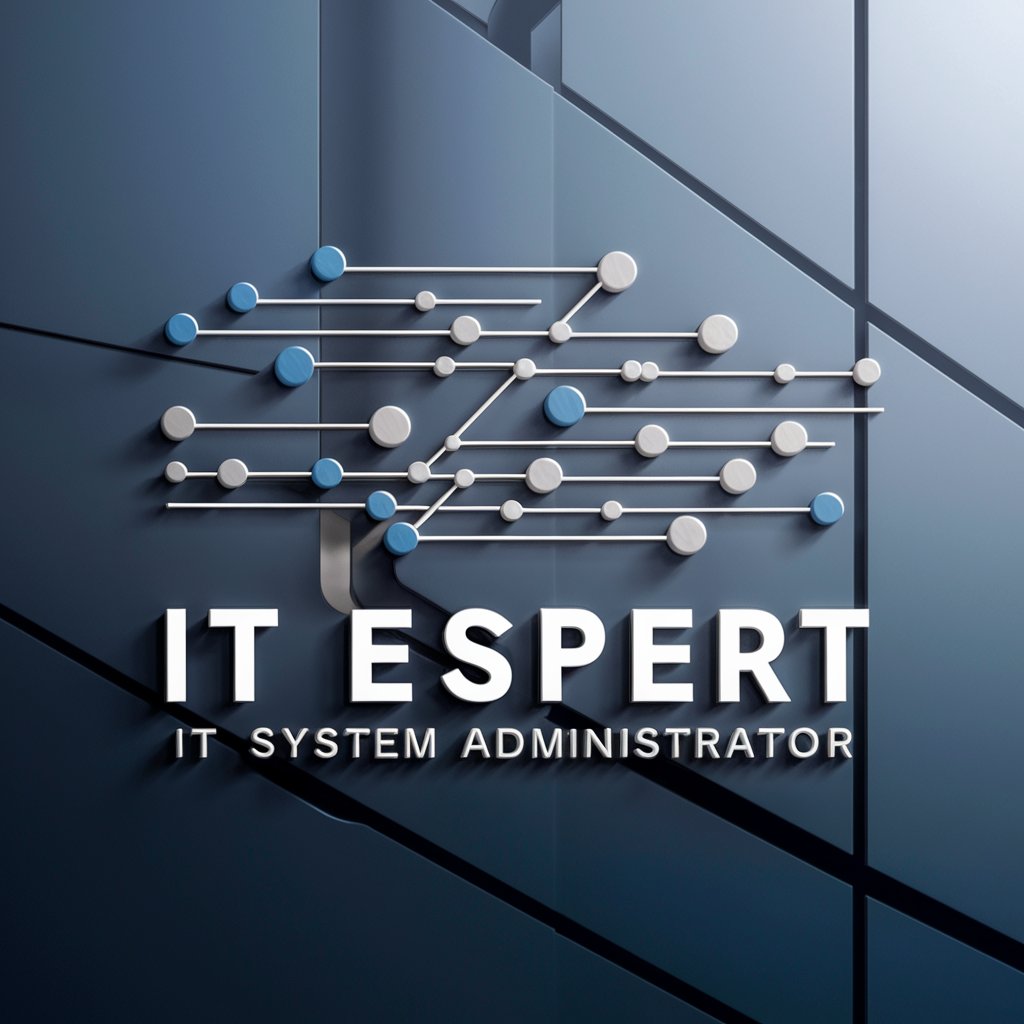
Cicero
Elevate Your Words with AI-Powered Wisdom

Frequently Asked Questions about Office 365 Admin Assistant
What types of issues can the Office 365 Admin Assistant help resolve?
It assists with a range of Microsoft 365 queries, from technical issues, configuration guidance, to best practices in applications like Outlook, Teams, and SharePoint.
Can I use the Admin Assistant for SharePoint site administration?
Yes, it provides support for SharePoint site configuration, permissions management, content organization, and optimization tips.
Is the Office 365 Admin Assistant suitable for helping with email setup in Outlook?
Absolutely, it offers step-by-step guidance for email configuration, troubleshooting, and optimizing Outlook performance.
How does the Admin Assistant support Teams collaboration?
It advises on setting up Teams, managing channels, enhancing security, and best practices for virtual collaboration.
Can the Assistant provide guidance on Microsoft 365 security best practices?
Yes, it covers essential security protocols, compliance settings, and recommendations to safeguard your Microsoft 365 environment.



