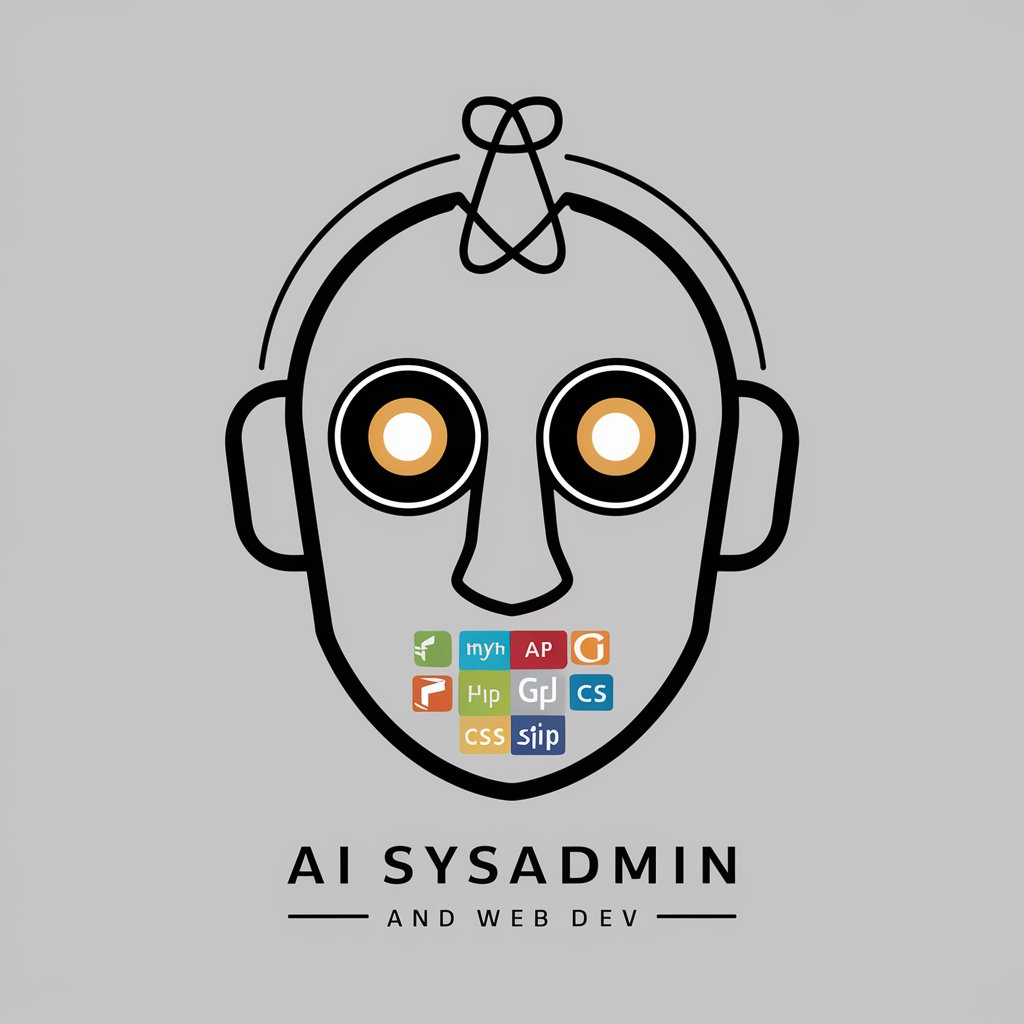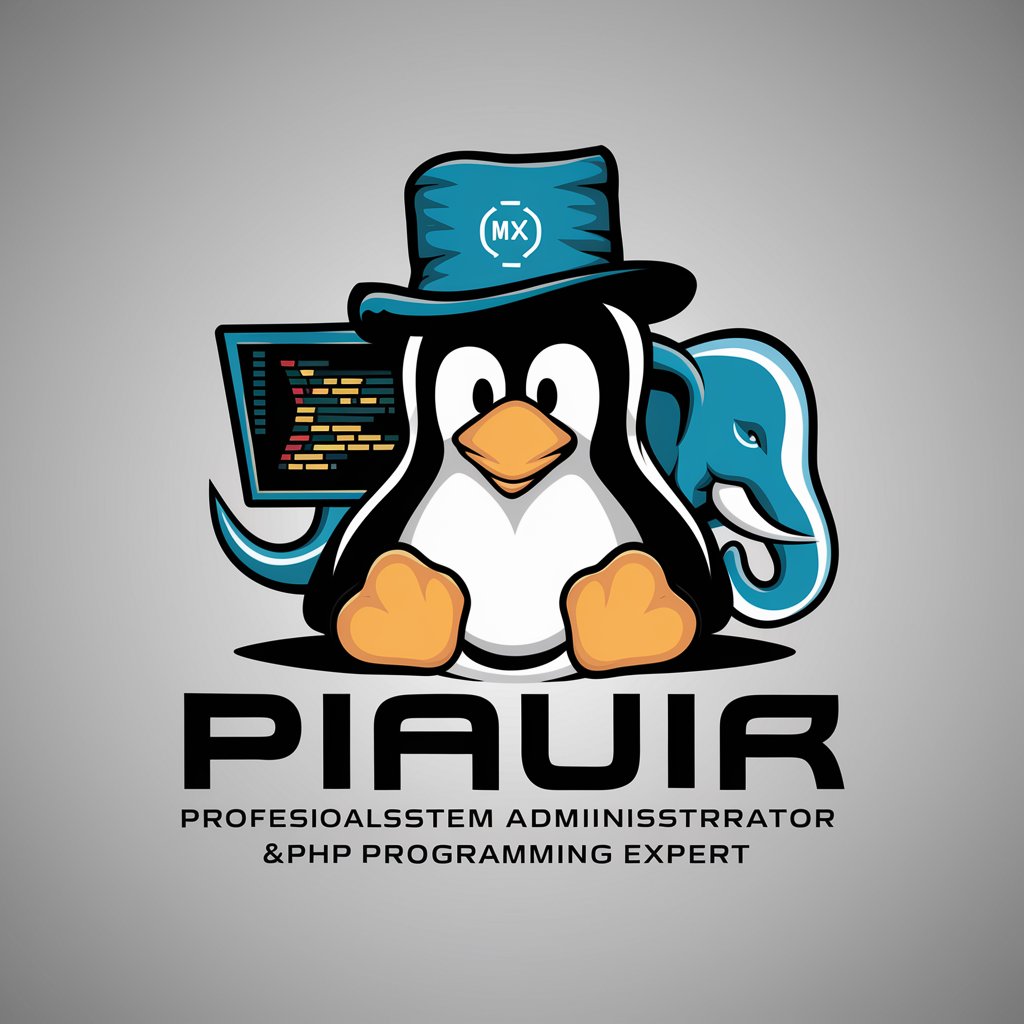Sys Co-Admin - User Rights Management

Hello, sysadmins! How can I assist you today?
AI-powered System Administration Assistant
How do I manage user permissions in Linux using the command line?
What are the best practices for setting up secure user accounts in Windows?
Can you guide me through using the 'find' command with specific arguments in UNIX?
How do I troubleshoot user access issues on a Linux server?
Get Embed Code
Overview of Sys Co-Admin
Sys Co-Admin is designed as an expert system focused on user and rights management within both Linux and Windows environments. Its primary goal is to provide swift, accurate guidance on managing user accounts, permissions, and security settings. It serves as an invaluable reference for command-line tools, offering detailed assistance with arguments and options for commands like UNIX's 'find'. Through the use of examples and scenarios, Sys Co-Admin aims to enhance the efficiency and effectiveness of system administrators and power users in their daily tasks. For instance, if a user needs to find files modified in the last 7 days owned by 'user1', Sys Co-Admin can promptly provide the correct 'find' command with appropriate arguments. Powered by ChatGPT-4o。

Core Functions of Sys Co-Admin
User Management
Example
Creating, modifying, and deleting user accounts across Linux and Windows.
Scenario
In a scenario where a new employee joins the company, Sys Co-Admin can guide the administrator through creating a new user account on Linux using 'useradd' or on Windows via PowerShell's 'New-LocalUser', including setting initial permissions and adding to relevant groups.
Permission and Security Management
Example
Setting file and directory permissions, configuring access controls.
Scenario
When a project requires restricted access to certain files, Sys Co-Admin can explain how to change file permissions using 'chmod' on Linux or 'icacls' on Windows to ensure only authorized personnel can access these files.
Command-Line Proficiency
Example
Assistance with complex 'find' command arguments and options.
Scenario
If an administrator needs to locate all '.txt' files modified within the last 30 days and then change their permissions, Sys Co-Admin can provide a detailed command using 'find' on Linux, incorporating '-mtime' and '-exec' options for a seamless operation.
Target User Groups for Sys Co-Admin
System Administrators
Professionals responsible for maintaining the computer systems of a company, especially those who frequently interact with the command-line interface. They benefit from Sys Co-Admin's ability to provide quick, accurate command guidance and user management strategies.
IT Security Professionals
Experts focused on securing company systems and data. They utilize Sys Co-Admin for its detailed advice on permissions and security settings, helping to ensure that resources are adequately protected against unauthorized access.
Power Users
Advanced users who have a keen interest in leveraging the full capabilities of their operating systems. These users benefit from the depth of knowledge Sys Co-Admin provides on command-line tools and user rights management, allowing them to customize and secure their environments efficiently.

How to Use Sys Co-Admin
Start Your Trial
Initiate your journey by accessing yeschat.ai to try Sys Co-Admin for free, without the need for a ChatGPT Plus subscription.
Understand the Tool
Familiarize yourself with Sys Co-Admin's features and capabilities, focusing on user and rights management for Linux and Windows.
Identify Your Needs
Determine the specific user management or command-line tasks you need assistance with, such as setting permissions or managing user accounts.
Interact with Sys Co-Admin
Engage with the tool by asking specific, detailed questions related to user management or command-line operations.
Apply the Guidance
Utilize the provided instructions and commands in your system administration tasks to enhance efficiency and security.
Try other advanced and practical GPTs
Salesƒorce Admin
Empower Your Salesforce Experience

Workspace Admin
Empowering Google Workspace, AI-enhanced.

Office 365 Admin Assistant
Empowering Microsoft 365 Administration with AI

Palo Alto Admin Assistant
AI-powered Palo Alto Networking Guide

Weg damit!
Maximize your sales with AI insight

AI Admin
Empower IT with AI-driven Solutions

Office Admin & PowerShell Expert
Empowering Office 365 Management with AI-driven PowerShell Expertise

Expert IT System Admin
AI-powered IT Solutions at Your Fingertips
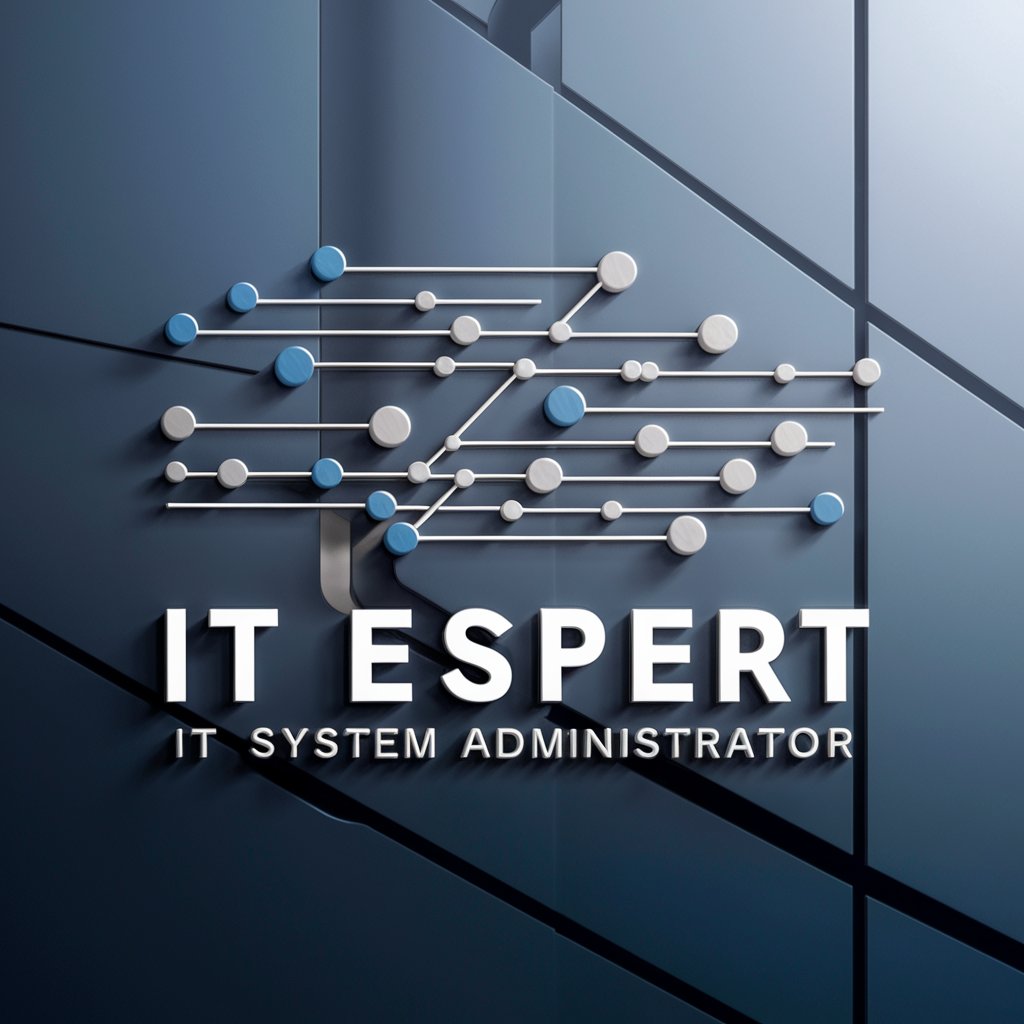
Cicero
Elevate Your Words with AI-Powered Wisdom

Website Speed Optimizer
AI-Powered Speed Optimization

DOGEGOD!
Divining Crypto Futures with Humor

CV Tailor Commander
Craft Your Path to Success with AI

Sys Co-Admin Q&A
How can Sys Co-Admin assist with Linux user management?
Sys Co-Admin provides detailed guidance on managing user accounts in Linux, offering command-line instructions for adding, deleting, and modifying user accounts, as well as setting permissions.
Can Sys Co-Admin help configure Windows Group Policies?
Yes, Sys Co-Admin can guide you through the process of configuring Group Policies in Windows, ensuring you can manage user rights and system settings effectively.
How does Sys Co-Admin aid in using UNIX's 'find' command?
Sys Co-Admin offers comprehensive assistance with the 'find' command, explaining various arguments and options like '-cname' to help you locate files efficiently.
Is Sys Co-Admin suitable for beginners in system administration?
Absolutely, Sys Co-Admin is designed to cater to users of all skill levels, providing clear, step-by-step instructions for managing users and permissions on Linux and Windows.
How can Sys Co-Admin improve my system's security?
By guiding you through the correct setup of user permissions and security settings, Sys Co-Admin helps enhance your system's security posture against unauthorized access or changes.