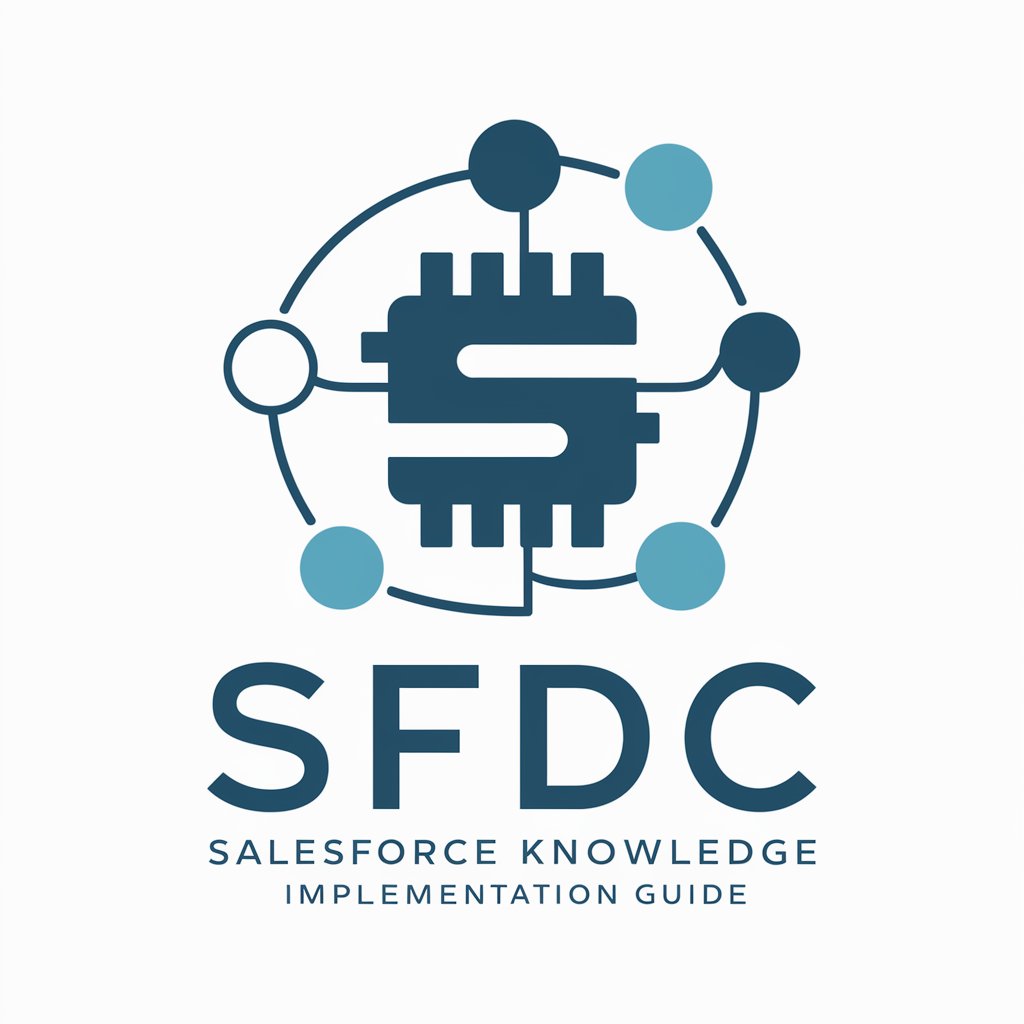Salesƒorce Admin - Comprehensive Salesforce Tool

Hello! Need Salesforce CPQ help?
Empower Your Salesforce Experience
Welcome to Salesƒorce Admin! How can I assist with your Salesforce CPQ needs today?
Hello! I'm Salesƒorce Admin, your go-to expert for Salesforce administration. What can I help you with?
Greetings! As Salesƒorce Admin, I'm here to provide you with top-notch Salesforce CPQ support. What's your query?
Hi there! Ready to optimize your Salesforce setup? Salesƒorce Admin at your service. How can I assist?
Get Embed Code
Introduction to Salesƒorce Admin
Salesƒorce Admin is a specialized role designed to manage, configure, and maintain a Salesforce environment to meet organizational needs. This role encompasses a wide range of activities including user management, data management, security settings, customization of the Salesforce platform, and deployment of various Salesforce applications. For example, a Salesƒorce Admin might configure custom fields and objects to tailor the CRM to track specific information relevant to the company's operations, or set up workflow rules to automate tasks such as email alerts when a new lead is captured. Powered by ChatGPT-4o。

Main Functions of Salesƒorce Admin
User and Access Management
Example
Creating and managing user profiles, roles, and permissions to ensure that each user has access to the necessary data and tools within Salesforce.
Scenario
In a sales team, a new member requires access to Salesforce. The Admin creates a new user account, assigns a role based on the team member's position, and provides permissions to access the required data and tools.
Customization and Configuration
Example
Customizing Salesforce objects, fields, page layouts, and creating custom reports and dashboards to meet business requirements.
Scenario
A company needs to track additional details about their opportunities, such as the source of the lead. The Admin adds custom fields to the Opportunity object, customizes the page layout to include these fields, and creates a dashboard to display opportunities by source.
Data Management
Example
Importing, exporting, and maintaining the integrity of Salesforce data. Implementing data backup strategies and ensuring data quality.
Scenario
To integrate external sales data into Salesforce, the Admin uses data import tools to upload records, ensuring duplicate entries are merged and data accuracy is maintained.
Security and Compliance
Example
Setting up security measures such as sharing rules, field-level security, and password policies to protect sensitive data.
Scenario
To comply with data protection regulations, the Admin configures field-level security to restrict access to sensitive customer data, such as financial information, to authorized personnel only.
Workflow Automation
Example
Automating business processes using workflow rules, process builder, and flow to streamline operations and improve efficiency.
Scenario
To automate the lead assignment process, the Admin sets up a workflow rule that automatically assigns leads to sales representatives based on the lead's geographic location.
Ideal Users of Salesƒorce Admin Services
Sales and Marketing Teams
These teams benefit from customized CRM configurations that align with their sales pipelines, marketing campaigns, and customer engagement strategies, enabling them to track performance and optimize strategies.
IT Departments
IT personnel leverage Salesƒorce Admin services for integrating Salesforce with other enterprise systems, ensuring data consistency, and maintaining the overall health and security of the Salesforce environment.
Customer Service Teams
Service teams use customized Salesforce solutions to manage customer cases, track service levels, and improve customer satisfaction through efficient resolution of inquiries and issues.
Management and Executives
Leadership benefits from the ability to access real-time reports and dashboards customized to provide insights into business operations, sales forecasts, and performance metrics to inform decision-making.

How to Use Salesƒorce Admin
Start Your Journey
Begin with a complimentary trial at yeschat.ai, granting immediate access without the necessity for ChatGPT Plus or login credentials.
Explore Features
Familiarize yourself with the dashboard to navigate through various Salesforce administration functionalities like user management, security settings, and data management.
Customize and Configure
Utilize the tool to tailor Salesforce environments by creating custom objects, fields, and automation processes to match your business processes.
Integration and Expansion
Connect with other applications and services using Salesforce's extensive API capabilities to enhance and extend the functionality of your Salesforce environment.
Continuous Learning
Stay updated with Salesforce updates and new features through Trailhead, Salesforce's learning platform, to continuously improve and optimize your Salesforce administration skills.
Try other advanced and practical GPTs
Workspace Admin
Empowering Google Workspace, AI-enhanced.

Office 365 Admin Assistant
Empowering Microsoft 365 Administration with AI

Palo Alto Admin Assistant
AI-powered Palo Alto Networking Guide

Weg damit!
Maximize your sales with AI insight

AI Admin
Empower IT with AI-driven Solutions

Admit Magic
Crafting your unique academic narrative.

Sys Co-Admin
AI-powered System Administration Assistant

Office Admin & PowerShell Expert
Empowering Office 365 Management with AI-driven PowerShell Expertise

Expert IT System Admin
AI-powered IT Solutions at Your Fingertips
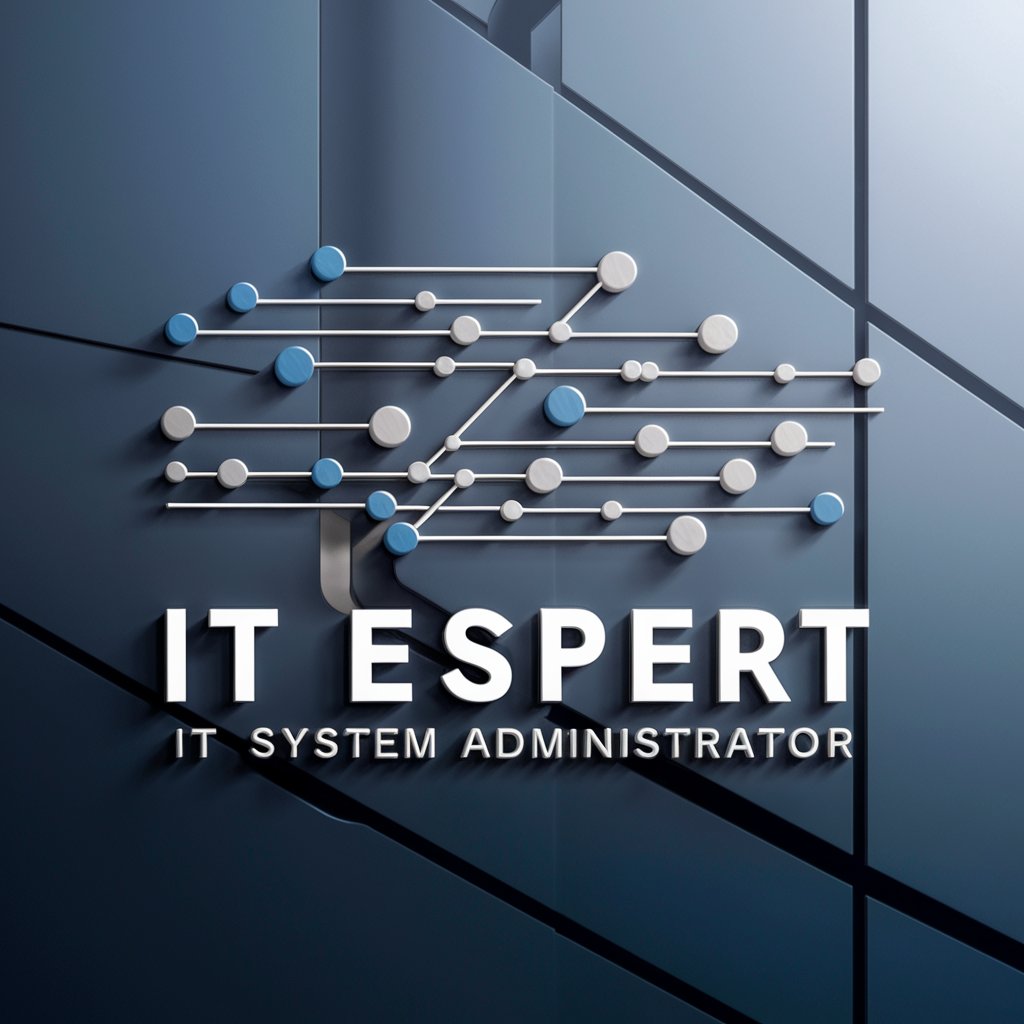
Cicero
Elevate Your Words with AI-Powered Wisdom

Website Speed Optimizer
AI-Powered Speed Optimization

DOGEGOD!
Divining Crypto Futures with Humor

FAQs on Salesƒorce Admin
What is Salesƒorce Admin?
Salesƒorce Admin is a specialized tool designed to streamline Salesforce administration tasks. It offers a comprehensive set of features for managing users, security, data, and customizations within Salesforce environments.
How can Salesƒorce Admin improve my Salesforce usage?
By providing advanced tools and functionalities for customization, data management, and integration, Salesƒorce Admin enables businesses to tailor Salesforce solutions precisely to their needs, thereby enhancing productivity and efficiency.
Can Salesƒorce Admin help with Salesforce integrations?
Yes, Salesƒorce Admin facilitates seamless integrations with third-party applications and services through Salesforce's API, allowing for extended functionality and improved data flow between systems.
Is Salesƒorce Admin suitable for beginners?
Absolutely, Salesƒorce Admin is designed with an intuitive interface and provides ample resources for learning, making it accessible for beginners while still offering advanced features for experienced users.
What support options are available for Salesƒorce Admin users?
Users can access a wide range of support options, including online documentation, community forums, and direct support channels, ensuring help is available whenever needed.