
SFDC Admin - Salesforce Admin Support

Welcome! How can I assist with your Salesforce needs today?
Empowering Salesforce with AI
How do I manage user permissions in Salesforce?
Can you guide me through creating a custom report?
What are the best practices for data security in Salesforce?
How can I integrate Salesforce with other applications?
Get Embed Code
Overview of SFDC Admin
SFDC Admin is a specialized role within the Salesforce ecosystem, focusing on comprehensive support and expertise in Salesforce administration. This role involves managing various aspects of Salesforce, such as user management, data handling, system customization, and integration with other systems. SFDC Admins are responsible for tailoring the Salesforce environment to meet specific business needs. For example, they might set up custom fields and workflows to streamline a sales process, or configure user roles and permissions to ensure data security. Powered by ChatGPT-4o。

Key Functions of SFDC Admin
User Management
Example
Creating and managing user accounts, assigning roles and permissions.
Scenario
In a sales team, an SFDC Admin can assign different access levels to sales representatives and managers, ensuring data security while maintaining accessibility.
Data Handling
Example
Data import/export, data cleaning, and maintaining data integrity.
Scenario
For a marketing campaign, the SFDC Admin can import contact lists, clean duplicate entries, and ensure data is up-to-date and accurate for targeted outreach.
System Customization
Example
Developing custom fields, objects, and layouts to fit specific business processes.
Scenario
A custom object can be created to track unique customer interactions in a customer support module, enhancing the tracking and resolution of support tickets.
Report Generation and Dashboard Creation
Example
Designing and generating reports and dashboards for different departments.
Scenario
Creating a sales dashboard that displays real-time data on leads, opportunities, and closed deals to help the sales team monitor their performance and adjust strategies accordingly.
Integration with Other Systems
Example
Connecting Salesforce with external systems like ERP or marketing automation tools.
Scenario
Integrating Salesforce with an email marketing tool to synchronize contact data and campaign results, enabling seamless marketing and sales alignment.
Target Users of SFDC Admin Services
Salesforce End Users
Sales, marketing, customer service teams, and other departments using Salesforce. These users benefit from customized workflows, data management, and reports tailored to their specific needs.
Salesforce Administrators and Developers
Individuals responsible for maintaining and customizing Salesforce environments. They leverage SFDC Admin's expertise for complex configurations, troubleshooting, and optimizing system performance.
Business Executives
Company leaders who rely on Salesforce for strategic decision-making. SFDC Admin services provide them with critical insights through custom reports and dashboards, aiding in informed decision-making.

How to Utilize SFDC Admin Effectively
Begin Your Journey
Start by exploring yeschat.ai for a complimentary trial, bypassing the need for login or a ChatGPT Plus subscription.
Identify Your Needs
Pinpoint the specific Salesforce administrative challenges you're facing, such as user management, data migration, or report customization.
Navigate Features
Leverage the intuitive interface to access tools for data handling, system customization, and integrations, guided by contextual help and tooltips.
Apply Best Practices
Utilize built-in templates and workflows that adhere to Salesforce best practices for efficient problem-solving and system optimization.
Seek Continuous Learning
Engage with the community, utilize resources like webinars and tutorials, and stay updated on Salesforce releases for ongoing skill enhancement.
Try other advanced and practical GPTs
AdCraft
Craft Your Success with AI-Driven Ads
Napblog
Elevate Your Content with AI

LearnMate
Empowering your learning journey with AI
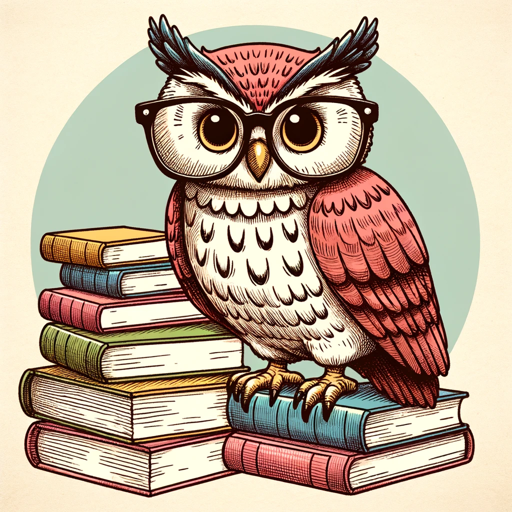
p(p(p(market)))
Empower your market predictions with AI

Product Prodigy: Startup Guide and Web Mentor
Empowering Innovation with AI-Powered Guidance

The Future Business Vision Bot
Craft Your Future Business Vision with AI

DIY Toy Maker
Crafting Fun with AI-Powered Guidance

Wine Product Advisor
Discover wines smartly, powered by AI

Pinball Wizard
AI-powered Pinball Troubleshooting Expert

Psychological Thriller Brainstormer
Crafting suspense with AI-powered insights
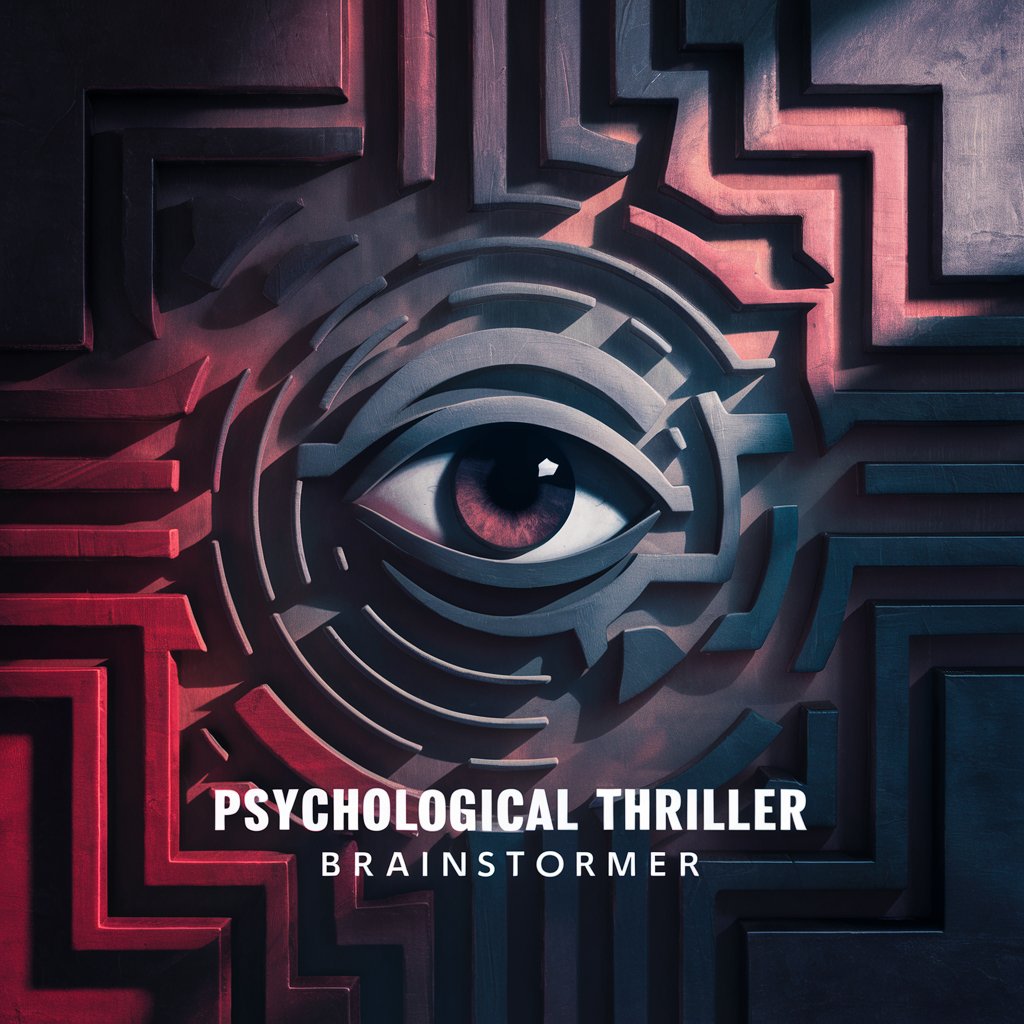
UX GPT - Your design assistant
Empowering Designs with AI Insight

Website Wizard by B12
Build Smarter Websites with AI

Frequently Asked Questions about SFDC Admin
How can SFDC Admin help with user management?
SFDC Admin streamlines user management by facilitating bulk user imports, role assignments, permission set allocations, and monitoring login activities, ensuring secure and efficient user access control.
What data handling capabilities does SFDC Admin offer?
It provides robust tools for data import, export, deduplication, and backup, supporting a variety of data formats and ensuring data integrity and compliance.
Can SFDC Admin assist in custom report generation?
Yes, it enables the creation of custom reports and dashboards with drag-and-drop interfaces, advanced filtering, and real-time analytics, turning data into actionable insights.
How does SFDC Admin support system customization?
It offers a wide range of customization options including custom fields, objects, page layouts, and automation processes, allowing for a tailored Salesforce experience.
What guidance does SFDC Admin provide for Salesforce integrations?
SFDC Admin offers comprehensive resources for integrating Salesforce with external systems, including API documentation, integration templates, and best practice guidelines.






