AdCraft - AI-Powered Ad Creation
How can I assist with your Google Ads App Install Campaign today?
Craft Your Success with AI-Driven Ads
Create a Google Ads campaign for a fitness app.
Draft short and long titles for a music app campaign.
Generate ad descriptions for a travel app.
Develop an app install campaign for an e-learning platform.
Get Embed Code
Understanding AdCraft
AdCraft is a specialized tool designed to generate high-converting ad content specifically for Google Ads App Install Campaigns. Its primary goal is to assist advertisers in creating compelling and effective advertisements with strict character limits. AdCraft crafts concise ad content, including 30-character short titles, 90-character long titles, and 90-character descriptions, tailored to maximize the impact of app install campaigns. By leveraging precise language and strategic messaging, AdCraft optimizes ad visibility and user engagement, driving higher installation rates for apps. An example scenario includes an app developer looking to boost their app's visibility and downloads; AdCraft provides the optimized ad copy that balances creativity with the constraints of Google Ads' format requirements, ensuring the ad stands out in a crowded marketplace. Powered by ChatGPT-4o。

Core Functions of AdCraft
Creation of Short Titles
Example
Maximize Your Fitness Goals
Scenario
Used when an app aims to capture the attention of users quickly by highlighting the app's main benefit in a concise manner.
Generation of Long Titles
Example
Streamline Your Day with Our Productivity App
Scenario
Applied in scenarios where the advertiser needs to provide more context about the app, emphasizing its unique selling points and how it addresses specific user needs.
Crafting of Descriptions
Example
Discover a world of productivity at your fingertips. Download now!
Scenario
Ideal for providing a brief overview of the app's features and the benefits it offers, encouraging users to take the next step and install the app.
Who Benefits from AdCraft?
App Developers
Individuals or companies developing mobile applications who aim to increase their app's visibility and download rates through effective advertising.
Marketing Professionals
Marketing specialists or agencies looking to streamline their ad creation process for app install campaigns with optimized, ready-to-use ad copy that drives engagement and conversions.

How to Use AdCraft
1
Start your journey by visiting yeschat.ai to explore AdCraft without the need for a login or ChatGPT Plus subscription.
2
Select the 'AdCraft' option from the available tools menu to begin creating your ad content.
3
Input your product or service details, including name, key features, and target audience to tailor the ad content.
4
Choose your ad format (e.g., Google Ads, App Install Campaigns) and input any specific requirements such as language preference and character limits.
5
Review and customize the generated ad content to fit your campaign needs, then integrate it into your marketing strategy.
Try other advanced and practical GPTs
Napblog
Elevate Your Content with AI

LearnMate
Empowering your learning journey with AI
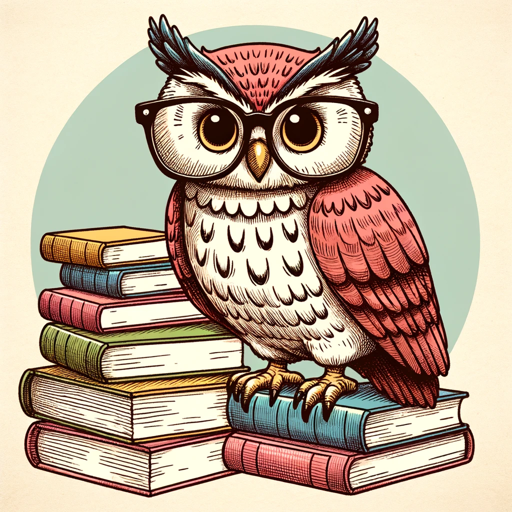
p(p(p(market)))
Empower your market predictions with AI

Product Prodigy: Startup Guide and Web Mentor
Empowering Innovation with AI-Powered Guidance

The Future Business Vision Bot
Craft Your Future Business Vision with AI

Vótmá!
Vótmá!

SFDC Admin
Empowering Salesforce with AI

DIY Toy Maker
Crafting Fun with AI-Powered Guidance

Wine Product Advisor
Discover wines smartly, powered by AI

Pinball Wizard
AI-powered Pinball Troubleshooting Expert

Psychological Thriller Brainstormer
Crafting suspense with AI-powered insights
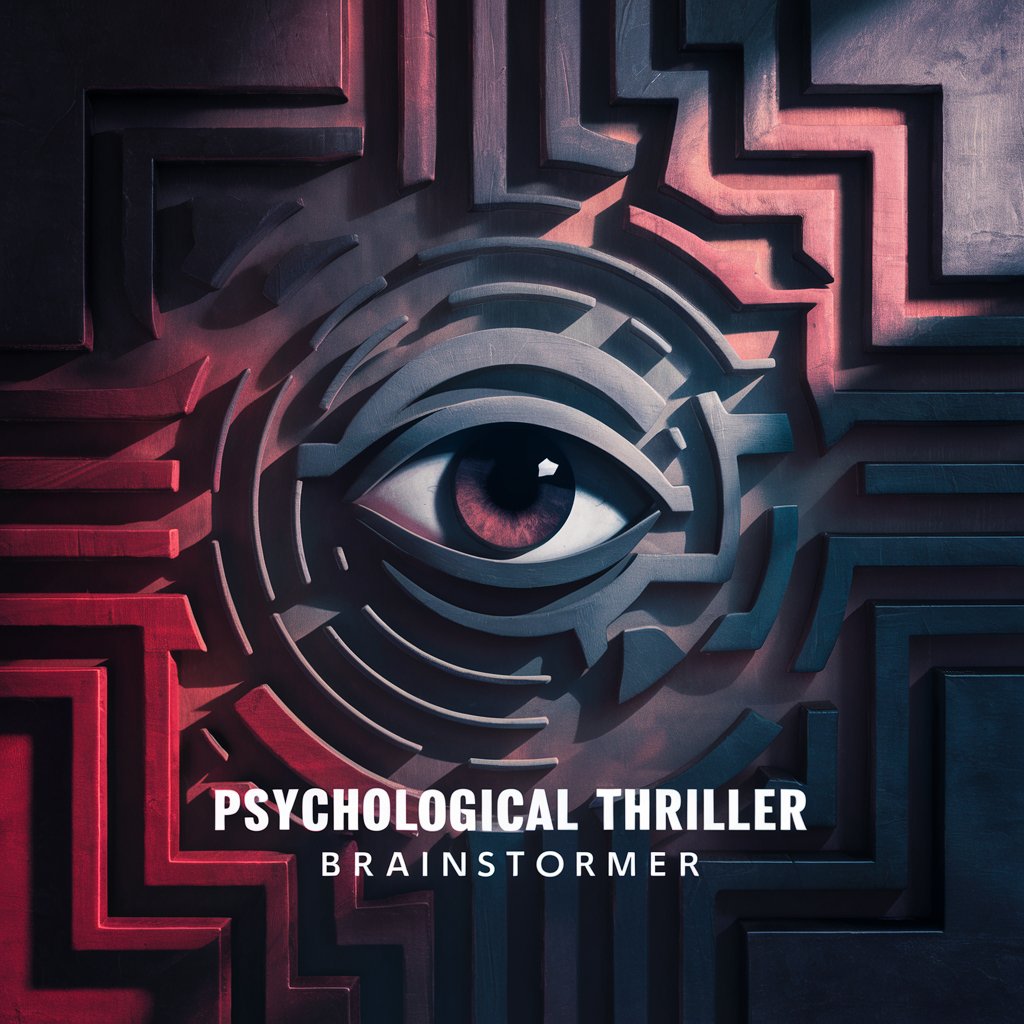
UX GPT - Your design assistant
Empowering Designs with AI Insight

AdCraft FAQs
What is AdCraft?
AdCraft is an AI-powered tool designed to create high-converting ad content for Google Ads and App Install Campaigns, offering customizations for language and format.
How does AdCraft ensure ad content relevance?
AdCraft uses AI to analyze your product or service details, target audience, and campaign goals to generate tailored ad content that resonates with your desired demographic.
Can AdCraft generate ad content in multiple languages?
Yes, AdCraft supports multiple languages, allowing you to create effective ad content that caters to your target audience's language preferences.
Is there a limit to the number of ads I can generate with AdCraft?
While AdCraft allows for the generation of multiple ads, it's designed for quality over quantity, focusing on creating highly effective ad content for each campaign.
How can I optimize my ads created with AdCraft?
For optimal results, regularly update your product or service details, review ad performance data, and tweak your ad content accordingly to ensure ongoing relevance and effectiveness.
