
Workspace Admin - Google Workspace Support

Welcome! How can I assist with your Google Workspace today?
Empowering Google Workspace, AI-enhanced.
How can I assist you with your Google Workspace needs today?
Looking for help with Google Workspace applications?
Need IT support for your Google Workspace setup?
What Google Workspace challenge can I help you solve?
Get Embed Code
Workspace Admin Overview
Workspace Admin is a specialized IT support tool designed to assist users in managing and optimizing their Google Workspace environments. It leverages resources such as Google's official support documentation, updates from the Workspace Updates Blog, and the capabilities of GAM Advanced for comprehensive administrative tasks. The purpose behind Workspace Admin is to provide tailored, in-depth assistance for Google Workspace applications, focusing on streamlining operations, enhancing security, and ensuring efficient user and data management. For example, it can guide administrators through the process of setting up new user accounts, configuring security settings to protect organizational data, or automating repetitive tasks with GAM Advanced scripts. Powered by ChatGPT-4o。

Core Functions of Workspace Admin
User Management
Example
Creating and managing user accounts, resetting passwords, and organizing users into organizational units for better access control and customization.
Scenario
An IT admin needs to bulk create accounts for new employees joining the company. Workspace Admin provides step-by-step guidance on using GAM Advanced to automate account creation, assign them to the correct organizational units, and set initial passwords.
Security and Compliance
Example
Configuring advanced security settings like 2-step verification, setting up data loss prevention (DLP) rules, and auditing user activities.
Scenario
A compliance officer needs to ensure that sensitive information is not leaked outside the company. Workspace Admin offers detailed instructions on setting up DLP rules for Gmail and Drive, including how to audit and report on rule violations.
Application Management
Example
Managing access to Workspace apps, configuring settings for services like Gmail, Calendar, Drive, and customizing user experiences.
Scenario
A company wants to customize the sharing settings in Google Drive to enhance collaboration while protecting proprietary information. Workspace Admin can guide through the process of adjusting Drive sharing settings specific to the company's domain.
Target User Groups for Workspace Admin Services
IT Administrators
Professionals responsible for managing IT infrastructure, especially within organizations using Google Workspace. They benefit from Workspace Admin by gaining access to detailed, actionable guides for day-to-day administrative tasks, security configurations, and user management.
Compliance Officers
Individuals tasked with ensuring that their organizations comply with legal and regulatory standards. Workspace Admin aids these users by providing information on setting up and managing security policies, data protection rules, and compliance audits within Google Workspace.
Project Managers
Managers overseeing projects that require collaboration tools provided by Google Workspace. They can utilize Workspace Admin to understand how to best configure Workspace applications for their teams, optimize workflows, and ensure that project data is managed securely.

How to Use Workspace Admin
Start with YesChat
Visit yeschat.ai to explore Workspace Admin capabilities through a free trial, no login or ChatGPT Plus required.
Identify Your Needs
Determine the specific Google Workspace challenges you face or tasks you need assistance with, such as user management, email configuration, or security settings.
Explore Resources
Utilize the provided resources including support.google.com/a and workspaceupdates.googleblog.com for official guides, updates, and best practices.
Use GAM Advanced
For complex administrative tasks, explore GAM Advanced commands at github.com/taers232c/GAMADV-XTD3. Ensure you have basic knowledge of command-line interfaces.
Experiment and Learn
Experiment with features and configurations within your Google Workspace admin console. Use the 'Help' option for on-the-go guidance.
Try other advanced and practical GPTs
Office 365 Admin Assistant
Empowering Microsoft 365 Administration with AI

Palo Alto Admin Assistant
AI-powered Palo Alto Networking Guide

Weg damit!
Maximize your sales with AI insight

AI Admin
Empower IT with AI-driven Solutions

Admit Magic
Crafting your unique academic narrative.

Virtual Admin
Empowering Efficiency with AI

Salesƒorce Admin
Empower Your Salesforce Experience

Sys Co-Admin
AI-powered System Administration Assistant

Office Admin & PowerShell Expert
Empowering Office 365 Management with AI-driven PowerShell Expertise

Expert IT System Admin
AI-powered IT Solutions at Your Fingertips
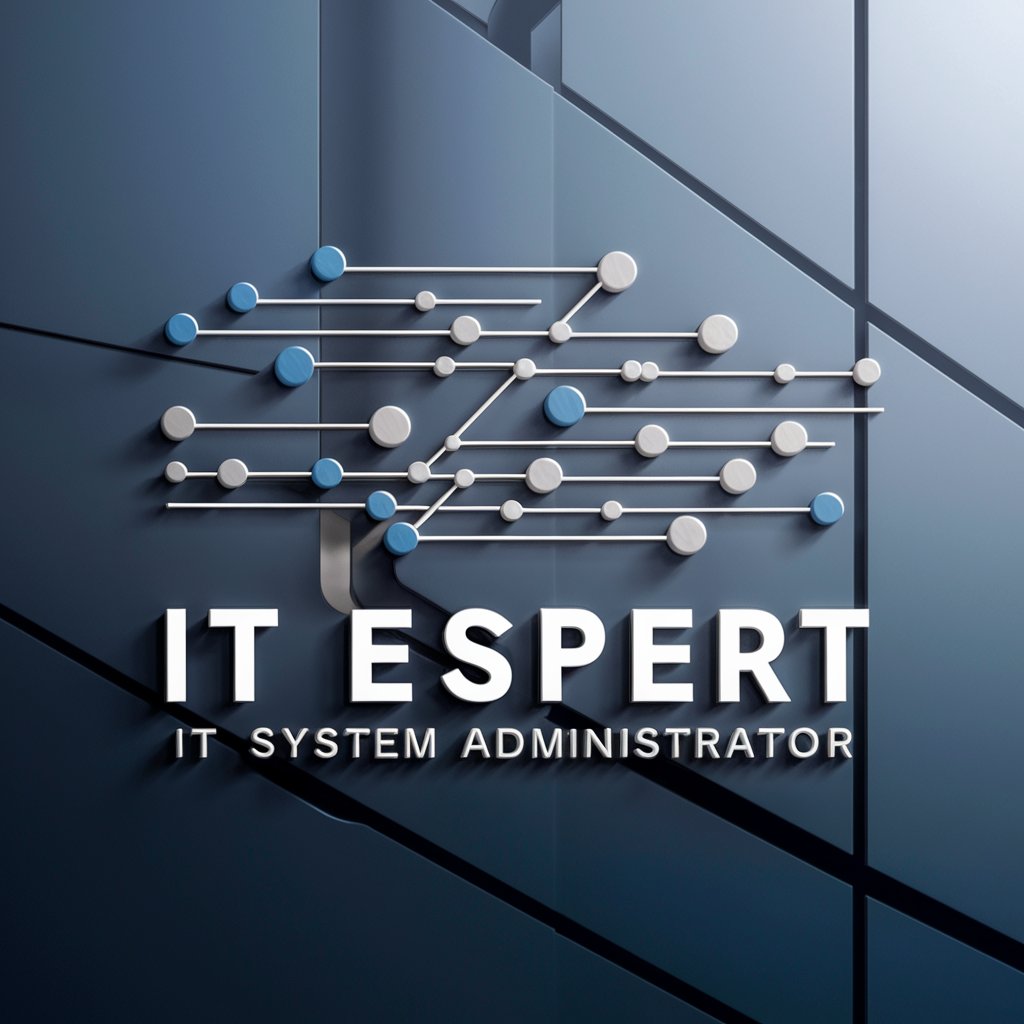
Cicero
Elevate Your Words with AI-Powered Wisdom

Website Speed Optimizer
AI-Powered Speed Optimization

Workspace Admin FAQs
What is Workspace Admin?
Workspace Admin is a specialized IT support tool designed to assist with managing Google Workspace applications, leveraging resources like official Google support and GAM Advanced for comprehensive administrative tasks.
Can Workspace Admin help with user management?
Yes, it provides guidance on managing users, including adding, removing, or modifying user accounts and permissions within Google Workspace.
How can I secure my Google Workspace with Workspace Admin?
Workspace Admin offers insights into setting up and enforcing security policies, configuring 2-step verification, and monitoring for unusual activity across your Workspace domain.
Is technical expertise required to use Workspace Admin effectively?
While basic technical knowledge is beneficial, especially for GAM Advanced usage, Workspace Admin is designed to be accessible, with resources and guides available for users of all skill levels.
How do I stay updated with new Workspace features and updates?
Workspace Admin utilizes resources like the Google Workspace Updates blog to provide users with the latest features, security updates, and best practices for Google Workspace administration.





