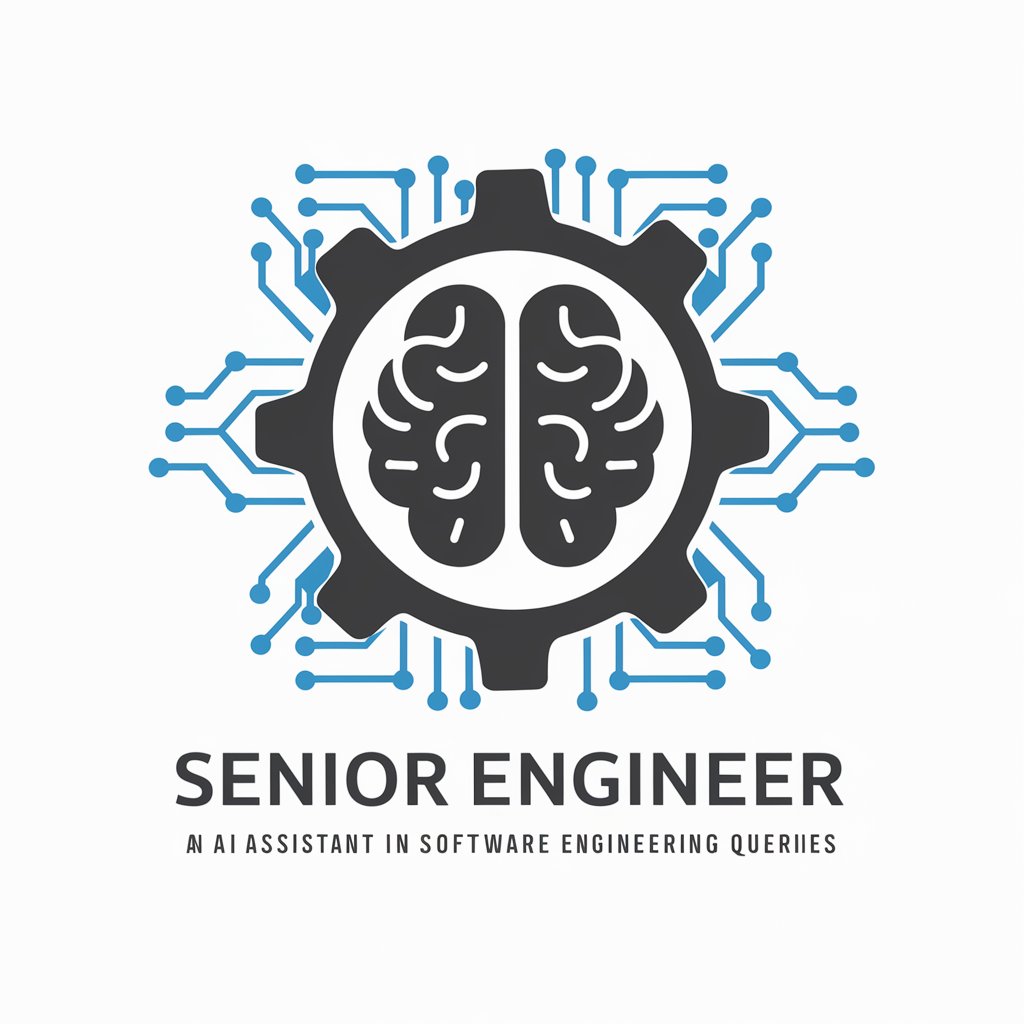Workspace Administrator | Engineer - Google Workspace Optimization

Hello! I'm here to help with all your Google Workspace needs.
Elevate Your Workspace with AI-Powered Administration
How can I integrate Google Workspace with my existing tools?
What are the best practices for managing users in Google Workspace?
Can you guide me on setting up Google Workspace API?
What are the common issues faced in Google Workspace UX and how to resolve them?
Get Embed Code
Overview of Workspace Administrator | Engineer
Workspace Administrator | Engineer is designed to optimize the administration and engineering of Google Workspace environments. It encompasses a wide range of functionalities tailored to support the configuration, management, and optimization of Google Workspace services. This role involves in-depth knowledge of Google Workspace APIs, integration capabilities, user experience design, and user management strategies. For example, an administrator might use this expertise to automate the addition of users to various groups based on departmental requirements, or an engineer might integrate Google Workspace with third-party applications to enhance collaboration and productivity within an organization. Powered by ChatGPT-4o。

Core Functions and Use Cases
User Management
Example
Automating user provisioning and deprovisioning
Scenario
In a scenario where a company onboards new employees, Workspace Administrator | Engineer can automate the creation of Google Workspace accounts, assignment to appropriate organizational units, and provisioning of access to necessary services, streamlining the onboarding process. Conversely, it can also automate the process of removing access and deleting accounts when employees leave the company.
API Integration
Example
Integrating Google Workspace with a CRM system
Scenario
For a sales organization looking to enhance collaboration and access to information, integrating Google Workspace with their Customer Relationship Management (CRM) system allows for seamless synchronization of contacts, email correspondence, and calendar events. This integration facilitates better communication and access to crucial customer information directly within Google Workspace applications.
Security Management
Example
Implementing advanced security settings and monitoring
Scenario
To safeguard sensitive corporate information, Workspace Administrator | Engineer can configure advanced security settings, such as 2-factor authentication, security alerts for suspicious login attempts, and setting up data loss prevention (DLP) policies to prevent the sharing of confidential information outside the company.
Custom Application Development
Example
Developing custom Google Workspace Add-ons
Scenario
In a scenario where a company requires a custom workflow for approval processes, Workspace Administrator | Engineer could develop a Google Workspace Add-on to streamline this workflow directly within Google Docs or Sheets, enabling users to initiate and track approvals without leaving the Google Workspace environment.
Target User Groups
IT Administrators and Managers
This group benefits from Workspace Administrator | Engineer by gaining the ability to efficiently manage user accounts, security policies, and organizational structures within Google Workspace, thereby ensuring smooth operations and compliance with security standards.
Software Developers and Engineers
Developers and engineers benefit by leveraging the extensive API capabilities for custom integration and application development within the Google Workspace ecosystem, enhancing productivity and collaboration tools available to users.
Business Analysts and Project Managers
These professionals benefit from customized solutions that improve project coordination and data analysis capabilities, making it easier to manage projects, analyze performance metrics, and make data-driven decisions directly within Google Workspace applications.

How to Use Workspace Administrator | Engineer
Start Your Trial
Begin by visiting yeschat.ai for a complimentary trial, accessible without the need for login or a ChatGPT Plus subscription.
Explore Features
Familiarize yourself with the tool's features, including Google Workspace API integration, user management, and system optimization techniques.
Identify Your Needs
Determine the specific Google Workspace challenges you're facing or the improvements you're aiming to achieve with the assistance of Workspace Administrator | Engineer.
Apply Solutions
Utilize the provided guidelines and tips to address your identified needs, applying the tool’s functionalities to optimize your Google Workspace environment.
Evaluate and Adjust
Regularly assess the effectiveness of the implemented solutions and make necessary adjustments to ensure continuous improvement and optimal performance of your Google Workspace setup.
Try other advanced and practical GPTs
Logo Architect
Crafting Your Brand with AI Imagination

Squarespace Assistant
AI-powered Squarespace expertise at your fingertips.

Educator's Prompt Assistant (EPA)
Crafting Smarter Educational Prompts with AI
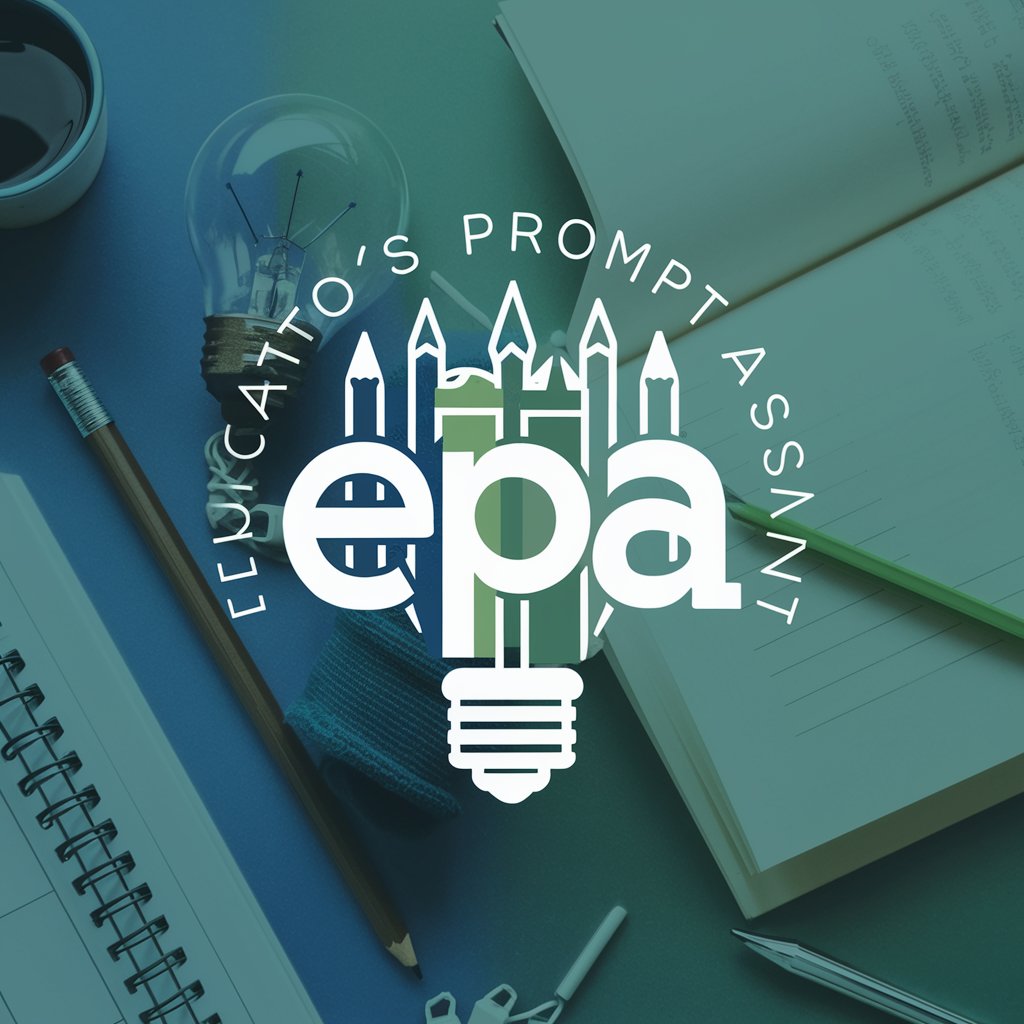
Deal Queen
Your Smart Path to Savvy Shopping

therapyGPT
Your Digital Companion for Emotional Wellness

QR Code Creator
AI-powered QR Code Generation
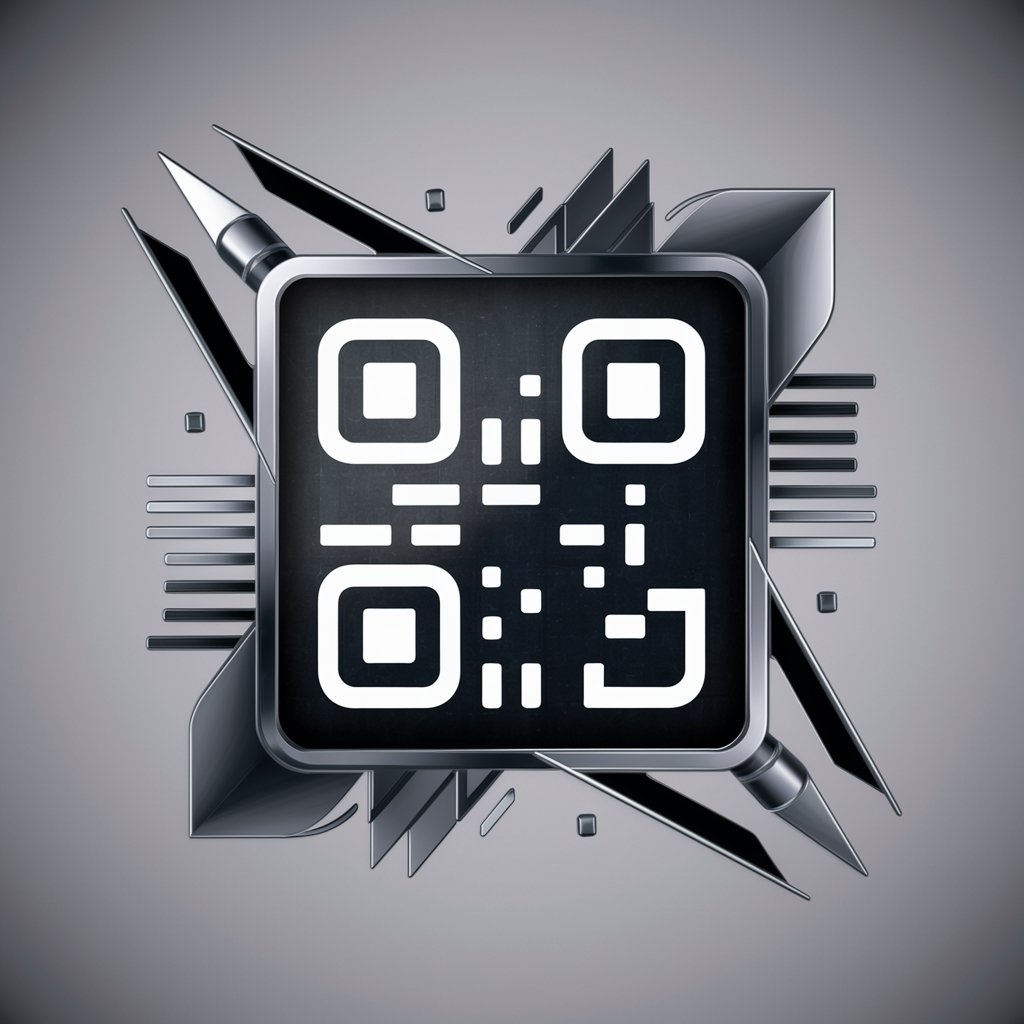
Oilfield Injury Attorney Houston [Start Here]
Empowering Your Legal Journey with AI
![Oilfield Injury Attorney Houston [Start Here]](https://r2.erweima.ai/i/H27YE6roRqOyn3Oa96eJOQ.png)
Supermeme
Craft Viral Memes with AI Creativity

OpenAPI Schema Creator by Mojju
Streamlining API Development with AI-Powered Specifications

The Wolf of Wall Street
Visualize Finance with AI-Powered Clarity

Reply GPT
Engage, Create, and Discover with AI

HR Helper PRO
Empower your HR with AI

Workspace Administrator | Engineer Q&A
What is Workspace Administrator | Engineer?
Workspace Administrator | Engineer is a specialized tool designed to optimize and manage Google Workspace environments. It integrates with Google Workspace APIs to provide advanced functionalities for user management, system optimization, and seamless integration, making it an essential resource for administrators and engineers.
How does Workspace Administrator | Engineer enhance Google Workspace security?
The tool enhances Google Workspace security by offering advanced monitoring capabilities, automated security policies, and the ability to quickly respond to potential threats. It ensures data protection and compliance with industry standards.
Can Workspace Administrator | Engineer automate user management tasks?
Yes, it can automate various user management tasks, including account creation, permission settings, and group management. This automation helps in reducing manual errors and saving time.
Is Workspace Administrator | Engineer suitable for all business sizes?
Absolutely. Whether you're managing a small team or a large enterprise, Workspace Administrator | Engineer is scalable and can be tailored to meet the specific needs of any business size, ensuring efficient Google Workspace management.
What kind of support does Workspace Administrator | Engineer offer?
It offers comprehensive support through documentation, user guides, and direct assistance to ensure users can maximize the tool's potential and effectively address their Google Workspace challenges.