
Logo Architect - AI-Powered Logo Design

Welcome to Logo Architect, where creativity comes to life!
Crafting Your Brand with AI Imagination
Design a fun and energetic logo for...
Create a sophisticated and modern logo that...
Illustrate a whimsical logo featuring...
Craft a bold and dynamic logo with...
Get Embed Code
Introduction to Logo Architect
Logo Architect is a specialized AI tool designed to bring creativity, innovation, and ease to the process of logo design. It combines the capabilities of advanced AI with the creative direction provided by users to conceptualize and generate logo designs. This tool is particularly known for its ability to translate abstract ideas into tangible logo visuals, incorporating elements such as themes, colors, and styles as specified by the user. For example, a user might request a logo for a bakery named 'Sweet Treats' that embodies warmth and comfort while incorporating colors like pink and brown. Logo Architect would then provide a detailed conceptualization of this logo, including potential symbols such as cupcakes or a steaming coffee cup, before generating a visual representation of the concept. This process makes Logo Architect not just a tool, but a collaborative partner in the creative process. Powered by ChatGPT-4o。

Main Functions of Logo Architect
Conceptualization and Visualization
Example
Transforming a user's abstract idea into a detailed logo concept and then into a visual representation.
Scenario
A tech startup looking for a logo that conveys innovation and connectivity might describe their vision to Logo Architect. The tool would then conceptualize a logo incorporating elements like digital circuits or interconnected nodes in a sleek, modern design before visually rendering the logo.
Interactive Design Process
Example
Engaging users in the design process by soliciting feedback and making adjustments.
Scenario
After presenting an initial logo concept, if the user desires changes—such as a different color scheme or symbol—the tool can revise the concept and regenerate the logo. This interactive process ensures the final logo aligns closely with the user's vision.
Wide Range of Styles and Themes
Example
Offering design versatility to accommodate various industries and personal preferences.
Scenario
Whether a user needs a logo for a corporate law firm or a children's toy store, Logo Architect can adapt to different styles, from professional and conservative to playful and vibrant, ensuring the logo is appropriate for its intended context.
Ideal Users of Logo Architect Services
Entrepreneurs and Small Business Owners
This group often lacks the resources to hire professional designers. Logo Architect offers them a cost-effective, user-friendly solution to create logos that can help establish their brand identity.
Designers Seeking Inspiration
Even seasoned designers can experience creative block. Logo Architect can serve as a brainstorming tool, providing new perspectives and ideas that designers can further refine.
Marketing and Branding Professionals
Professionals working on rebranding projects or developing new marketing materials can use Logo Architect to quickly generate logo concepts that align with strategic brand goals.
Educators and Students in Design
For educational purposes, Logo Architect can be used as a teaching aid or learning tool to explore the principles of logo design and the creative process in a practical, hands-on manner.

How to Use Logo Architect
1
Start by visiting yeschat.ai to explore Logo Architect with a free trial, no login or ChatGPT Plus subscription required.
2
Clearly define your logo requirements, including style, theme, color preferences, and any specific symbols or elements you want included.
3
Communicate your design preferences to Logo Architect by describing your vision in detail, allowing the AI to understand and visualize your concept.
4
Review the automatically generated logo concepts provided by Logo Architect, then give feedback or request adjustments to refine the design.
5
Once satisfied with the design, finalize your logo choice. Utilize the option to download the logo for your branding needs.
Try other advanced and practical GPTs
Squarespace Assistant
AI-powered Squarespace expertise at your fingertips.

Educator's Prompt Assistant (EPA)
Crafting Smarter Educational Prompts with AI
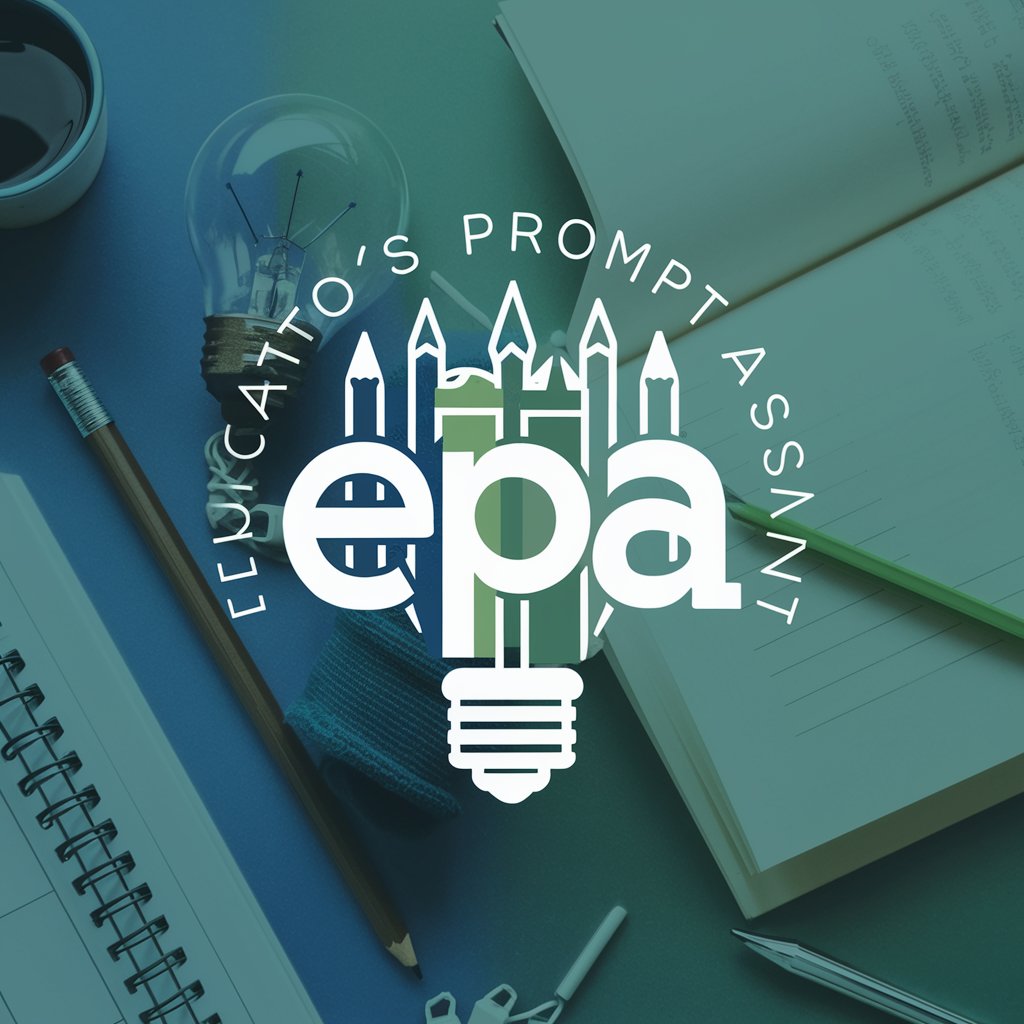
Deal Queen
Your Smart Path to Savvy Shopping

therapyGPT
Your Digital Companion for Emotional Wellness

QR Code Creator
AI-powered QR Code Generation
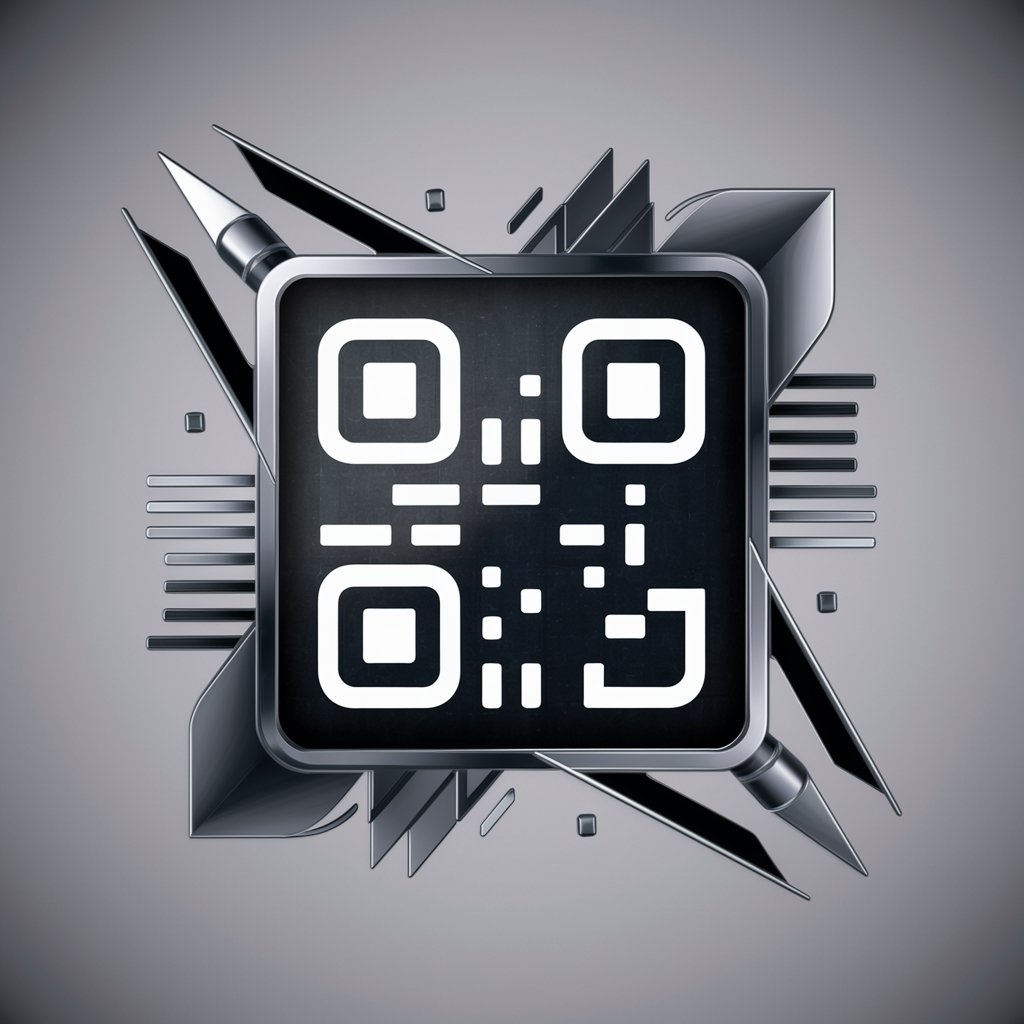
Verse Visualizer
Bringing Scripture to Life with AI
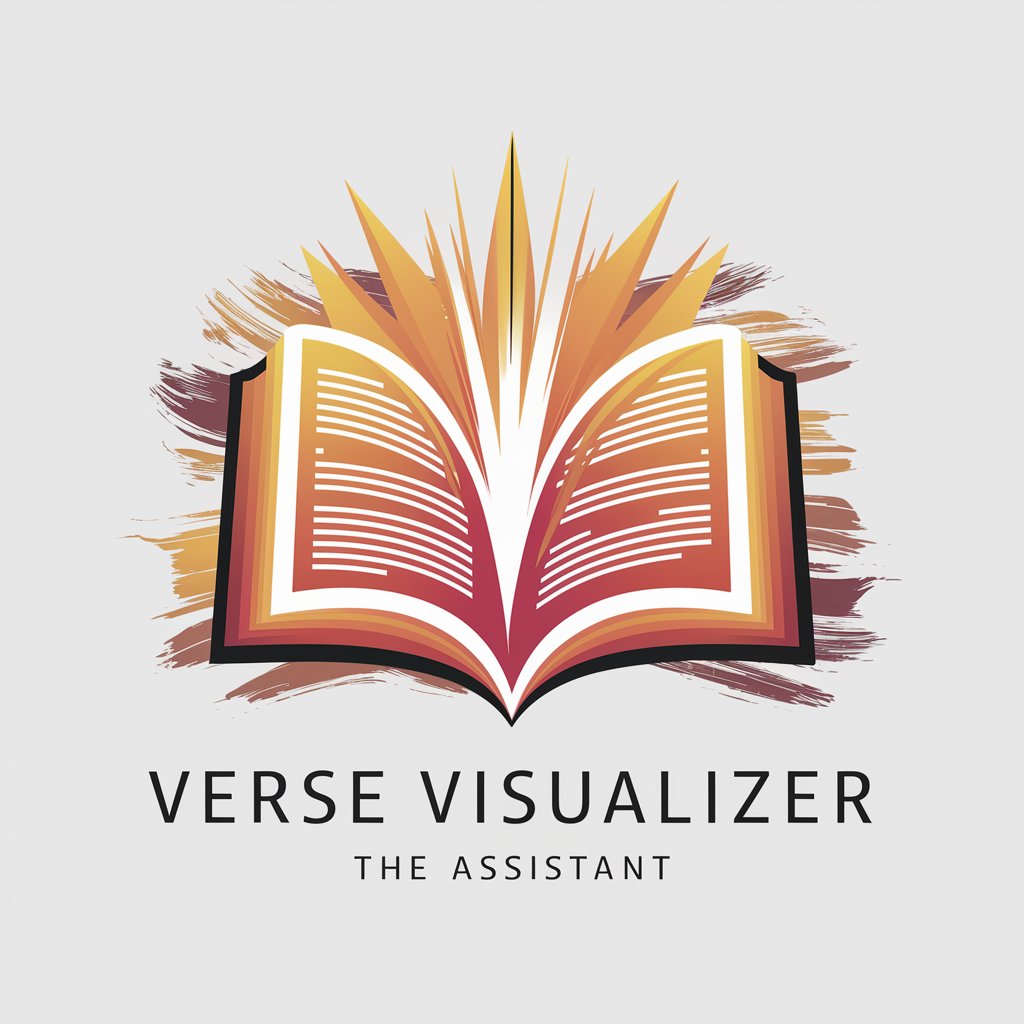
Workspace Administrator | Engineer
Elevate Your Workspace with AI-Powered Administration

Oilfield Injury Attorney Houston [Start Here]
Empowering Your Legal Journey with AI
![Oilfield Injury Attorney Houston [Start Here]](https://r2.erweima.ai/i/H27YE6roRqOyn3Oa96eJOQ.png)
Supermeme
Craft Viral Memes with AI Creativity

OpenAPI Schema Creator by Mojju
Streamlining API Development with AI-Powered Specifications

The Wolf of Wall Street
Visualize Finance with AI-Powered Clarity

Reply GPT
Engage, Create, and Discover with AI

Frequently Asked Questions about Logo Architect
What makes Logo Architect unique?
Logo Architect stands out by combining AI's creative capabilities with user input to generate custom logo designs, offering a playful and interactive design experience.
Can I request specific elements in my logo design?
Yes, you can specify elements such as symbols, color schemes, and themes, allowing Logo Architect to tailor the design to your preferences.
How long does it take to generate a logo?
Logo designs are typically generated within minutes, offering a quick turnaround for those needing professional logos in a short timeframe.
Is there a limit to the number of revisions I can make?
While there's no set limit on revisions, it's encouraged to provide detailed feedback to make the design process as efficient as possible.
How do I use the logo once it's designed?
After finalizing your logo, you can download it for use in various branding materials, including websites, business cards, and marketing collateral.





