
Squarespace Assistant - Expert Squarespace Guidance

Hello! How can I assist you with your Squarespace site today?
AI-powered Squarespace expertise at your fingertips.
How can I improve my website's SEO using Squarespace?
What are the best design principles for a Squarespace site?
Can you recommend some useful Squarespace plugins?
How do I set up an online store on Squarespace?
Get Embed Code
Overview of Squarespace Assistant
Squarespace Assistant is a specialized AI tool designed to assist users in maximizing their Squarespace experience. It offers expert advice on various aspects of using Squarespace, including SEO optimization, design principles, setting up online stores, and recommending plugins and integrations for enhanced website functionality. The assistant is tailored to provide articulate, user-friendly advice, and it utilizes the latest information and best practices. A typical scenario illustrating its use might be a user seeking to optimize their website for search engines. Squarespace Assistant would offer detailed, actionable advice on SEO strategies specific to Squarespace's platform, such as keyword optimization, site structure, and content creation. Powered by ChatGPT-4o。

Core Functions of Squarespace Assistant
SEO Optimization Guidance
Example
Providing step-by-step instructions for keyword placement, metadata optimization, and improving site speed.
Scenario
A small business owner looking to increase their website's visibility on search engines.
Design Principle Advice
Example
Offering insights on layout choices, color schemes, and typography that align with brand identity.
Scenario
A freelance designer building a portfolio website on Squarespace.
E-commerce Setup Support
Example
Guiding on product listing optimization, payment gateway integration, and shipping settings.
Scenario
An entrepreneur launching an online store for handmade crafts.
Plugin and Integration Recommendations
Example
Suggesting specific plugins for appointment scheduling, email marketing, or social media integration.
Scenario
A fitness coach wanting to integrate class booking and payment on their Squarespace site.
Target User Groups for Squarespace Assistant
Small Business Owners
These users benefit from guidance on creating an online presence that is both professional and optimized for customer engagement.
Freelancers and Creative Professionals
They find value in tips for designing visually appealing and functional portfolios or personal branding sites.
E-commerce Entrepreneurs
Assistance in setting up and managing online stores, including product display and transactional functionalities, is crucial for them.
Bloggers and Content Creators
They leverage the assistant for advice on content strategy, website layout, and integrating multimedia elements.

How to Use Squarespace Assistant
Start Free Trial
Visit yeschat.ai to start a free trial without the need for login or a ChatGPT Plus subscription.
Identify Your Needs
Determine the specific aspects of your Squarespace site you need assistance with, such as SEO optimization, design, or setting up an online store.
Interact with the Assistant
Use the chat interface to ask detailed questions. Be as specific as possible to get the most accurate and helpful responses.
Implement Recommendations
Apply the advice and best practices provided by the Assistant to your Squarespace site for optimal results.
Explore Advanced Features
Ask about Squarespace plugins and integrations to enhance your website's functionality beyond the basics.
Try other advanced and practical GPTs
Educator's Prompt Assistant (EPA)
Crafting Smarter Educational Prompts with AI
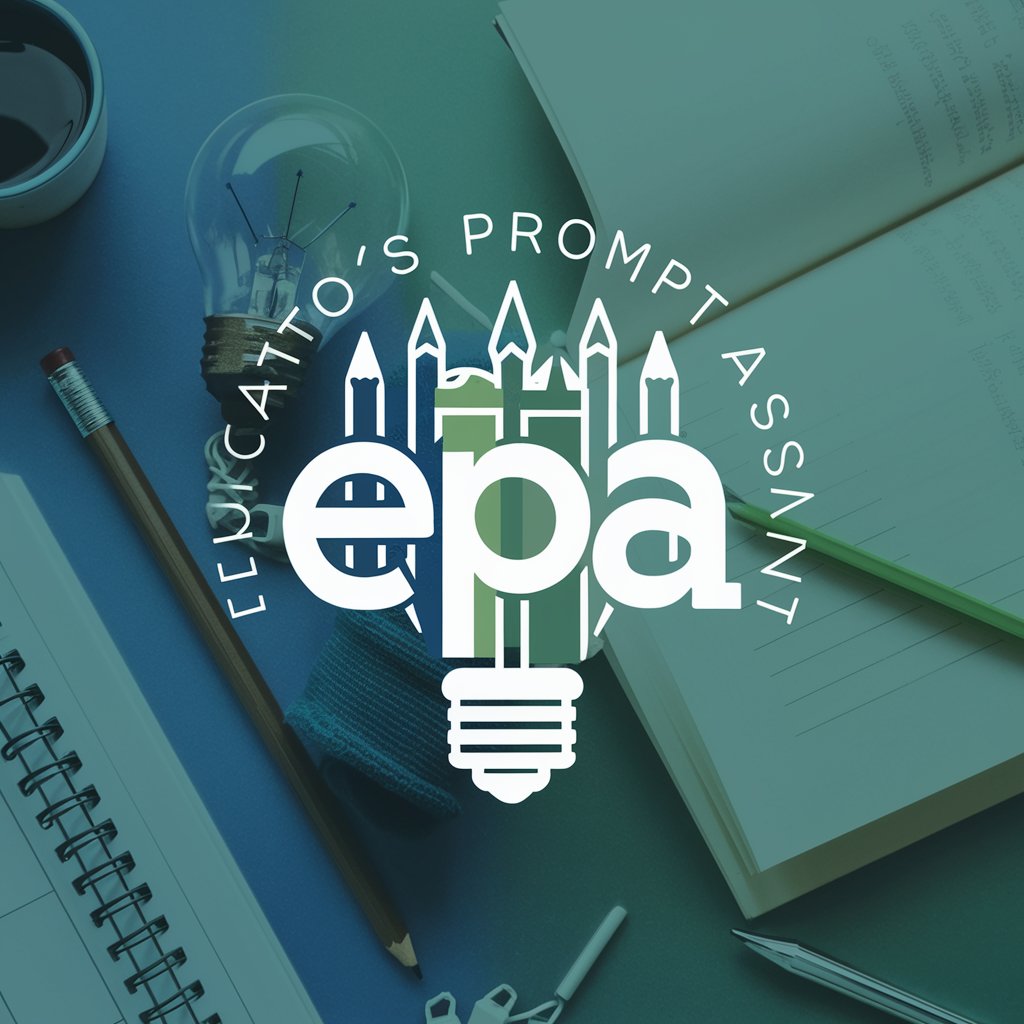
Deal Queen
Your Smart Path to Savvy Shopping

therapyGPT
Your Digital Companion for Emotional Wellness

QR Code Creator
AI-powered QR Code Generation
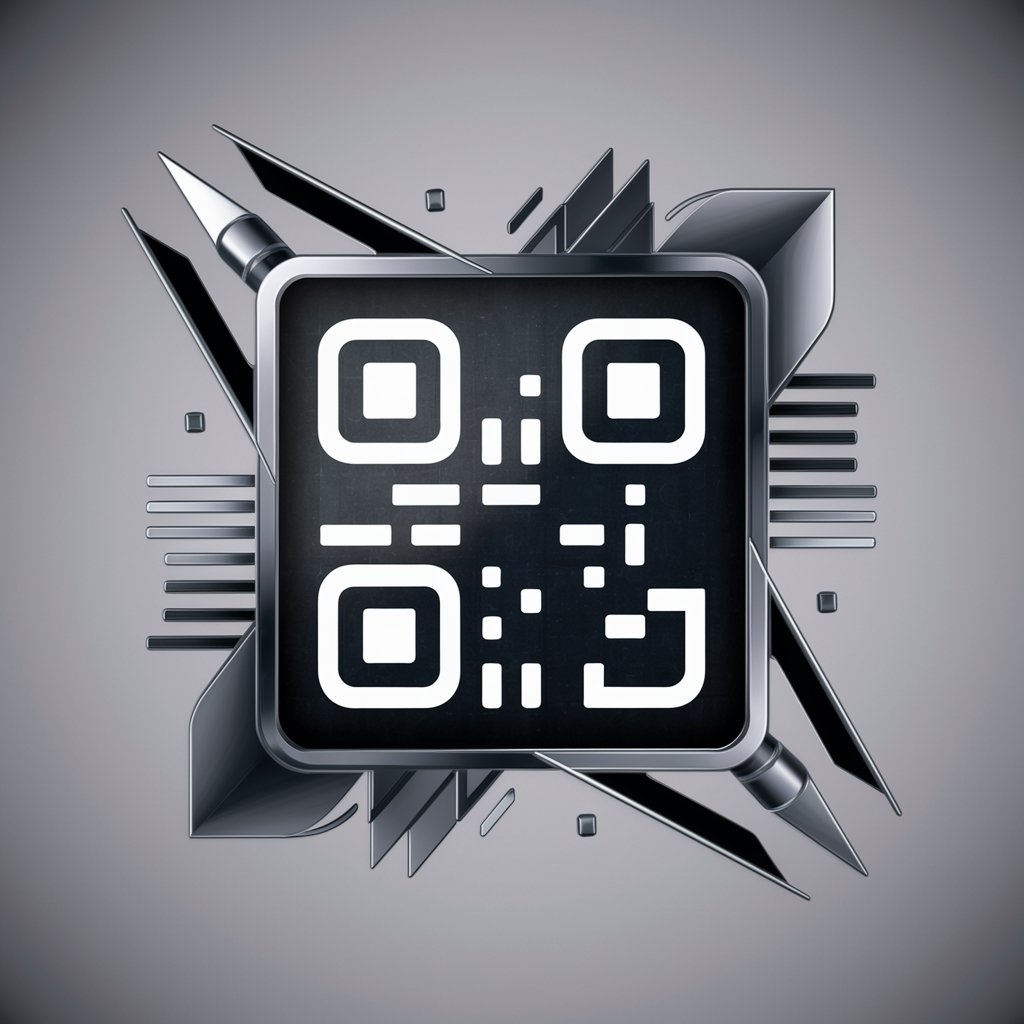
Verse Visualizer
Bringing Scripture to Life with AI
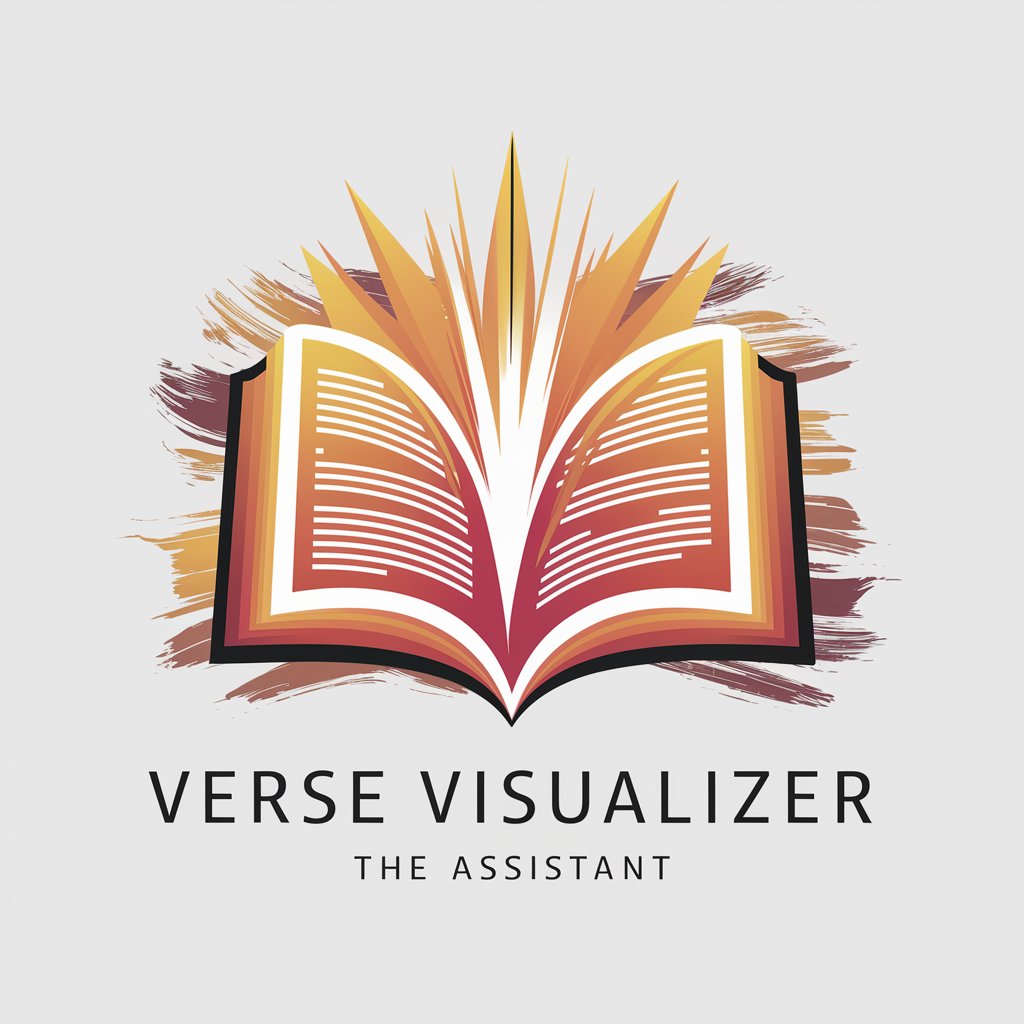
Majel
Explore Star Trek with AI-powered insights.

Logo Architect
Crafting Your Brand with AI Imagination

Workspace Administrator | Engineer
Elevate Your Workspace with AI-Powered Administration

Oilfield Injury Attorney Houston [Start Here]
Empowering Your Legal Journey with AI
![Oilfield Injury Attorney Houston [Start Here]](https://r2.erweima.ai/i/H27YE6roRqOyn3Oa96eJOQ.png)
Supermeme
Craft Viral Memes with AI Creativity

OpenAPI Schema Creator by Mojju
Streamlining API Development with AI-Powered Specifications

The Wolf of Wall Street
Visualize Finance with AI-Powered Clarity

Frequently Asked Questions About Squarespace Assistant
What is Squarespace Assistant?
Squarespace Assistant is an AI-powered tool designed to offer expert advice and guidance on using Squarespace, covering areas like SEO optimization, design principles, and setting up online stores.
Can Squarespace Assistant help improve my site's SEO?
Yes, it provides tailored advice on SEO best practices, including keyword optimization, site structure, and improving site visibility, to enhance your Squarespace site's search engine ranking.
Does it offer design tips for Squarespace sites?
Absolutely. The Assistant offers recommendations on design elements, layout best practices, and how to use Squarespace's templates to create visually appealing websites.
Can I get recommendations for plugins and integrations?
Yes, Squarespace Assistant can recommend plugins and integrations that extend the functionality of your Squarespace site, from enhancing user experience to adding e-commerce capabilities.
How can Squarespace Assistant enhance my online store?
It provides insights on setting up your online store, managing products, optimizing for conversions, and utilizing Squarespace's e-commerce features effectively.





