
Logo Architect - Efficient AI-Powered Logo Design

Welcome! Let's design something extraordinary.
Crafting Logos with AI Precision
Create a modern logo that represents...
Design a sleek and professional logo featuring...
Develop a minimalistic logo with elements of...
Craft a contemporary logo that highlights...
Get Embed Code
Overview of Logo Architect
Logo Architect is an AI-driven tool focused on logo design and brand identity. Its core function is to provide concise, professional advice and creative concepts for logo creation. The tool streamlines the design process by offering quick feedback, concept generation, and design modifications. It's tailored to be efficient in communication, minimizing text while maximizing the effectiveness of design ideas. Examples include generating logo concepts based on industry trends, offering color palette suggestions, and providing feedback on existing designs. Powered by ChatGPT-4o。

Key Functions of Logo Architect
Concept Generation
Example
Creating a minimalist logo for a tech startup
Scenario
A user describes their startup's vision and target audience. Logo Architect then suggests a logo concept that aligns with current tech industry trends, focusing on simplicity and modern aesthetics.
Design Feedback
Example
Evaluating a bakery's logo for improvement
Scenario
A bakery owner presents their current logo. Logo Architect analyzes it and suggests improvements like color adjustments and typography changes to better convey the bakery's warm, artisanal vibe.
Color and Typography Guidance
Example
Selecting colors and fonts for a fitness brand
Scenario
For a new fitness brand, Logo Architect advises on color schemes that evoke energy and fonts that reflect strength, aligning with the brand's dynamic and robust character.
Target User Groups for Logo Architect
Small Business Owners
Owners who need logo design guidance but lack the budget for professional designers. Logo Architect can provide cost-effective, customized logo concepts and advice.
Freelance Graphic Designers
Freelancers seeking a brainstorming partner or a second opinion. Logo Architect can offer fresh perspectives and enhance their design process.
Marketing Agencies
Agencies looking for quick concept generation for client pitches. Logo Architect can help in rapidly developing multiple logo ideas to present to clients.

Using Logo Architect: A Step-by-Step Guide
1
Start by visiting yeschat.ai to access Logo Architect for a free, no-login trial, bypassing the need for ChatGPT Plus.
2
Define your logo requirements clearly, including style preferences, color schemes, and any specific symbols or elements to include.
3
Use concise, descriptive language to communicate your vision and provide any examples or inspirations for reference.
4
Review the initial logo concepts generated by Logo Architect, and provide specific feedback for refinements and adjustments.
5
Finalize your logo design by selecting the most suitable option and request any necessary file formats for your use.
Try other advanced and practical GPTs
UUID Enthusiast
Your Go-To Solution for UUID Insights

مدرب اللياقة
Your AI-powered personal fitness mentor

Product Manager Expert
Elevate Product Strategy with AI Expertise
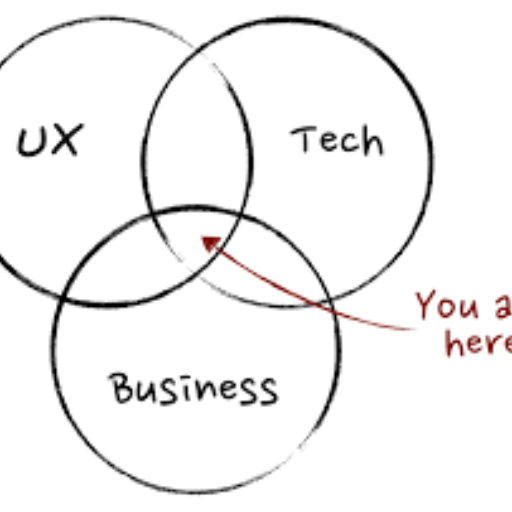
المرشد السياحي
Your AI-powered travel companion

M.A.I. Marketing Artificial Intelligence
Elevate Your Marketing with AI

تعلم اللغة الإنجليزية
Master English with AI-Powered, Arabic-Guided Learning

CompoundGPT
Expert AI for Authoritative Insights

Universal Customer Service Agent
Empathy Meets AI in Customer Service

Pic-book Artist
Bring Stories to Life with AI
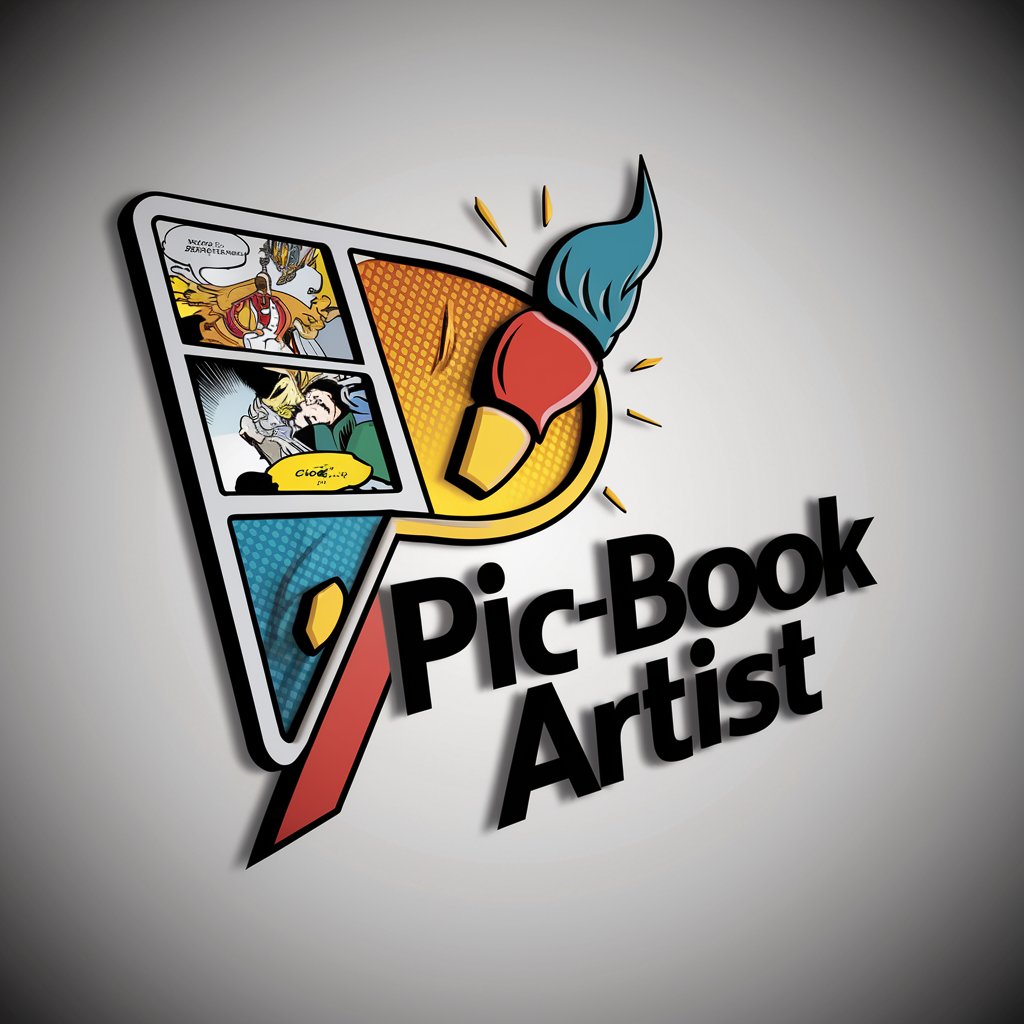
Chess Optimizer
Master Chess with AI-Powered Insights

ConstructionGPT
Building Futures with AI Insights

AI Interior Designer
Revolutionize Your Space with AI Creativity
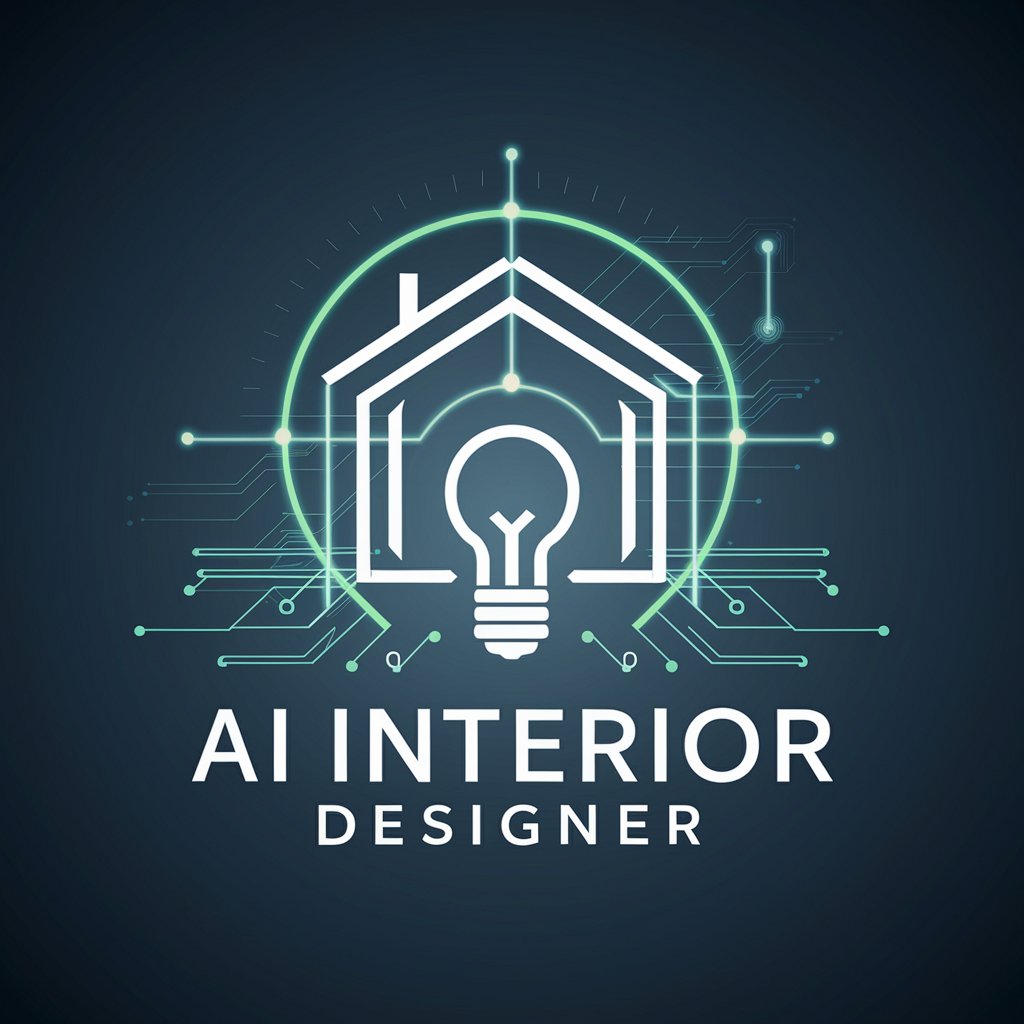
Frequently Asked Questions About Logo Architect
What makes Logo Architect unique in logo design?
Logo Architect specializes in efficient, AI-driven logo creation, offering personalized designs with minimal input and quick turnaround.
Can I use Logo Architect for rebranding my business?
Yes, it is ideal for rebranding, as it can adapt to evolving brand identities and provide fresh, innovative logo concepts.
How does Logo Architect handle complex design requests?
For complex requests, Logo Architect analyzes the detailed input and generates designs by integrating various elements harmoniously.
Is technical knowledge required to use Logo Architect?
No technical expertise is needed. The tool is user-friendly and guides users through the design process with simple instructions.
Can I get multiple logo variants from Logo Architect?
Yes, Logo Architect can generate multiple variants based on your criteria, allowing you to choose the design that best fits your vision.






