
Chess Optimizer - Chess Game Analysis

Welcome! Let's optimize your chess game.
Master Chess with AI-Powered Insights
Analyze this chess position from the provided file and suggest the best moves:
Examine the strategic elements of this chess setup and provide recommendations for improvement:
Based on the given chess scenario, what are the potential threats and opportunities?
From the attached PDF, identify key strategic insights and optimal next steps in the chess game:
Get Embed Code
Understanding Chess Optimizer
Chess Optimizer is a specialized AI tool designed to enhance the chess-playing experience and skill level of its users. It combines advanced algorithms and a deep understanding of chess strategies to analyze positions and suggest optimal moves. Unlike general-purpose AI models, Chess Optimizer is specifically tailored for chess analysis, capable of examining positions from uploaded PDF files and providing strategic advice. It helps users understand the nuances of their game, offering insights into potential moves, threats, and opportunities in a given position. The tool is particularly adept at identifying tactical motifs, suggesting improvements, and guiding players towards better decision-making on the board. Powered by ChatGPT-4o。

Key Functions of Chess Optimizer
Position Analysis
Example
Analyzing a complex middlegame position to identify tactical opportunities or defensive necessities.
Scenario
A user uploads a game in progress or a historic game. Chess Optimizer examines the board position, highlighting key strategic elements like unprotected pieces, control of central squares, and potential threats.
Move Suggestion
Example
Providing a series of potential moves along with their strategic implications.
Scenario
In response to a specific board position, Chess Optimizer suggests several viable moves, explaining the reasoning behind each, such as gaining material advantage, improving piece activity, or preparing for an endgame.
Tactical Training
Example
Identifying and explaining common tactical themes like forks, pins, or skewers in a given position.
Scenario
For players looking to improve their tactical awareness, Chess Optimizer analyzes a position, points out tactical patterns present, and offers exercises or puzzles based on those tactics.
Strategic Guidance
Example
Offering long-term strategic plans based on pawn structures, piece coordination, and weaknesses in the opponent's camp.
Scenario
Chess Optimizer assists in crafting a game plan by analyzing the strengths and weaknesses of a position, advising on themes like pawn breaks, space advantage, or exploiting weak squares.
Target Audience for Chess Optimizer
Chess Enthusiasts
Individuals with a keen interest in chess, regardless of skill level, seeking to understand the game better and improve their play. They benefit from the AI's ability to break down complex positions and offer strategic insights.
Competitive Players
Players participating in tournaments or competitive play who require in-depth analysis to refine their strategies and decision-making skills. Chess Optimizer's detailed move suggestions and tactical training are particularly valuable for them.
Chess Coaches and Educators
Professionals who teach chess can use Chess Optimizer as a tool to illustrate concepts, demonstrate tactics, and enhance their training methodologies. It serves as an additional resource for preparing lessons and exercises.
Casual Players
Players who enjoy chess as a hobby and wish to engage more deeply with the game. Chess Optimizer offers a way to explore new strategies and understand the game's complexities without the need for intense study or professional training.

How to Use Chess Optimizer
Initial Access
Visit yeschat.ai for a free trial without the need for login, including no requirement for ChatGPT Plus.
Upload Chess Position
Upload a PDF containing a chess position you wish to analyze. Ensure the position is clearly depicted for accurate analysis.
Receive Analysis
Chess Optimizer will analyze the position, providing strategic advice, potential moves, and insights to improve your game.
Clarification and Details
If the position is unclear, Chess Optimizer will ask for clarification or additional details to provide the best possible advice.
Apply Learning
Use the provided insights to enhance your understanding and strategy in chess. Repeat the process with different positions for continuous improvement.
Try other advanced and practical GPTs
Pic-book Artist
Bring Stories to Life with AI
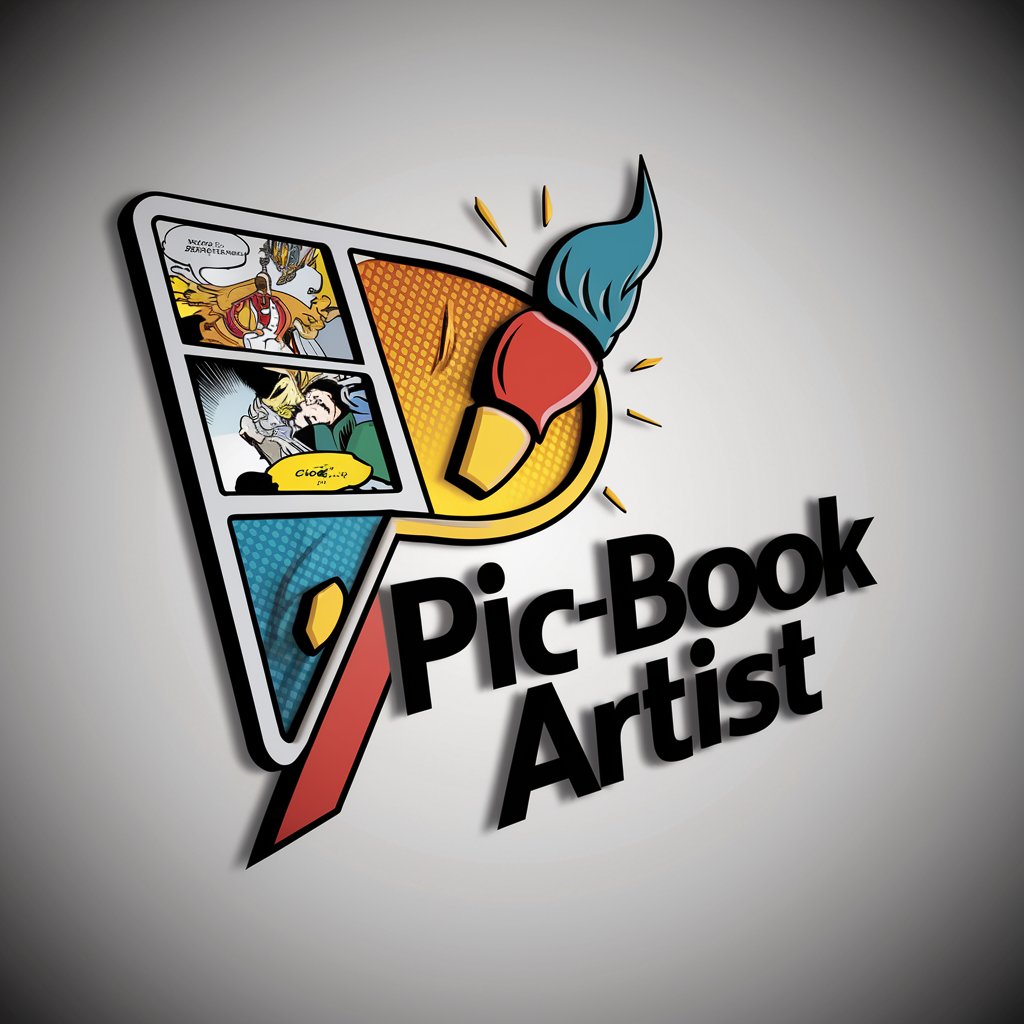
Universal Customer Service Agent
Empathy Meets AI in Customer Service

CompoundGPT
Expert AI for Authoritative Insights

Logo Architect
Crafting Logos with AI Precision

UUID Enthusiast
Your Go-To Solution for UUID Insights

مدرب اللياقة
Your AI-powered personal fitness mentor

ConstructionGPT
Building Futures with AI Insights

AI Interior Designer
Revolutionize Your Space with AI Creativity
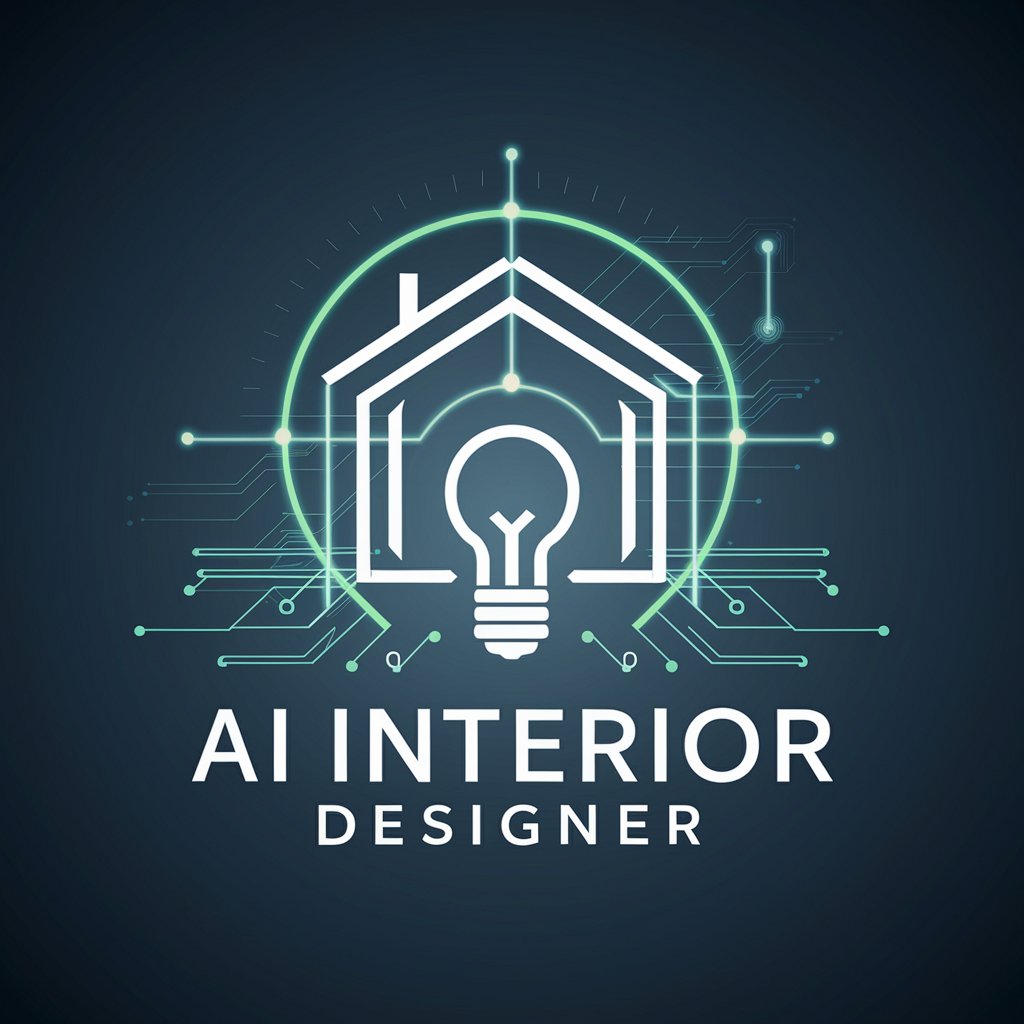
GPT Scratcher
Empowering Creative Game Crafting with AI

JetPoint Planner
Maximize Your Miles, Experience Luxury

Dr Eliezer
Revolutionizing Medical Learning with AI

Product Pandit
Empowering Product Managers with AI

Frequently Asked Questions about Chess Optimizer
What file formats can I use to upload chess positions to Chess Optimizer?
Chess Optimizer accepts PDF files. Ensure the chess position is clearly displayed in the PDF for accurate analysis.
Can Chess Optimizer help me prepare for chess tournaments?
Yes, by analyzing various positions and providing strategic insights, Chess Optimizer can be a valuable tool in preparing for chess tournaments.
Is Chess Optimizer suitable for beginners?
Absolutely, Chess Optimizer is designed to aid players of all levels, including beginners, by enhancing their understanding of the game.
How does Chess Optimizer handle ambiguous or unclear positions?
If a position is unclear, Chess Optimizer will request clarification or additional information to ensure the analysis is accurate and helpful.
Can I use Chess Optimizer to analyze historical chess games?
Yes, Chess Optimizer can analyze positions from historical games, offering insights into classic strategies and moves.





