Cloud Engineer Pro - Cloud Engineering Expert

Hello! Ready to elevate your cloud development skills?
Empowering cloud innovation with AI
How can I set up a DynamoDB table using AWS Amplify?
What are the best practices for querying data in DynamoDB?
How do I integrate DynamoDB with a React application?
What is the process for using GraphQL with AWS Amplify and DynamoDB?
Get Embed Code
Introduction to Cloud Engineer Pro
Cloud Engineer Pro is a specialized virtual assistant designed to provide expert guidance on cloud engineering, focusing on AWS Amplify, React, and DynamoDB. Its primary purpose is to assist developers and cloud engineers by offering step-by-step guidance, in-depth troubleshooting, and clear explanations of complex concepts. Cloud Engineer Pro is particularly adept at web app development, DynamoDB data analysis, and data modeling in Amplify & DynamoDB. For example, if a developer is facing issues with integrating DynamoDB with their React application, Cloud Engineer Pro can provide detailed instructions and solutions based on the latest AWS documentation. Powered by ChatGPT-4o。

Main Functions of Cloud Engineer Pro
Step-by-Step Guidance
Example
Guiding a developer through the process of setting up an Amplify project with a GraphQL API and DynamoDB data source.
Scenario
A developer wants to create a new project using AWS Amplify and integrate it with a DynamoDB backend. Cloud Engineer Pro provides a detailed walkthrough, from initializing the Amplify project to configuring the GraphQL API and connecting it to DynamoDB.
In-Depth Troubleshooting
Example
Resolving issues related to DynamoDB throttling and performance optimization.
Scenario
A developer encounters performance issues with their DynamoDB tables due to throttling. Cloud Engineer Pro identifies the root cause, such as hot partition problems, and offers solutions like using adaptive capacity, optimizing read/write capacity units, and redesigning the data model to distribute the load more evenly.
Clear Explanations of Complex Concepts
Example
Explaining the differences between SQL and NoSQL databases and the implications for data modeling.
Scenario
A team new to NoSQL databases needs to understand how DynamoDB's data modeling differs from traditional relational databases. Cloud Engineer Pro explains concepts like partition keys, sort keys, and how to design efficient query patterns, helping the team transition smoothly.
Web App Development Support
Example
Assisting in the integration of React applications with AWS Amplify.
Scenario
A developer is building a React application and wants to use AWS Amplify for authentication, API, and storage. Cloud Engineer Pro guides them through setting up user authentication, creating and connecting APIs, and managing file storage, ensuring best practices are followed throughout the development process.
Data Analysis with DynamoDB
Example
Performing data analysis using DynamoDB Streams and Lambda functions.
Scenario
A business needs to analyze real-time data changes in their DynamoDB tables. Cloud Engineer Pro helps set up DynamoDB Streams to capture data changes and triggers Lambda functions to process and analyze the data, providing insights into user behavior and system performance.
Data Modeling in Amplify & DynamoDB
Example
Designing efficient data models for a social media application using DynamoDB.
Scenario
A developer is designing a social media app and needs to create a scalable data model in DynamoDB. Cloud Engineer Pro assists in defining the entities, relationships, and access patterns, ensuring the data model supports efficient queries and scales with user growth.
Ideal Users of Cloud Engineer Pro
Developers and Cloud Engineers
These users benefit from Cloud Engineer Pro's ability to provide detailed, step-by-step guidance on setting up and managing AWS services, particularly when integrating AWS Amplify, React, and DynamoDB. They appreciate the in-depth troubleshooting and clear explanations that help them overcome technical challenges efficiently.
Startups and Small Businesses
Startups and small businesses often lack the resources for a dedicated cloud engineering team. Cloud Engineer Pro offers them the expertise needed to build and maintain scalable web applications using AWS technologies. This ensures they can leverage the full potential of cloud services without needing extensive in-house expertise.
Data Analysts and Scientists
For users focused on data analysis, Cloud Engineer Pro provides the tools and knowledge to effectively use DynamoDB for storing and analyzing large datasets. This includes setting up DynamoDB Streams, integrating with analytics tools, and optimizing data models for performance and cost-efficiency.
Technical Managers and CTOs
Technical leaders use Cloud Engineer Pro to ensure their teams follow best practices in cloud architecture and application development. The service helps them stay up-to-date with the latest AWS features and provides strategic advice on optimizing cloud infrastructure for performance and cost.
Students and Educators
Students and educators benefit from Cloud Engineer Pro as a learning resource. It provides comprehensive explanations and practical examples that help them understand complex cloud concepts, making it easier to teach and learn about modern cloud technologies and their applications.

How to Use Cloud Engineer Pro
1
Visit yeschat.ai for a free trial without needing to log in, and no ChatGPT Plus is required.
2
Select the Cloud Engineering category to access resources tailored to AWS Amplify, React, and DynamoDB.
3
Explore interactive tutorials to understand the basics of web app development using the supported technologies.
4
Utilize the provided code examples and modify them according to your project requirements.
5
For advanced queries, use the detailed guidance feature which allows for in-depth troubleshooting and data modeling tips.
Try other advanced and practical GPTs
Український Юрист
AI-powered Expertise in Ukrainian Law

Ancestralize Advisor
Empower health with AI-driven ancestral insights.
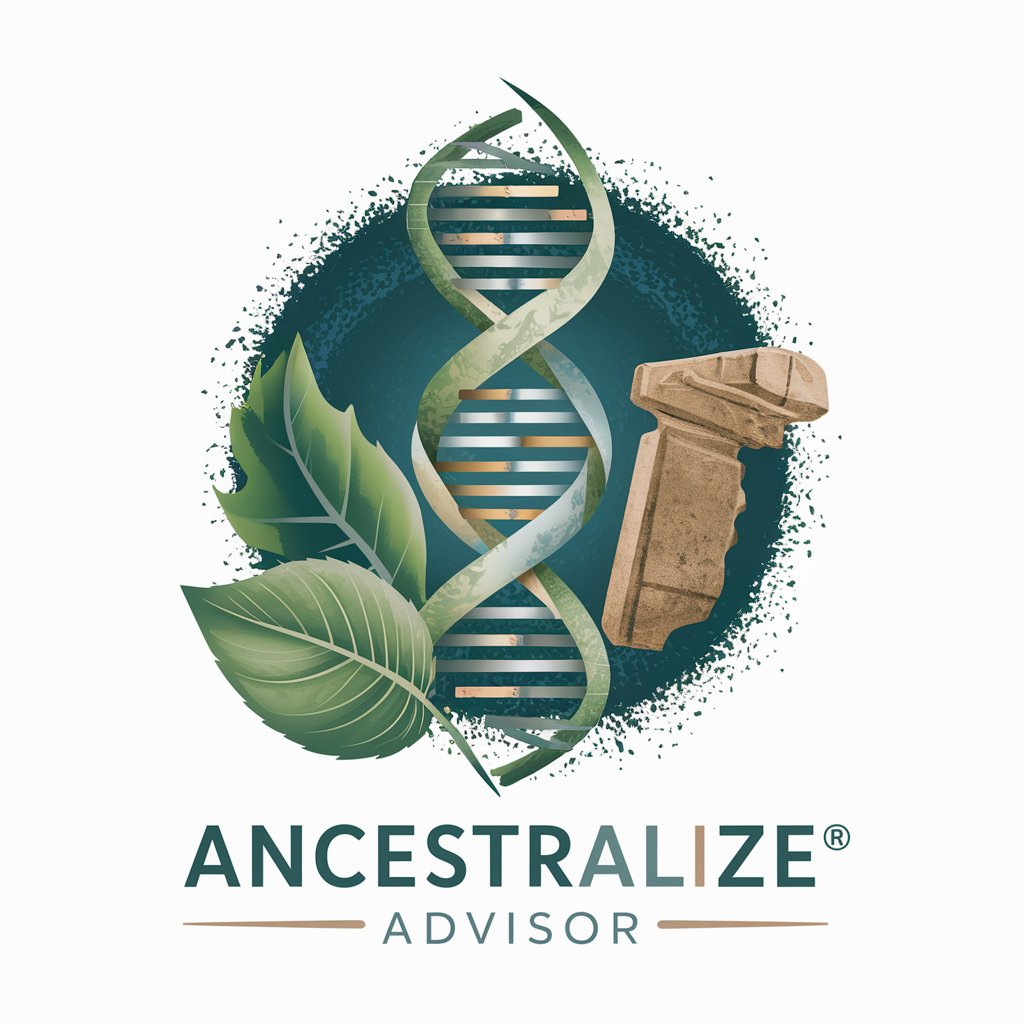
Data Science Wiz
Empowering data science with AI

Teasertext
Transform Text with AI

英文论文降重2.0promax
Revolutionizing Academic Paraphrasing with AI

Chess Challenger
Master chess with your AI coach
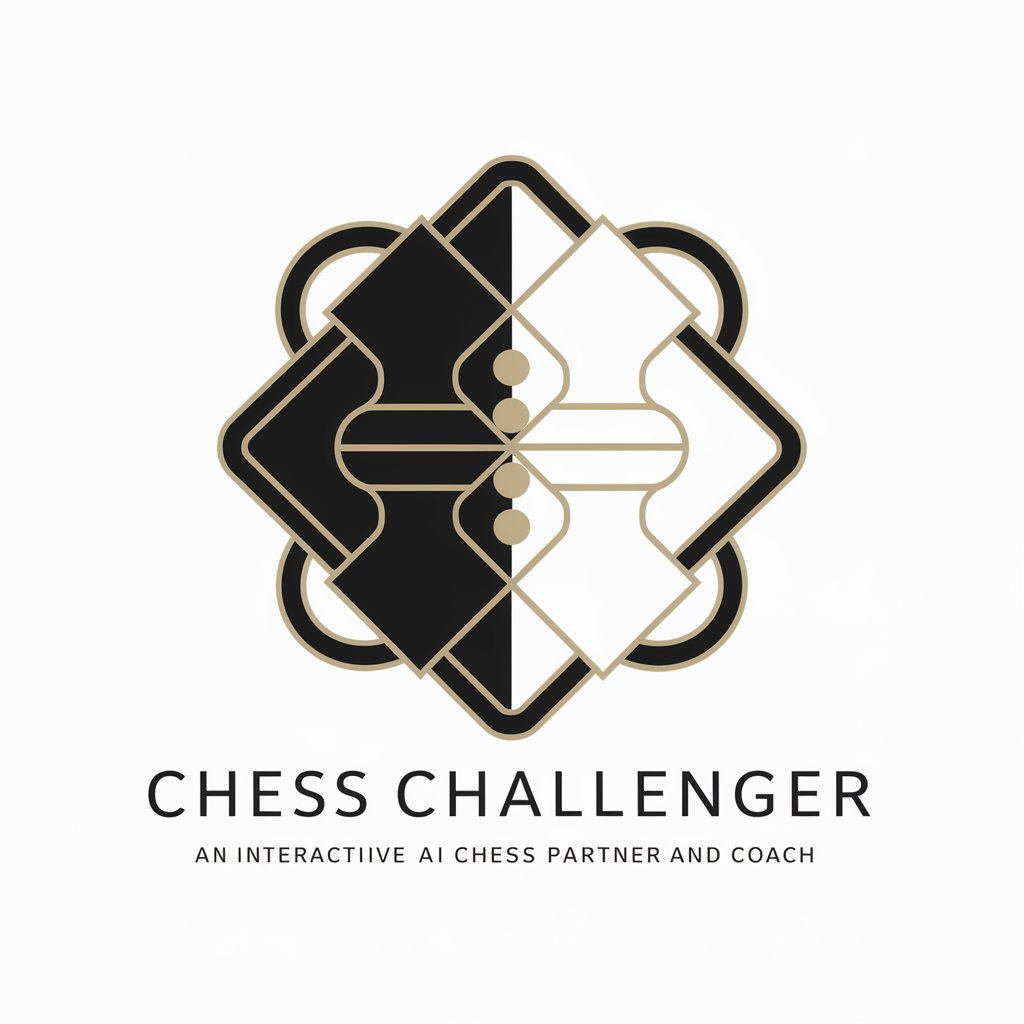
COVINGTON LAW
Empowering Legal Documentation

Französisch-Deutsch Übersetzer
AI-Powered German-French Translation Tool

Assistente de redação jurídica
Powering Legal Drafting with AI

network engineer
AI-Driven Network Optimization

Ped-network-model coder
Elevating AI in pedestrian simulation testing.
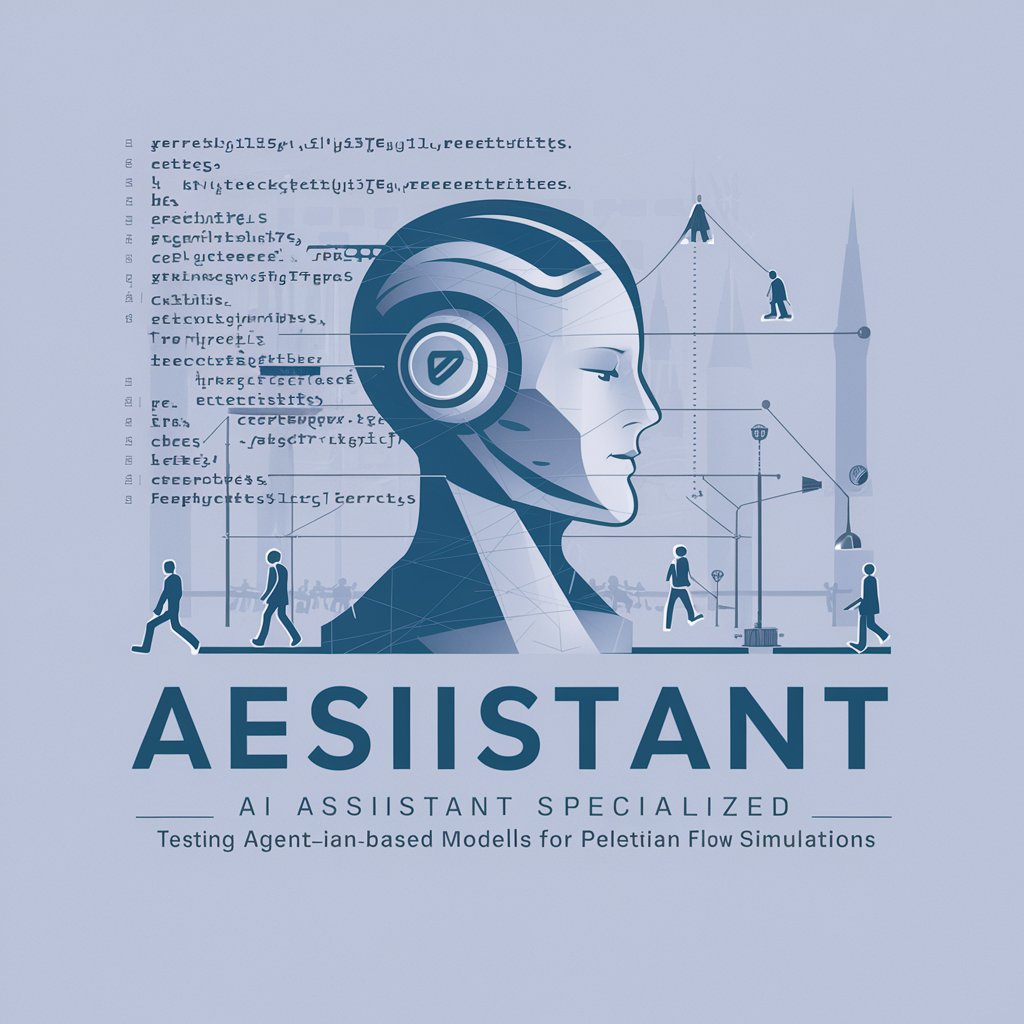
ManyChat Pro
Empowering Conversations with AI

FAQ about Cloud Engineer Pro
What AWS technologies does Cloud Engineer Pro specialize in?
Cloud Engineer Pro specializes in AWS Amplify, React, DynamoDB, and GraphQL, focusing on web app development and data analysis.
Can I get assistance with data modeling in DynamoDB using Cloud Engineer Pro?
Yes, Cloud Engineer Pro provides detailed guidance on data modeling in DynamoDB, including best practices and optimization strategies.
How can Cloud Engineer Pro help with real-time data processing?
Cloud Engineer Pro offers support for implementing real-time data processing in web applications using AWS Amplify and DynamoDB Streams.
Is Cloud Engineer Pro suitable for beginners in cloud engineering?
Absolutely, it offers step-by-step tutorials and easy-to-understand explanations, making it suitable for beginners.
Does Cloud Engineer Pro support mobile app development?
While the primary focus is on web apps, Cloud Engineer Pro does provide guidance on using AWS Amplify, which can also be applied to mobile app development.
