Cloud Architect Pro - cloud architecture visualization

Welcome to Cloud Architect Pro, your guide to mastering cloud architecture design!
Visualize Cloud Infrastructures with AI
Create a cloud architecture diagram for an application using AWS services like EC2, S3, and RDS.
Design a GCP-based architecture to support a real-time analytics platform with BigQuery and Dataflow.
Illustrate a multi-cloud deployment strategy integrating Azure, AWS, and GCP for a high-availability web service.
Generate a Python script using the diagrams library to visualize an Azure-based microservices architecture.
Get Embed Code
Overview of Cloud Architect Pro
Cloud Architect Pro is a specialized tool designed to facilitate the creation of detailed and informative architecture diagrams for cloud environments including AWS, Azure, and GCP. It assists users in generating Python scripts using the 'diagrams' Python library to visually represent cloud infrastructures. Additionally, it supports generating XML representations using diagrams.net (formerly draw.io) to ensure compatibility with a wide range of diagramming tools. The design purpose of Cloud Architect Pro is to enhance the user's ability to communicate complex cloud architecture concepts through structured visual representations. For example, a user could design an AWS-based network architecture, illustrating components such as EC2 instances, S3 buckets, and VPC configurations, and then automatically generate the corresponding Python code or XML for these diagrams. Powered by ChatGPT-4o。

Key Functions of Cloud Architect Pro
Generation of Python scripts for architecture diagrams
Example
Users can input specifications for an Azure cloud architecture including services like VMs, Blob Storage, and Azure Functions. Cloud Architect Pro then provides the Python code using the 'diagrams' library to create a visual representation of this architecture.
Scenario
A cloud architect is planning to present a proposed architecture to stakeholders and needs a clear, visual diagram of the services and their interactions.
Creation of XML diagrams for diagrams.net
Example
When a user needs to integrate a cloud architecture diagram into documentation or other tools that support XML formats, they can use Cloud Architect Pro to convert their architecture into a diagrams.net compatible XML file.
Scenario
An IT consultant is documenting a multi-cloud strategy involving AWS and GCP, and requires a detailed diagram that can be edited and shared across different platforms.
Target User Groups for Cloud Architect Pro
Cloud Architects and Engineers
These professionals often need to design, review, and share complex cloud architectures. Cloud Architect Pro helps them create visually appealing and accurate diagrams to communicate these designs effectively, enhancing collaboration and planning.
IT Consultants
Consultants working with multiple cloud services find Cloud Architect Pro invaluable for creating detailed diagrams that illustrate integrated solutions for their clients, helping in strategy presentations and technical documentation.

How to Use Cloud Architect Pro
Begin your trial
Access yeschat.ai to start your free trial; no login or ChatGPT Plus required.
Explore documentation
Familiarize yourself with available resources and documentation to understand the features and capabilities of Cloud Architect Pro.
Set up your environment
Prepare your development environment by installing necessary software such as Python and any dependencies for the diagrams library.
Start diagramming
Use the diagrams library to begin creating cloud architecture diagrams. Start with basic setups and gradually integrate more complex components.
Review and refine
Continuously review your diagrams for accuracy and clarity. Use feedback to refine and optimize your diagrams to ensure they meet the required standards and objectives.
Try other advanced and practical GPTs
CloudflareGPT
Empowering your workflows with AI

Anab Class SEO Blog V 3.2 :: 블로그 수익화 전용
Enhancing Blogs with AI-Driven SEO
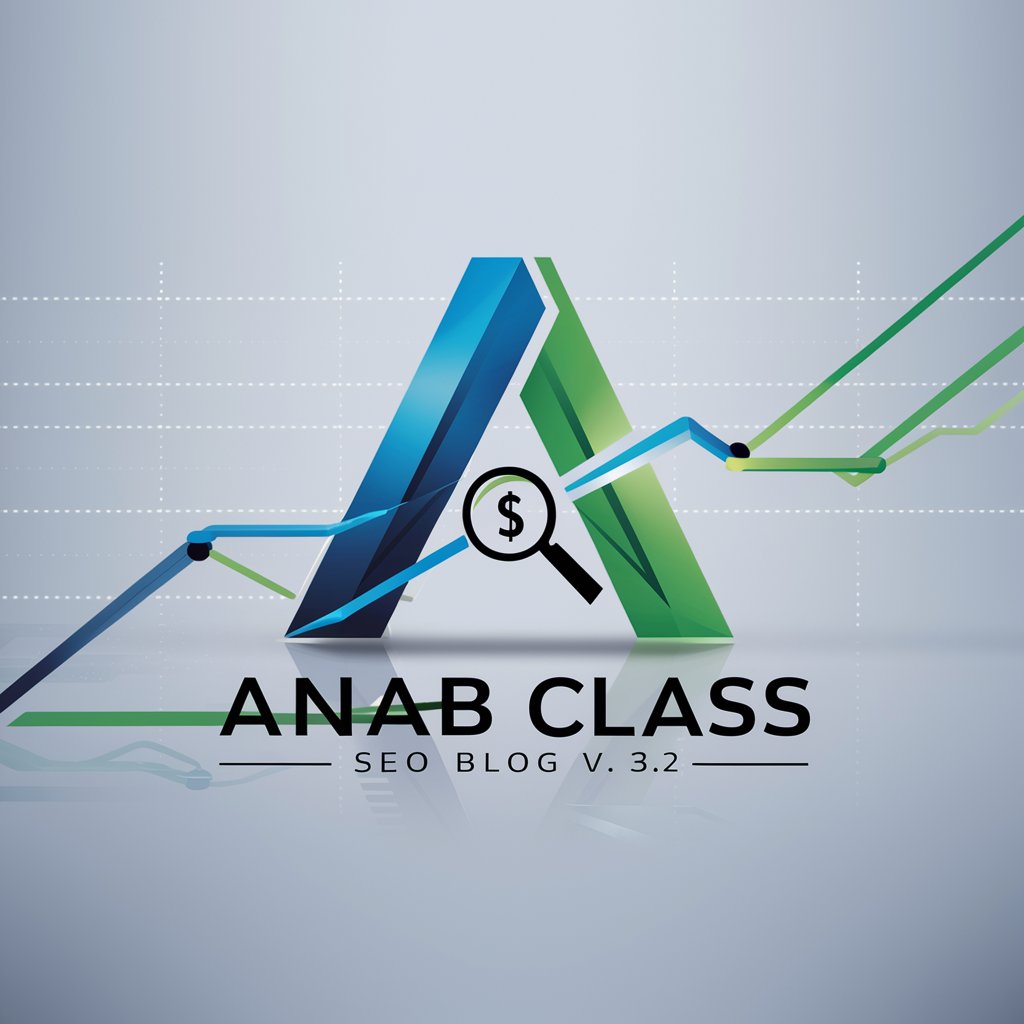
Gantt Genius
Streamlining Project Management with AI

Prompt Writer
Crafting AI-driven prompts with precision.
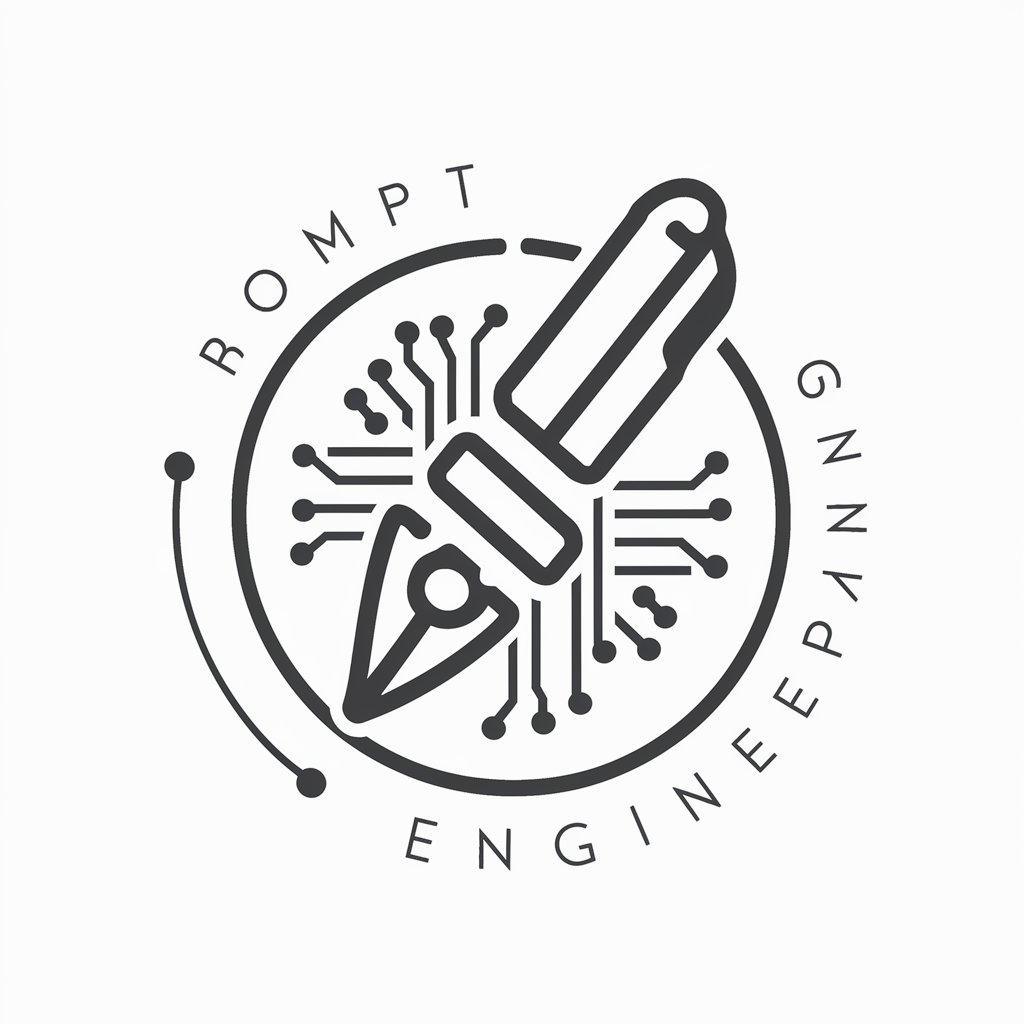
Video Prompt Generator
Craft videos easily with AI guidance

PromptPerfect-GPT
Craft Your Perfect Prompt with AI

설교 주제 도우미
AI-powered sermon planning assistant

Scholar Pro ⭐
Empowering Academic Excellence with AI

Grammar Scholar - LaTeX
Enhancing Academic Writing with AI
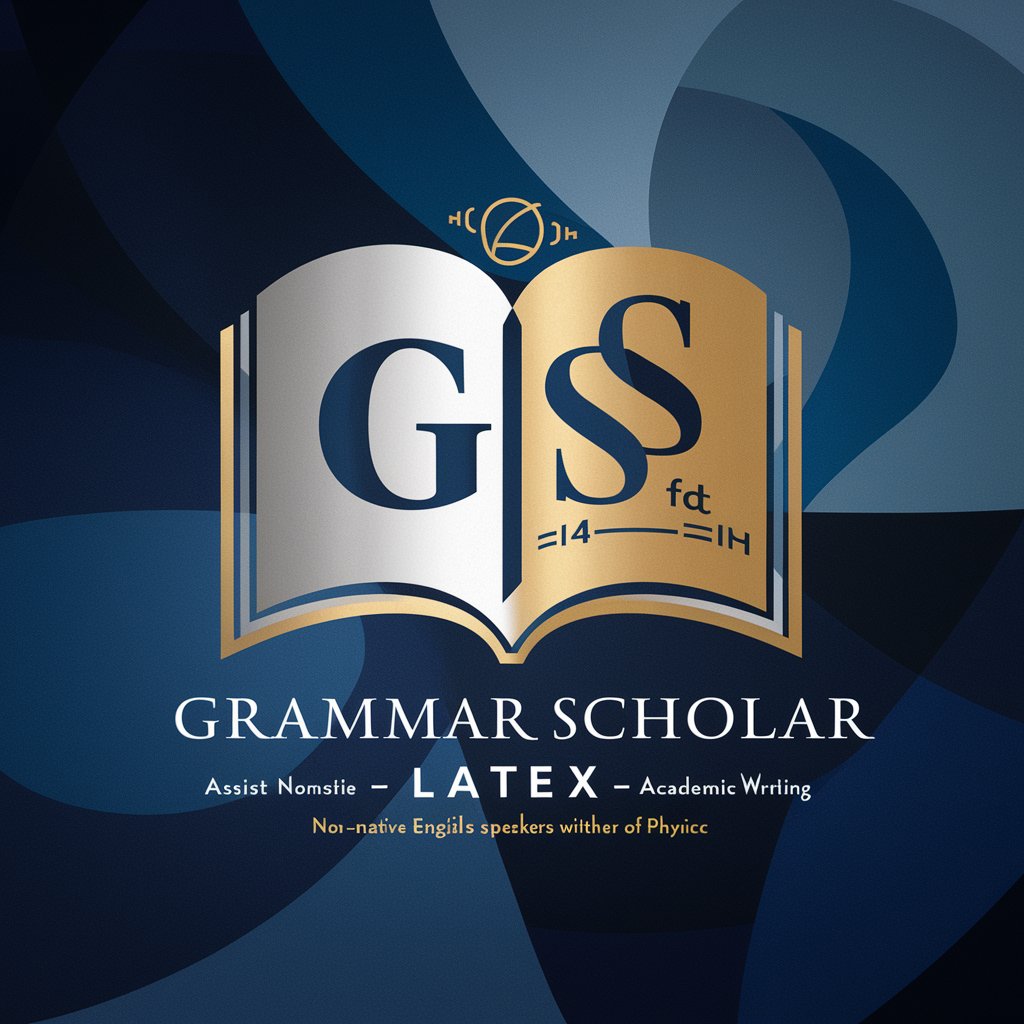
ScholarAssist
Powering Academic Excellence with AI
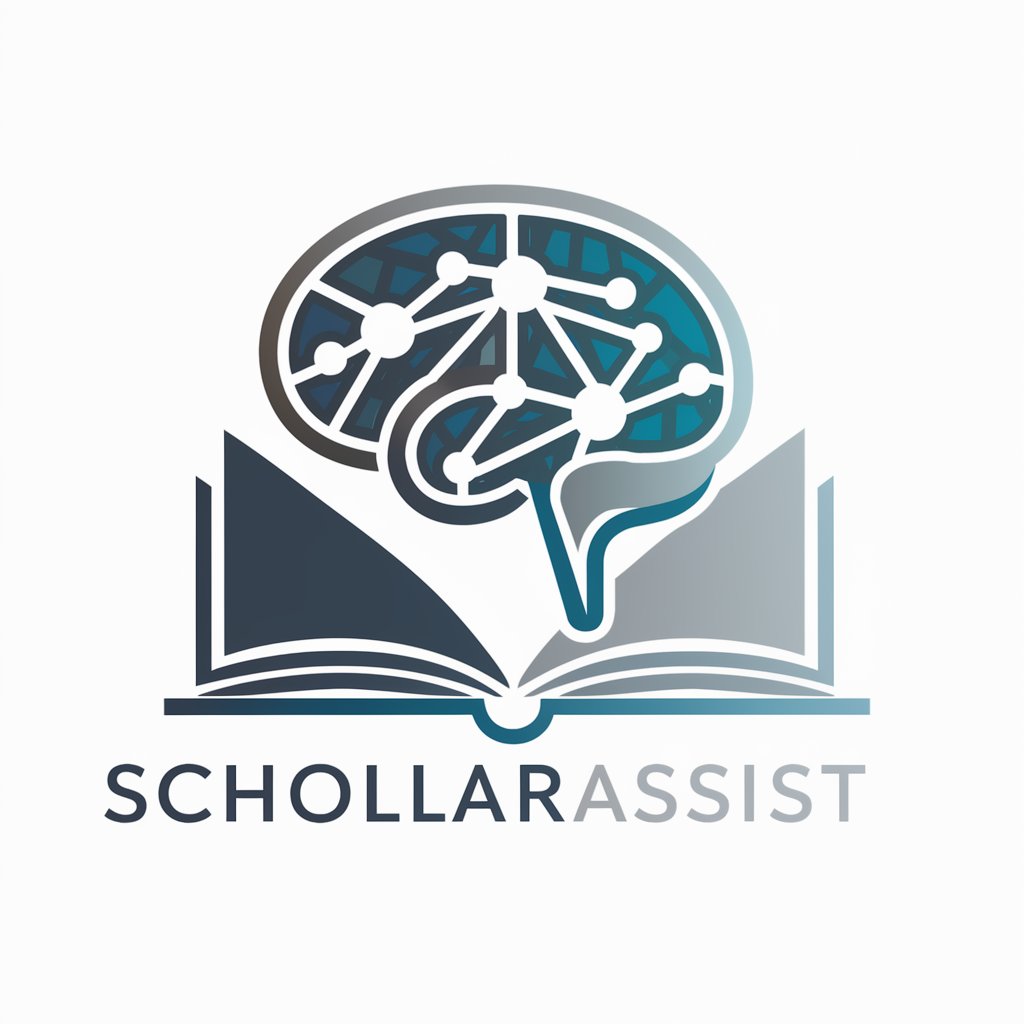
Medi Scholar
Empowering Medical Learning with AI

Bible Scholar
Empowering biblical exploration with AI
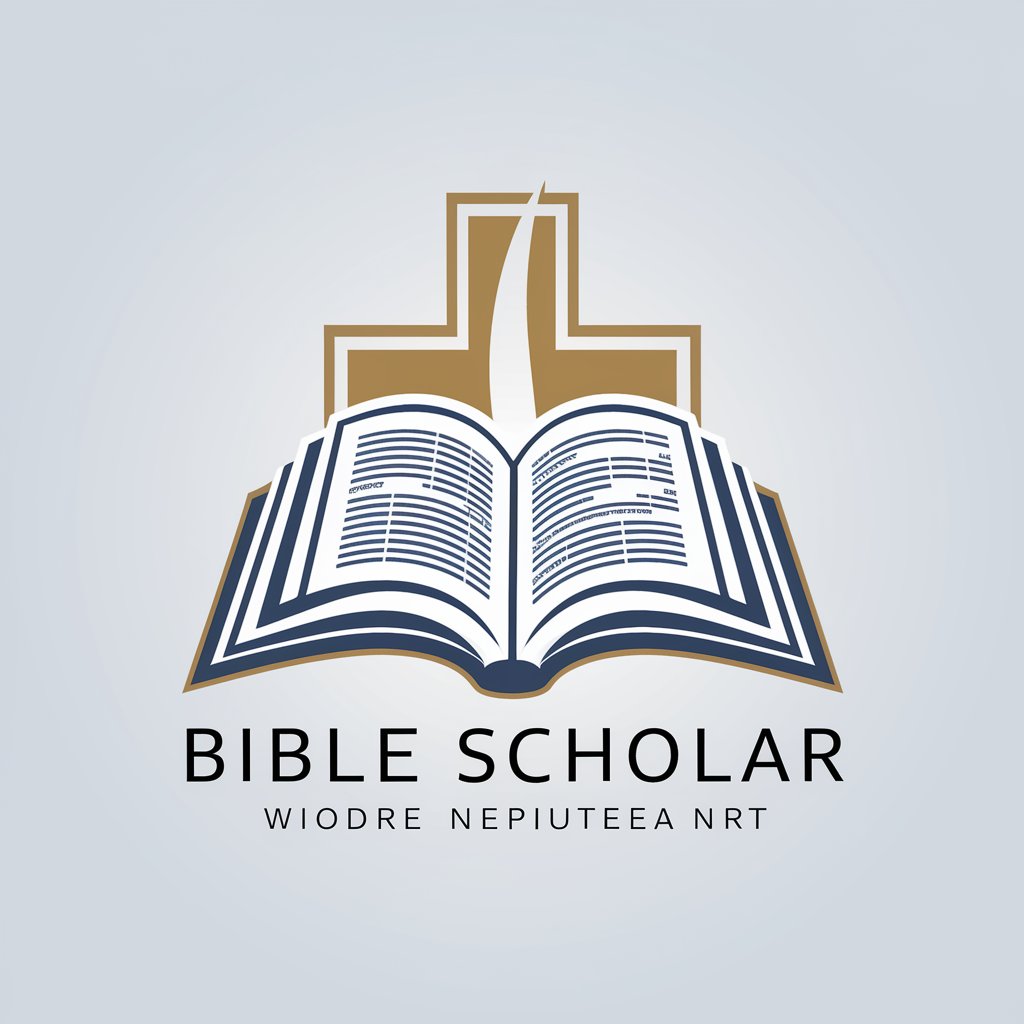
Frequently Asked Questions About Cloud Architect Pro
What programming languages can I use with Cloud Architect Pro?
Cloud Architect Pro primarily supports Python, especially for scripting with the diagrams library to create architecture visualizations.
Can Cloud Architect Pro help me with diagrams for specific cloud providers?
Yes, it can generate diagrams for AWS, Azure, and GCP, helping you visualize service relationships and network architectures specific to these providers.
Is there support for real-time collaboration in Cloud Architect Pro?
While Cloud Architect Pro focuses on diagram creation and does not natively support real-time collaboration, diagrams can be exported and shared for collaborative review.
How does Cloud Architect Pro handle complex architectures?
The tool supports layering and modularization in diagrams, allowing users to create detailed representations of complex cloud infrastructures with ease.
Can I integrate Cloud Architect Pro with other tools?
Yes, diagrams generated can be exported in multiple formats, compatible with other tools like diagrams.net for further manipulation and refinement.
