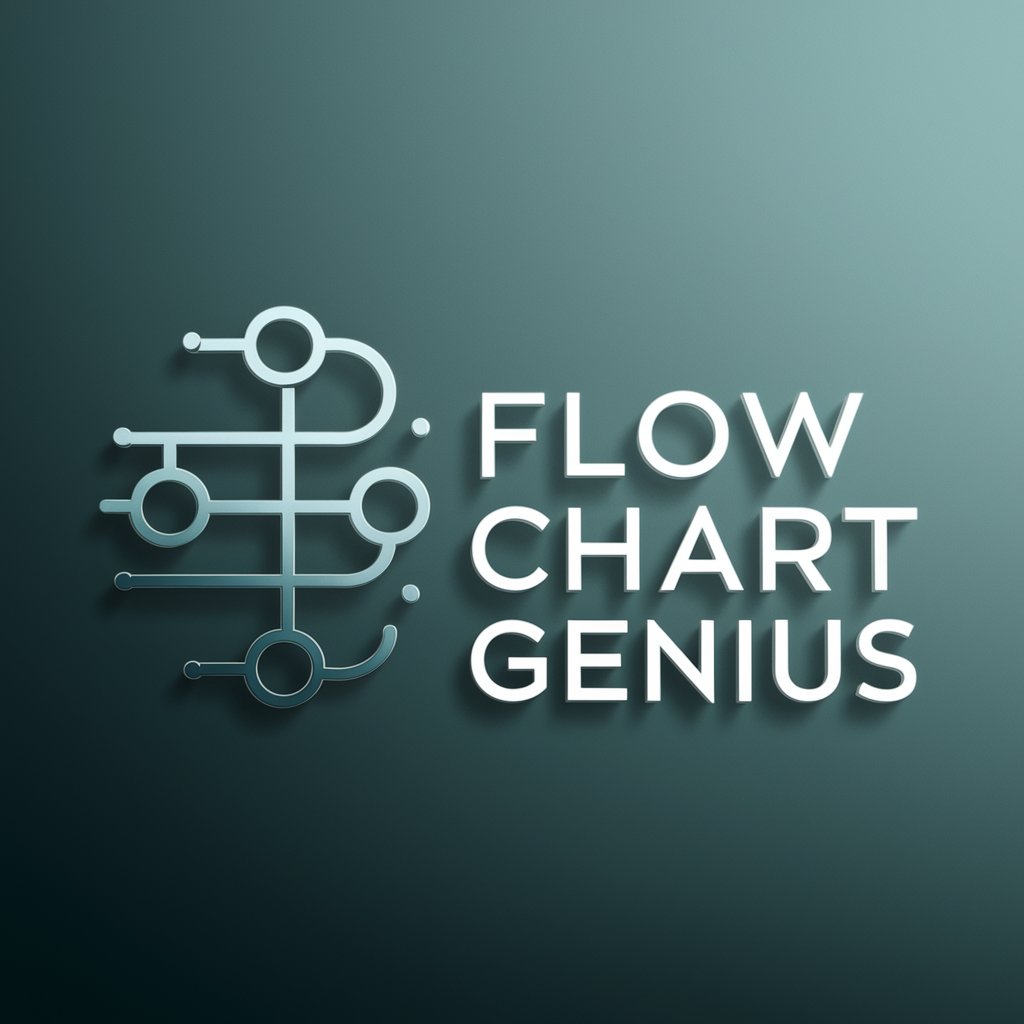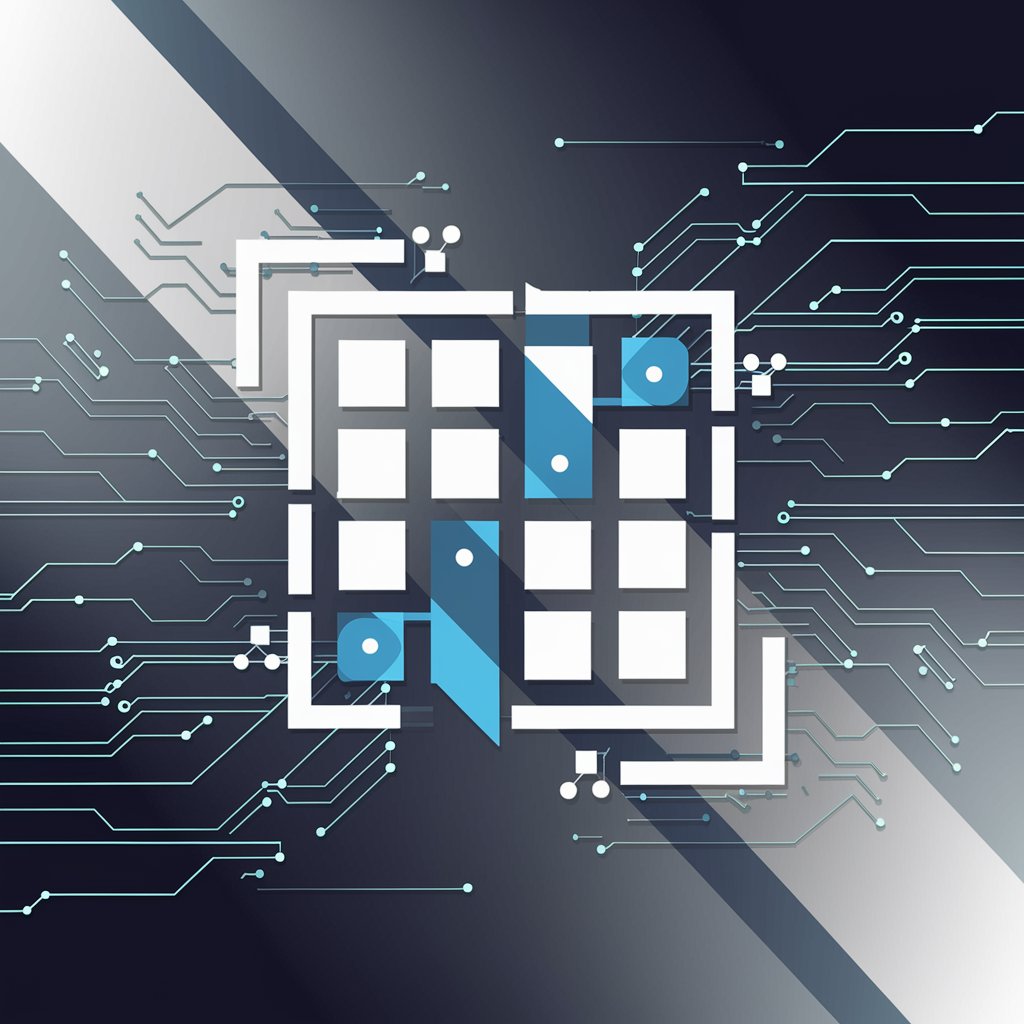Gantt Genius - AI-Driven Project Management

Welcome to Gantt Genius, your project management partner.
Streamlining Project Management with AI
Can you help me outline a project timeline for...
What are the best practices for managing tasks in a Gantt chart?
I need assistance in identifying the critical path for...
How can I visualize the project milestones effectively using Gantt charts?
Get Embed Code
Introduction to Gantt Genius
Gantt Genius is a specialized tool designed to assist in project planning and management by creating, customizing, and visualizing Gantt charts. The software is tailored to highlight active tasks distinctly by marking them with an 'X' in a darker colored cell, providing an intuitive, visual guide through a project's timeline. This feature allows users to easily spot ongoing tasks and understand their distribution throughout the project's duration. An example scenario would be a construction project manager using Gantt Genius to schedule phases such as design, procurement, and construction, clearly marking active periods to ensure overlapping tasks are manageable and visible. Powered by ChatGPT-4o。

Core Functions of Gantt Genius
Visual Task Representation
Example
In a software development project, Gantt Genius can be used to visualize the development, testing, and deployment phases. Each phase is marked actively on the chart as it progresses, with key milestones highlighted.
Scenario
A project manager aligns team availability and milestones by visually managing the development cycle, ensuring that testing begins only after the initial development phase has ended, using the chart to prevent overlap and resource mismanagement.
Resource Allocation Tracking
Example
Gantt Genius tracks resource allocation, such as human resources or equipment, throughout a project lifecycle. For instance, it can show the allocation of a particular developer to the coding task of a new feature in a tech project.
Scenario
A project lead uses the chart to plan and visualize resource allocation, ensuring no individual is double-booked across concurrent tasks. This is critical in projects where specialized skills are in limited supply.
Progress Monitoring
Example
Using Gantt Genius, a project manager can update task statuses in real-time, visually tracking progress against planned timelines. This is particularly useful in long-term projects, like urban planning.
Scenario
Monitoring the ongoing urban development project allows for real-time adjustments and reassignments based on task completion rates and unforeseen delays, ensuring that the project remains on schedule.
Ideal Users of Gantt Genius
Project Managers
Project managers across various industries, including IT, construction, and event planning, benefit from Gantt Genius by obtaining a visual overview of project timelines, resource allocation, and progress tracking, helping them keep projects on track and stakeholders informed.
Team Leaders
Team leaders use Gantt Genius to coordinate tasks among team members, monitor ongoing activities, and adjust allocations as necessary. This helps in maintaining team efficiency and effective task management.
Small Business Owners
Small business owners find Gantt Genius useful for planning and tracking multiple aspects of their business projects, even without formal project management training. It simplifies complex project details into manageable visual segments, facilitating better decision-making.

How to Use Gantt Genius
Initiate Trial
Visit yeschat.ai to start a free trial, no login or ChatGPT Plus subscription required.
Create a Project
Select 'New Project' and enter your project details. Use the intuitive interface to input tasks, assign durations, and set start and end dates.
Add Tasks and Milestones
Utilize the 'Add Task' feature to break your project into manageable units, and 'Add Milestone' to mark critical points. Adjust their sequences using drag-and-drop.
Monitor Progress
Keep track of project progress by updating task statuses. Active tasks will be highlighted with a darker background and a centered 'X'.
Generate Reports
Use the 'Generate Report' function to create comprehensive status updates and performance insights, aiding in effective communication with stakeholders.
Try other advanced and practical GPTs
Prompt Writer
Crafting AI-driven prompts with precision.
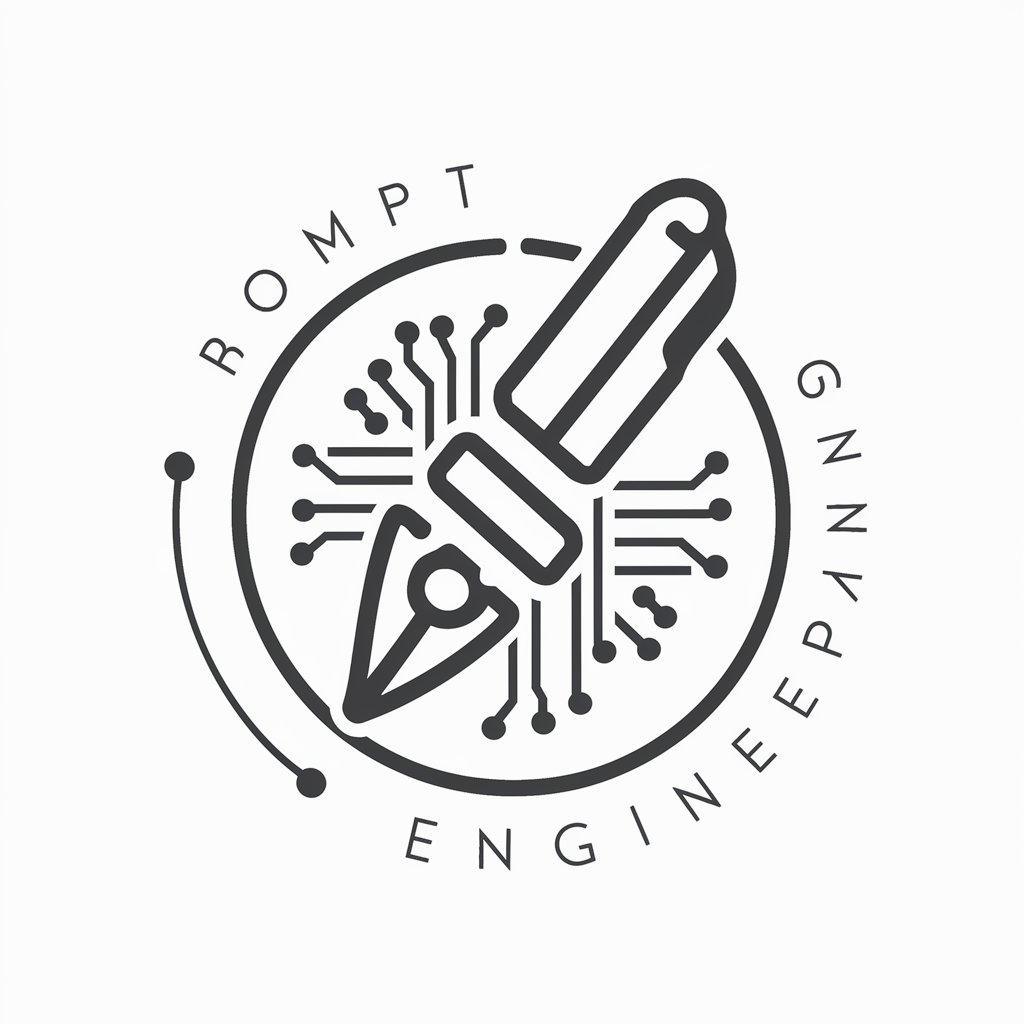
Video Prompt Generator
Craft videos easily with AI guidance

PromptPerfect-GPT
Craft Your Perfect Prompt with AI

( Lisp Prompt Compressor )
Transform Prompts with AI-Powered Precision

Prompt Evaluator
Enhance AI interactions with expert guidance

How old am I?
Discover Your Exact Age Instantly

Anab Class SEO Blog V 3.2 :: 블로그 수익화 전용
Enhancing Blogs with AI-Driven SEO
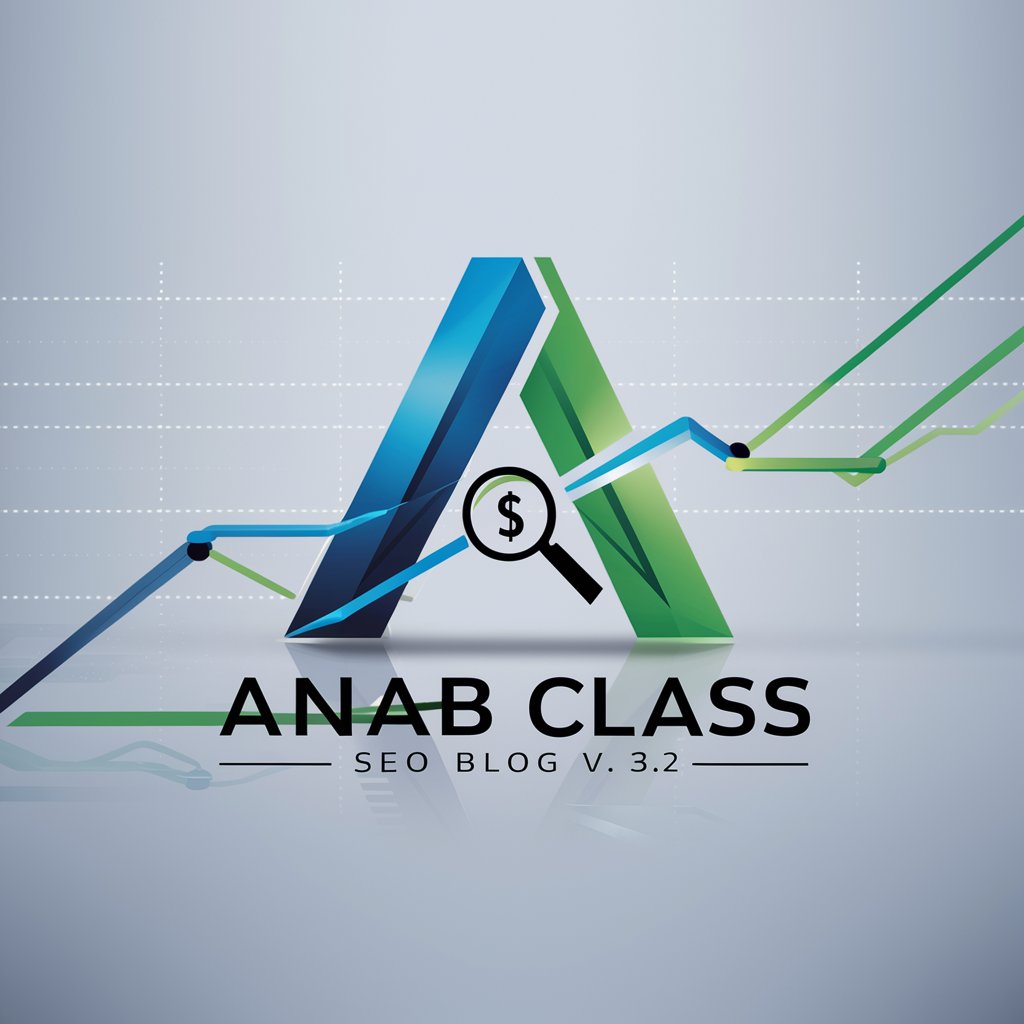
CloudflareGPT
Empowering your workflows with AI

Cloud Architect Pro
Visualize Cloud Infrastructures with AI

설교 주제 도우미
AI-powered sermon planning assistant

Scholar Pro ⭐
Empowering Academic Excellence with AI

Grammar Scholar - LaTeX
Enhancing Academic Writing with AI
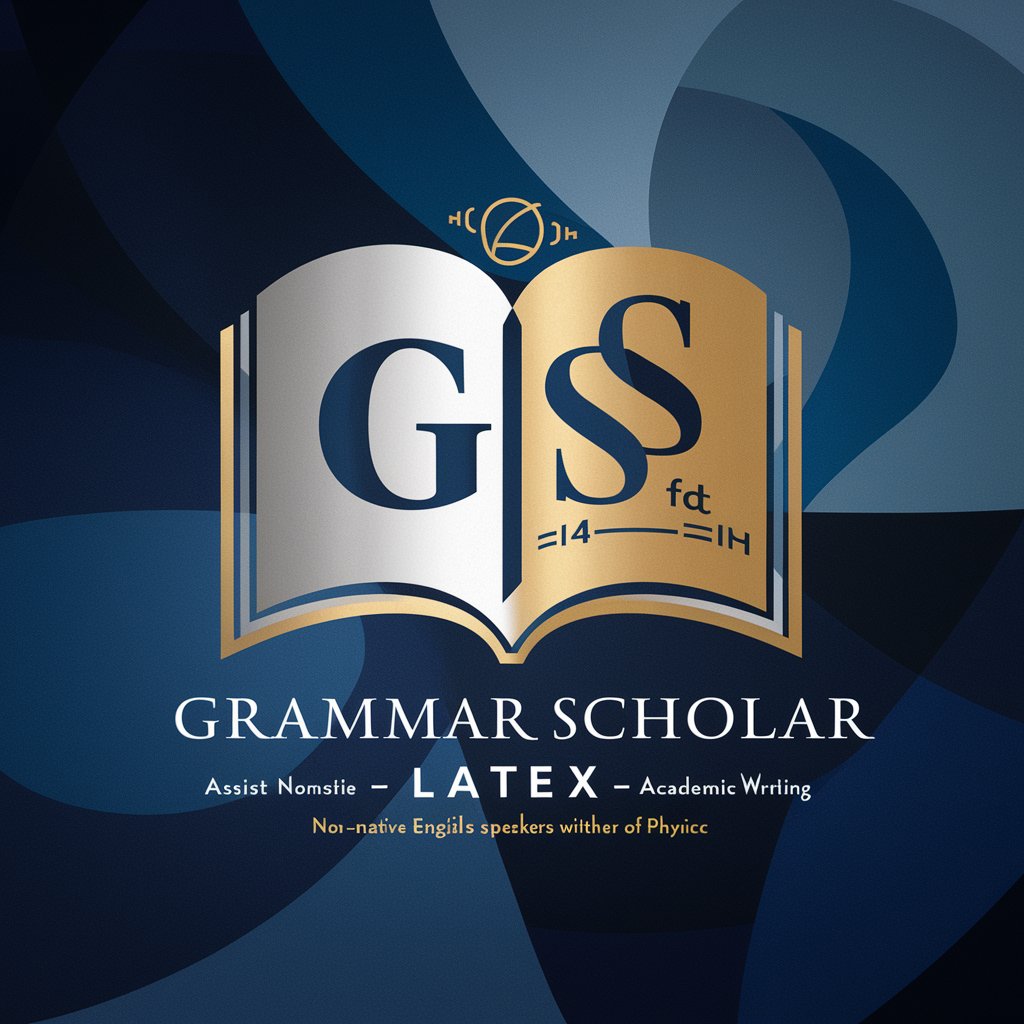
Frequently Asked Questions about Gantt Genius
What makes Gantt Genius unique compared to other project management tools?
Gantt Genius integrates AI to suggest task durations and dependencies based on historical data and industry standards, providing a more efficient and informed planning process.
Can I collaborate with others using Gantt Genius?
Yes, Gantt Genius supports team collaboration. You can invite team members to view or edit the Gantt chart, making it easy to manage tasks collectively.
How does Gantt Genius help in risk management?
The tool offers features such as 'Risk Identification' which helps in predicting potential delays and suggesting mitigation strategies, enhancing project resilience.
Is Gantt Genius suitable for large-scale projects?
Absolutely, Gantt Genius is scalable and can handle large-scale projects with numerous tasks and dependencies, ensuring smooth operation and detailed tracking.
What are the system requirements for using Gantt Genius?
Gantt Genius is web-based and requires only an internet connection and a modern browser. It's platform-independent, supporting Windows, macOS, and Linux systems.