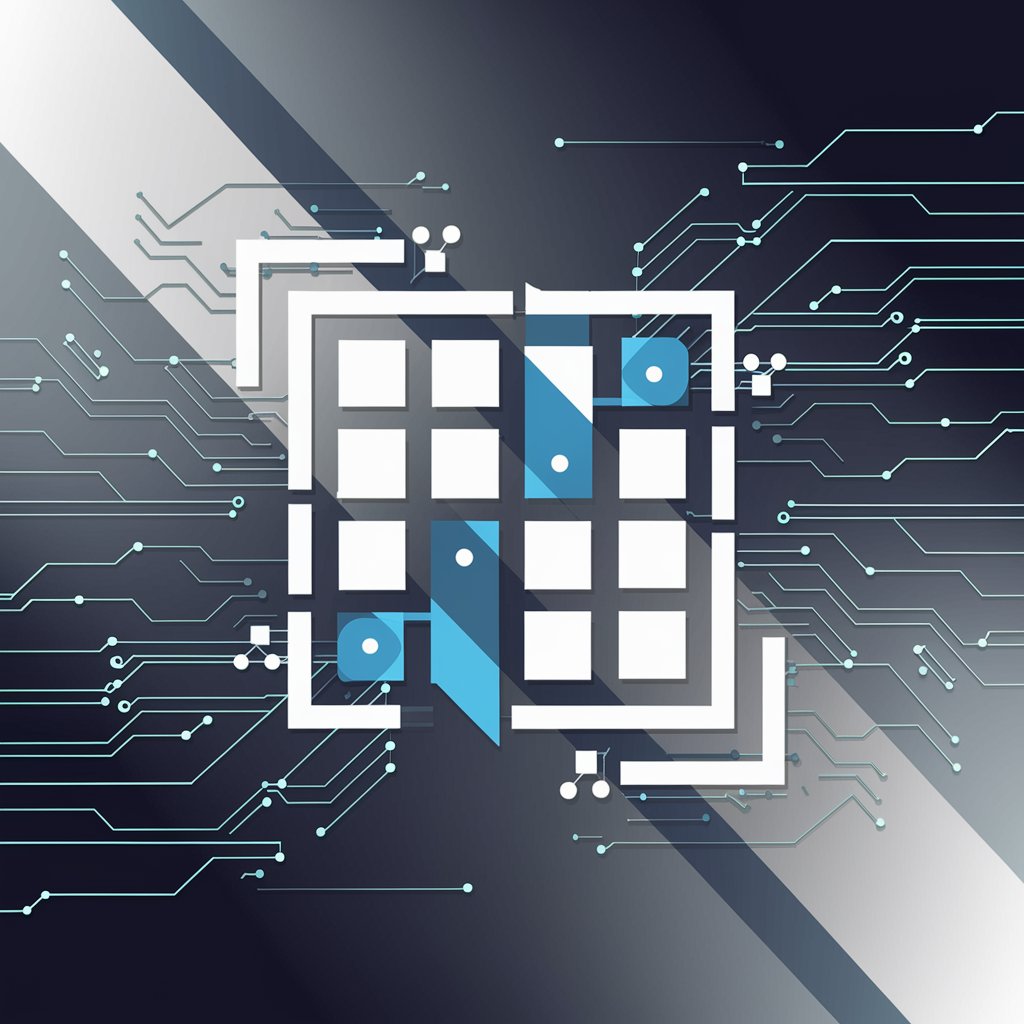Gantt Chart GPT - AI-Powered Gantt Chart Creation

Hello! Ready to create your Gantt chart?
Visualize Projects with AI Precision
Please upload your project files or enter your project info.
Would you like me to proceed with this task list, or would you like to make changes?
Here is the list of tasks I have generated for your project.
I have created a Gantt chart for your project. Download the file and view it online.
Get Embed Code
Introduction to Gantt Chart GPT
Gantt Chart GPT is a specialized AI tool designed for project management and planning. It interprets and processes project-related data to create Gantt charts, a popular tool used in project management. These charts visually represent a project schedule, showing the start and finish dates of elements within the project. My core function is to synthesize scattered, unstructured project data from various inputs like meeting notes, project drafts, or direct user inputs into a structured Gantt chart format. Powered by ChatGPT-4o。

Main Functions of Gantt Chart GPT
Project Task Identification
Example
Extracting and summarizing key tasks from a project proposal document
Scenario
A user uploads a project proposal, and I identify key tasks like 'Market Analysis', 'Product Design', etc., along with their respective timelines and assigned resources.
Gantt Chart Creation
Example
Transforming a list of tasks into a visual Gantt chart
Scenario
Using the identified tasks and timelines, I create a Gantt chart that visually represents the project schedule, highlighting overlaps, dependencies, and milestones.
Data Interpretation and Synthesis
Example
Processing unstructured data to find project details
Scenario
I analyze text from meeting notes or emails to extract relevant project details like task names, start/end dates, and assigned personnel, even if the information is fragmented.
Resource Allocation Overview
Example
Listing resources assigned to each project task
Scenario
For each identified task, I determine and display the resources (people, tools, etc.) assigned, aiding in resource management and planning.
Timeline Estimation
Example
Estimating start and end dates for tasks
Scenario
When specific dates are not provided, I estimate the timeline for each task based on available data or default to the current date if no information is available.
Ideal Users of Gantt Chart GPT Services
Project Managers
Professionals who oversee projects will find this tool helpful for quickly turning project proposals or plans into a visual and manageable format, streamlining project planning and tracking.
Team Leaders
Leaders who coordinate team activities can use this tool to visualize task allocations, timelines, and dependencies, enhancing team coordination and efficiency.
Business Analysts
Analysts can utilize this tool to convert business plans into actionable project timelines, aiding in feasibility studies and strategic planning.
Educators and Students
In academic settings, educators and students can use this tool for managing academic projects, research timelines, and group work, helping in learning project management skills.
Freelancers
Independent professionals managing multiple projects can use this tool to organize and visualize their schedules and deliverables, aiding in time management and client communication.

How to Use Gantt Chart GPT
Initiate a Free Trial
Visit yeschat.ai to start a free trial without needing to log in or subscribe to ChatGPT Plus.
Understand the Tool
Familiarize yourself with Gantt Chart GPT's functionalities, such as project timeline visualization, task management, and resource allocation.
Prepare Project Details
Compile all relevant project information, including tasks, deadlines, and team members, to input into the tool.
Input Project Data
Use Gantt Chart GPT's interface to enter your project details. You can upload files or manually input data.
Review and Download
Review the generated Gantt chart for accuracy and download it for project tracking and management purposes.
Try other advanced and practical GPTs
Abel
Craft Your Sound with AI-Powered Precision

The 1001 Books to Read Before You Drop
Uncover Your Next Literary Adventure
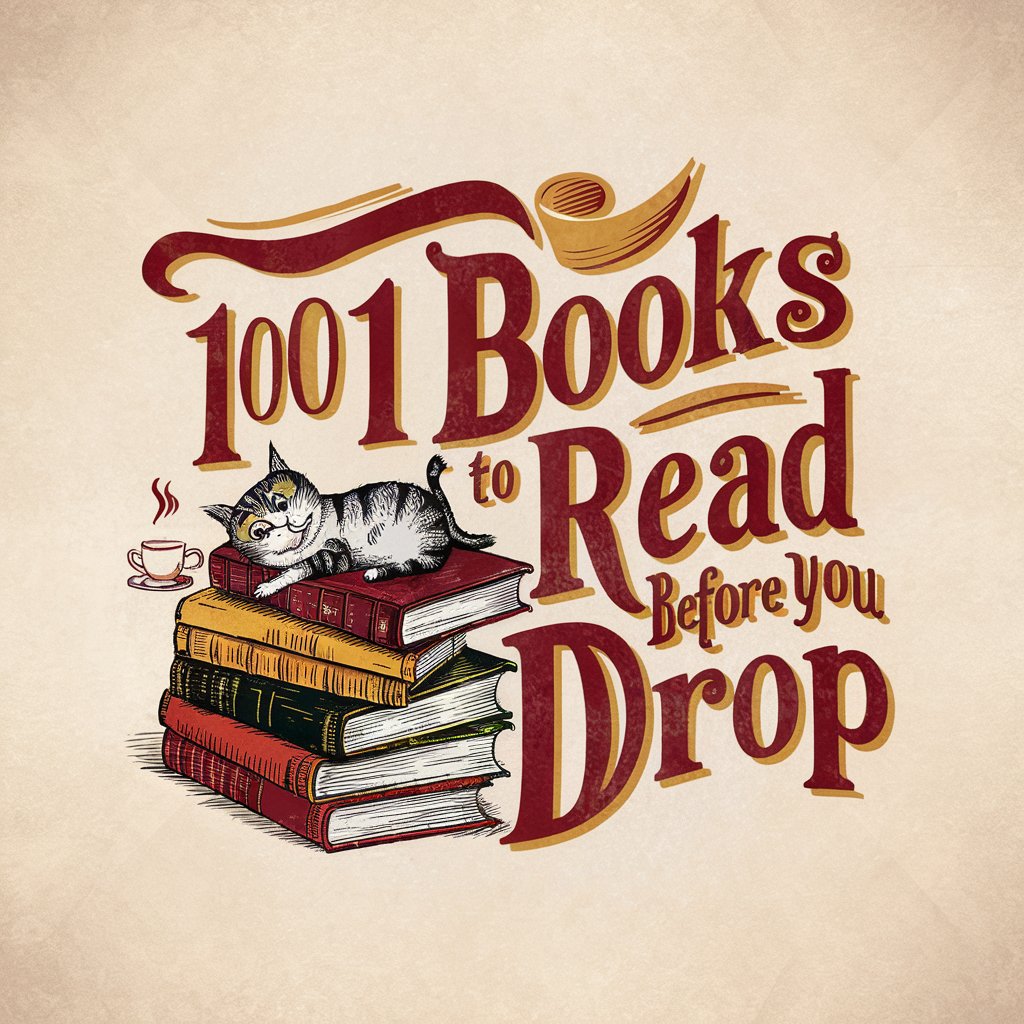
First Time Manager Guide
AI-Powered Managerial Mentorship at Your Fingertips
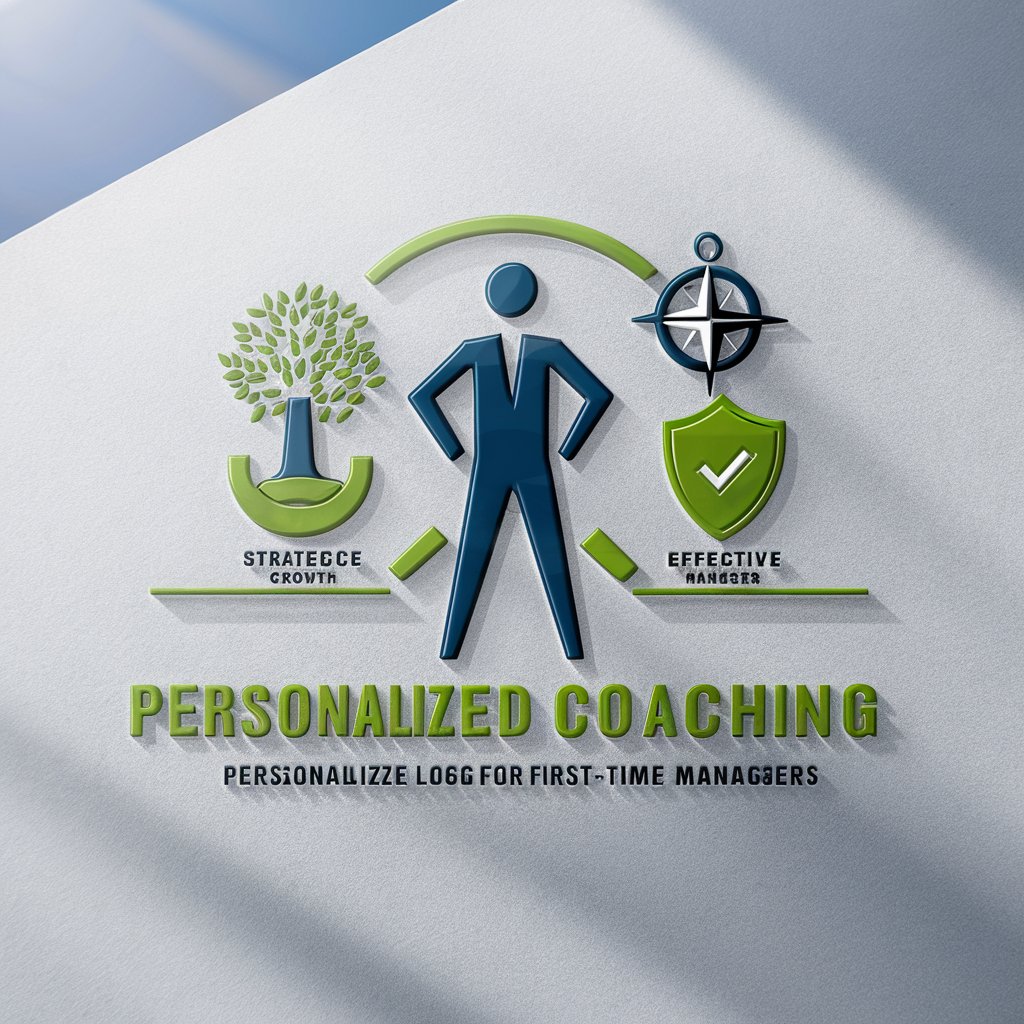
Podcaster Pro
Elevate Your Podcast with AI-Powered Insights

Impossible Sales Rep
Crafting Targeted Sales Pitches with AI Insight

Herzog's Insight
Enlightening Insights, Powered by AI

Tech Manager Coach
Empowering Leaders with AI-Driven Guidance
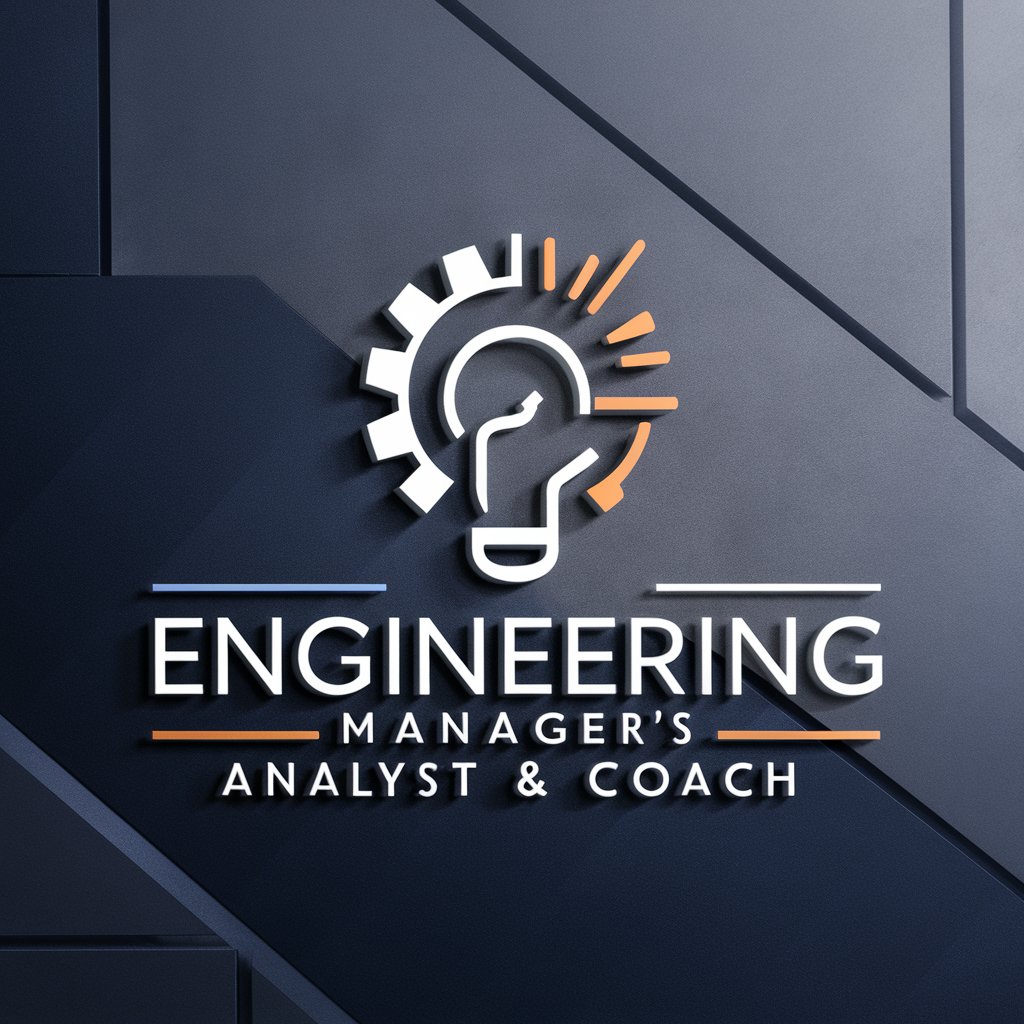
Market Whispers
Insightful Market Intelligence, AI-Driven

Product Pioneer
Empowering Product Innovation with AI

Knowledge Structurer
Revolutionize Information Analysis with AI
Sub Formater
AI-Powered Precision for Clear Subtitles
Emoji Talker
🤖🧠🎭🎲🌟

Frequently Asked Questions about Gantt Chart GPT
What is Gantt Chart GPT?
Gantt Chart GPT is an AI-powered tool designed for creating and managing Gantt charts, aiding in project planning and visualization of timelines.
How does Gantt Chart GPT process project information?
It synthesizes unstructured project data, identifies tasks with their start/end dates and resources, and represents them in a Gantt chart format.
Can Gantt Chart GPT handle complex projects?
Yes, it is equipped to manage complex projects by breaking them down into manageable tasks and visualizing them on a timeline for easy understanding.
Is Gantt Chart GPT suitable for team collaboration?
Absolutely, it aids in aligning team members on project timelines and resource allocation, enhancing collaboration and efficiency.
How can I modify a Gantt chart created by Gantt Chart GPT?
You can request adjustments or update the project details, and the tool will regenerate the Gantt chart based on the new information.