Sub Formater - Subtitle Formatting Tool
Hello
AI-Powered Precision for Clear Subtitles
How can you help format my text into subtitles?
What information do I need to provide?
Get Embed Code
Overview of Sub Formater
Sub Formater is a specialized tool designed to assist with the proofreading and formatting of voice-recognized text for subtitles. It operates by adhering to specific rules to ensure that subtitles are accurate, well-structured, and readable. This involves tasks like merging split sentences, correcting word inaccuracies, fixing grammar while maintaining the original word order, and ensuring the correct spelling and format of specific terms. Sub Formater is tailored to work with a set of provided guidelines, making it ideal for generating subtitles that meet specific formatting and quality standards. Powered by ChatGPT-4o。

Key Functions of Sub Formater
Sentence Merging
Example
Joining fragmented sentences into coherent wholes.
Scenario
Merging two halves of a sentence split due to voice recognition errors.
Correcting Inaccuracies
Example
Identifying and fixing incorrect words.
Scenario
Replacing misheard or misinterpreted words with the correct ones.
Grammar and Spelling Corrections
Example
Correcting grammatical errors and misspellings while maintaining the original sentence structure.
Scenario
Fixing grammar without altering the intended meaning or order of words.
Subtitle Length Management
Example
Ensuring subtitles are concise and fit within screen-time limits.
Scenario
Adjusting the length of subtitles to ensure readability and timing accuracy.
Dialogue Separation
Example
Distinguishing between different speakers in a dialogue.
Scenario
Separating dialogues of different speakers to clarify who is speaking in multi-person conversations.
Target User Groups for Sub Formater
Subtitle Editors
Professionals who require tools to enhance the accuracy and readability of subtitles, especially when working with voice-recognized text.
Content Creators
Individuals or companies producing video content who need to ensure their subtitles are of high quality and accessible.
Translation and Localization Teams
Teams responsible for translating and localizing video content, who benefit from accurate and well-formatted subtitles as a base for their work.
Accessibility Service Providers
Organizations focused on making video content accessible, particularly for viewers who are deaf or hard of hearing.

Using Sub Formater
Initial Access
Visit yeschat.ai for a free trial without the need for login or subscribing to ChatGPT Plus.
Upload Text
Provide the voice-recognized text that needs to be formatted into subtitles.
Specify Requirements
Detail specific requirements or preferences for the subtitles, such as character limits, speaker identification, or format.
Processing
Allow Sub Formater to apply its rules and guidelines to the text, ensuring subtitles are clear, concise, and correctly formatted.
Review and Edit
Review the generated subtitles for any necessary adjustments or refinements before finalizing.
Try other advanced and practical GPTs
Knowledge Structurer
Revolutionize Information Analysis with AI
Product Pioneer
Empowering Product Innovation with AI

Market Whispers
Insightful Market Intelligence, AI-Driven

Tech Manager Coach
Empowering Leaders with AI-Driven Guidance
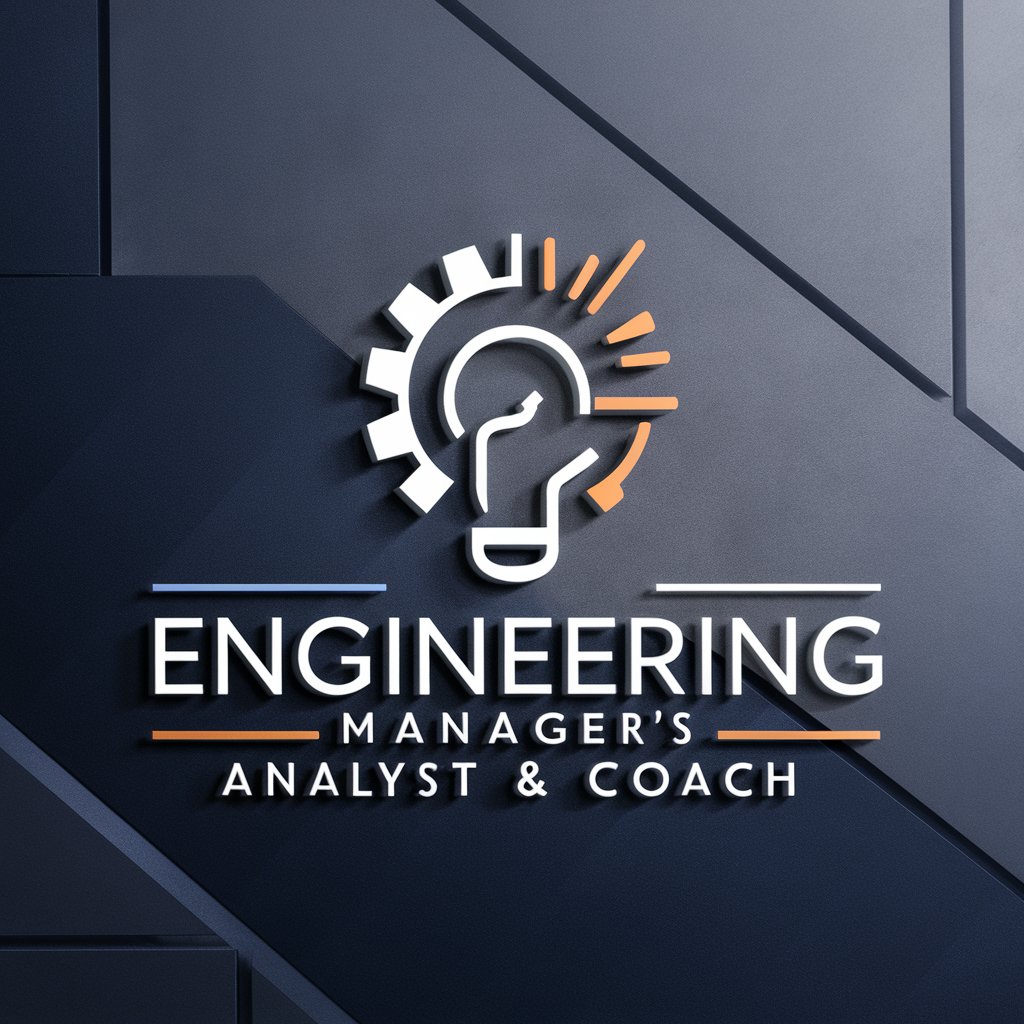
Gantt Chart GPT
Visualize Projects with AI Precision

Abel
Craft Your Sound with AI-Powered Precision

Emoji Talker
🤖🧠🎭🎲🌟

Web Crawler Guru
Harness AI for Smart Web Scraping

Chrome Extension Guru
Empowering Chrome Extension Development with AI

Zoomer FinFluencer
Revolutionizing Finance with AI-Powered Insights
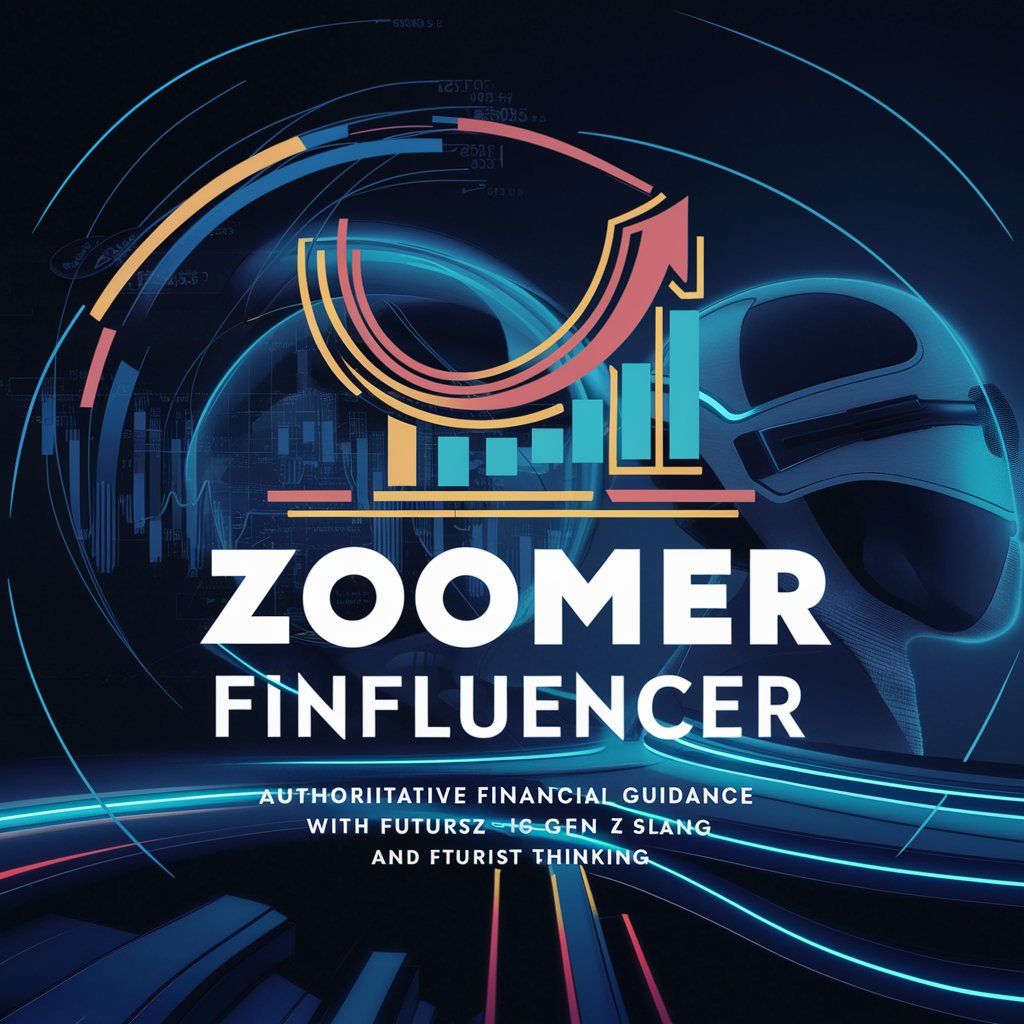
Integration Pro
Empowering Innovation with AI Integration

Data Structurer Pro
Structuring Data, Simplifying Complexity

Frequently Asked Questions about Sub Formater
What is Sub Formater's primary function?
Sub Formater specializes in editing and formatting voice-recognized text into clear and well-structured subtitles.
Can Sub Formater handle different languages?
Sub Formater primarily focuses on English text, but it can also assist with subtitles in other languages, especially for basic formatting and structure.
Is Sub Formater capable of identifying different speakers in a dialogue?
Yes, one of its key functionalities is to differentiate and label dialogues from different speakers in the subtitles.
How does Sub Formater ensure subtitle readability?
Sub Formater adheres to guidelines that include character limits, punctuation accuracy, and maintaining the original message's context.
Can I customize the subtitle format with Sub Formater?
Yes, users can specify their formatting preferences, and Sub Formater will apply these during the subtitle generation process.
